
All members that participate, can everyone PLEASE ensure that you read all the rules for this challenge so that you can claim your challenge points. Thank you!
Hi everyone, Ona here to host the template challenge for June! Yes!!! June!!!
It's a busy month around here, make sure to pop into the Oscraps Birthday Party event when it starts on June 8th, you are sure to have some fun and get a chance to win some fabulous prizes!!
Please find the template to use for this challenge below. Simply download and play! You can scrap about anything you like this month, I want to keep it simple as I want you all to just have fun and eat lots of birthday cake!
Feel free to add more embellishments or move things around to your liking, however, your finished page still needs to resemble the original template.

Download link: https://www.oscraps.com/shop/Oscraps-Challenge-Freebie-June-2023-Template-by-Ona.html
Here is my page, I used last years Oscraps birthday collabortion kit, Boho Summer! Absolutely love the colours in this collab and it is still one of my faves!

Credits: Oscraps Collaboration Boho Summer
Now it's your turn!! Download the template and have fun!

RULES:
- Please download the template and create a page about anything you like. It can be modified to suit your needs, more embellishments added etc, but I should still be able to tell that you used this template.
- Please use 80% Oscraps products that are currently in the store.
- Non-Oscraps products or retired O designer products can be used whether the designer is selling elsewhere or not.
- You need to credit all the products used on your layout.
- Your layout can not be used for more than one challenge.
- Your page must be posted in the Challenge 5 gallery by midnight June 30 2023 and linked back to this thread (see below on how to add your linked layout).
- And do not forget to update the CURRENT MONTH'S TRACKING THREAD to be eligible for your coupon.
Adding a linked layout from the Gallery to a thread:
1. Upload your layout to the gallery first. In your forum post click the Gallery Embed icon (little camera).
2. This will open your gallery, simply click on the layout you require, then scroll down to the bottom of the screen and click the Continue button.
3. Your linked layout is now in your post, the image will appear once you have clicked the Post Reply button.
Last edited:












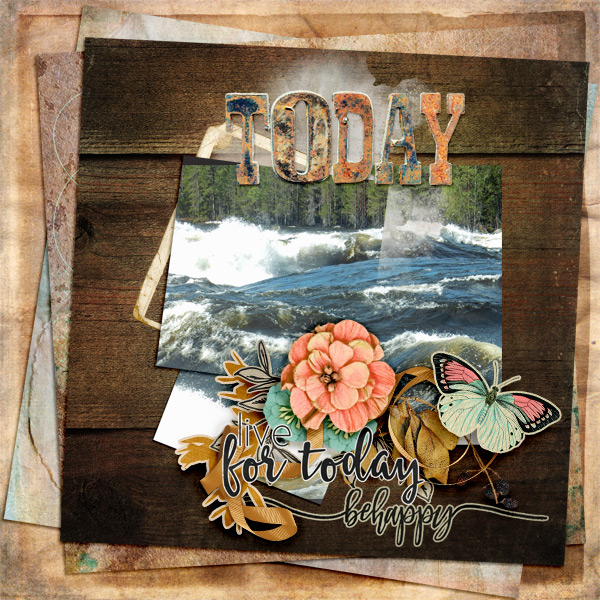
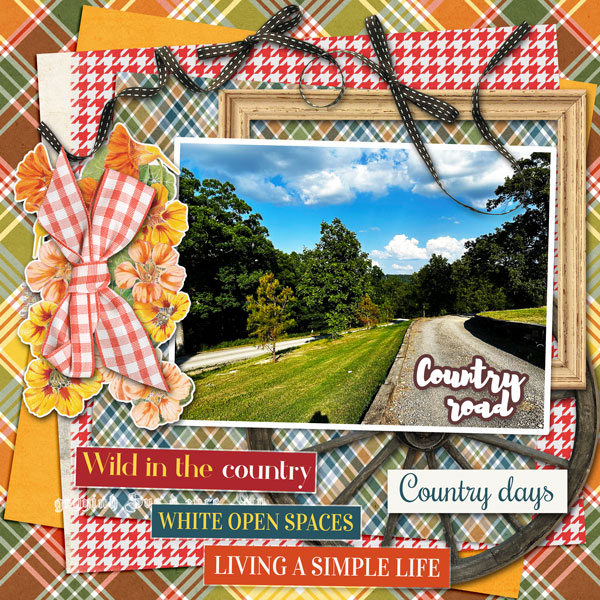
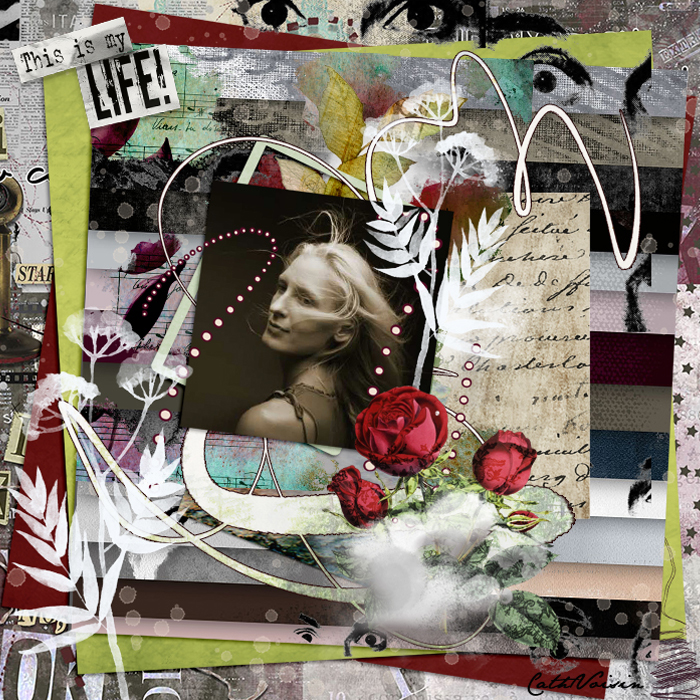


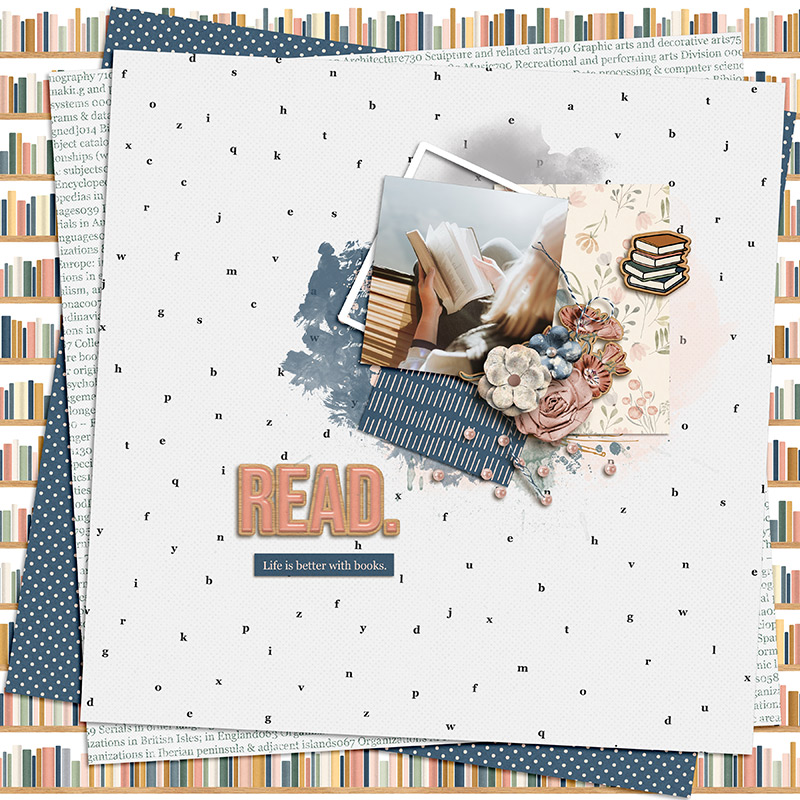






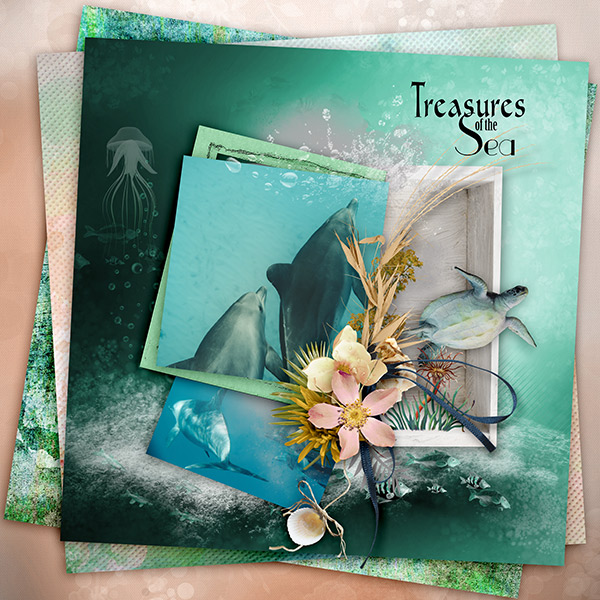

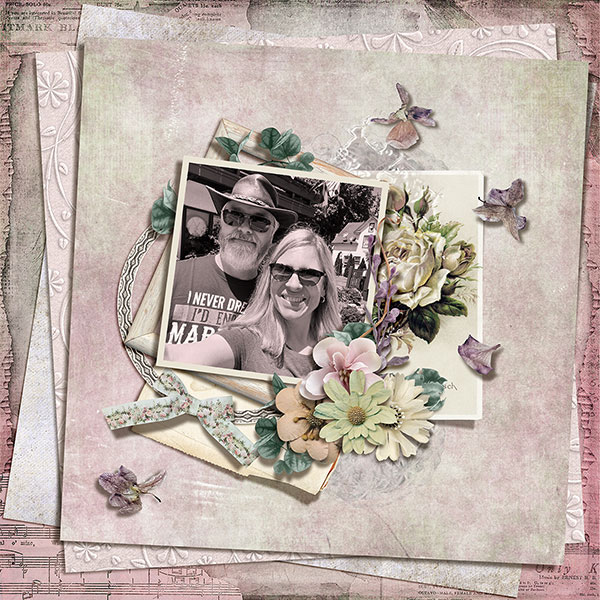

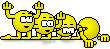 Goodness!!!!!!!! ladies you sure have been busy creating some GORGEOUS layouts! just wow!!!
Goodness!!!!!!!! ladies you sure have been busy creating some GORGEOUS layouts! just wow!!! 