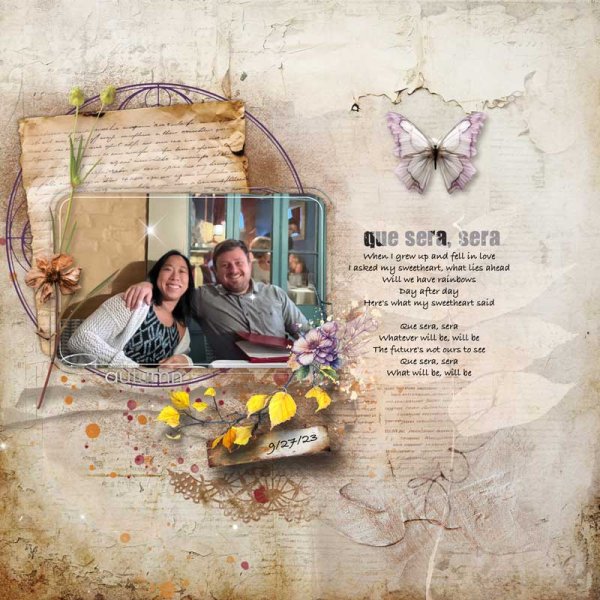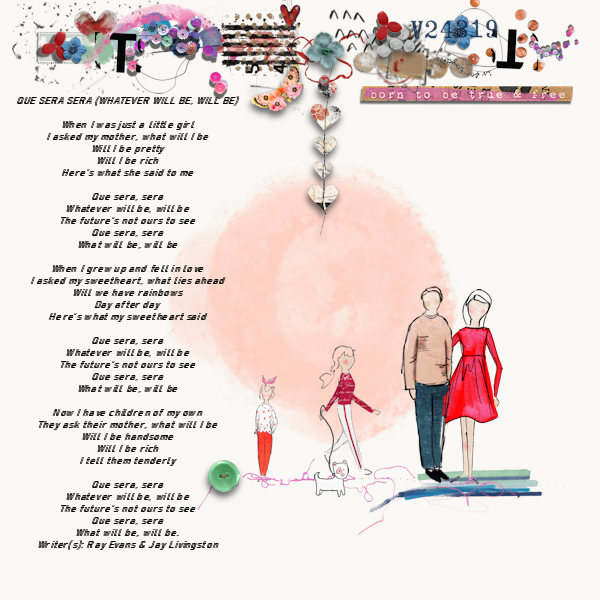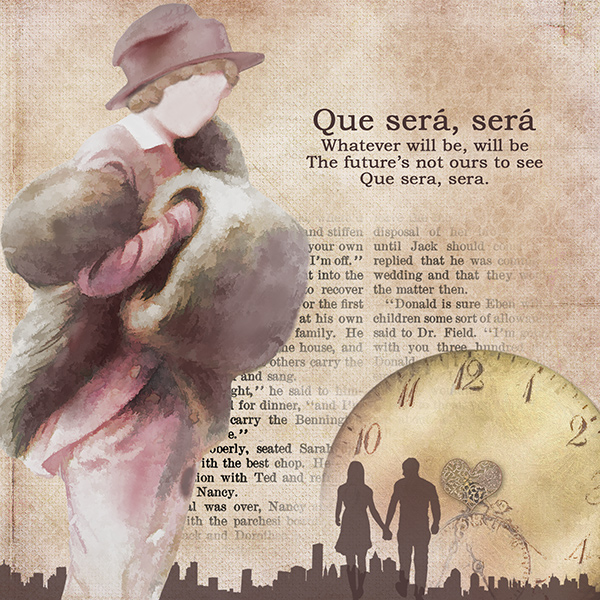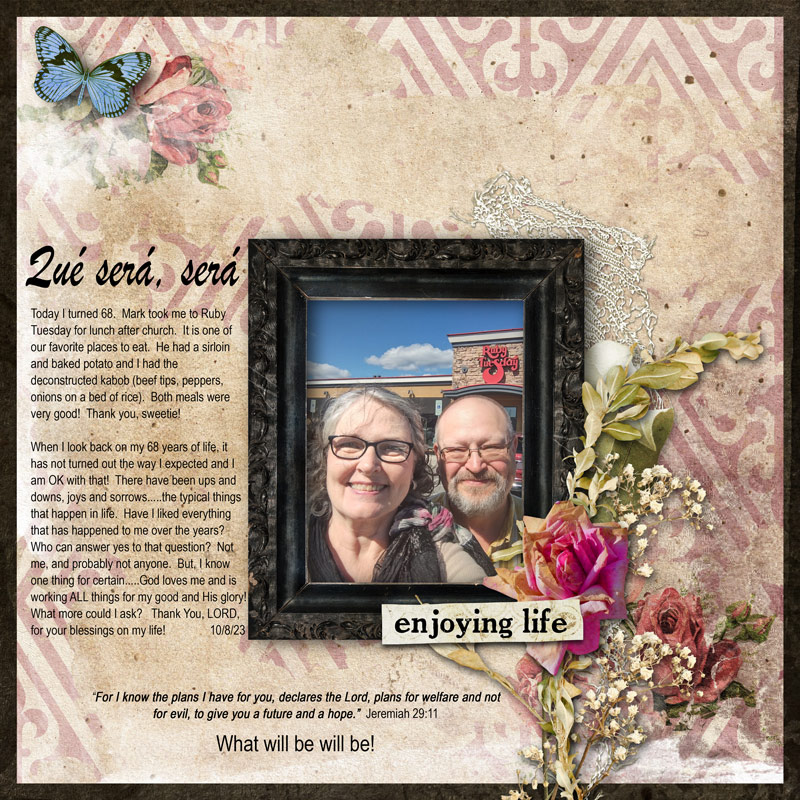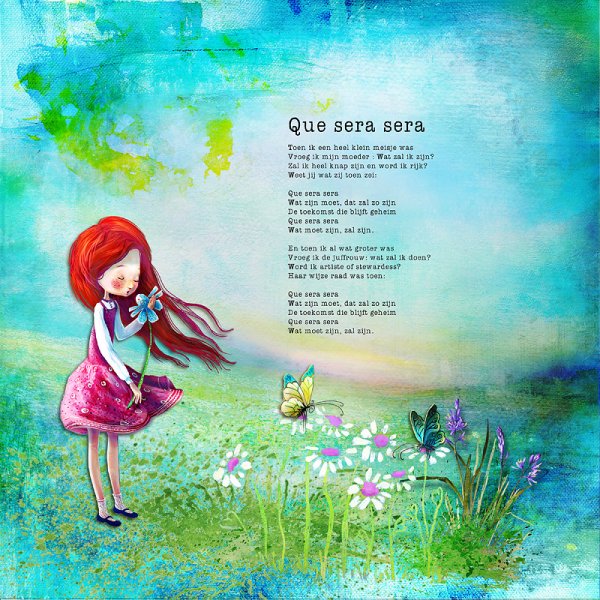All members that participate, can everyone
PLEASE ensure that you read all the rules for this challenge
so that you can claim your challenge points. Thank you!
Hi everyone, Sylvia here welcoming you to the Poems & Lyrics Challenge for October.
I hope you’ll all enjoy scrapping along with me.
♥ ♥ ♥
For this challenge I chose an old but very well known song as inspiration.
QUE SERA SERA (WHATEVER WILL BE, WILL BE)
When I was just a little girl
I asked my mother, what will I be
Will I be pretty
Will I be rich
Here's what she said to me
Que sera, sera
Whatever will be, will be
The future's not ours to see
Que sera, sera
What will be, will be
When I grew up and fell in love
I asked my sweetheart, what lies ahead
Will we have rainbows
Day after day
Here's what my sweetheart said
Que sera, sera
Whatever will be, will be
The future's not ours to see
Que sera, sera
What will be, will be
Now I have children of my own
They ask their mother, what will I be
Will I be handsome
Will I be rich
I tell them tenderly
Que sera, sera
Whatever will be, will be
The future's not ours to see
Que sera, sera
What will be, will be.
Writer(s): Ray Evans & Jay Livingston
.................................................................................................................
Now it's on you to choose an inspiration from this lyrics,
- a part of the song
- one or two sentences of the song
- even one word
- the full song
BUT the main title of your layout has to be
que sera, sera
my layout

I used


Have fun!

Can't wait to see how this song inspires you!
RULES:
- Use the lyrics que sera, sera (watever will be, will be) as your inspiration.
- Your main title has to be que sera, sera.
- Please use 80% Oscraps products that are currently in the store.
- Non-Oscraps products or retired O designer products can be used whether the designer is selling elsewhere or not.
- You need to credit all the products used on your layout.
- Your page must be posted in the CHALLENGE 5 GALLERY by midnight PST 31 October 2023 and linked back to this thread (see below on how to add your linked layout).
- And do not forget to update the CURRENT MONTH'S TRACKING THREAD to be eligible for your coupon.
Adding a linked layout from the gallery to a thread:
- Upload your layout to the gallery first. In your forum post click the gallery embed icon (little camera).
- This will open your gallery, simply click on the layout you require, then scroll down to the bottom of the screen and click the continue button.
- Your linked layout is now in your post, the image will appear once you have clicked the post reply button.
Last edited:

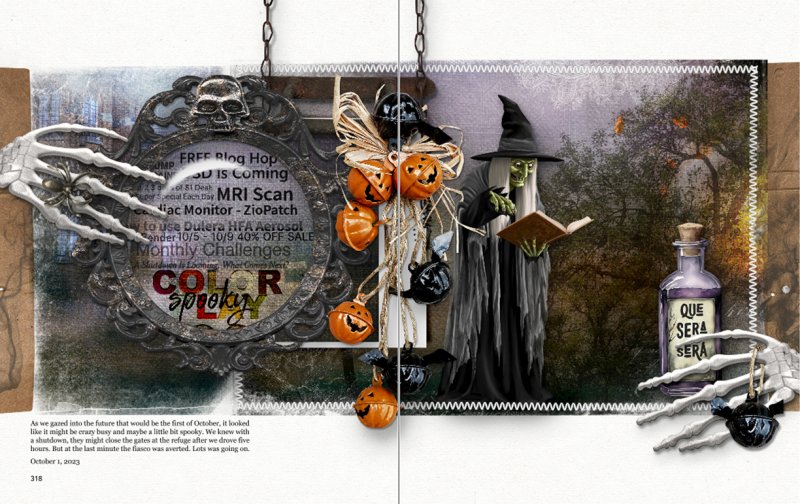



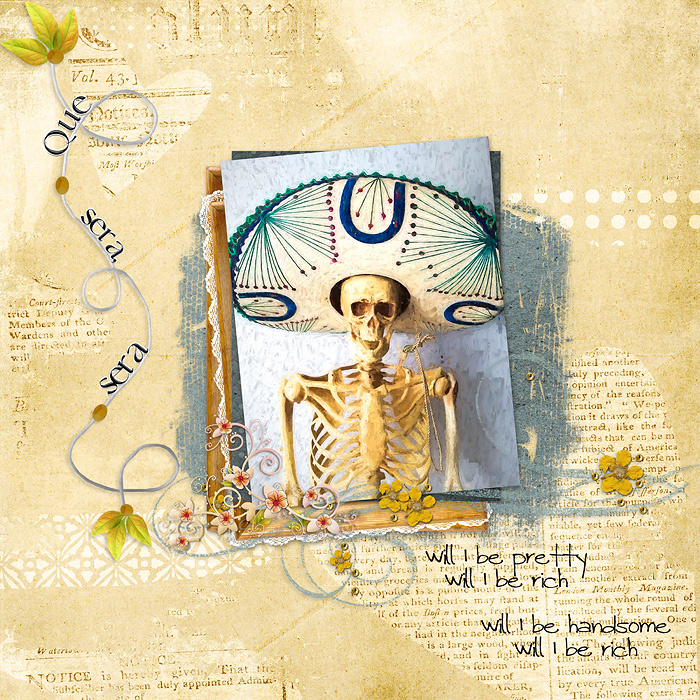
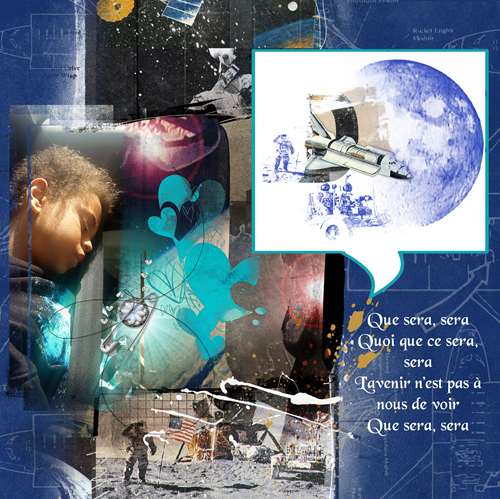
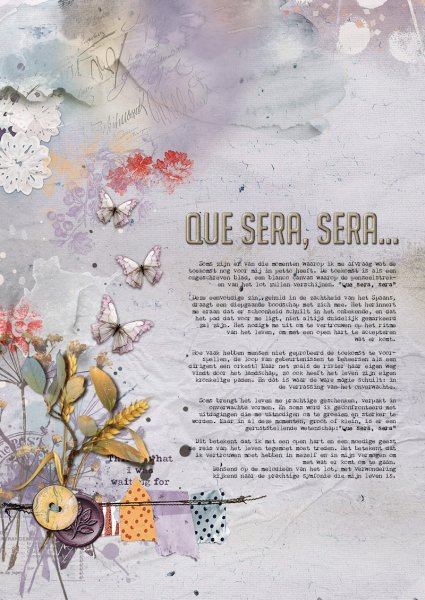
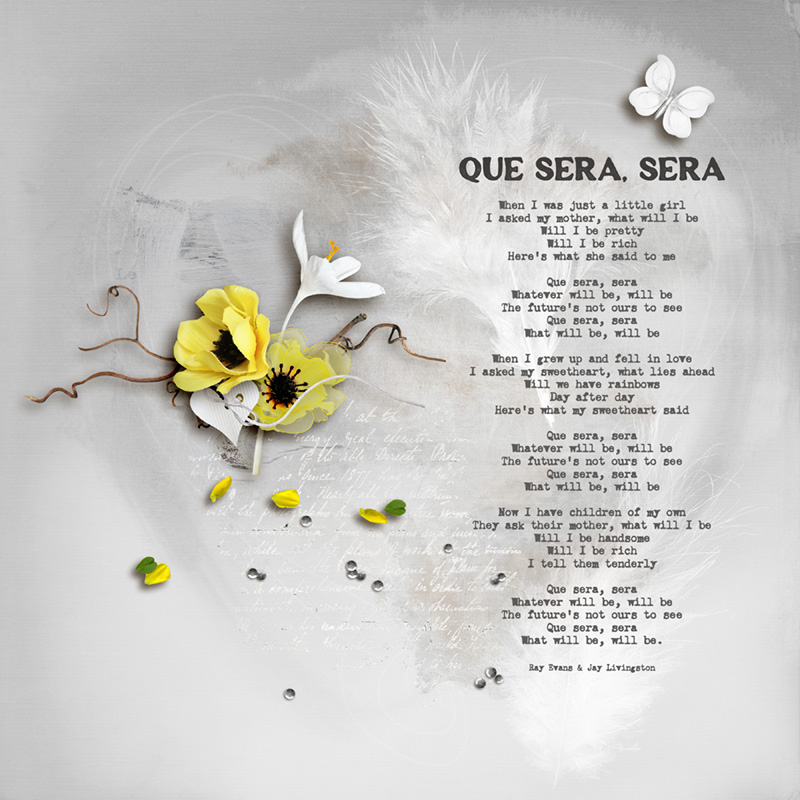
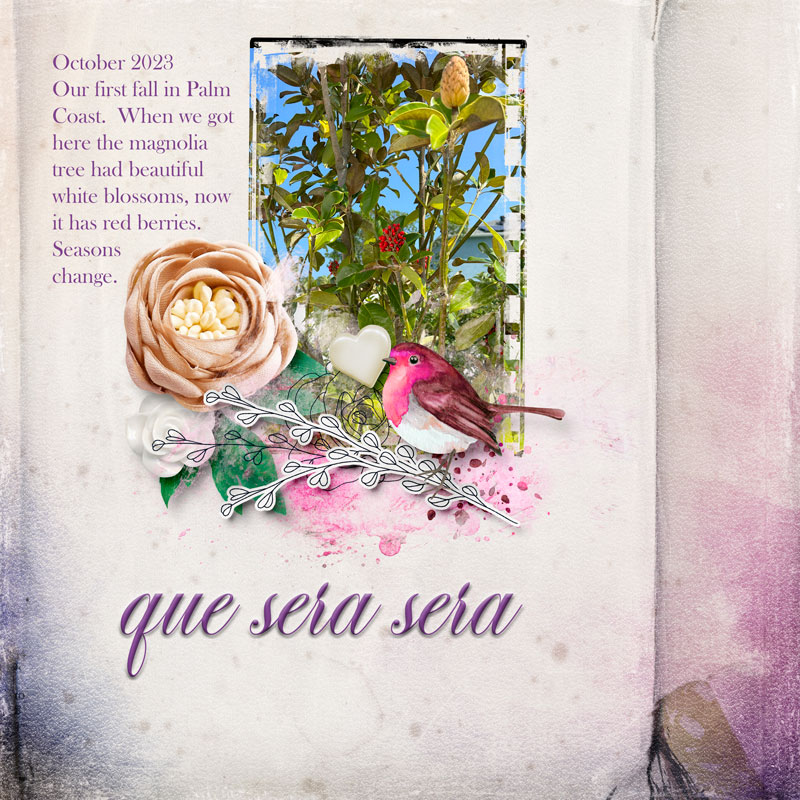
 Here is my page
Here is my page