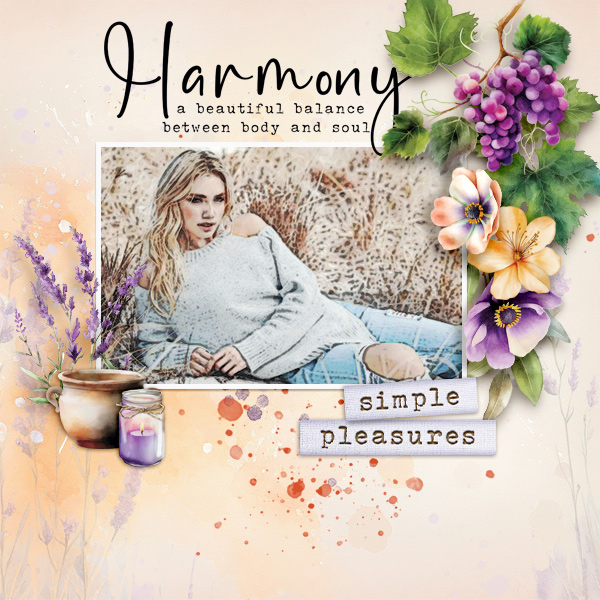Honestly I am normally sucky pants at this kind of thing, but Ona, your tutorial was AWESOME.
I used cutout, halftone and poster edges filters. I intensified the poster edges and reduced the opacity of the halftone.
I extracted Esther and our teacher Justin from the original photo and popped the extraction back into the filter-enhanced photo. I love the sharpness of them v the grunginess of the filtered photo.
I used cutout, halftone and poster edges filters. I intensified the poster edges and reduced the opacity of the halftone.
I extracted Esther and our teacher Justin from the original photo and popped the extraction back into the filter-enhanced photo. I love the sharpness of them v the grunginess of the filtered photo.
Apr23_Chall4_CreativeTechnique_Adventures Part One
- ClaireG
- 7
I generally don't do very well with these kinds of challenges. It feels like I have a mental...

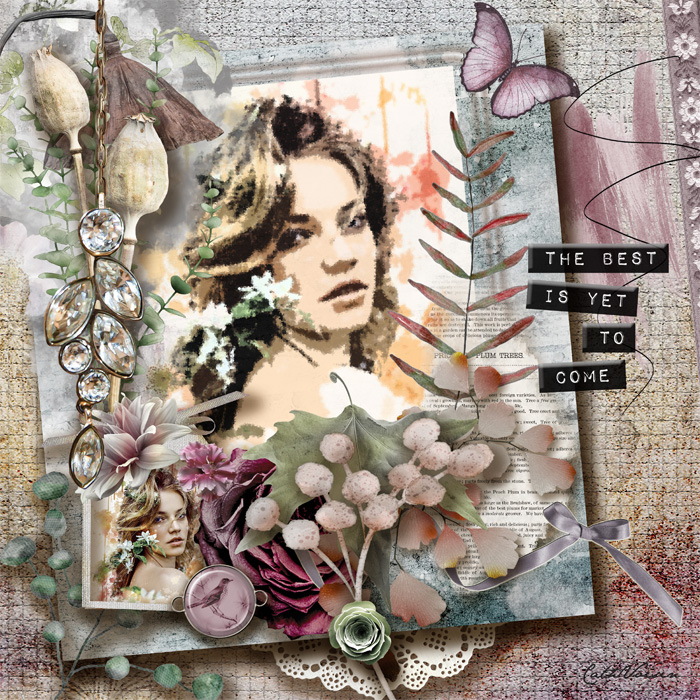
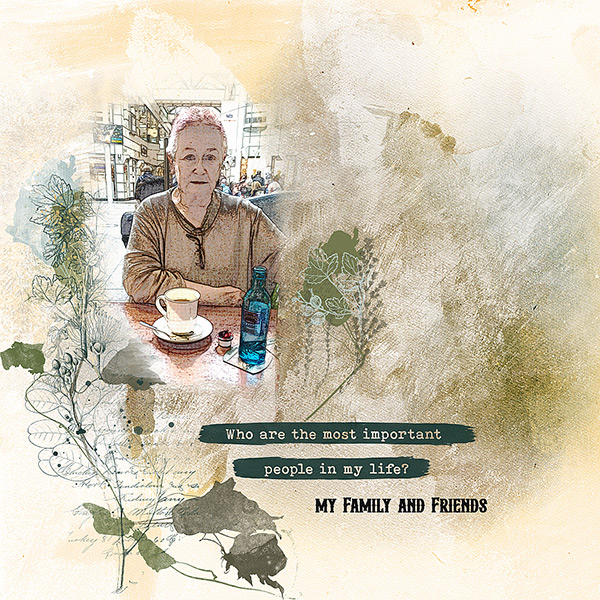

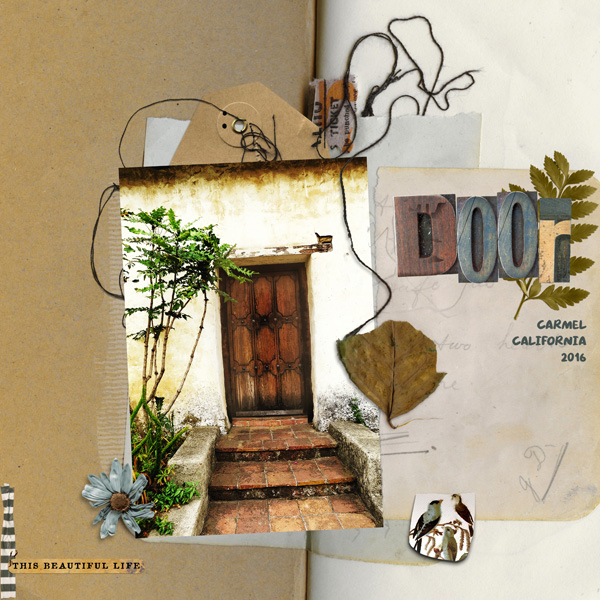






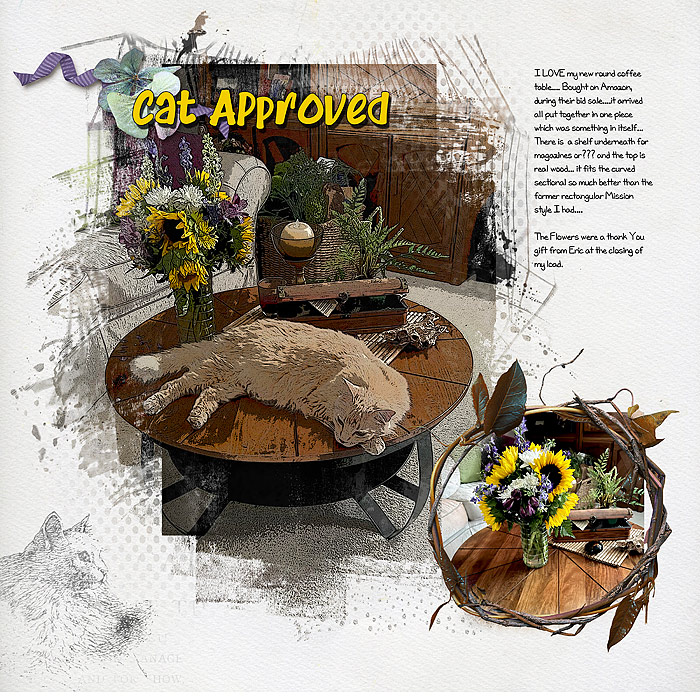


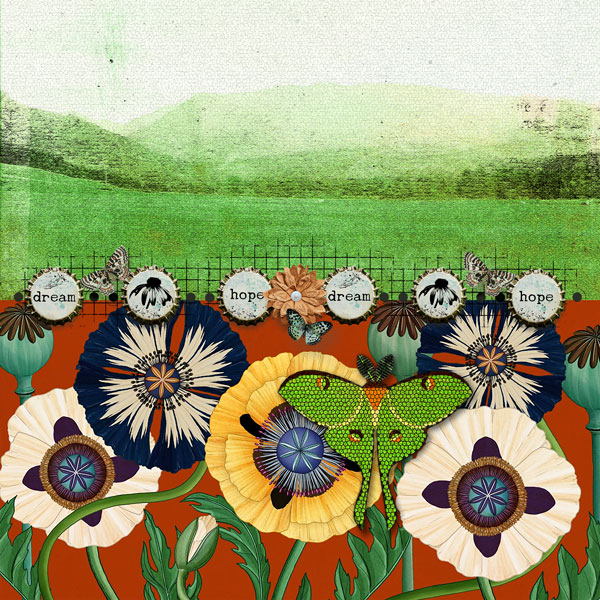
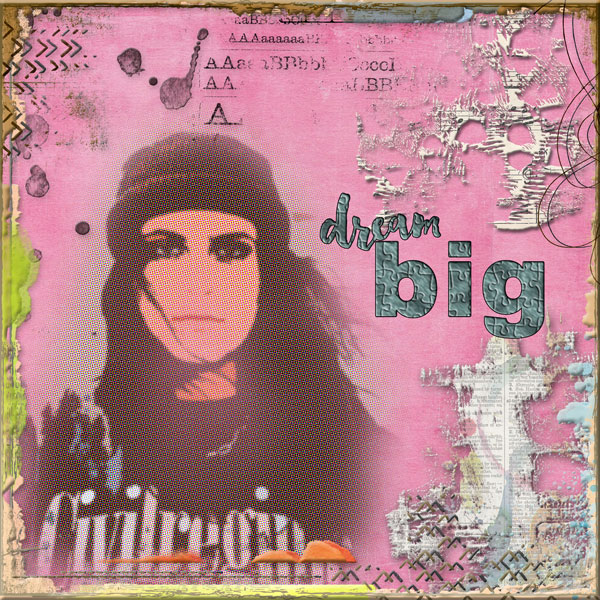



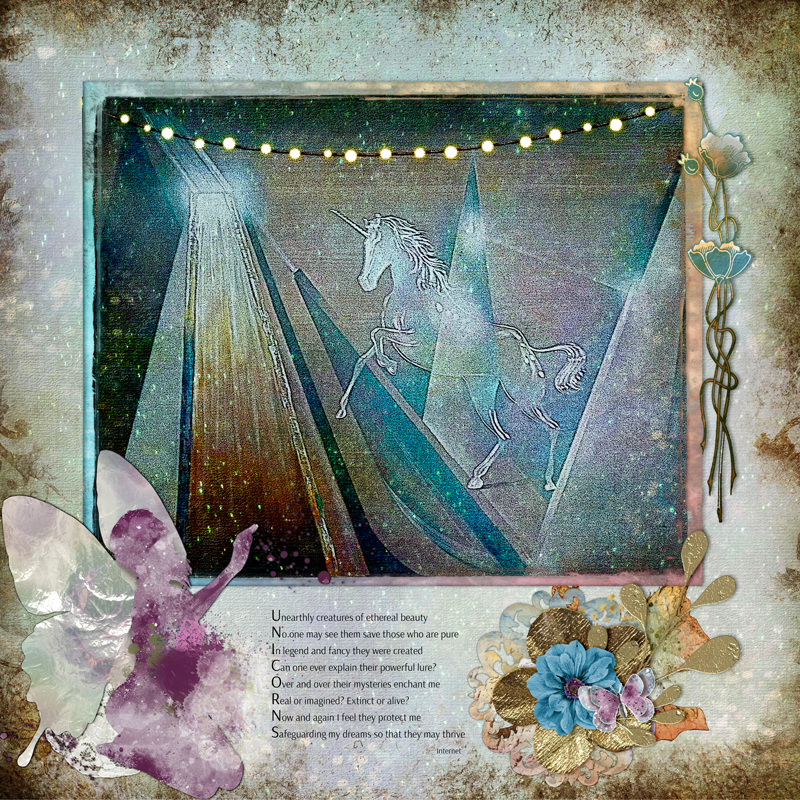

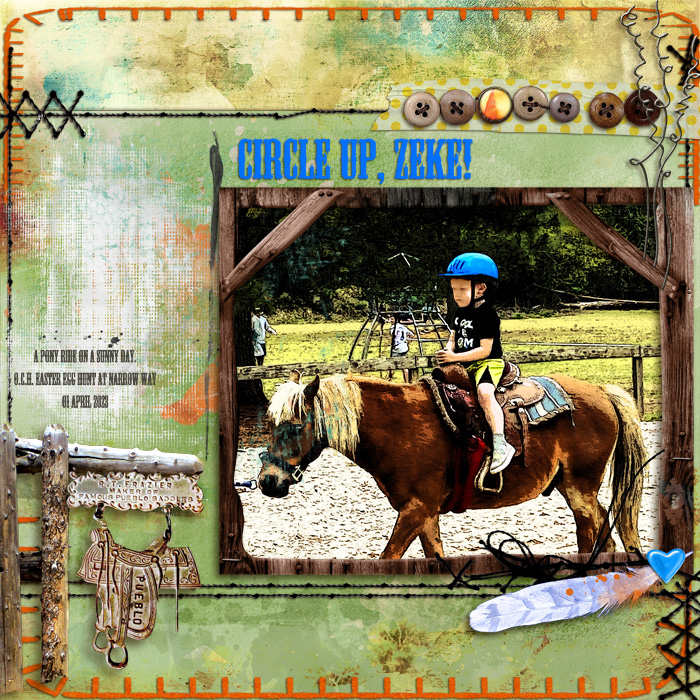




 ...
...