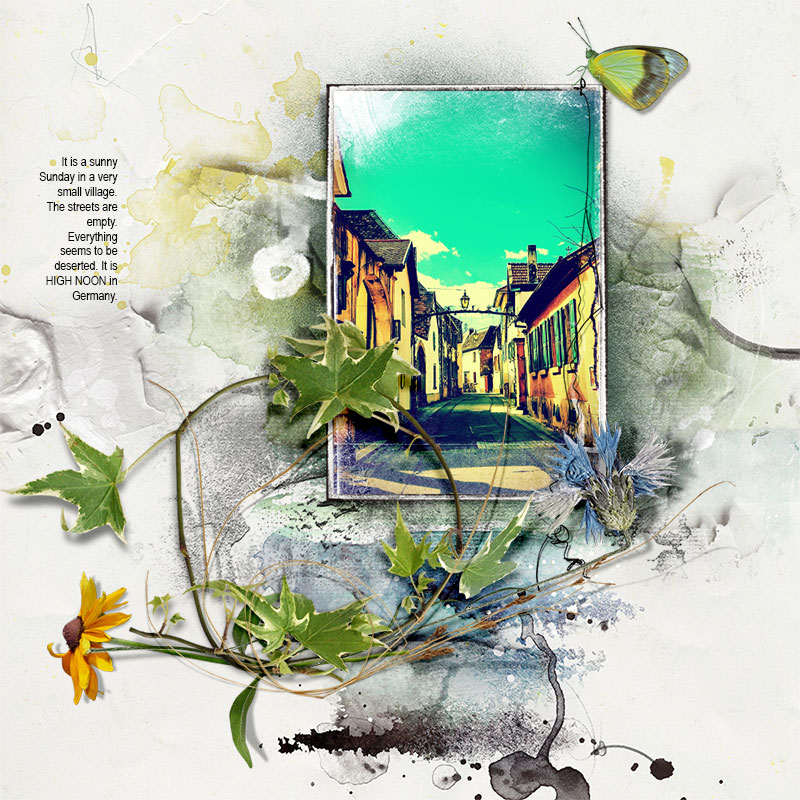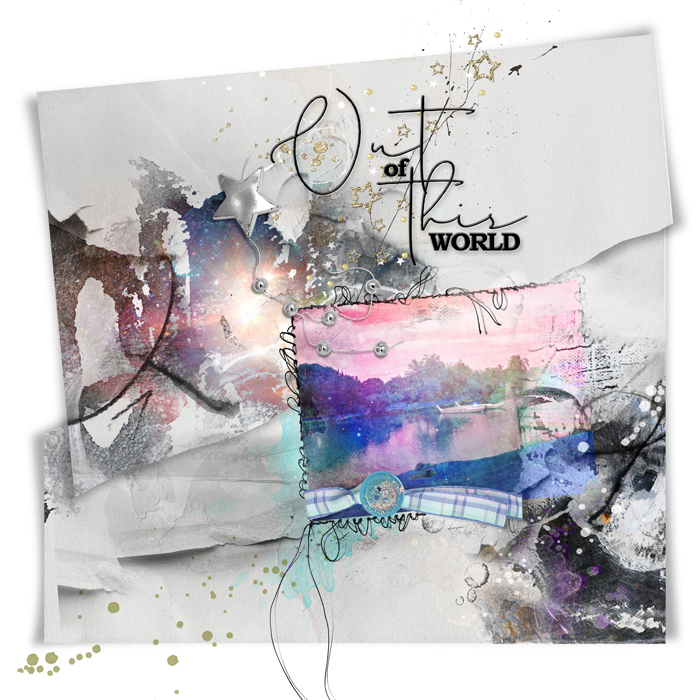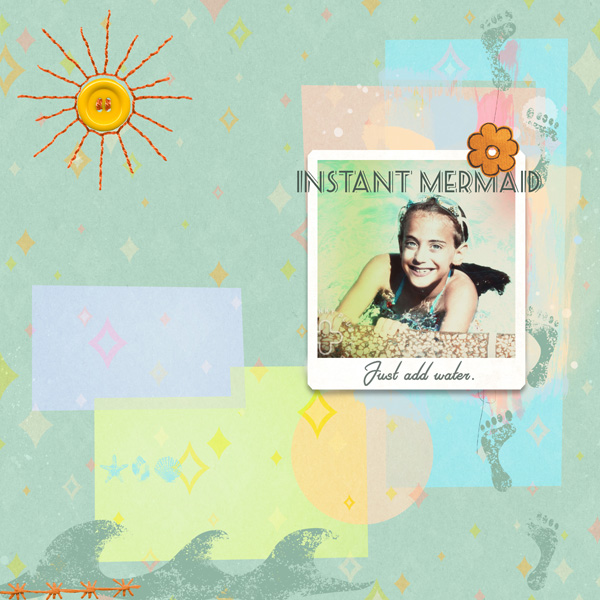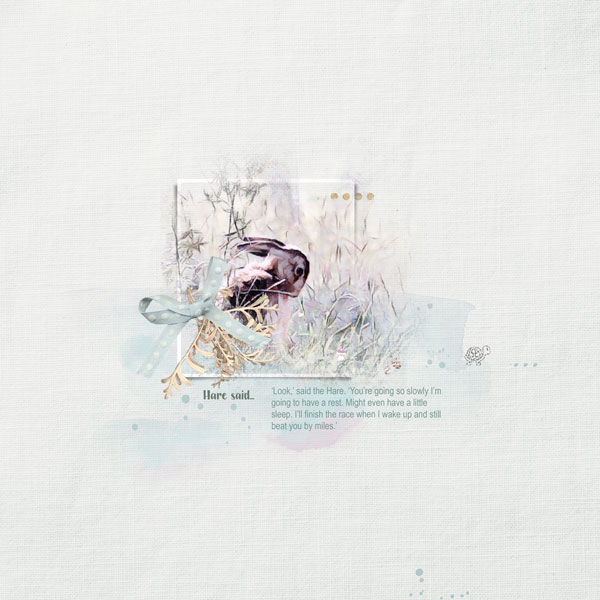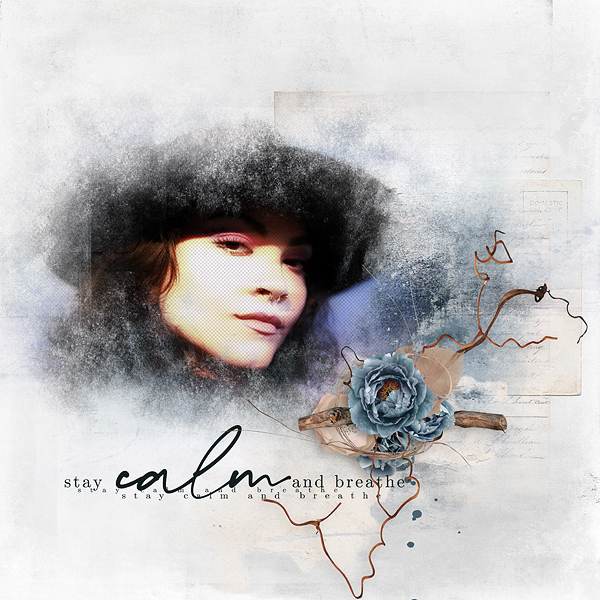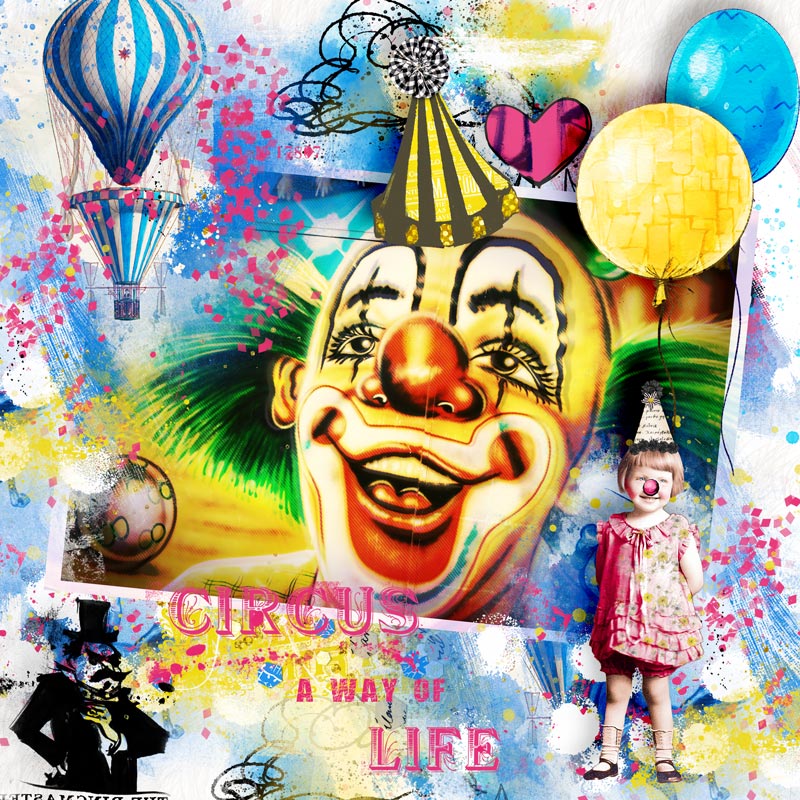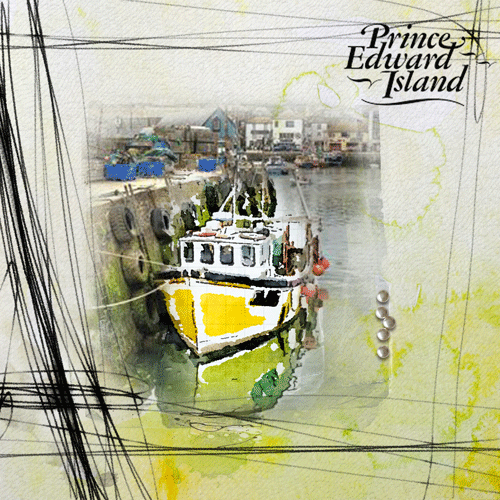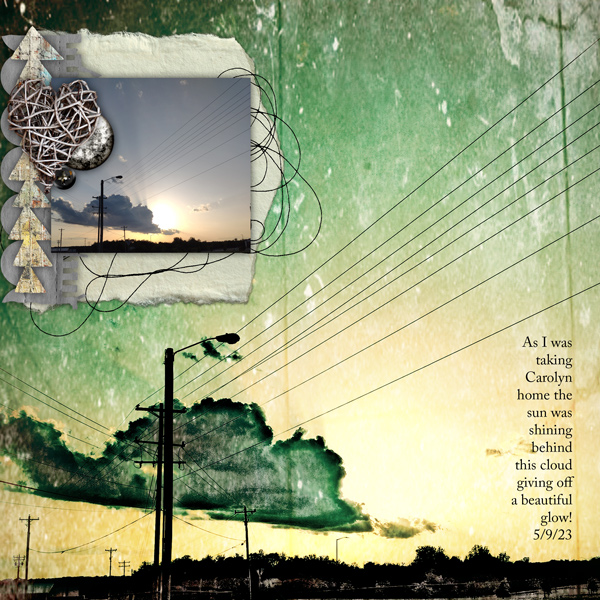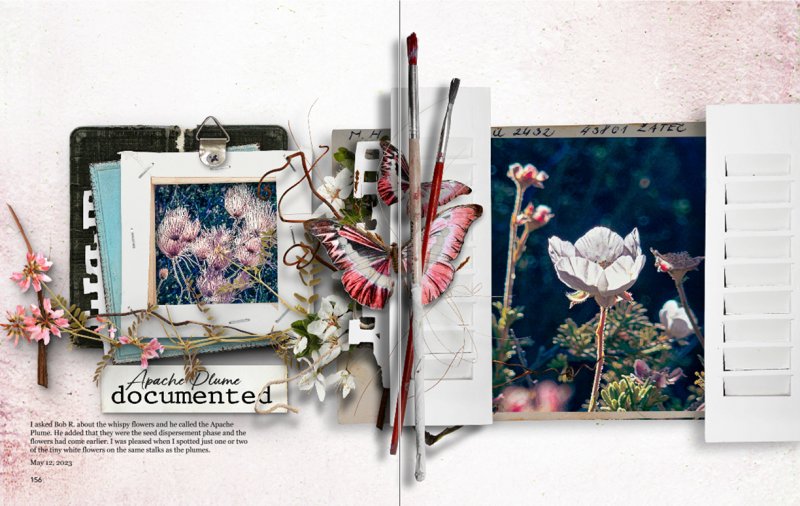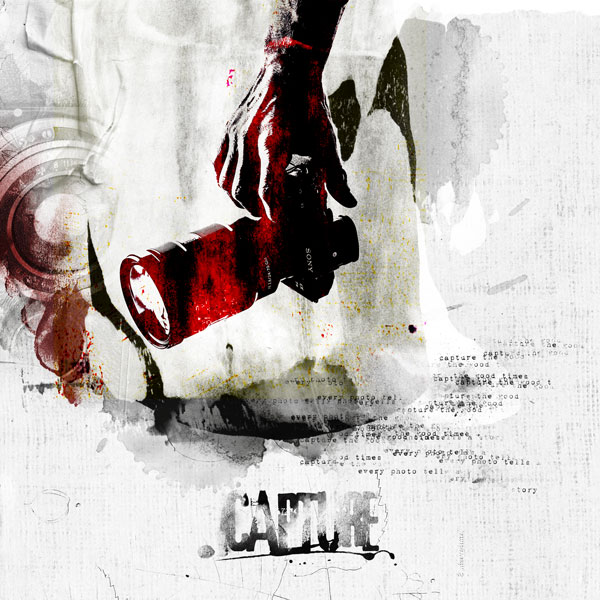All members that participate, can everyone PLEASE ensure that you read all the rules for this challenge
so that you can claim your challenge points. Thank you!
 Welcome to May‘s Creative Photo Editing Challenge
Welcome to May‘s Creative Photo Editing Challenge 
I’m Susanne and I am happy to host my first challenge here at Oscraps.
I love photography and have fun taking pictures and love to edit them! There are so many photo editing programs which all have different photo effects. I am sure you all have your favorite program, especially for scrapbooking.
As not all might have Photoshop I searched for something different and I found this site/photo effects program:
https://www.befunky.com/features/photo-effects/
It offers a lot of functions and great effects!
Not all for free, but enough for our challenge this month…
The challenge is to use this program for a "treatment“ of your picture and to create a layout using this picture.
 So, let’s go…open the program, click on "get started“ and see what happens!
So, let’s go…open the program, click on "get started“ and see what happens! 


I loved playing with the effects and here I show you some examples:


I really had problems to chose one of my pictures, so I created two sample layouts for you:

For this layout I used the „Winter 1“ effect:

credits:
Vita Bella by Viva Artistry (+ Add On 1)
For this layout I used the „Pop Art 2“ effect:

credits:
London Calling by ViVa Artistry
Autumn Love photomasks and frames by Palvinka Designs
I hope this is inspirational for you and you have as much fun as I had to edit your picture and create a layout with it!!!

If you have any questions – no problem, you can always ask me!

 I can't wait to see your layouts!!!
I can't wait to see your layouts!!! 
_______________________________________________________________________________________________________________________
- Use the "befunky“ photo editing program to add an (visible!) effect on your photo. (If you don't want to use "befunky" you can also use another program.)
- Create a layout using this photo. Please list the effect(s) and program you used in both the gallery and the forum.
- Please use 80% Oscraps products that are currently in the store.
- Non-Oscraps products or retired O designer products can be used whether the designer is selling elsewhere or not.
- You need to credit all the products used on your layout.
- Your layout can not be used for more than one challenge.
- Your page must be posted in the Challenge 5 gallery by midnight PST May 31 2023 and linked back to this thread (see below on how to add your linked layout).
- And do not forget to update the CURRENT MONTH'S TRACKING THREAD to be eligible for your coupon.
And…most important: Have fun!

Adding a linked layout from the Gallery to a thread:
1. Upload your layout to the gallery first. In your forum post click the Gallery Embed icon (little camera).
2. This will open your gallery, simply click on the layout you require, then scroll down to the bottom of the screen and click the Continue button.
3. Your linked layout is now in your post, the image will appear once you have clicked the Post Reply button.
Last edited: