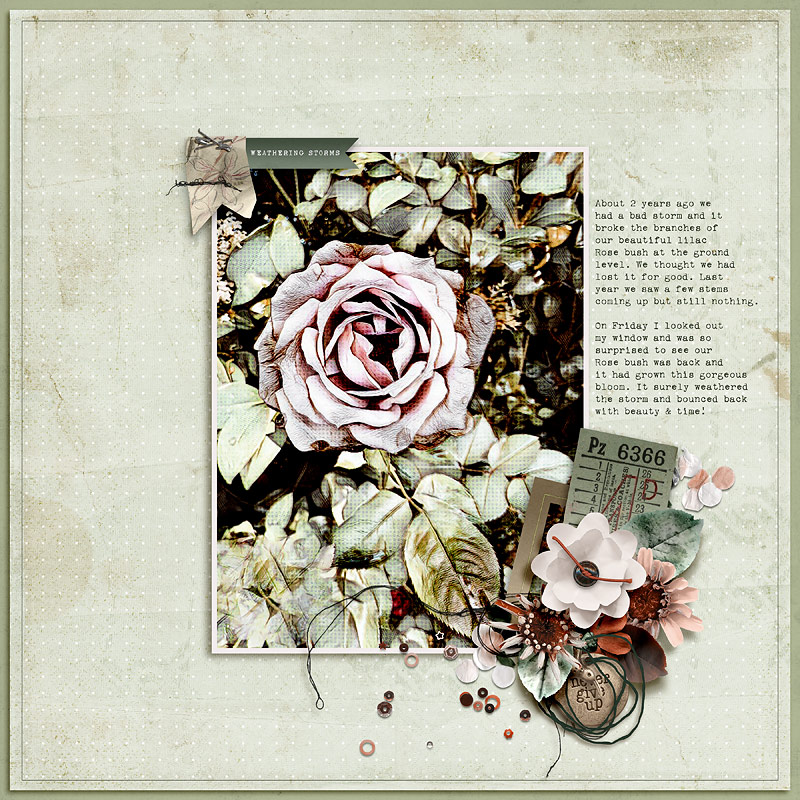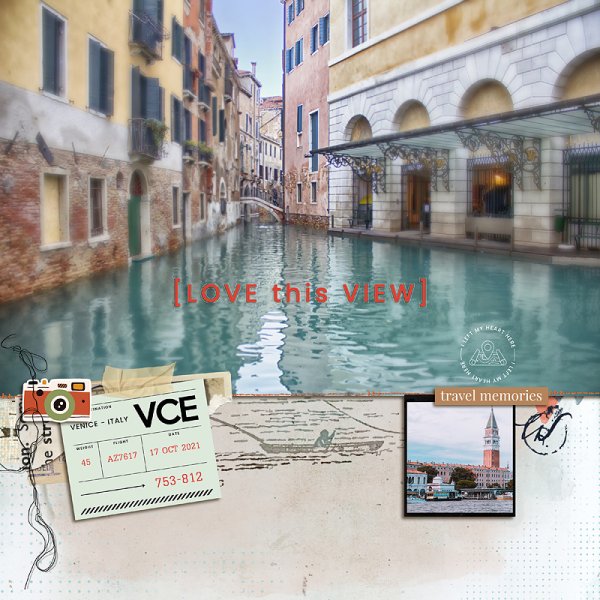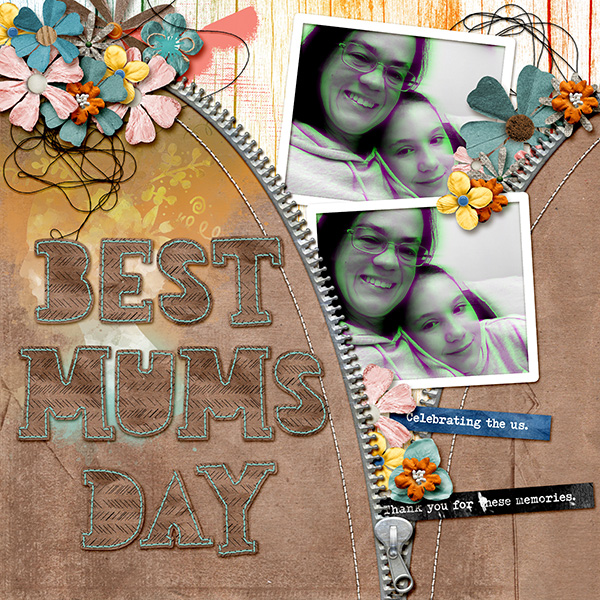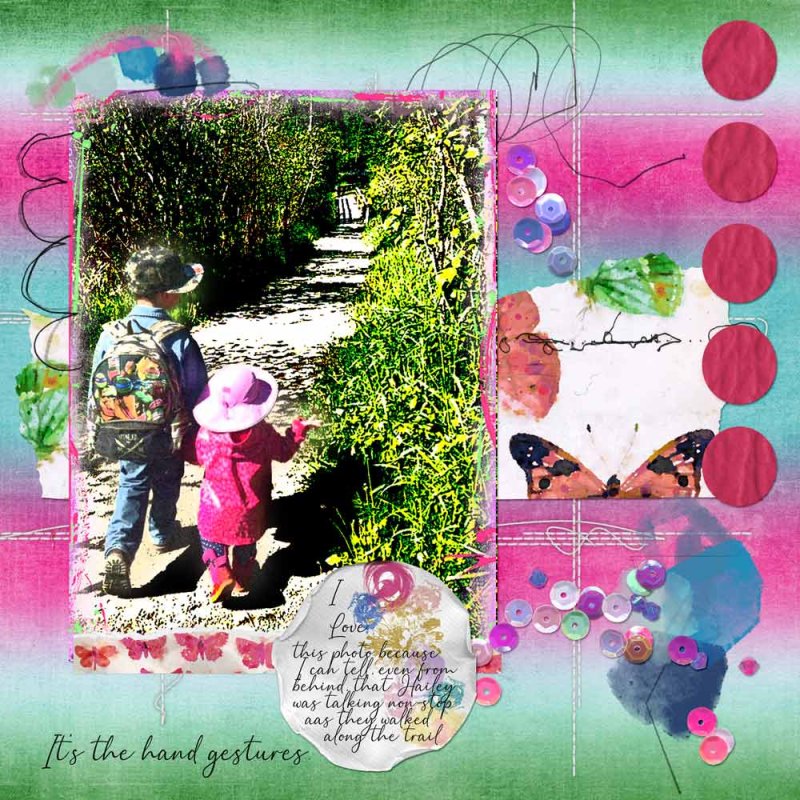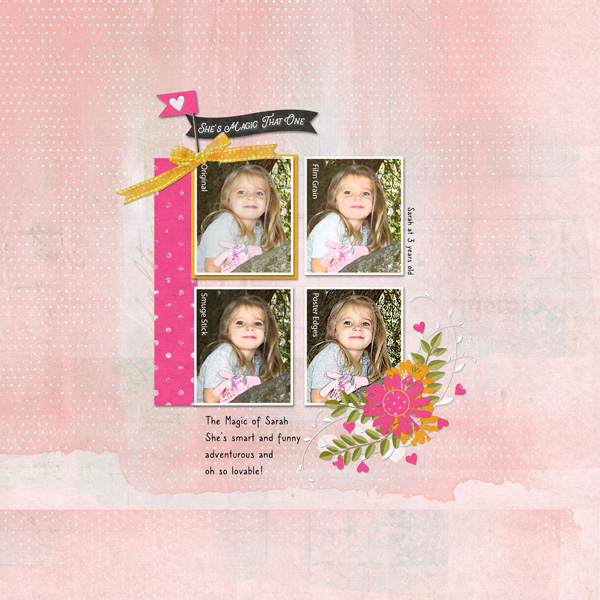Oscraps
- Home
- Forums
- Archive - Previous Challenges and Events
- Challenges Archive
- 2023 CHALLENGES ARCHIVE
- MAY 2023 CHALLENGES
You are using an out of date browser. It may not display this or other websites correctly.
You should upgrade or use an alternative browser.
You should upgrade or use an alternative browser.
***CLOSED*** May Challenge #5 - Creative Photo Editing
- Thread starter sucali
- Start date
I used BeFunky Photo Effects - tilt shift on the big photo
mary-lynne
Well-Known Member
What a fun challenge! I used Pinhole in the BeFunky app.
Kings-canyon.jpg
A Giant Redwood stump in King's Canyon National Park. Measures 24 feet across.
Uses...
Uses...
I used a Motion Colour effect from the BeFunky app.
RJMJ
Well-Known Member
This was certainly a fun challenge!...I love! playing with photo effects,filters...etc...Anything at all to have fun with the photos I'm creating my layouts with...For this challenge...I did use the BeFunky Online Photo Editor...I had way too much fun...I had a lot of fun adding various things to alter the photo I was using...
I Used :
Bokeh
Color Pinhole 1
Summer
Sunburst 2
Winter 1
Exposure
Beautify
Sharpen
Smoothing
Color Mixer
original photo :
My : Inner Strength : Layout :
I Used :
Bokeh
Color Pinhole 1
Summer
Sunburst 2
Winter 1
Exposure
Beautify
Sharpen
Smoothing
Color Mixer
original photo :

My : Inner Strength : Layout :
Inner Strength
Created For Challenge #5 : Creative Photo Editing Challenge : May 2023
This was certainly a fun...
This was certainly a fun...
Last edited:
Super challenge, Susanne! Here's my LO - uses view finder at BeFunky plus, watercolor, poster edges, and mosaic filters from PSCCm
Sunset-over-Dartmoor.jpg
For the background I used paper 12 in Difference Mode over paper 16. Brought in the photo which...
Amandajk
Holy Nomad
Nice Shot 5 Photo Editing
- Amandajk
- 8
I used BeFunky -- Orton Style, then PS cartoon filter.
VRobinson Express Yourself Change...
VRobinson Express Yourself Change...
BeFunky -- Orton Style
then PS cartoon
zlemon
Christy
What a super challenge, loving all the filter effects. Thanks for hosting Susanne.
Unfortunately, BeFunky did not work well on my iPad, I may have to try my MacBook Pro instead. The only effect I could use was the vintage colors one. But I did like how it transported my niece back to the 1950s, back to the early days of color photography.
Use Anna Aspnes' APP Splash and one of her fotoblendz.
Unfortunately, BeFunky did not work well on my iPad, I may have to try my MacBook Pro instead. The only effect I could use was the vintage colors one. But I did like how it transported my niece back to the 1950s, back to the early days of color photography.
Use Anna Aspnes' APP Splash and one of her fotoblendz.
#5: Stay Cool
- zlemon
- 11
For this challenge you had to use a filter effect from the app BeFunky. Well, the only one that...
I love love love to hear that you have fun with this challenge! 
And your photo treatments look SO GOOD, you created beautiful (and creative!) layouts and the effects are really cool!
Thank you so much for participating!
Of course...I will leave you some love in the gallery!

And your photo treatments look SO GOOD, you created beautiful (and creative!) layouts and the effects are really cool!
Thank you so much for participating!

Of course...I will leave you some love in the gallery!

ElectraF
Happy 17th Oscraps!!!
I applied the Film Grain to the photo, then duplicated that photo and applied Poster Edges to the top copy. I erased the Photo Edges on the kids, leaving the film grain effect. I also changed to opacity of the top copy to Hard Light.
Chatterbox
- ElectraF
- 2
for May Challenge 5- Photo Treatment
I applied the PS Film Grain to the photo, then duplicated...
I applied the PS Film Grain to the photo, then duplicated...
Trinanne209
Well-Known Member
I tried befundy.com but I couldn't save my altered photos so I used the filter gallery in PS instead. Hope that's okay for the challenge.