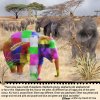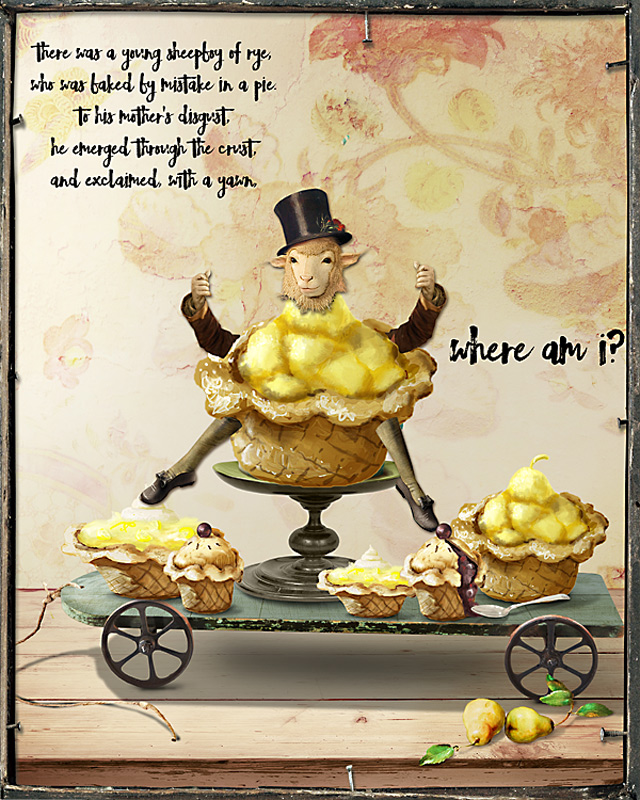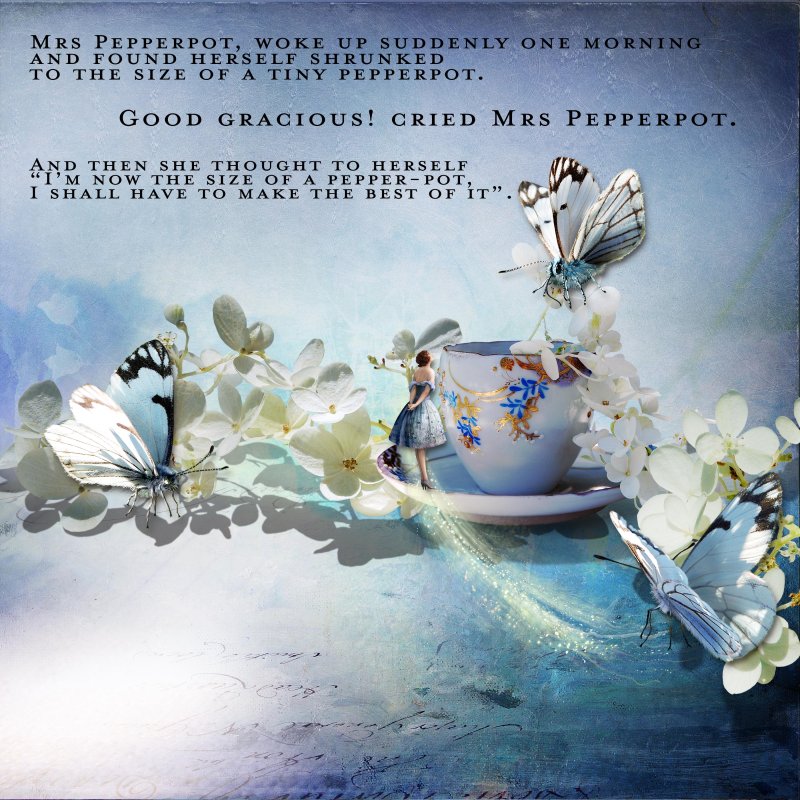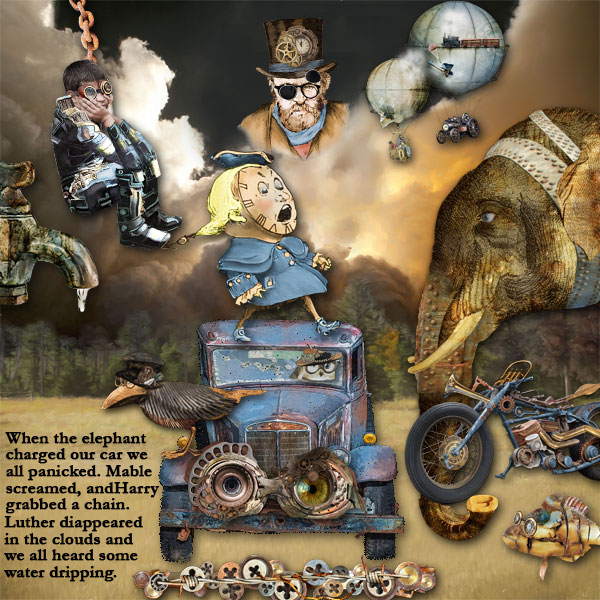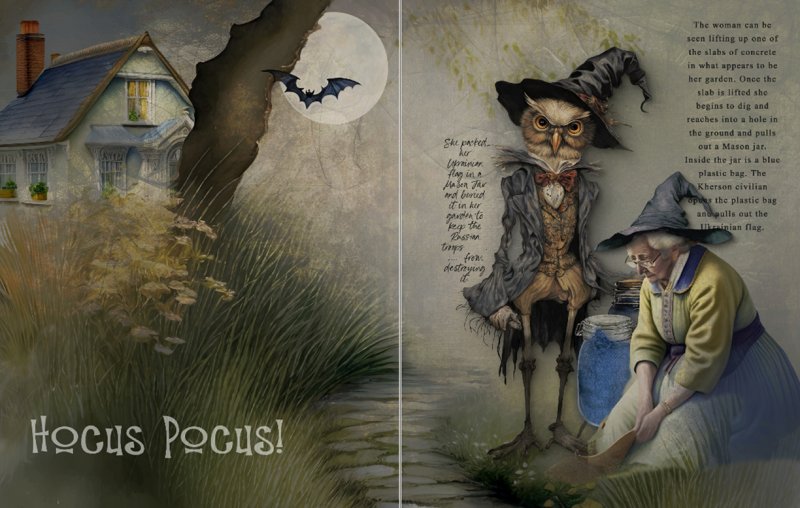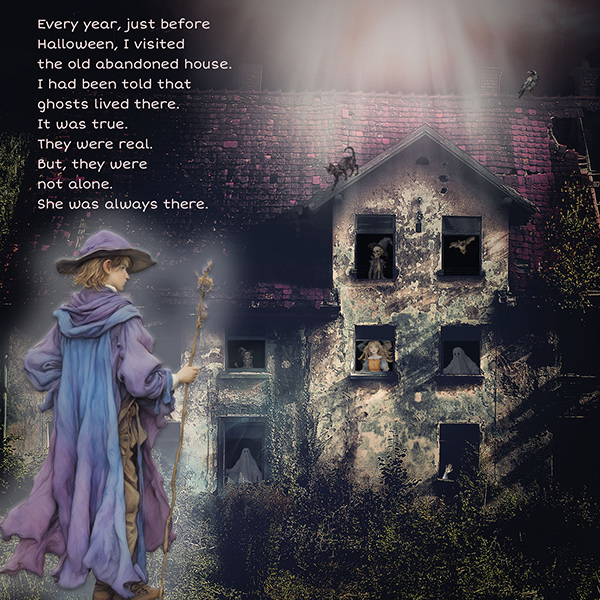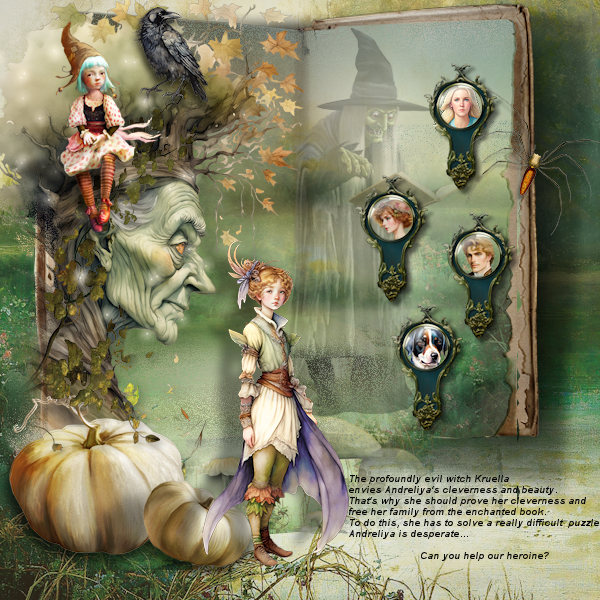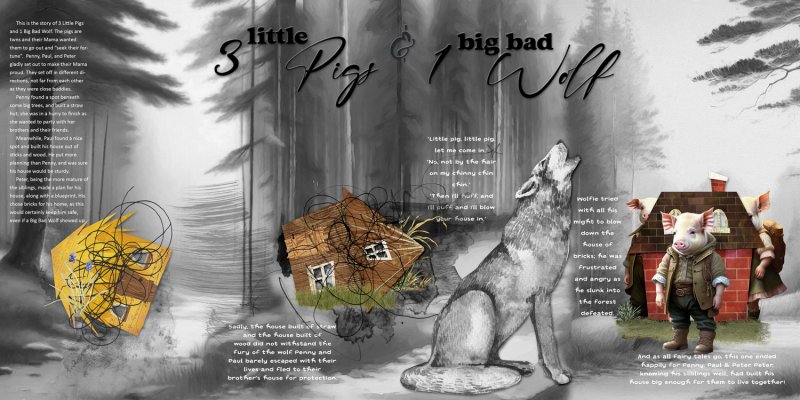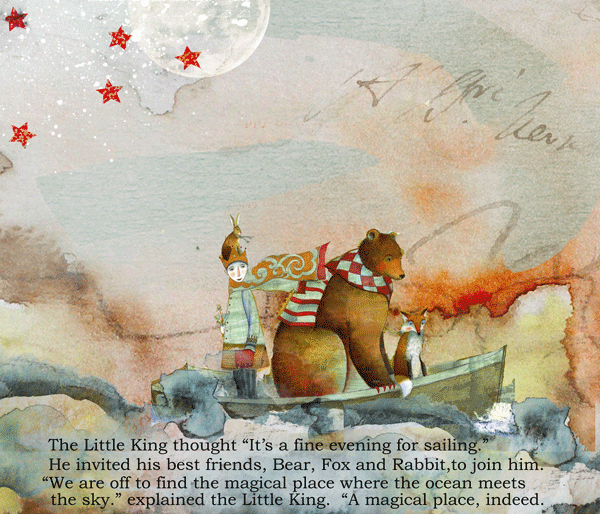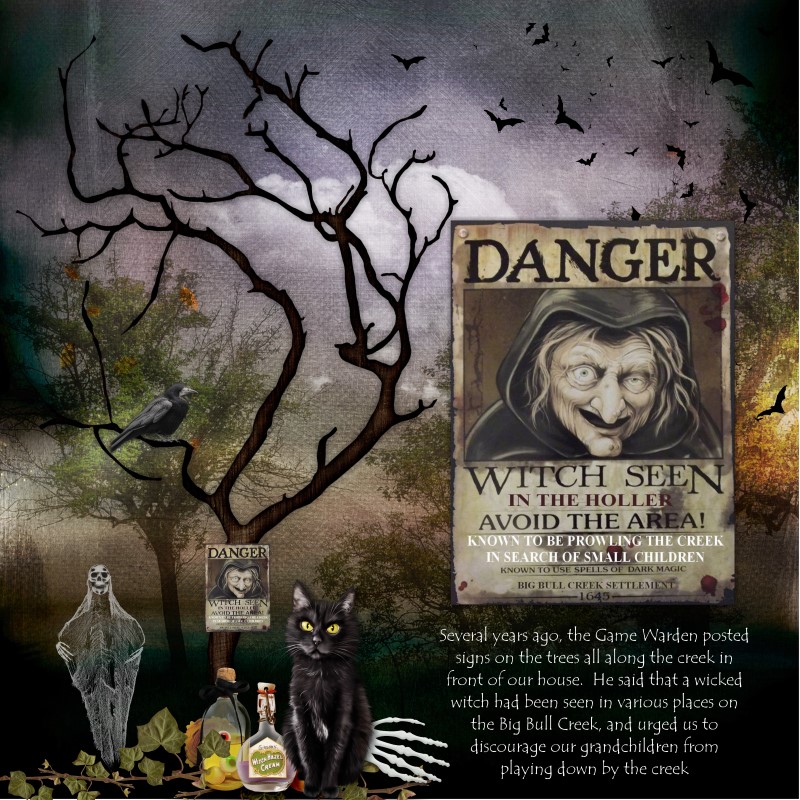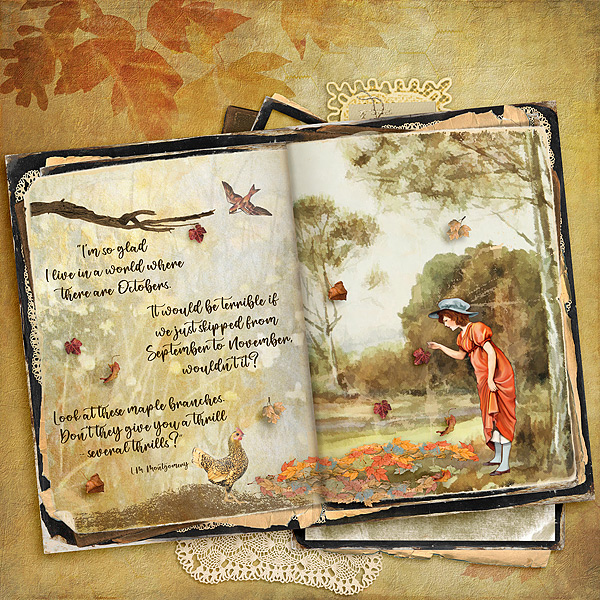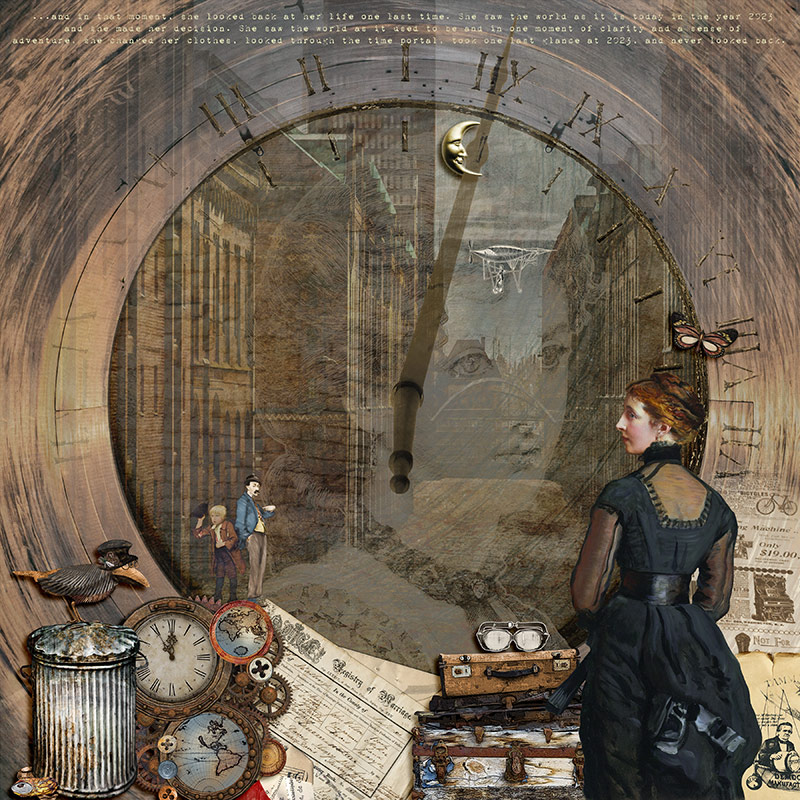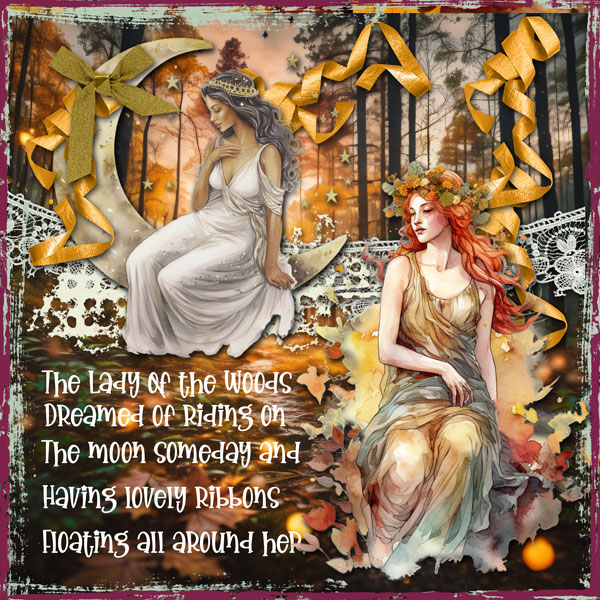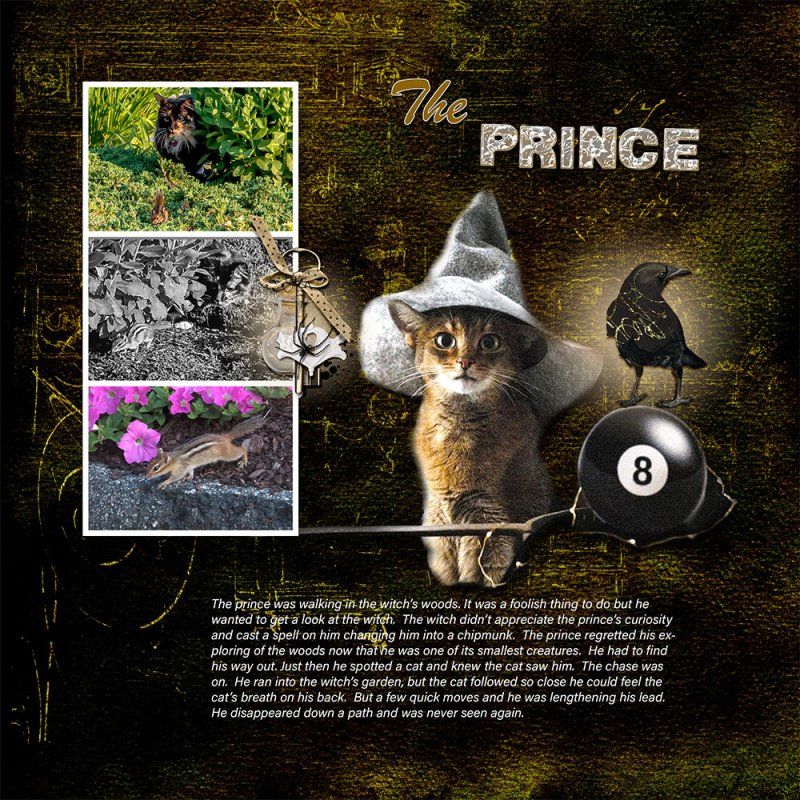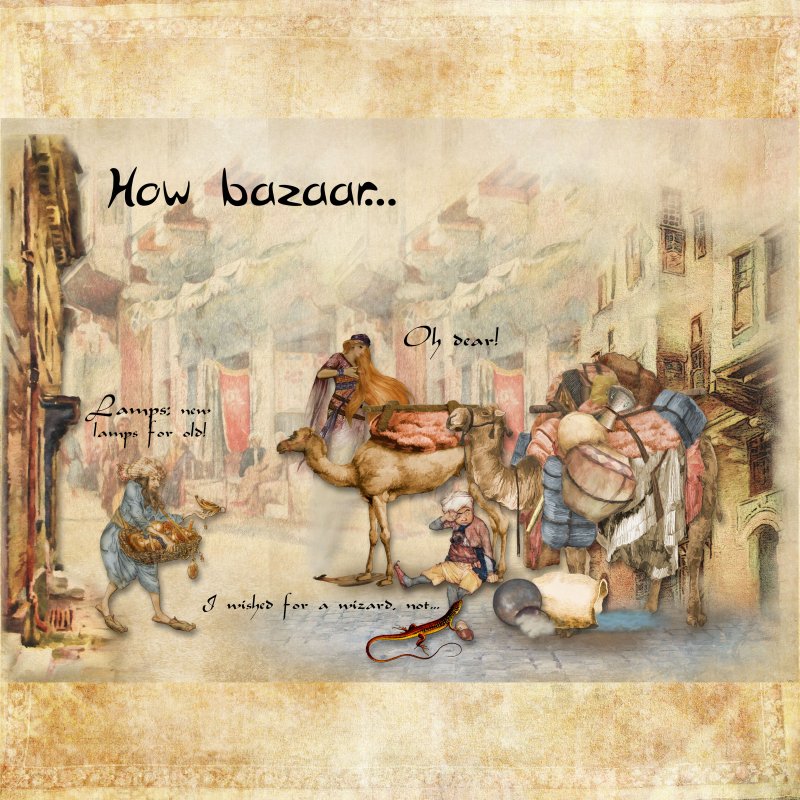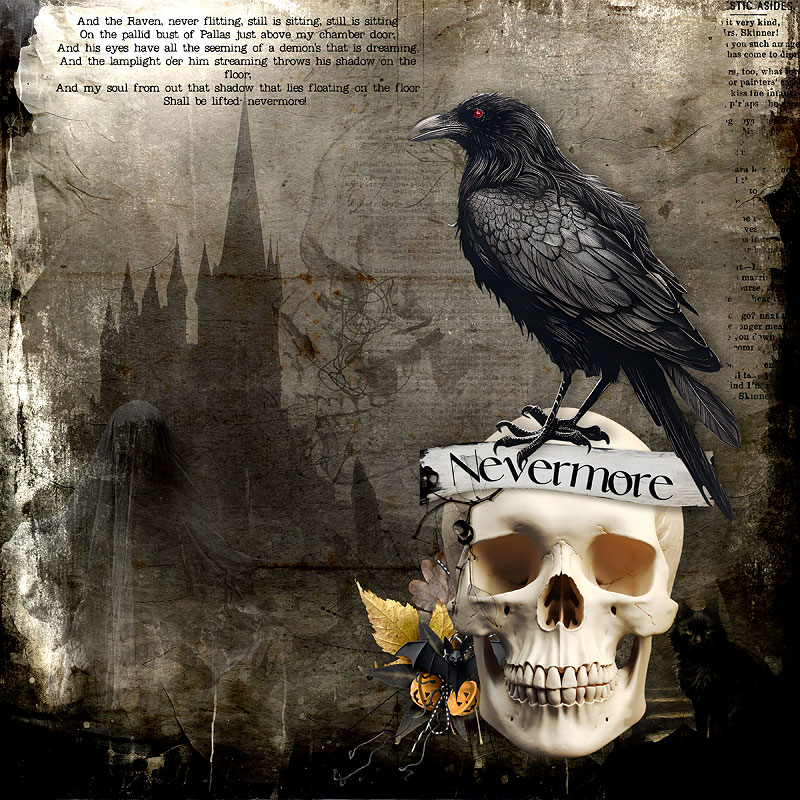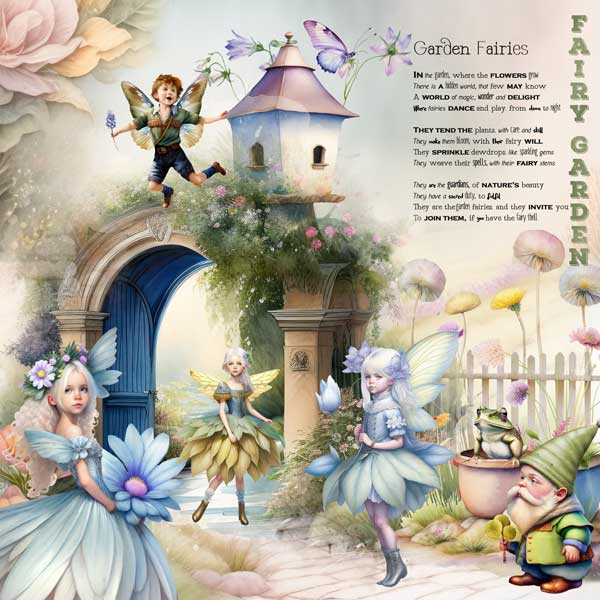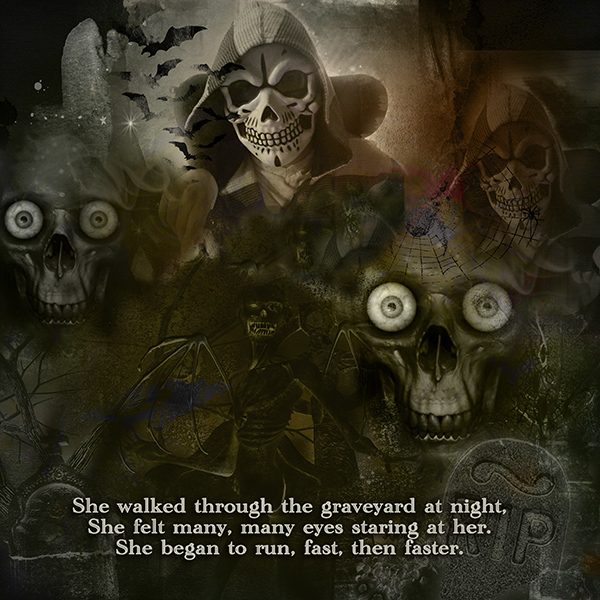Kythe
Well-Known Member

All members that participate, everyone PLEASE ensure that you read all the rules for this challenge so that you can claim your challenge points. Thank you!
Host Kythe
Welcome to the challenge where you get to create a layout that tells an imaginative story. You may choose either a Fantasy layout or Storybook layout.
Fantasy:
- Your creation may be as fanciful and creative as you please but it should be a scene illustrating an imaginative event or setting.
- You must have at least 3 sentences describing the scene you have created.
- Here you get to be an illustrator for a book. The scene illustrates an event or description of the setting, characters or activity/event taken from a book.
- Your LO may be taken from any book. Suggested genres: science fiction, mystery, romance, adventure, historical fiction, or children’s literature.
- Write at least 3 sentences to explain the illustration.
If you really want to stretch yourself, write your own story starter (at least 3 sentences) and illustrate it.
My example used:
Lynne Anzelc Designs: Safari Revisited https://www.oscraps.com/shop/Lynne-Anzelc-Safari-Revisited.html
Lynne Anzelc Designs: Safari Revisited Add On https://www.oscraps.com/shop/Safari-AddOn.html
Viva Artistry: The Wild masks https://www.oscraps.com/shop/The-Wild-Masks.html
Pixabay elephant
RULES:
- Fantasy: Your creation may be as fanciful and imaginative as you please but it should be a scene illustrating an event or setting. You must have at least 2 sentences describing the scene you have created.
Storybook: Should be a scene that illustrates an event or action taken from a book.
The theme of your scene may be from the genres’: science fiction, mystery, romance, adventure, historic, or children’s literature.
Write you own:
Write your own story starter and illustrate it.
All options:
- You must have at least 3 sentences that tell the story.
- Please use 80% Oscraps products that are currently in the store.
- Non-Oscraps products or retired O designer products can be used whether the designer is selling elsewhere or not.
- You need to credit all the products used on your layout.
- Your layout can not be used for more than one challenge.
- Your page must be posted in the Challenge 3 gallery by midnight PST October 31st, 2023 and linked back to this thread (see below on how to add your linked layout).
- And do not forget to update the CURRENT MONTH'S TRACKING THREAD to be eligible for your coupon.
1. Upload your layout to the gallery first. In your forum post click the Gallery Embed icon (little camera).
2. This will open your gallery, simply click on the layout you require, then scroll down to the bottom of the screen and click the Continue button.
3. Your linked layout is now in your post, the image will appear once you have clicked the Post Reply button.