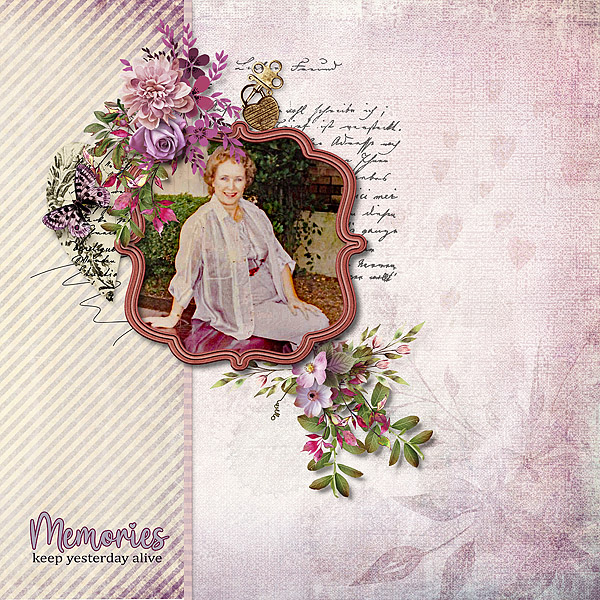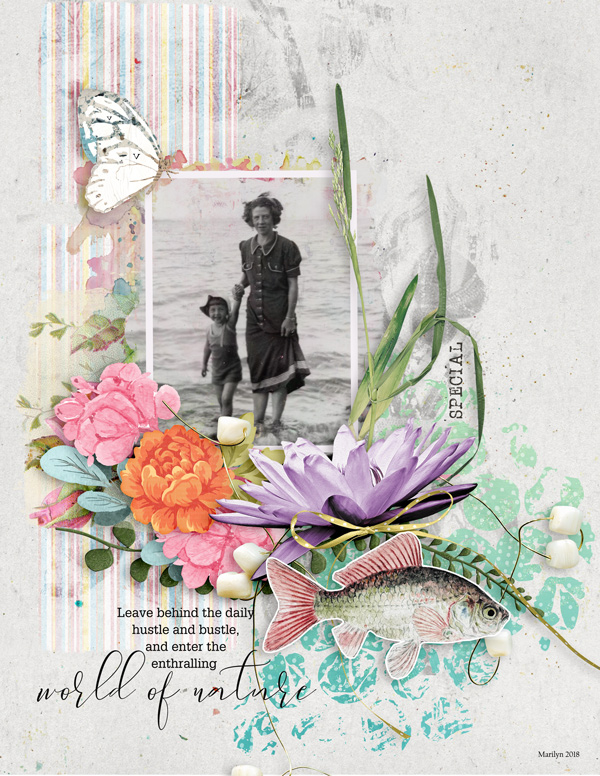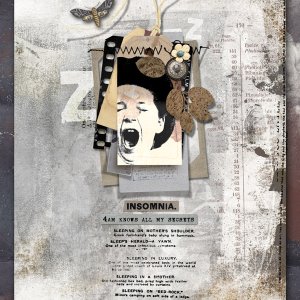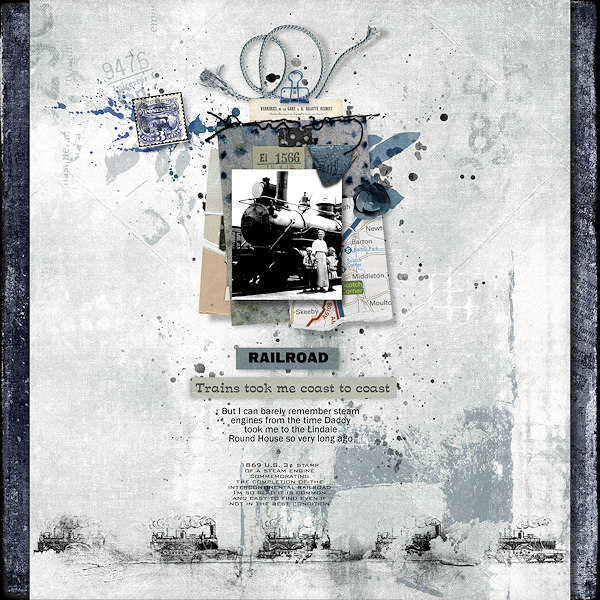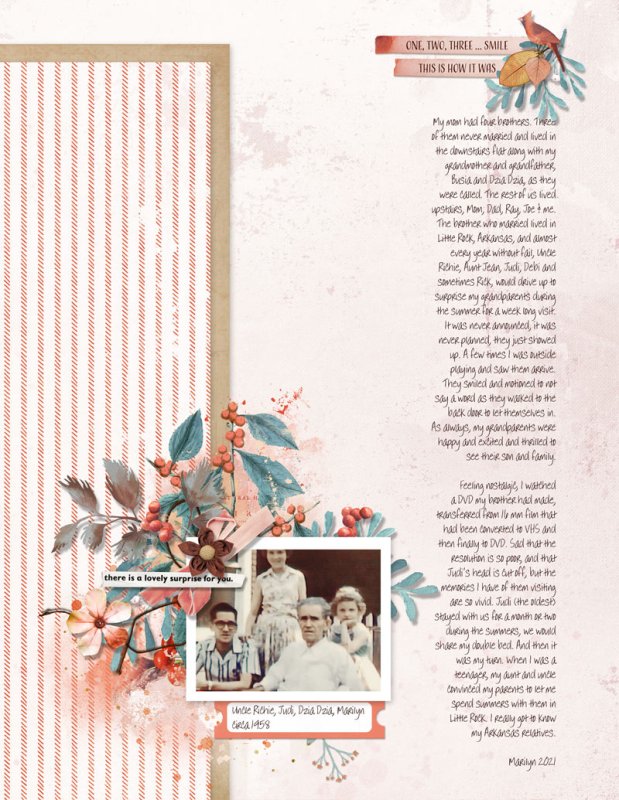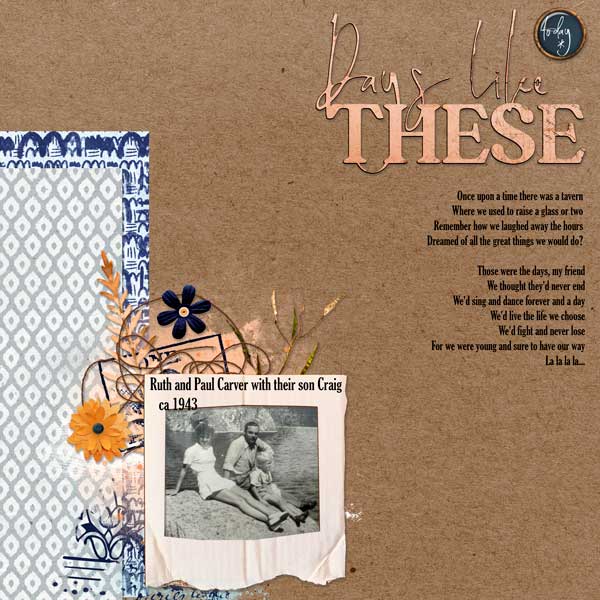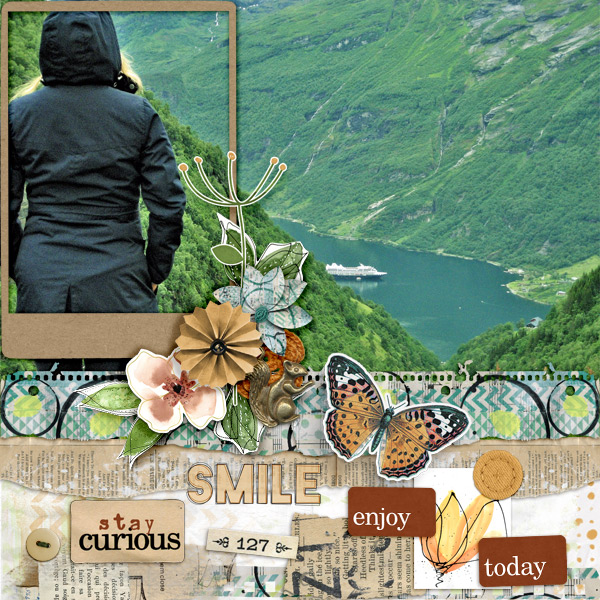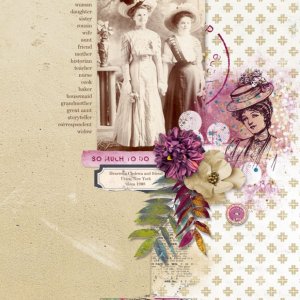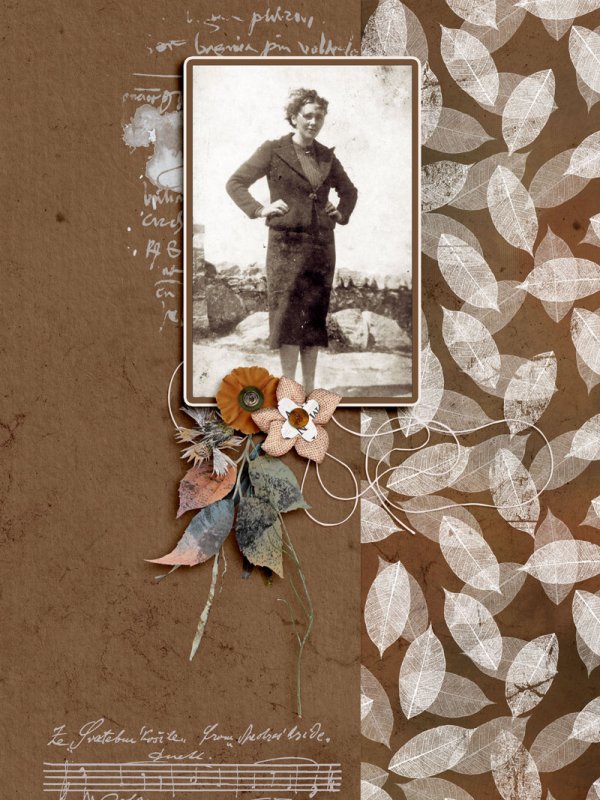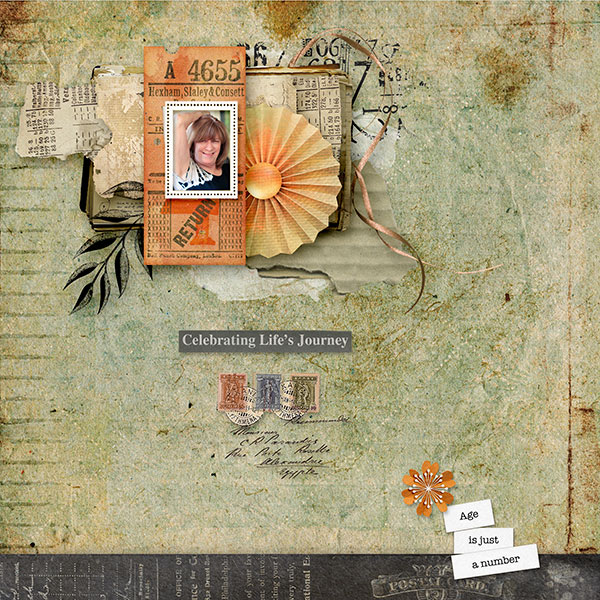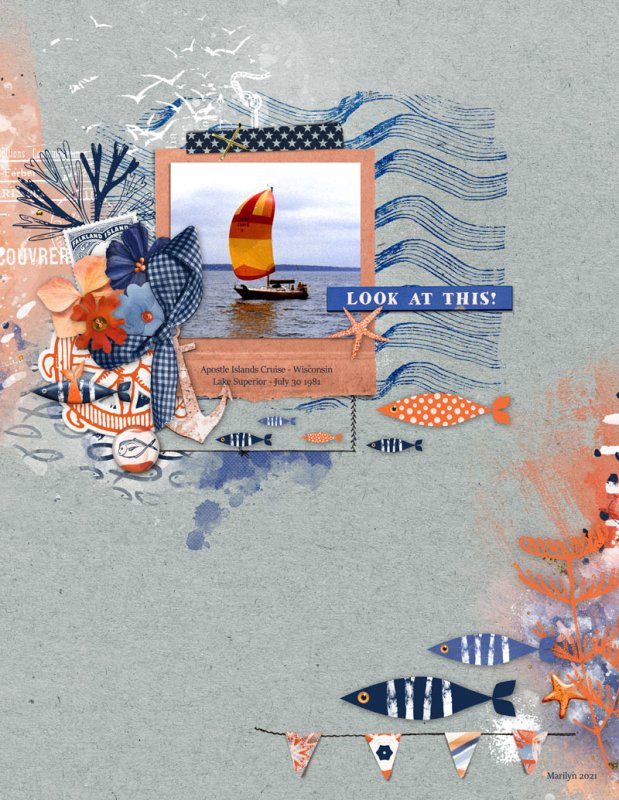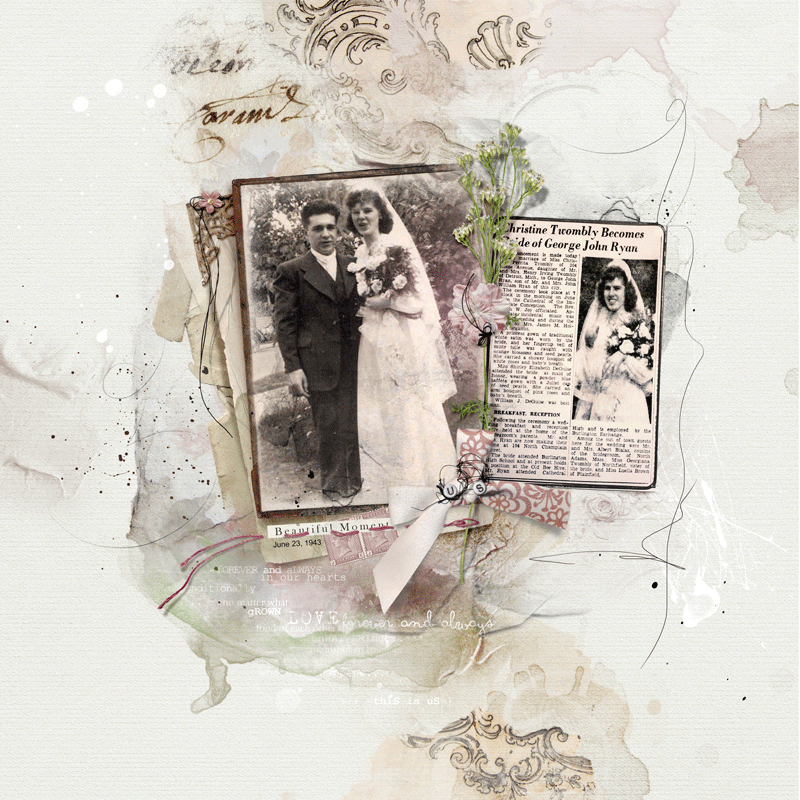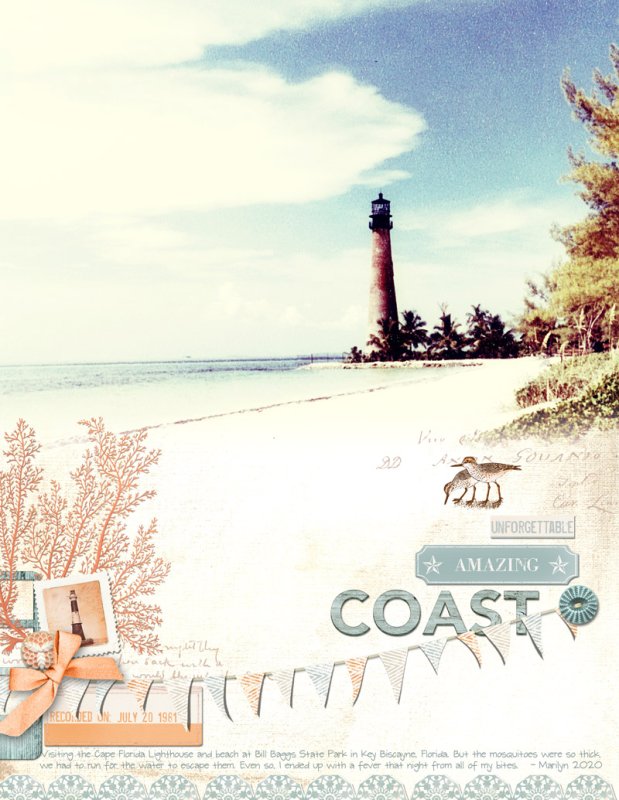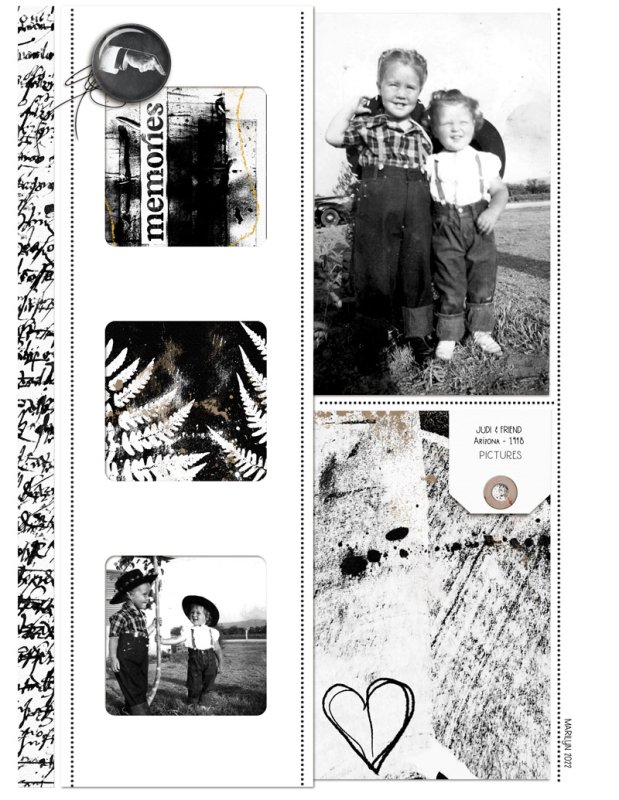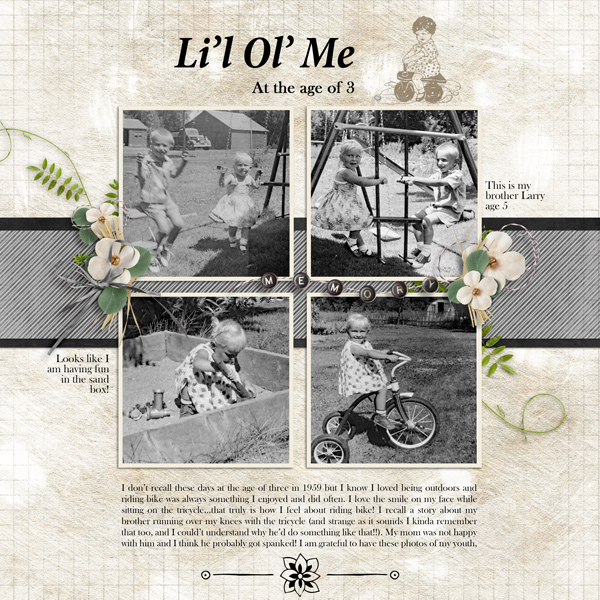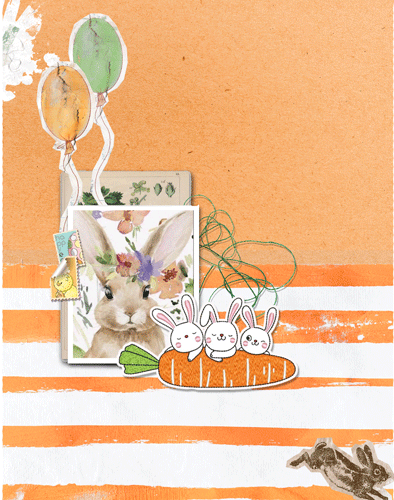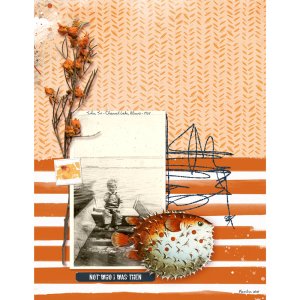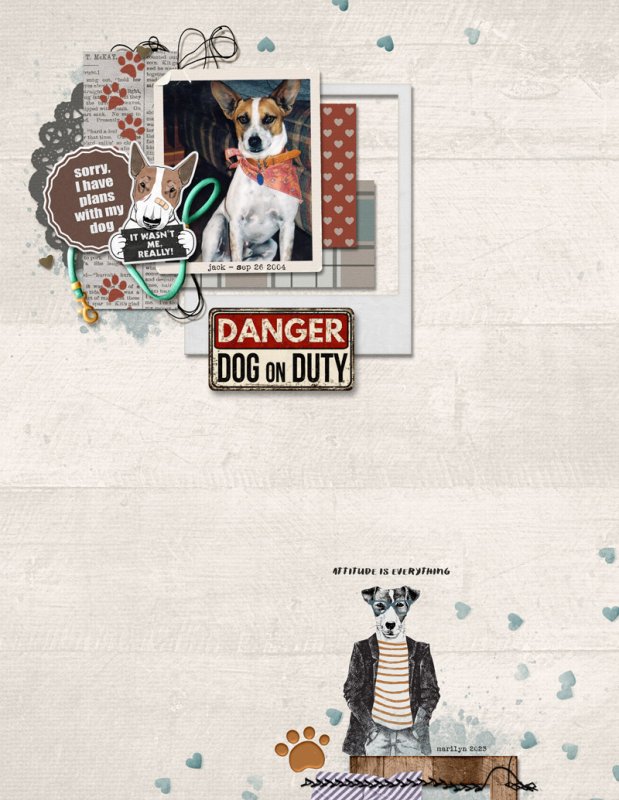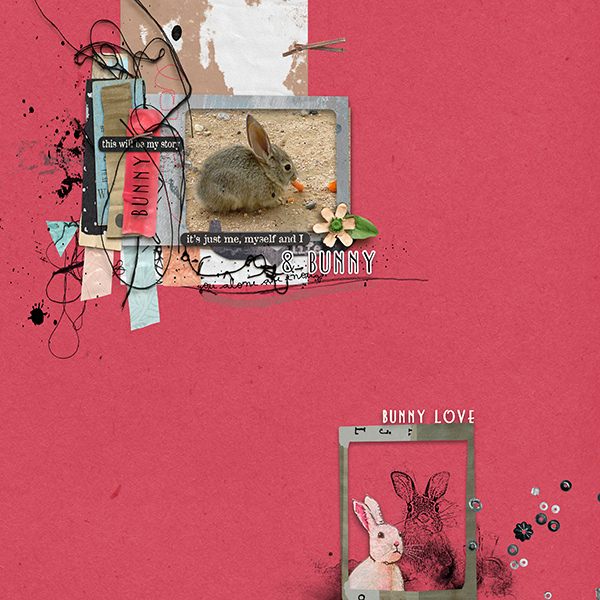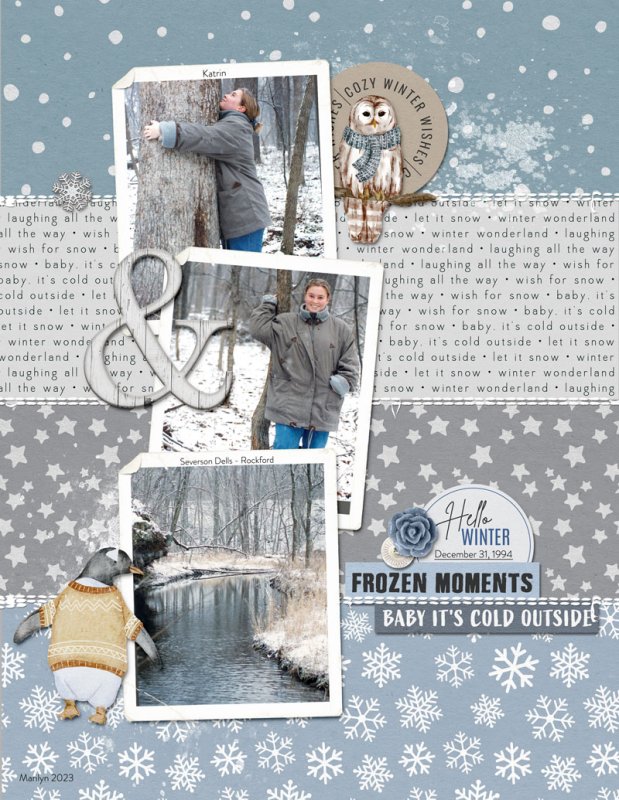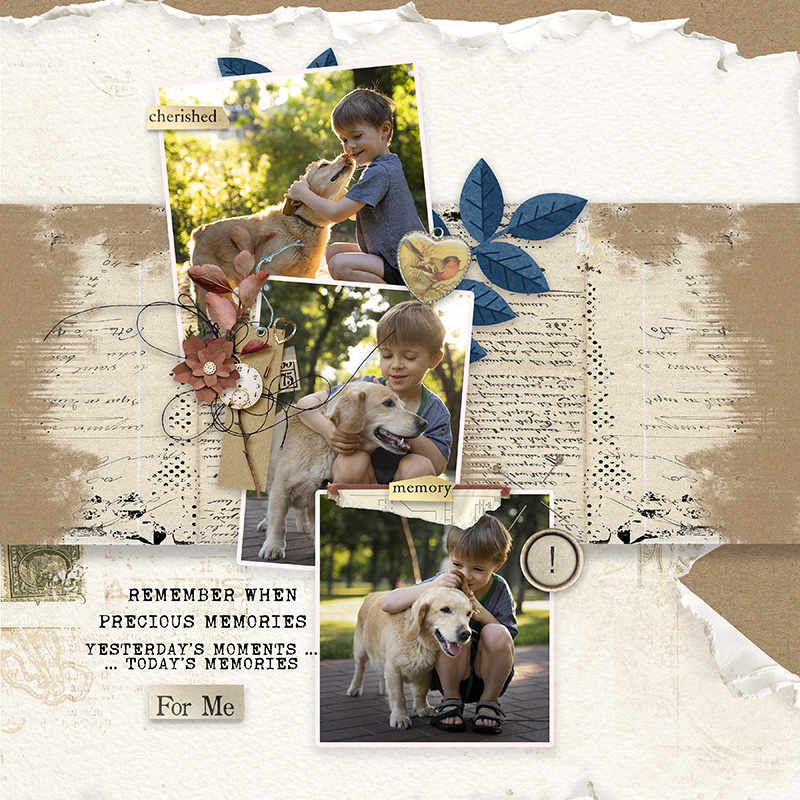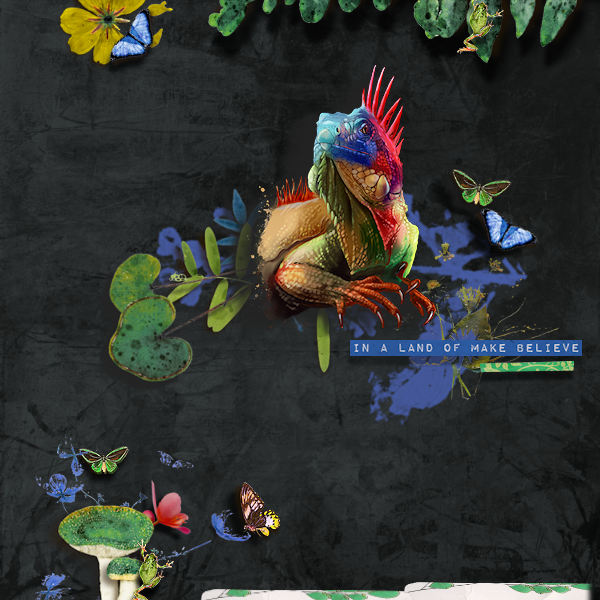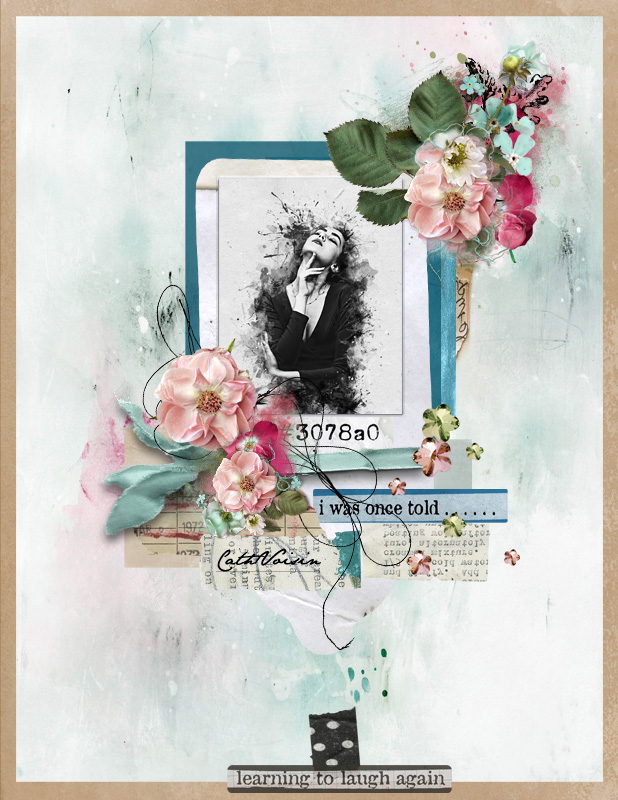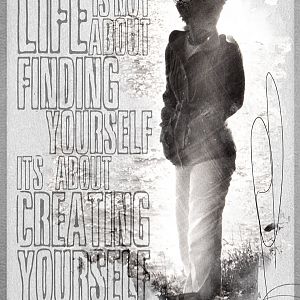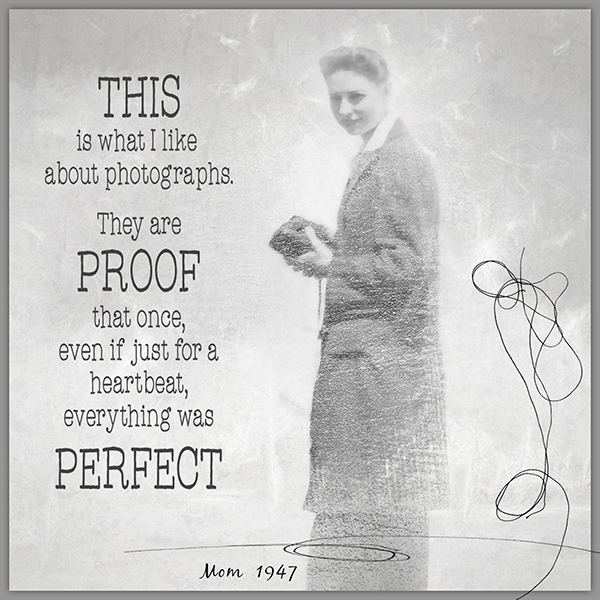svanderhaegen
Well-Known Member

All members that participate, can everyone PLEASE ensure that you read all the rules for this challenge
so that you can claim your challenge points. Thank you!
Hello Everyone!!! Welcome to the Copy Cat Challenge for March 2023! Looking forward to seeing everyone's Creativity!
This month's copycat challenge is all about scraplifting a layout from the Gallery of mcurtt. Perhaps Marilyn doesn't have the largest gallery here at the O, but it's a gallery I quite like. I really love her mixed media style pages and hope that through this challenge I can inspire you to try this style as well.
Take a close look at her beautiful gallery, choose a layout you really like, take inspiration from it to create your own version of it. So it's up to you to choose a layout that you like and make it a "Copy cat". Analyze your chosen layout and take note of the design elements that you like, such as the colors, patterns, placement of embellishments and photos, and the overall composition. But do not forget to add your own personal touch by incorporating your own style and creativity.
Here is the layout I have scraplifted.

And this is my version of it (A4 sized page). I stayed pretty close to the original page, but replaced the picture with some journaling, since I am in a journaling mood lately.
CREDITS: Stay Close The Complete Mixed Media Collection by Rachel Jefferies

RULES:
- Choose a page from MARILYN'S GALLERY and lift it. Place a copy of Marilyn's page in your post, and rember to leave a little love on her lifted page.

- Please use 80% Oscraps products that are currently in the store.
- Non-Oscraps products or retired O designer products can be used whether the designer is selling elsewhere or not.
- You need to credit all the products used on your layout.
- Your page must be posted in the Challenge 6 gallery by midnight PST March 31 2023 and linked back to this thread (see below on how to add your linked layout).
- And do not forget to update the CURRENT MONTH'S TRACKING THREAD to be eligible for your coupon.
Adding a linked layout from the Gallery to a thread:
1. Upload your layout to the gallery first. In your forum post click the Gallery Embed icon (little camera).
2. This will open your gallery, simply click on the layout you require, then scroll down to the bottom of the screen and click the Continue button.
3. Your linked layout is now in your post, the image will appear once you have clicked the Post Reply button.
I look forward to seeing where this month's inspiration take you.
Last edited by a moderator: