Hello everyone, we hope that you all will join us for this fun event here at the O. In order to be eligible for any of the Grand Prizes you need to have completed all the challenges (8) and participated in all (4) games which will be posted over the 12 days of the event Dec 1 - Dec 12, 2023. (The Avatar Challenge does not count towards any of the Grand Prizes.)
Please note that the games portion of the event will close on Dec 13 at 11.59pm PST while challenges will close at the end of month, Dec 31st 11.59pm PST 2023.
In order for us to quickly check just who has completed all challenges and games, please keep note of all of the challenges you complete and the games you participate in during the month. At the end of the month we will only refer to this thread to find those people that are eligible to be entered into the draw to win one of the Grand Prizes.
For more details about all of the Challenges and Games make sure to read the information thread HERE
Copy and paste the tracking sample below into a new post. Then EDIT your post to add the links to your challenge layouts from the gallery and your game participation post links from the forum as you complete them. See the end of this post for steps on how to find your links.
Add the name of the challenge or game next to the relevant day and then paste your link next to it.
--------------------------------------------------------------------------------
DAY 1/Dec 1 - CHALLENGE - {insert challenge name} - {insert your link here}
DAY 2/Dec 2 - GAME - {insert game name} - {insert your link here}
DAY 3/Dec 3 - CHALLENGE - {insert challenge name} - {insert your link here}
DAY 4/Dec 4 - CHALLENGE - {insert challenge name} - {insert your link here}
DAY 5/Dec 5 - GAME - {insert game name} - {insert your link here}
DAY 6/Dec 6 - CHALLENGE - {insert challenge name} - {insert your link here}
DAY 7/Dec 7 - CHALLENGE - {insert challenge name} - {insert your link here}
DAY 8/Dec 8 - GAME - {insert game name} - {insert your link here}
DAY 9/Dec 9 - CHALLENGE - {insert challenge name} - {insert your link here}
DAY 10/Dec 10 - CHALLENGE - {insert challenge name} - {insert your link here}
DAY 11/Dec 11 - GAME - {insert game name} - {insert your link here}
DAY 12/Dec 12 - CHALLENGE - {insert challenge name} - {insert your link here}
--------------------------------------------------------------------------------
How to get your links:
Linking layout from the gallery for CHALLENGES:
1. Go to the gallery and open your layout
2. At the top of your browser you will see the URL address (see below)
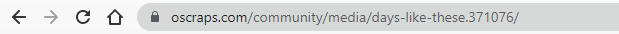
3. Click on this once to highlight it (see below)
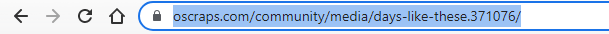
4. Now copy the link and then go back to your tracking thread, click Edit to open your post and paste the link next to the relevant challenge day.
Linking post number for GAMES:
1. On your post, find the post #, located in the top right hand corner (see below)
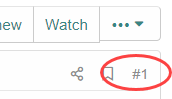
2. Right-click on the number then select the 'Copy link address' option as shown below. (This is using Chrome, other browsers will have a similiar option.)

3. Come back to your tracking thread, click the Edit button on your post, then paste the link next to the relevant game day.
Please note that the games portion of the event will close on Dec 13 at 11.59pm PST while challenges will close at the end of month, Dec 31st 11.59pm PST 2023.
In order for us to quickly check just who has completed all challenges and games, please keep note of all of the challenges you complete and the games you participate in during the month. At the end of the month we will only refer to this thread to find those people that are eligible to be entered into the draw to win one of the Grand Prizes.
For more details about all of the Challenges and Games make sure to read the information thread HERE
Copy and paste the tracking sample below into a new post. Then EDIT your post to add the links to your challenge layouts from the gallery and your game participation post links from the forum as you complete them. See the end of this post for steps on how to find your links.
Add the name of the challenge or game next to the relevant day and then paste your link next to it.
--------------------------------------------------------------------------------
DAY 1/Dec 1 - CHALLENGE - {insert challenge name} - {insert your link here}
DAY 2/Dec 2 - GAME - {insert game name} - {insert your link here}
DAY 3/Dec 3 - CHALLENGE - {insert challenge name} - {insert your link here}
DAY 4/Dec 4 - CHALLENGE - {insert challenge name} - {insert your link here}
DAY 5/Dec 5 - GAME - {insert game name} - {insert your link here}
DAY 6/Dec 6 - CHALLENGE - {insert challenge name} - {insert your link here}
DAY 7/Dec 7 - CHALLENGE - {insert challenge name} - {insert your link here}
DAY 8/Dec 8 - GAME - {insert game name} - {insert your link here}
DAY 9/Dec 9 - CHALLENGE - {insert challenge name} - {insert your link here}
DAY 10/Dec 10 - CHALLENGE - {insert challenge name} - {insert your link here}
DAY 11/Dec 11 - GAME - {insert game name} - {insert your link here}
DAY 12/Dec 12 - CHALLENGE - {insert challenge name} - {insert your link here}
--------------------------------------------------------------------------------
How to get your links:
Linking layout from the gallery for CHALLENGES:
1. Go to the gallery and open your layout
2. At the top of your browser you will see the URL address (see below)
3. Click on this once to highlight it (see below)
4. Now copy the link and then go back to your tracking thread, click Edit to open your post and paste the link next to the relevant challenge day.
Linking post number for GAMES:
1. On your post, find the post #, located in the top right hand corner (see below)
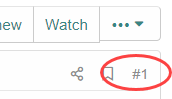
2. Right-click on the number then select the 'Copy link address' option as shown below. (This is using Chrome, other browsers will have a similiar option.)

3. Come back to your tracking thread, click the Edit button on your post, then paste the link next to the relevant game day.
Last edited by a moderator:


