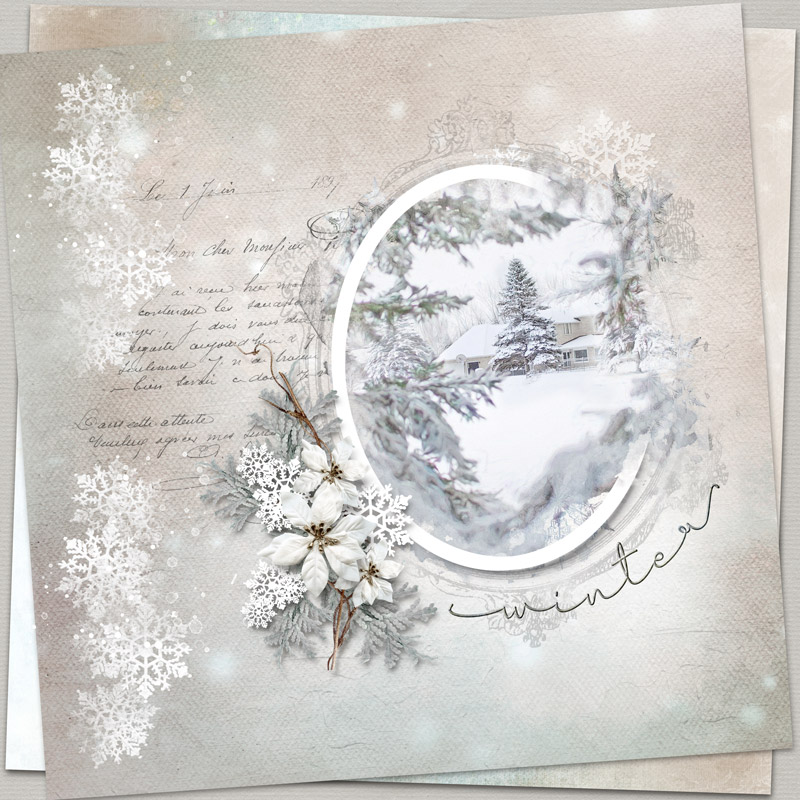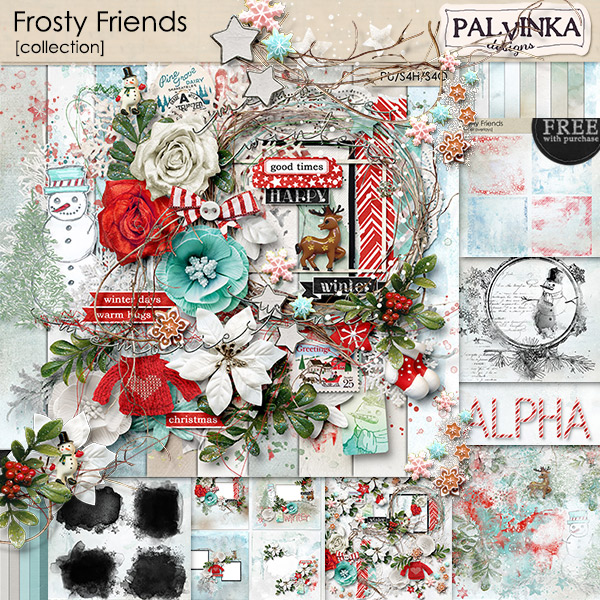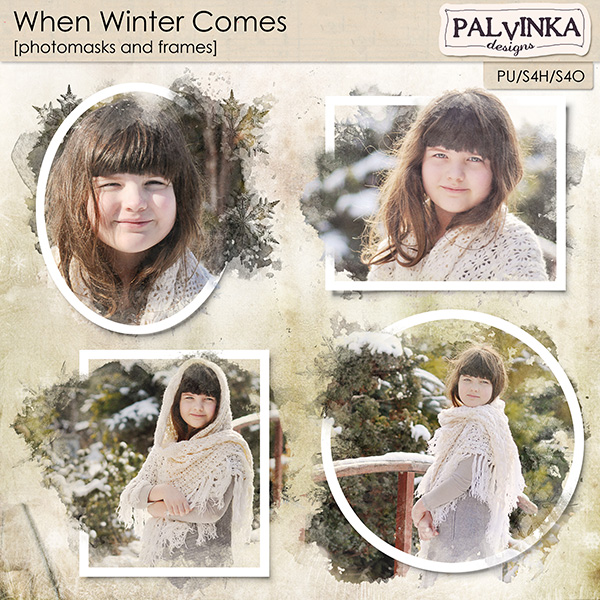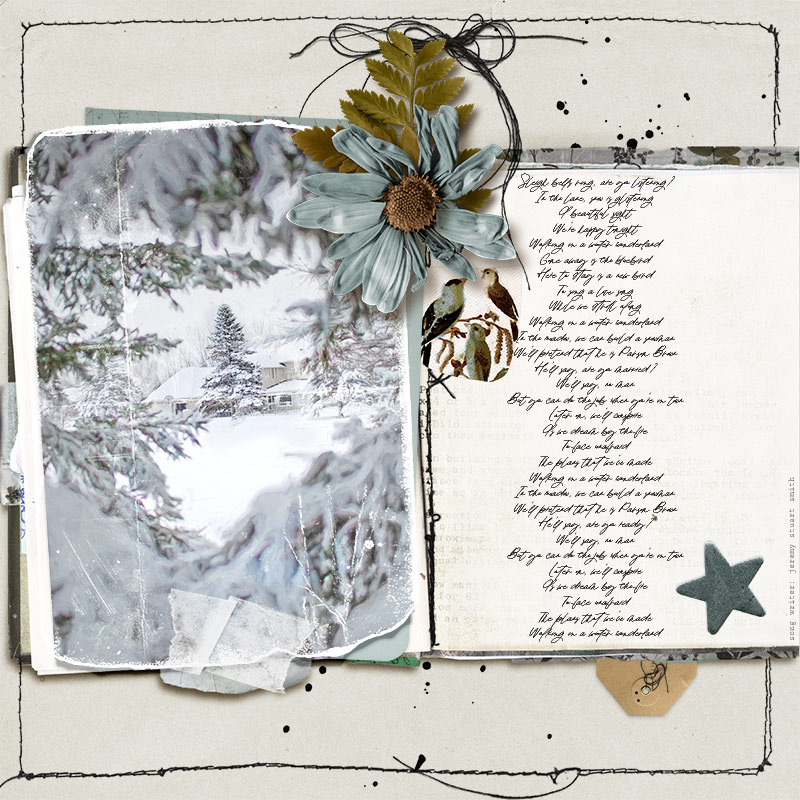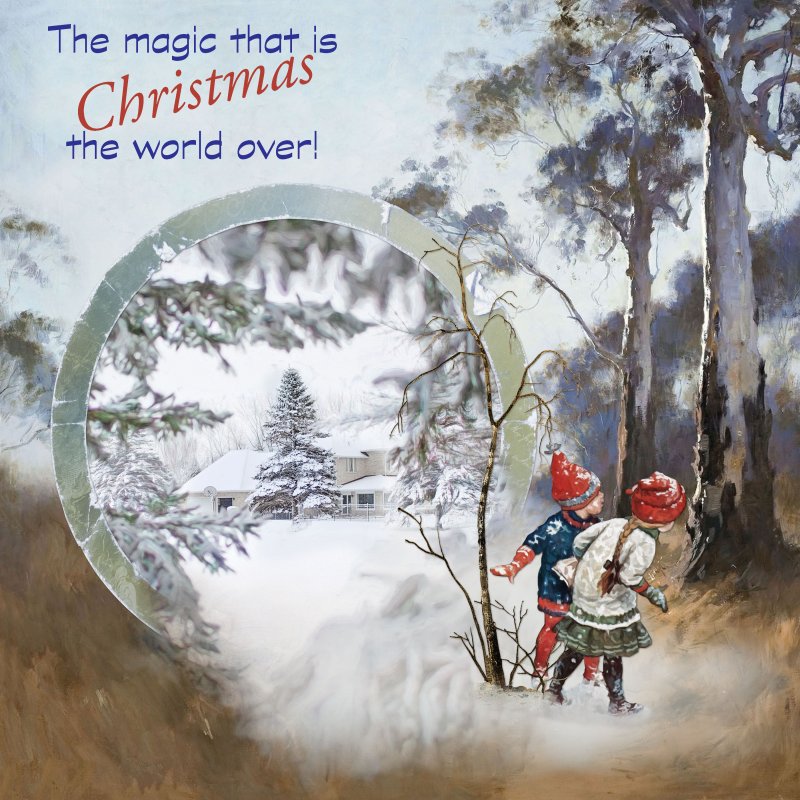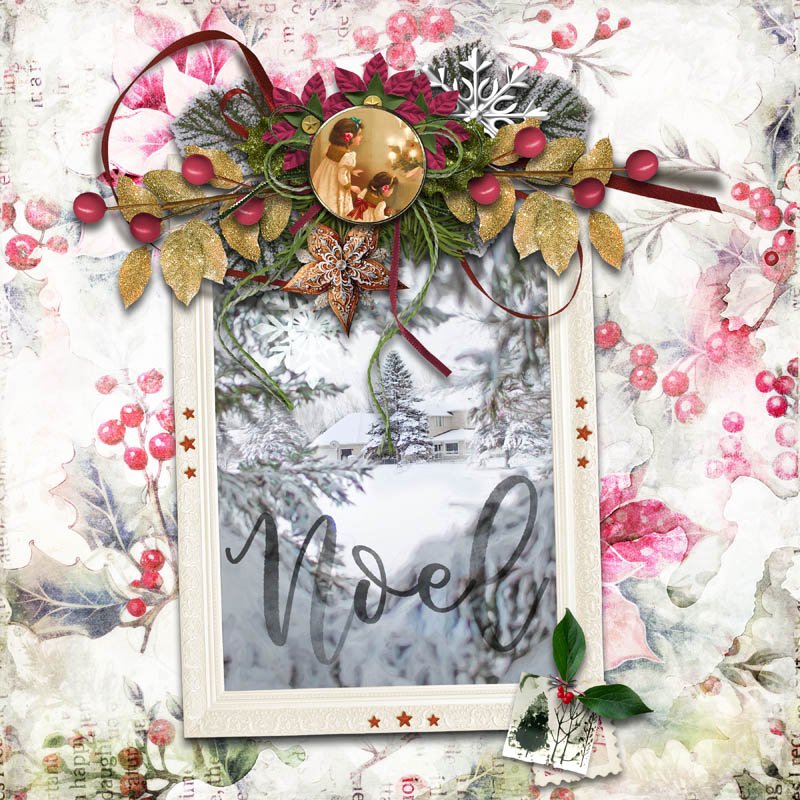Welcome to Day 12 - Same Photo Challenge
This is Bright Eyes and I am the hostess for this challenge.
We will all be using the SAME PHOTO for the layout
It is from Pixaby
Photo is linked... Click on it to go to Pixaby to get it.
Must use this photo only - no other photos allowed
Be sure to credit it "Pixaby Photo" in your gallery description
You may frame the photo, mask the photo, or use it plain
Do not blend the photo into paper - it must be easily visible
You must show at least 1/2 of photo
The photo must cover at least 1/4 of the layout or larger
No white space layouts please
You may not recolor it
This is my Layout
I used Frosty Friends Collection by Palvinka
and When Winter comes photo masks and frame by Palvinka
I look forward to seeing how each of you uses this photo
PRIZES:
- Winner 1 - easyeyes4you - $10 Christine Art -
- Winner 2 - lizr - $5 Vicki Robinson Designs -
- Winner 3 - hoodsmom - $5 Maya de Groot -
*All prize coupons will be distributed during the week after the challenges are closed at the end of the month.
RULES:
- Must use this photo only - no other photos allowed
- Be sure to credit it "Pixaby Photo" in your gallery description
- You may frame the photo, mask the photo, or use it plain
- Do not blend the photo into paper - it must be easily visible
- You must show at least 1/2 of photo-
- The photo must cover at least 1/4 of the layout or larger
- Please include the words DAY 12 in your title when uploading to the gallery.
- Please use 100% Oscraps products. (Please note this is different from our regular monthly challenges.)
- You need to credit all the products used on your layout.
- Create a post in the 12 DAYS TRACKING THREAD 2023 to keep track of your completed layouts games participation.
(We will select our Grand Prize winners from this thread, so create a post now and remember to keep updating it throughout the month! )
- Your page must be posted in the 12 Days Christmas 2023 Gallery by PST 11.59 pm 31 December 2023 and linked back to this thread (see below).
--------------------
Adding a linked layout from the Gallery to a thread:
1. Upload your layout to the gallery first. In your forum post click the Gallery Embed icon (little camera).
2. This will open your gallery, simply click on the layout you require, then scroll down to the bottom of the screen and click the Continue button.
3. Your linked layout is now in your post, the image will appear once you have clicked the Post Reply button.
Attachments
Last edited: