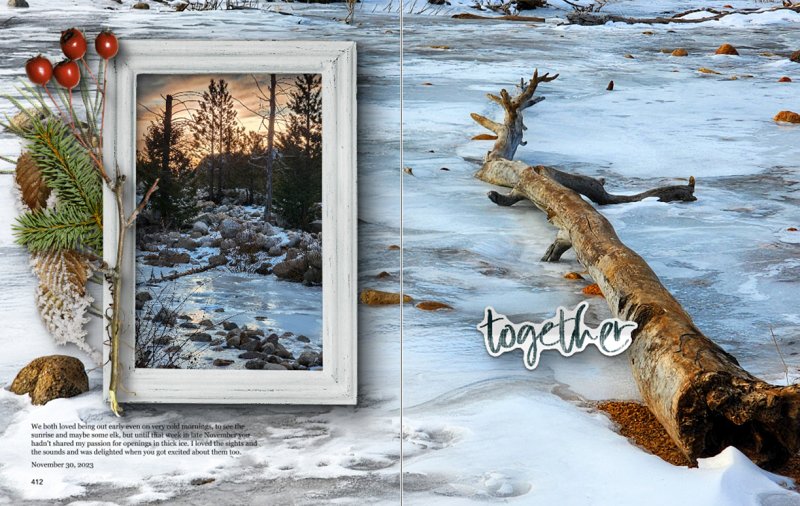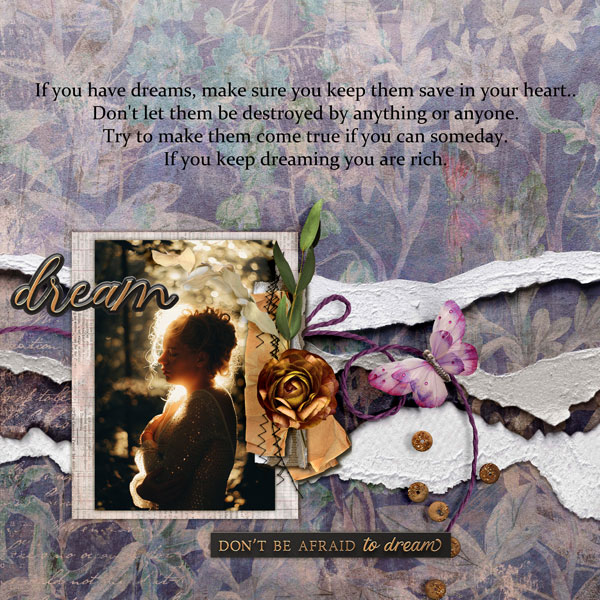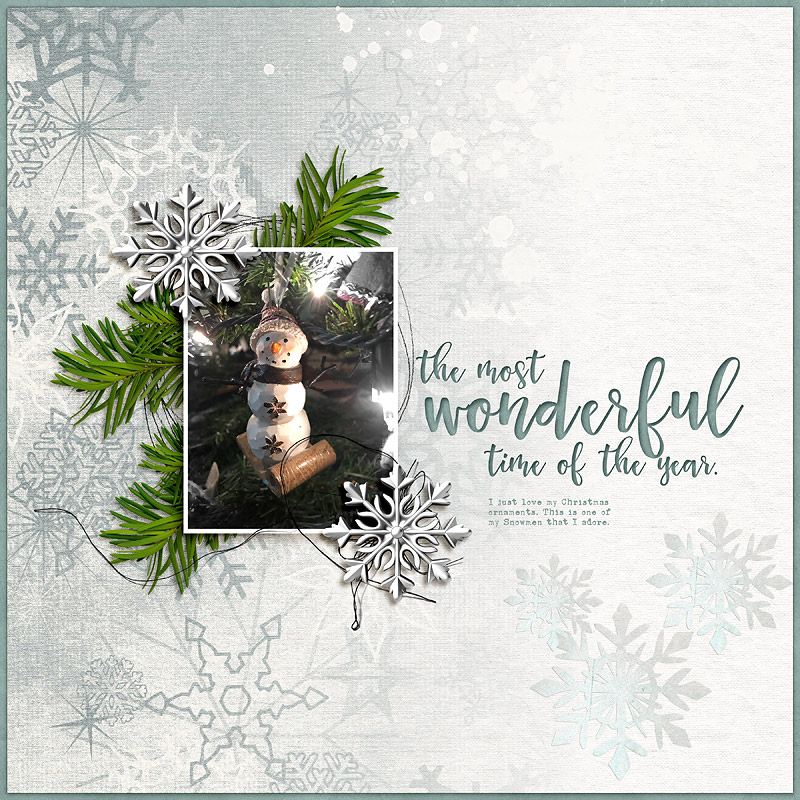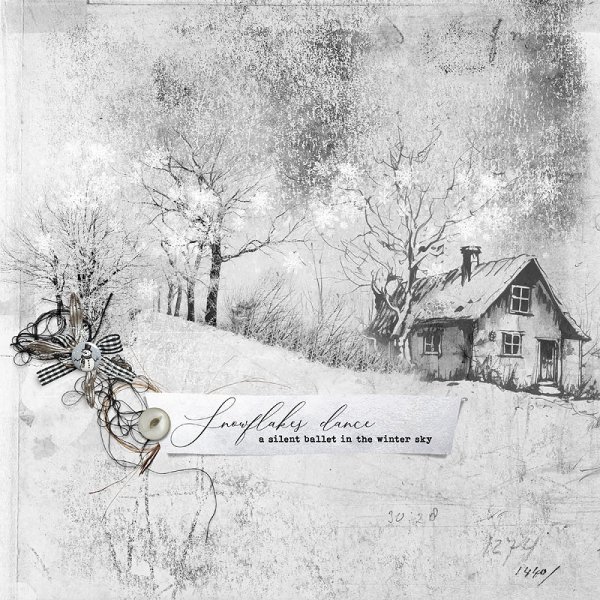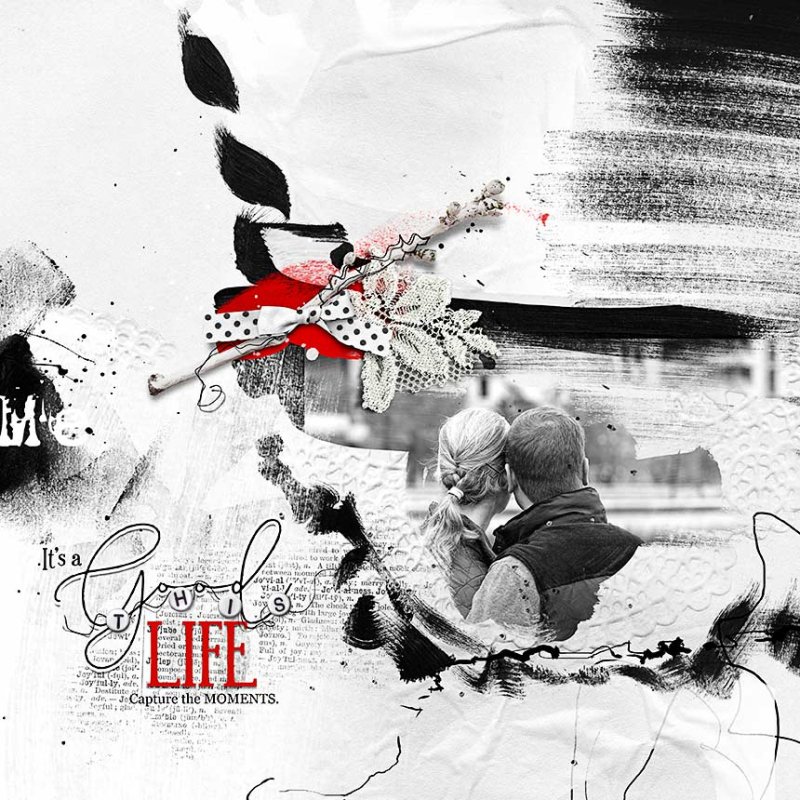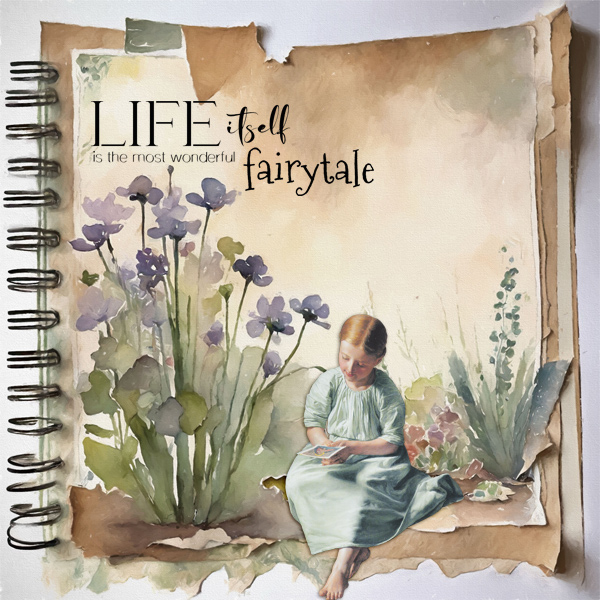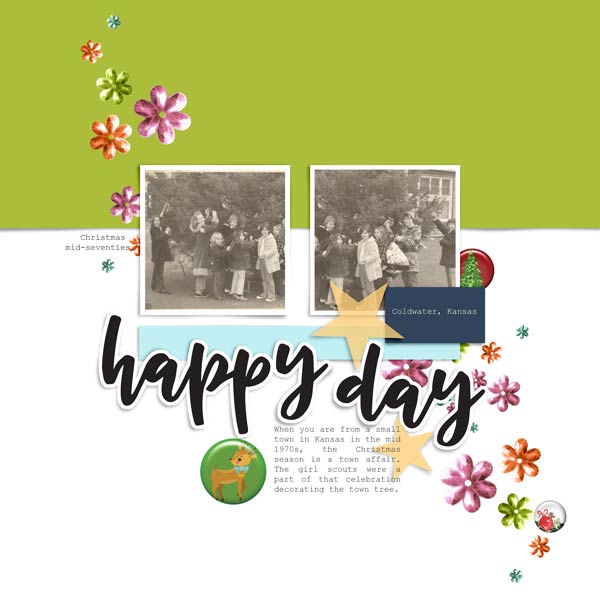And here are the winners:
PRIZES:
- Winner 1 - $10 to Sarapullka Scraps - CONGRATULATIONS TO Su_Sanne
- Winner 2 - $5 to Wendy Page - CONGRATULATIONS TO JoanK
- Winner 3 - $5 to Connection Keeping - CONGRATULATIONS TO lm44west
Your coupons will be sent via PM. Thank you all for participating, I hope you enjoyed the challenge!!
A warm welcome to you all, this is Anke with the challenge for day 7.
It's hard to believe it's been a week already!! Today's challenge consists of creating/using Wordart for your title. You can create any kind of page, just make sure that the Wordart is your only title. Fortunately our designers provide us with a nice choice of pretty Wordart! Simple enough, right?
Here is my example page

I used Palvinka Design: Boy Zone, Everyday Memories
I hope you will agree that the challenge is fairly simple. As always, happy creating!
CHALLENGE PRIZE AND RULES
PRIZES:
- Winner 1 - $10 to Sarapullka Scraps - CONGRATULATIONS TO Su_Sanne
- Winner 2 - $5 to Wendy Page - CONGRATULATIONS TO JoanK
- Winner 3 - $5 to Connection Keeping - CONGRATULATIONS TO lm44west
*All prize coupons will be distributed during the week after the challenges are closed at the end of the month.
RULES:
- Create a page using Wordart as your only title
- Please include the words DAY 7 in your title when uploading to the gallery.
- Please use 100% Oscraps products. (Please note this is different from our regular monthly challenges.)
- You need to credit all the products used on your layout.
- Create a post in the 12 DAYS TRACKING THREAD 2023 to keep track of your completed layouts games participation.
(We will select our Grand Prize winners from this thread, so create a post now and remember to keep updating it throughout the month! )
- Your page must be posted in the 12 Days Christmas 2023 Gallery by PST 11.59 pm 31 December 2023 and linked back to this thread (see below).
--------------------
Adding a linked layout from the Gallery to a thread:
1. Upload your layout to the gallery first. In your forum post click the Gallery Embed icon (little camera).
2. This will open your gallery, simply click on the layout you require, then scroll down to the bottom of the screen and click the Continue button.
3. Your linked layout is now in your post, the image will appear once you have clicked the Post Reply button.
Last edited:
 Thank you
Thank you