View attachment 396389
Hello and welcome to Day 1 of our 17th Birthday Party Celebration here at Oscraps! My name is Cheryl and I'll be your host for this challenge.
This challenge is an OOB Challenge With a Twist.
You CAN use a template for your OOB; I did, and I also used a clipping mask, but that is optional. The TWIST is, no matter what shape your frame is, two sides of your image must be ON TOP of your frame. I used an extraction for my layout, but that's optional as well.
Here's my page created with AFT
Embellishment Templates Crisp Air Frames, Lynn Grieveson
Circus Circus Lynn Grieveson
Make It Happy and
Lynn Grieveson
Rise
View attachment 396393
Prizes:
FIRST PRIZE = $15
Simplette Scrap ($10)
Sarapullka Scraps ($5)
SECOND PRIZE = $5
Vicki Robinson Designs
THIRD PRIZE = $5
TaylorMade Designs
*All challenge and game prize coupons will be distributed within 10 days of the event closing at the end of the month.
Rules:
Create a layout with an OOB frame - two sides of your image
must be on TOP of your frame.
You
can use a template for your OOB frame.
Please use
100% Oscraps products. (Please note this is different from our regular monthly challenges.)
You need to
credit all the products used on your layout.
Create a post in the
2023 BIRTHDAY TRACKING THREAD to keep track of your completed layouts games participation.
(We select our Grand Prize winners from this thread, so create a post now and remember to keep
updating it throughout the month!  )
)
- Your page must be posted in the Special O-vents Gallery
Oscraps 17th Birthday Party (2023) by
PST 11.59 pm 30 June 2023 and linked back to this thread (see below on how to do this.)
Adding a linked layout from the Gallery to a thread:
1. Upload your layout to the gallery first. In your forum post click the Gallery Embed icon (little camera).
2. This will open your gallery, simply click on the layout you require, then scroll down to the bottom of the screen and click the Continue button.
3. Your linked layout is now in your post, the image will appear once you have clicked the Post Reply button.



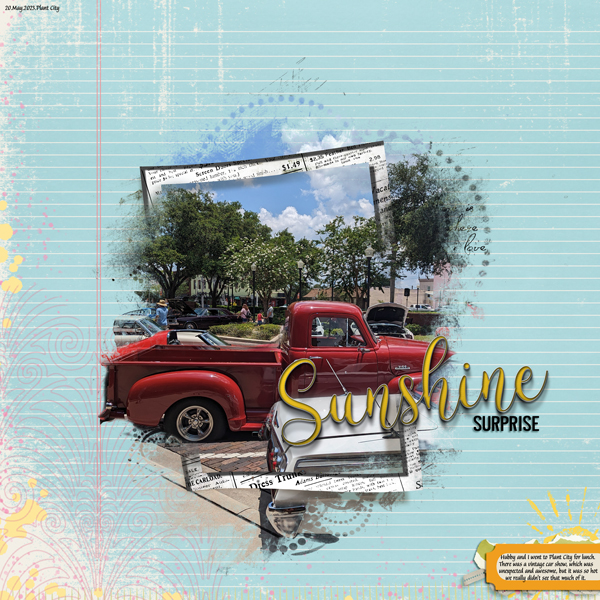

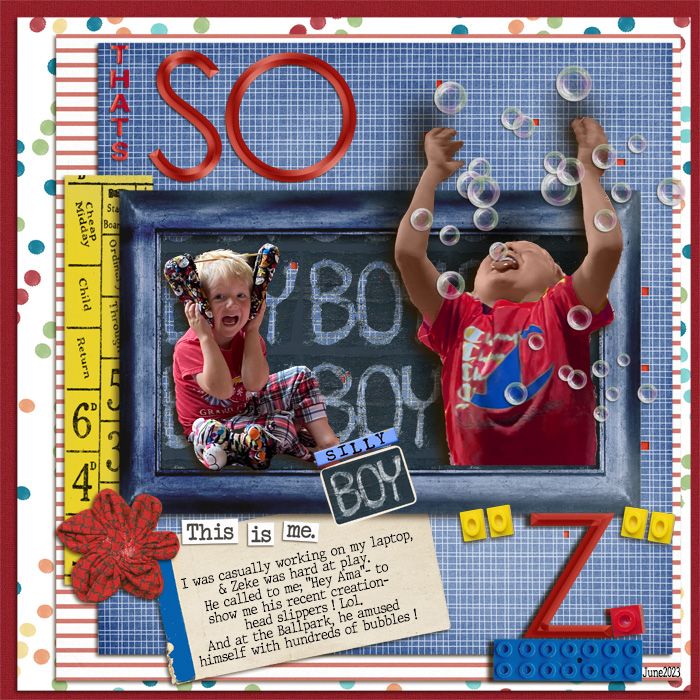




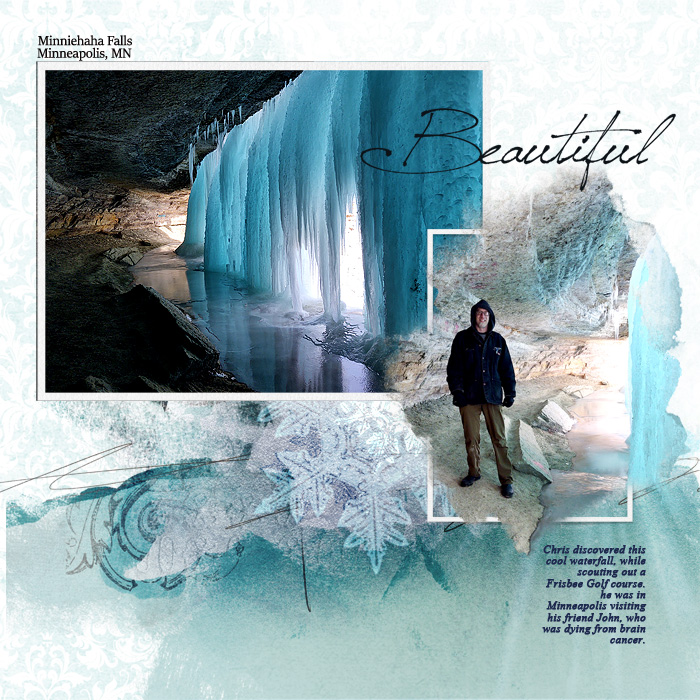






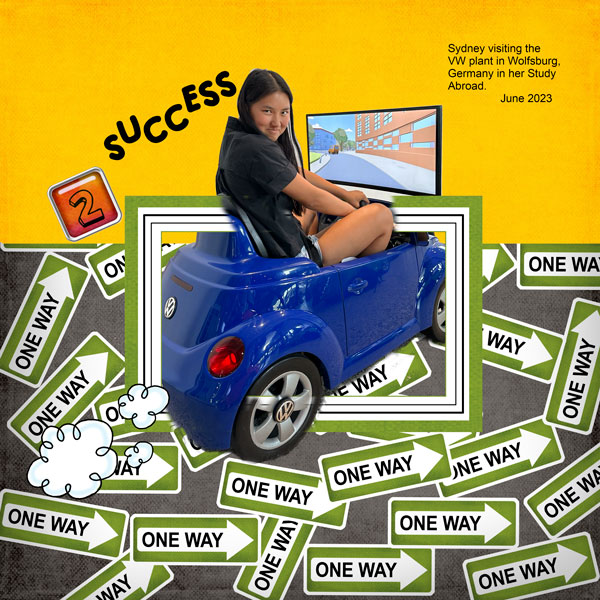
 )
)

