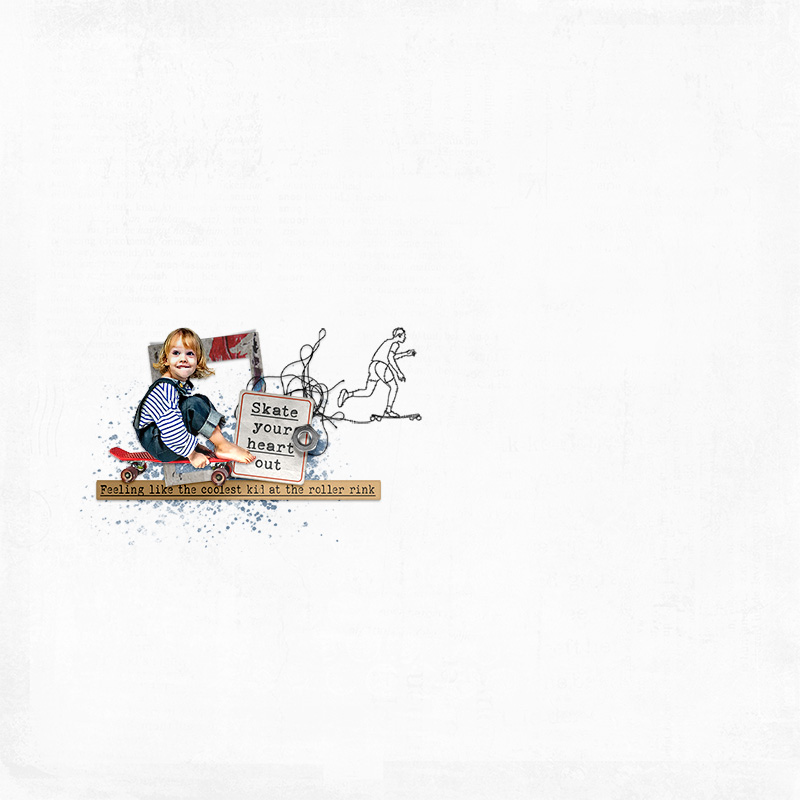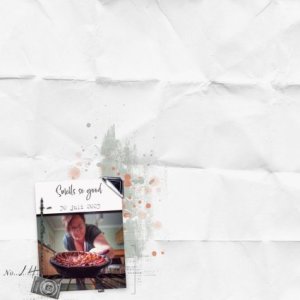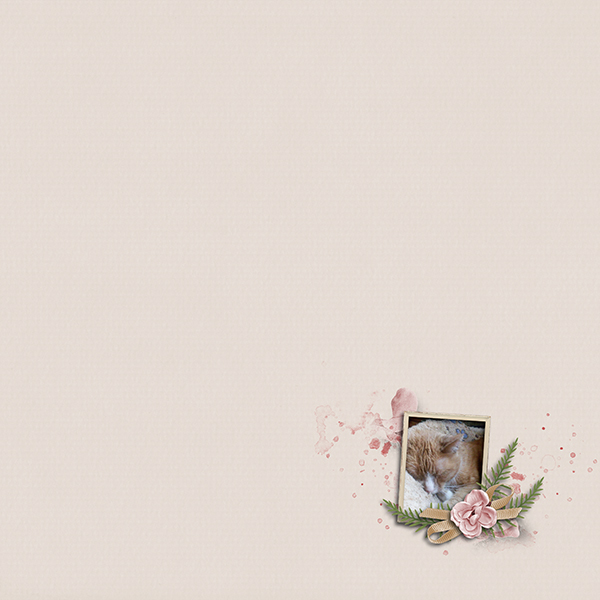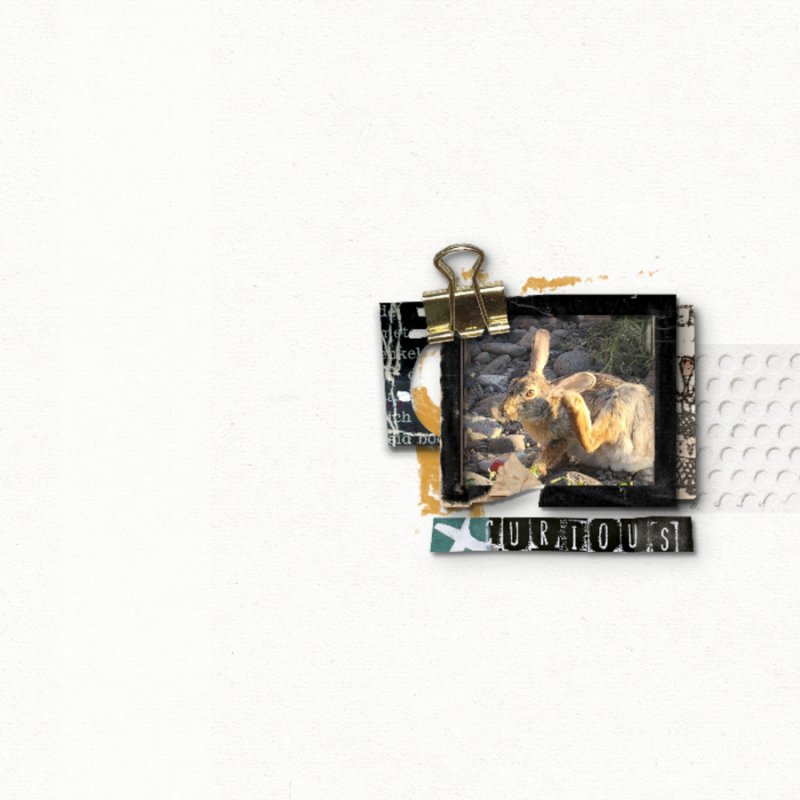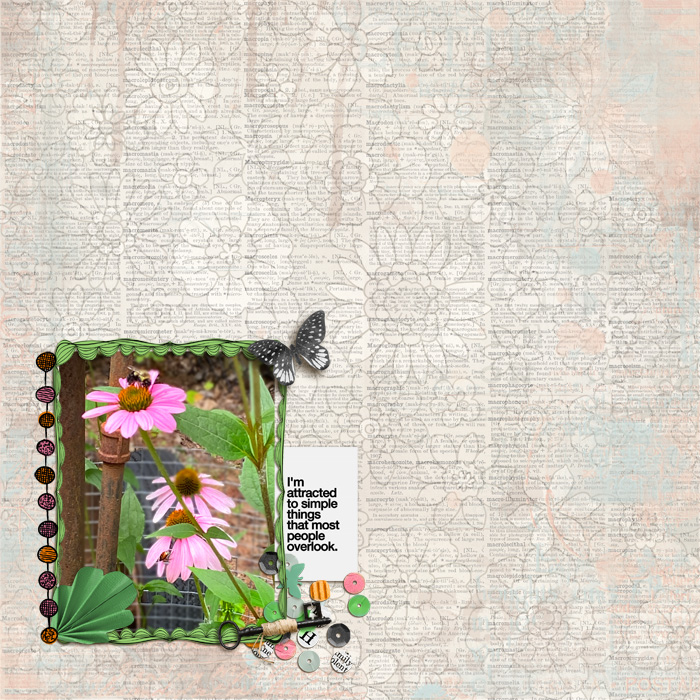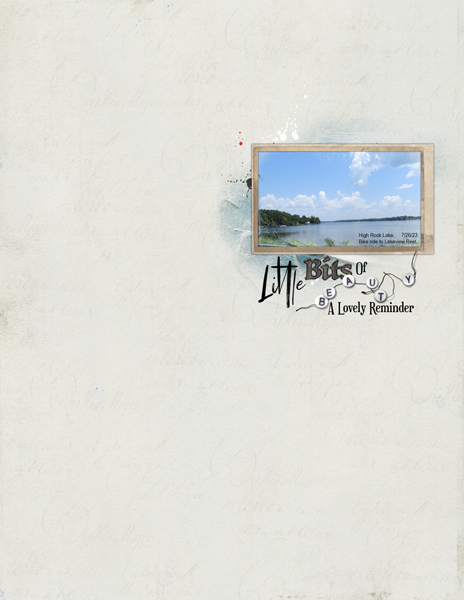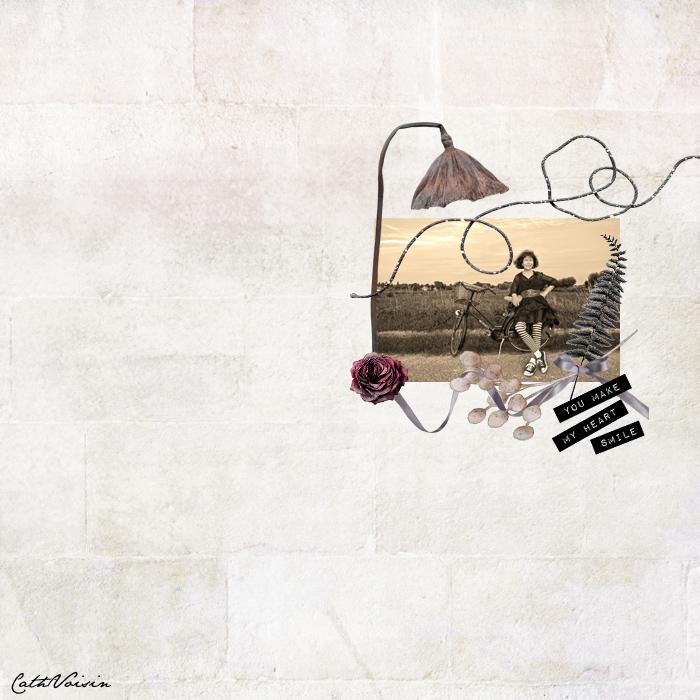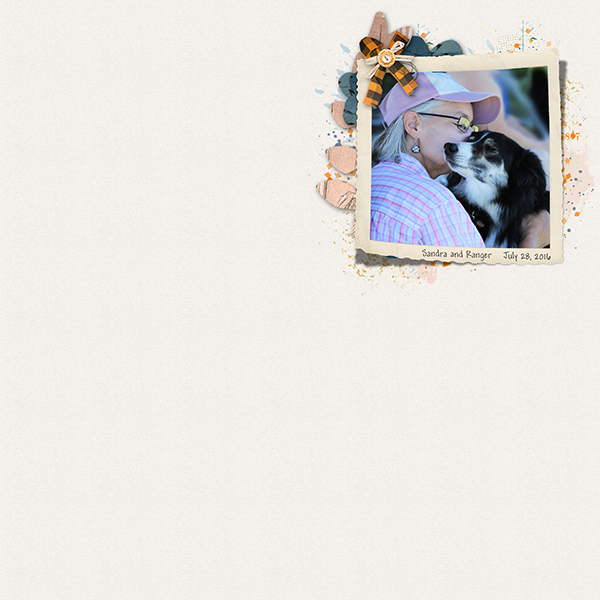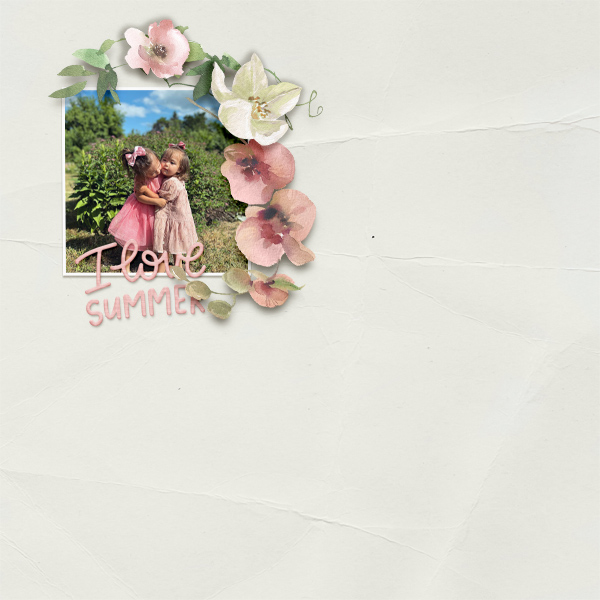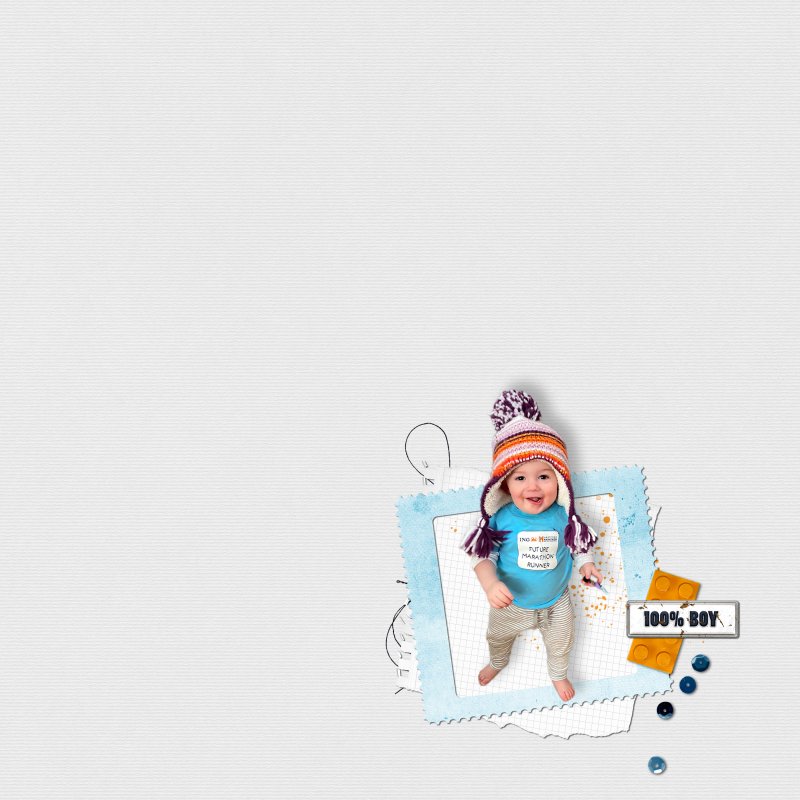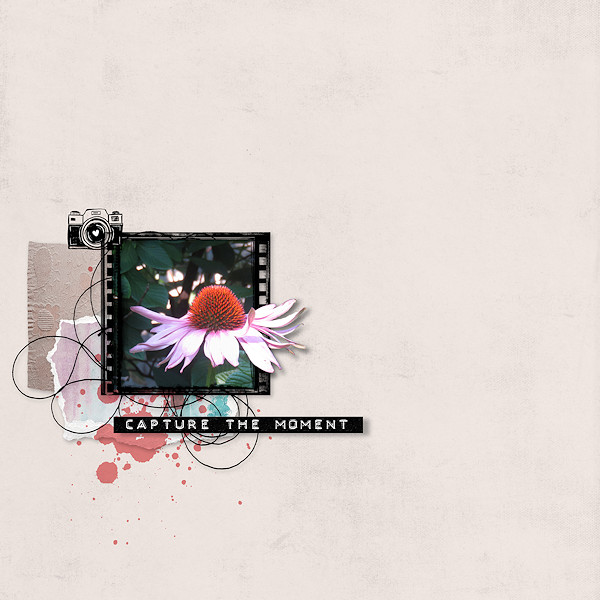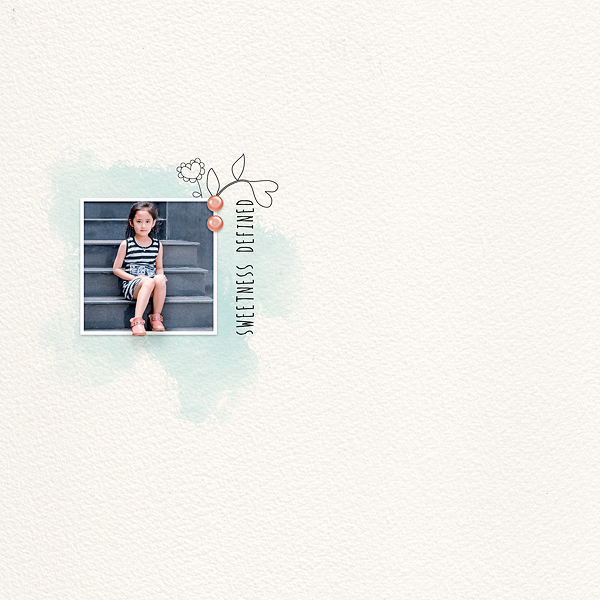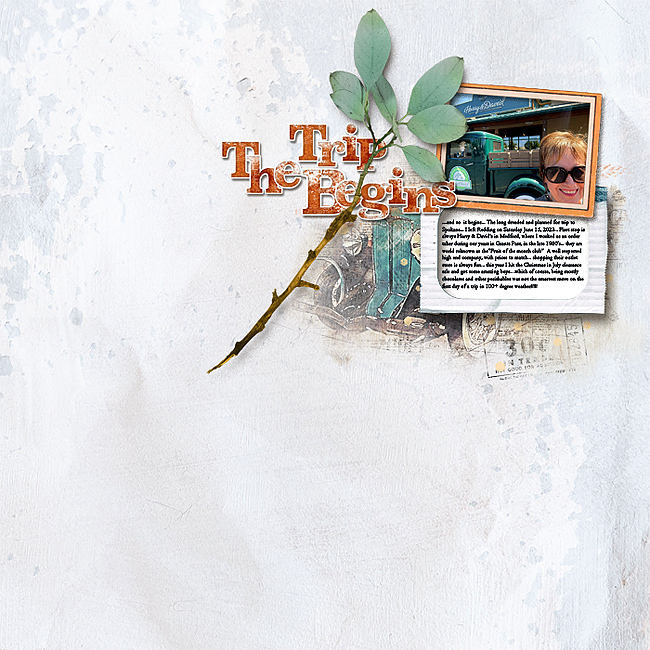All members that participate, can everyone PLEASE ensure that you
read all the rules for this challenge so that you can claim your challenge points.
 Thank you!
Thank you! 
Hi everyone - my name is Susanne and I am your host of the August 2023 White Space / Clean Challenge.
I love minimalistic layouts!!!

Sometimes less is more and today it's your turn to show this.
In your clean & simple layout every element "counts", so take your time to find out what works best.
Concentrate on one small area of your page - remember that you only need a small part "decorated" to create the clean & simple look!
Your challenge is:
- to use only one background paper, no more papers are a allowed
- your background paper should have a very light color (white, beige) and should be very "clean" (no big patterns, paint which is directly on the background (you can add paint as an additional element), big color variations)
- your creation should not fill more than 1/4 of your layout
- only one photo (should be a photo, no photoless pages please)
- a maximum of 7 additional elements is allowed (background paper and photo do not count)
- a frame around your photo (even if it's a simple white one) counts as one of the 7 elements
---> Templates are not allowed
---> pre-made clusters are not allowed
I made two example layouts for you:

For this layout I used the background paper, the picture (Cologne Cathedral Germany) and 6 additional elements:

I used

This is another example, background paper, photo (Table Mountain in Cape Town) and 7 additional elements:


I used

I hope this gives you some inspiration for your layout.

I wish you a lot of fun and can't wait to see what you create!

------------------------------------------------------------------
RULES for this challenge:
- use only one background paper, no more papers are a allowed
- your background paper should have a very light color (white, beige) and should be very "clean" (no big patterns, paint which is directly on the background (you can add paint as an additional element), color variations)
- your creation should not fill more than 1/4 of your layout
- use only one photo (should be a photo, no photoless pages please)
- a maximum of 7 additional elements is allowed (background paper and photo do not count)
- a frame around your photo (even if it's a simple white one) counts as one of the 7 elements
---> Templates are not allowed
---> pre-made clusters are not allowed
- Please use 80% Oscraps products that are currently in the store.
- Non-Oscraps products or retired O designer products can be used whether the designer is selling elsewhere or not.
- You need to credit all the products used on your layout.
- Your layout can not be used for more than one challenge.
- Your page must be posted in the Challenge 1 gallery by midnight PST 31 August 2023 and linked back to this thread (see below on how to add your linked layout).
- And do not forget to update the CURRENT MONTH'S TRACKING THREAD to be eligible for your coupon.
Adding a linked layout from the Gallery to a thread:
1. Upload your layout to the gallery first. In your forum post click the Gallery Embed icon (little camera).
2. This will open your gallery, simply click on the layout you require, then scroll down to the bottom of the screen and click the Continue button.
3. Your linked layout is now in your post, the image will appear once you have clicked the Post Reply button.
Last edited: