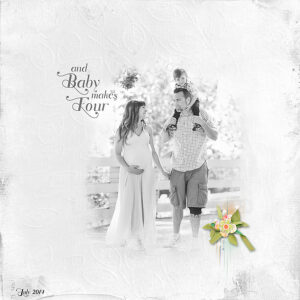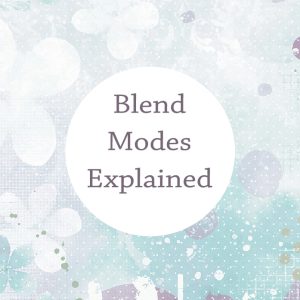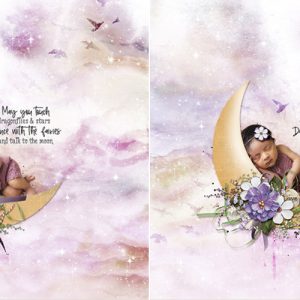How to Add to a Clipping Mask
Learn how to use the Brush Tool to add to a Clipping Mask, making it a perfect fit for your photo. Download a PDF of this tutorial. So, you’ve clipped a photo to a mask but the result isn’t exactly what you envisioned. Perhaps the photo is too large for the mask, or the mask…