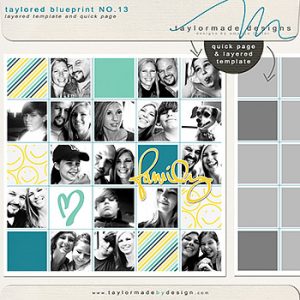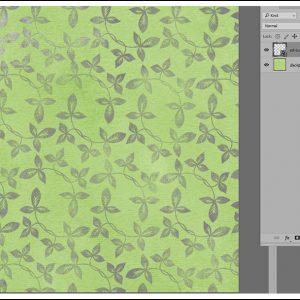Tools of the Trade
Photoshop tools are really good to purchase as they can be used over and over and over again in numerous ways. Let’s take a look at the tools available at Oscraps! Wendy is the Queen of useful tools!!! She’s got it all from templates of everything imaginable to lightroom pre-sets to scripts to automate boring…