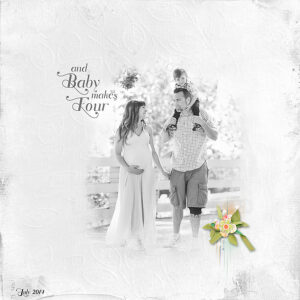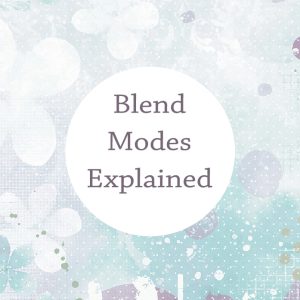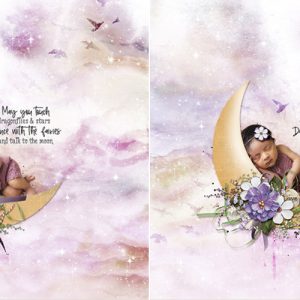Spotlight-Technique Challenge
Blog, Challenges, Design, Layout Technique, Spotlight, Tips & Techniques, Tutorials
Hi, scrapinmom here on hump day Wednesday. The OScraps has so many challenges to do this month with the birthday bash challenges , but do check out our monthly challenges with a look at the technique challenge. CheeryO Marjke’s challenge technique is to frame a picture with out a picture frame and the some of…