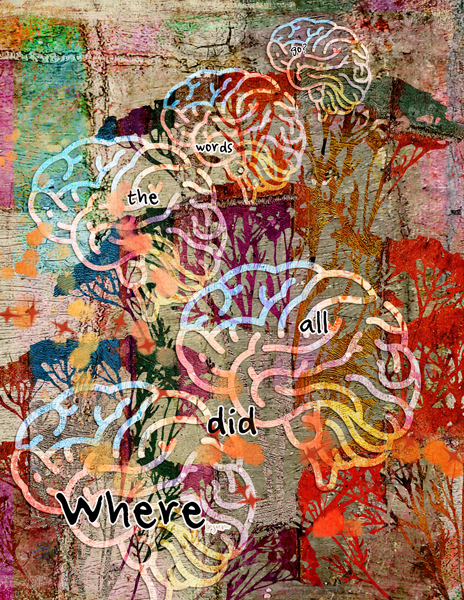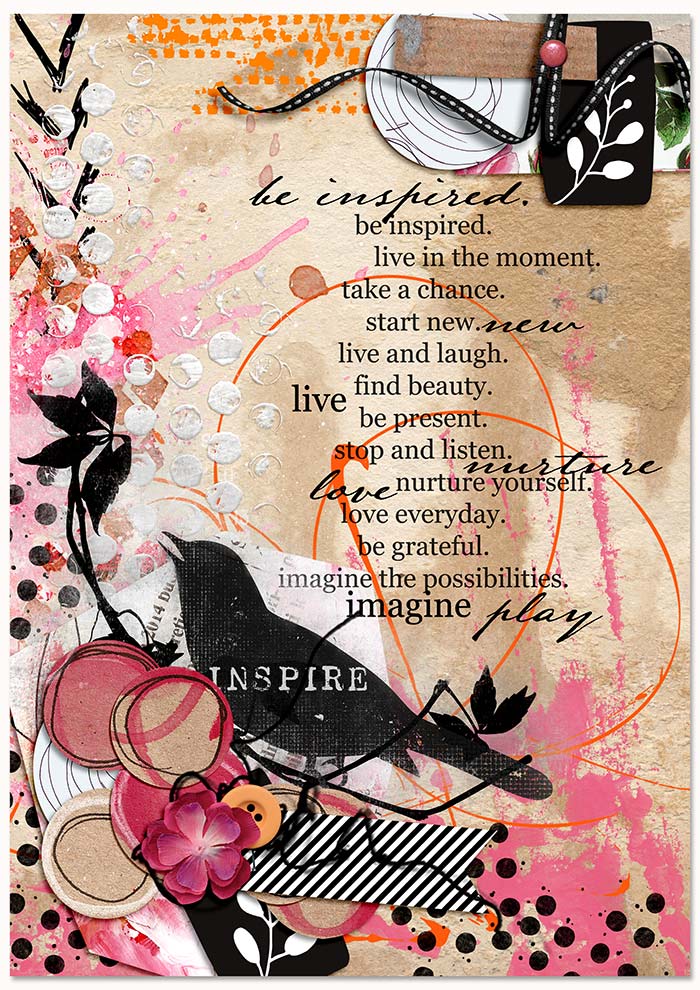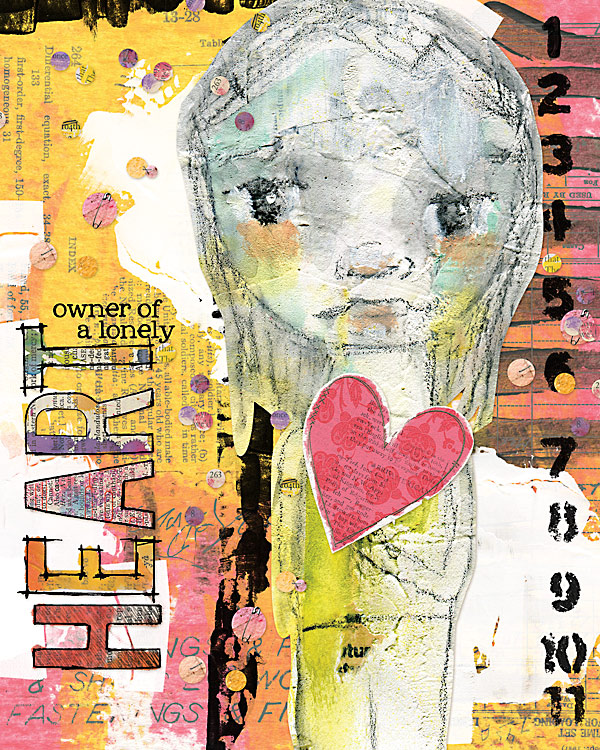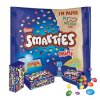Welcome to the very first of Oscraps' new Art Journaling Challenges. Each month, we will be presenting you with art journaling specific challenges to help inspire your creativity. I am so excited to be hosting. the very first challenge. Susie (@pachimac) will be hosting a second challenge starting February 15th.
If you are new to art journaling, don't worry. I am going to begin by explaining a little bit about it. Cause I want to see lots of y'all joining in.
Art journaling is a creative form of scrapbooking that gives you the chance to get your feelings and emotions on the page using words and images or just images. Now's your chance to get messy and try new things in any style of scrapbooking you prefer. You can use a very messy art journaling style like most of y'all are imagining. You can also go with pocket style scrapping or even with a more traditional style. That is up to you. Now is your chance to use paint, gesso, fun word art or cute art dolls. Art journaling is all about freedom to be creative.
For this month's challenge, we will be using mood boards to gain inspiration. Because art journaling is about creative freedom, I am not going to tell you how many images are needed to inspire you. Be inspired by the colors, the images or a feeling that the mood board inspires. That is all up to you.
Here is the mood board I created for this challenge.
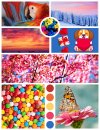
Here is my page for the challenge.

Gallery Link
Everyone who participates in either challenge this month will be entered into a drawing for a $5 gift certificate to Oscraps. You can create up to four pages to receive four entries.
Challenge Rules:
You have until 11:59 p.m. ET on February 28th to complete your pages for this challenge.
To qualify for the drawing, you need to use 80% Oscraps products that are currently in the store (non-Oscraps products or retired O designer products can be used whether the designer is selling elsewhere or not).
You need to credit all the products used on your page.
You cannot use a page you create for this challenge for another Oscraps challenge.
Upload your page to the Art Journal Gallery and then add your layout to the challenge thread. (Below you will find instructions on adding your page to this thread.)
I can't wait to see the pages y'all create.
If you are new to art journaling, don't worry. I am going to begin by explaining a little bit about it. Cause I want to see lots of y'all joining in.
Art journaling is a creative form of scrapbooking that gives you the chance to get your feelings and emotions on the page using words and images or just images. Now's your chance to get messy and try new things in any style of scrapbooking you prefer. You can use a very messy art journaling style like most of y'all are imagining. You can also go with pocket style scrapping or even with a more traditional style. That is up to you. Now is your chance to use paint, gesso, fun word art or cute art dolls. Art journaling is all about freedom to be creative.
For this month's challenge, we will be using mood boards to gain inspiration. Because art journaling is about creative freedom, I am not going to tell you how many images are needed to inspire you. Be inspired by the colors, the images or a feeling that the mood board inspires. That is all up to you.
Here is the mood board I created for this challenge.
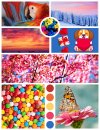
Here is my page for the challenge.

Gallery Link
Everyone who participates in either challenge this month will be entered into a drawing for a $5 gift certificate to Oscraps. You can create up to four pages to receive four entries.
Challenge Rules:
You have until 11:59 p.m. ET on February 28th to complete your pages for this challenge.
To qualify for the drawing, you need to use 80% Oscraps products that are currently in the store (non-Oscraps products or retired O designer products can be used whether the designer is selling elsewhere or not).
You need to credit all the products used on your page.
You cannot use a page you create for this challenge for another Oscraps challenge.
Upload your page to the Art Journal Gallery and then add your layout to the challenge thread. (Below you will find instructions on adding your page to this thread.)
I can't wait to see the pages y'all create.
Adding a linked layout from the Gallery to a thread:
1. Upload your layout to the gallery first. In your forum post click the Gallery Embed icon (little camera).
2. This will open your gallery, simply click on the layout you require, then scroll down to the bottom of the screen and click the Continue button.
3. Your linked layout is now in your post, the image will appear once you have clicked the Post Reply button.
1. Upload your layout to the gallery first. In your forum post click the Gallery Embed icon (little camera).
2. This will open your gallery, simply click on the layout you require, then scroll down to the bottom of the screen and click the Continue button.
3. Your linked layout is now in your post, the image will appear once you have clicked the Post Reply button.
Last edited:


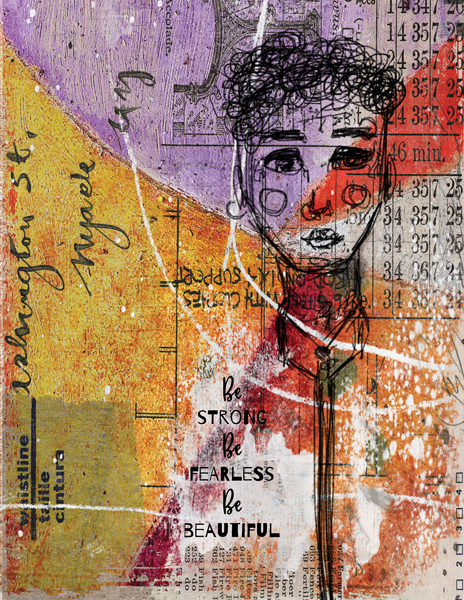
 In the meantime, this is my page inspired by the branches, and the multi-colored candy. It's about Aphasia.
In the meantime, this is my page inspired by the branches, and the multi-colored candy. It's about Aphasia.