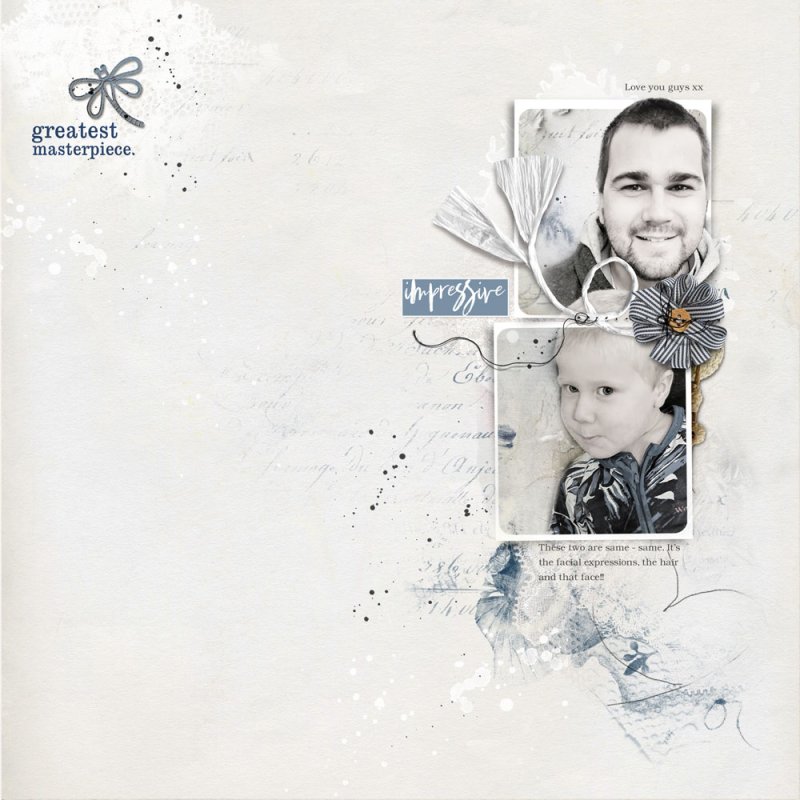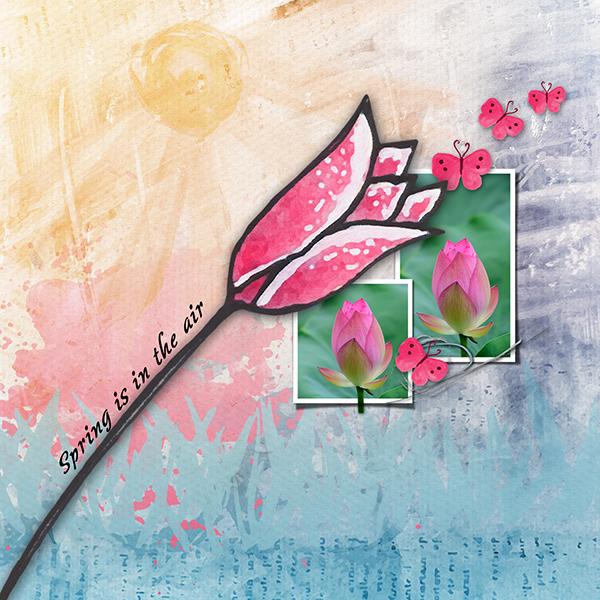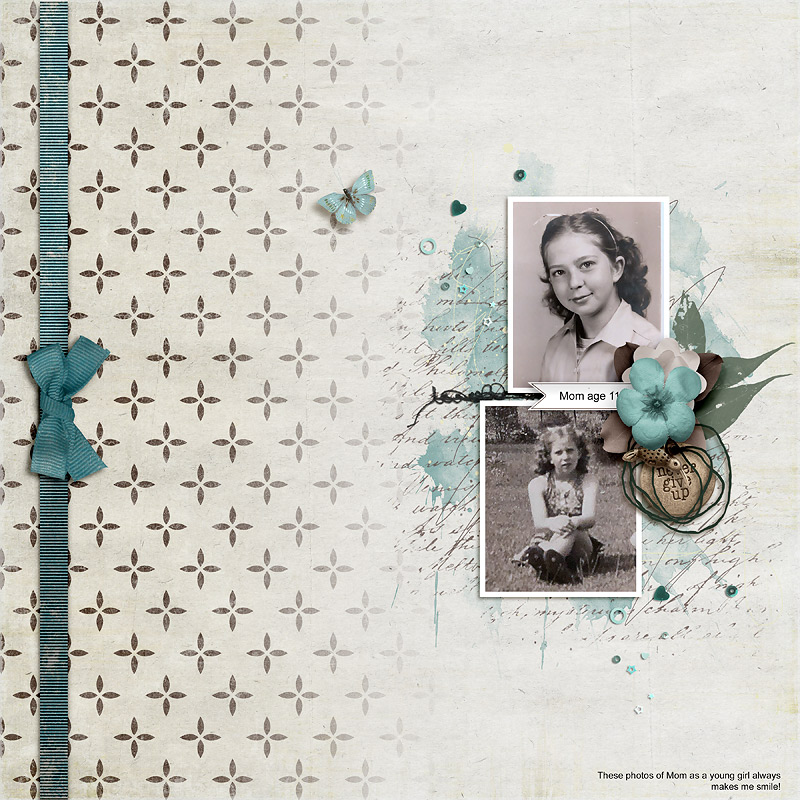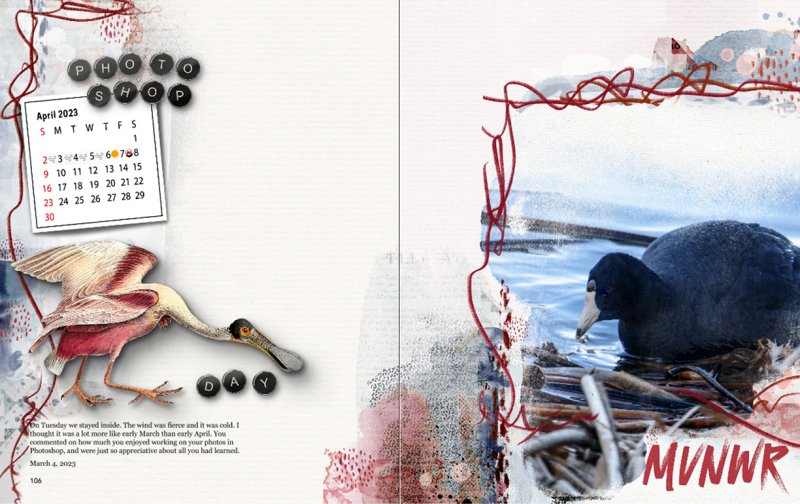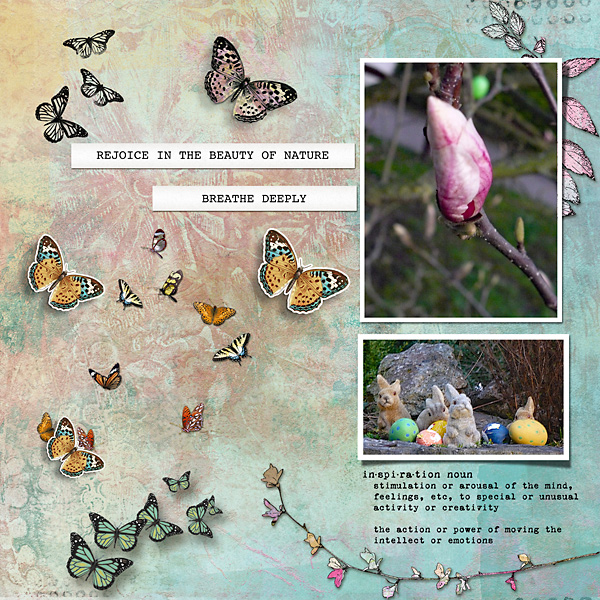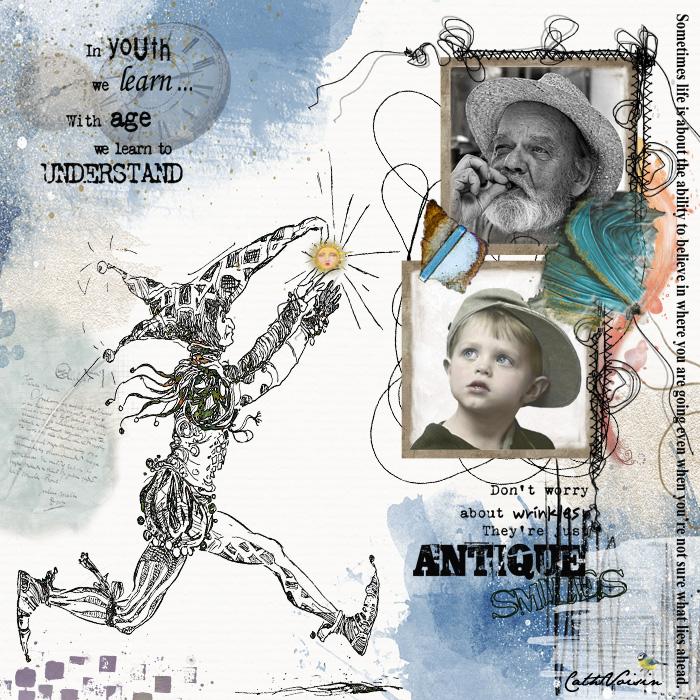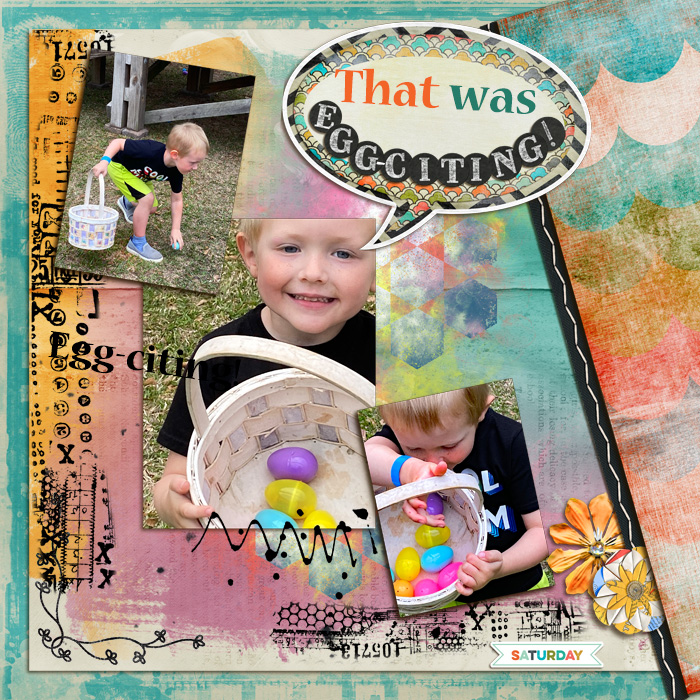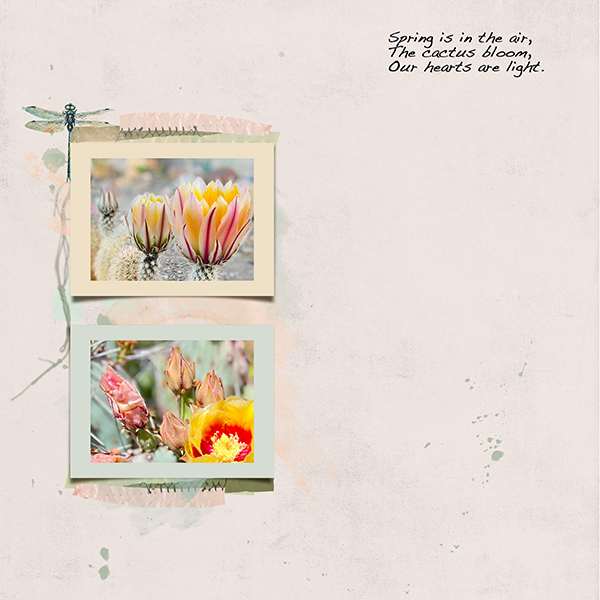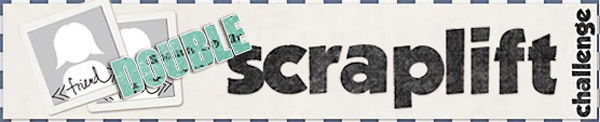
All members that participate,
can everyone PLEASE ensure that you read all the rules for this challenge
so that you can claim your challenge points. Thank you!

Hi, I'm Rae (bcgal00) and I'm hosting Challenge #2 which is a double scraplift challenge.
I love to scraplift and what makes it even more fun, is that there are 2 layouts to provide inspiration for your page design. Please create your layout following these rules:
1. Take inspiration from BOTH layouts to create your page.
2. Tell me what inspired you from each layout.
Here are the two layouts you will scraplift.
The first is a beautiful artsy page by Madi.
This gorgeous page by pmjames is the second scraplift layout.
Greatest Masterpiece
- pmjames
- 7
My son and grand-son, sporting the same hair-do! July, 2022
This exclusive Artplay Impressario...
This exclusive Artplay Impressario...
From sample page #1 I was inspired by:
handwritten text
text stamp
left and right sided stamps/paint over neutral background paper
the sense of movement/energy
pops of pink color
From sample page #2 I was inspired by:
word art in upper left corner
white paint
double framed photos
swirl
blue paint

- Your layout must take inspiration from both sample layouts and you must tell me what your inspiration is.
- Please use 80% Oscraps products that are currently in the store.
- Non-Oscraps products or retired O designer products can be used whether the designer is selling elsewhere or not.
- You need to credit all the products used on your layout.
- Your layout can not be used for more than one challenge.
- Your page must be posted in the Challenge 2 gallery by midnight PST April 30, 2023 and linked back to this thread (see below on how to add your linked layout).
- And do not forget to update the CURRENT MONTH'S TRACKING THREAD to be eligible for your coupon.
Adding a linked layout from the Gallery to a thread:
1. Upload your layout to the gallery first. In your forum post click the Gallery Embed icon (little camera).
2. This will open your gallery, simply click on the layout you require, then scroll down to the bottom of the screen and click the Continue button.
3. Your linked layout is now in your post, the image will appear once you have clicked the Post Reply button.
Last edited: