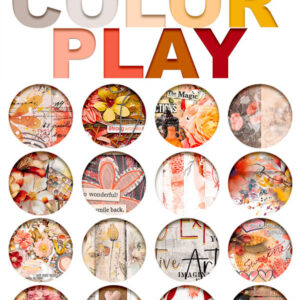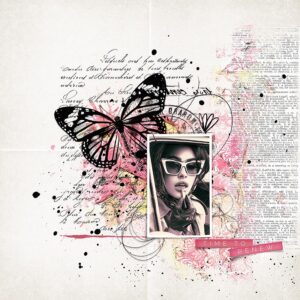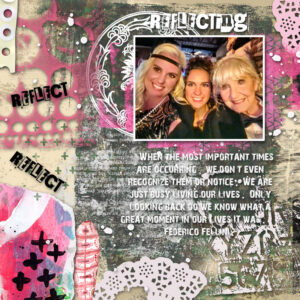Art Journaling in the New Year
I hope the new year is treating everyone well! It seems like every year goes faster and faster! This year we have decided to focus on a word a month for our art journaling challenges. This month of January was “Reflect”, and each of us explored a different aspect of the word. Here are some…