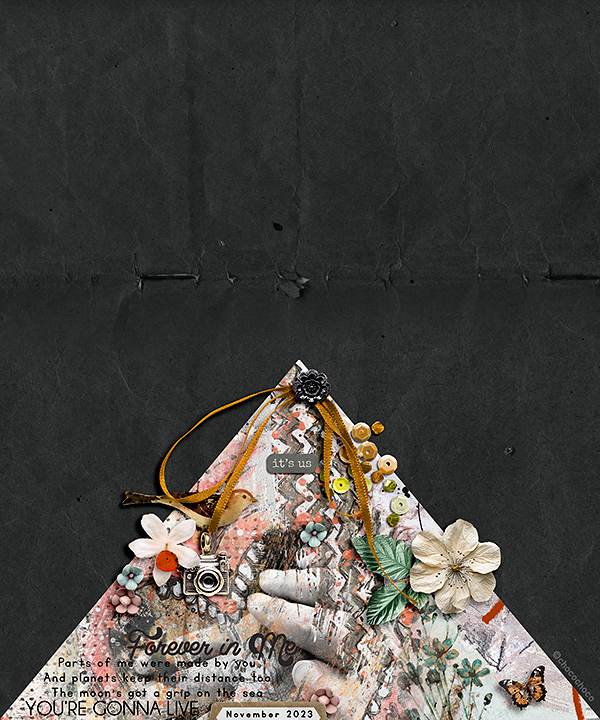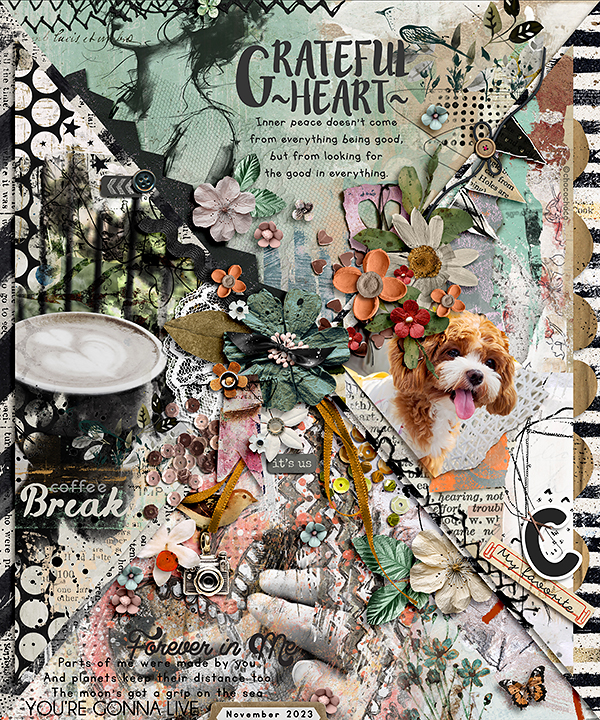This is our final challenge for November - I can hardly believe if! If you've been playing along, you'll know that we have been offering an option of using a "divided template" or you could be creating a layout for each week.
Here are your prompts for this week:
Best gift you've received
Favorite thing to do at home
What is your favorite season
Favorite flower
Your favorite song
All time favorite television show
Favorite snack
Here's a link to the template on Dropbox.
As always, you don't have to use the template, but it's put such a unique and different spin on the challenge for me. First of all, let me show you my week 4, then I'll show you my entire month. I chose the prompt: "Best Gift You've Received" because our dog, Daisy was a gift - she's been the gift that keeps on giving for the last 7 years.

Here are all four of the triangular sections that I've created this month. What fun this challenge has been and I'm so thrilled with the way my whole page turned out. All of my credits are listed in the gallery.
Remember, you can create any style of page or other project that you'd like to create. It's entirely up to you as long as it's within the spirit of the challenge.
Everyone who participates in any of this month's challenges will be entered into a drawing for a $5 gift certificate to Oscraps. You can receive up to four entries into this month's drawing. Remember, you have all month to complete any or all of this month's challenges. If you create a divided page, you will still receive one entry for each week that you complete.
Challenge Rules:
Upload your layout to the gallery first. In your forum post click the Gallery Embed icon (little camera).
This will open your gallery, simply click on the layout you require, then scroll down to the bottom of the screen and click the Continue button.
Your linked layout is now in your post, the image will appear once you have clicked the Post Reply button.
Here are your prompts for this week:
Best gift you've received
Favorite thing to do at home
What is your favorite season
Favorite flower
Your favorite song
All time favorite television show
Favorite snack
Here's a link to the template on Dropbox.
As always, you don't have to use the template, but it's put such a unique and different spin on the challenge for me. First of all, let me show you my week 4, then I'll show you my entire month. I chose the prompt: "Best Gift You've Received" because our dog, Daisy was a gift - she's been the gift that keeps on giving for the last 7 years.

Here are all four of the triangular sections that I've created this month. What fun this challenge has been and I'm so thrilled with the way my whole page turned out. All of my credits are listed in the gallery.
November Art Journaling Week 4 Completed Template
I chose the prompt Best Give You've Received. Our Labradoodle was indeed a gift and she's been...
Remember, you can create any style of page or other project that you'd like to create. It's entirely up to you as long as it's within the spirit of the challenge.
Everyone who participates in any of this month's challenges will be entered into a drawing for a $5 gift certificate to Oscraps. You can receive up to four entries into this month's drawing. Remember, you have all month to complete any or all of this month's challenges. If you create a divided page, you will still receive one entry for each week that you complete.
Challenge Rules:
- You have until 11:59 p.m. ET on November 30, 2023 to complete your pages for this challenge.
- To qualify for the drawing, you need to use 80% Oscraps products that are currently in the store (non-Oscraps products or retired O designer products can be used whether the designer is selling elsewhere or not).
- You need to credit all the products used on your page.
- You cannot use a page you create for this challenge for another Oscraps challenge.
- Upload your page to the Art Journal Gallery and then add your layout to the challenge thread. (Below you will find instructions on adding your page to this thread.)
Upload your layout to the gallery first. In your forum post click the Gallery Embed icon (little camera).
This will open your gallery, simply click on the layout you require, then scroll down to the bottom of the screen and click the Continue button.
Your linked layout is now in your post, the image will appear once you have clicked the Post Reply button.
Attachments
Last edited:

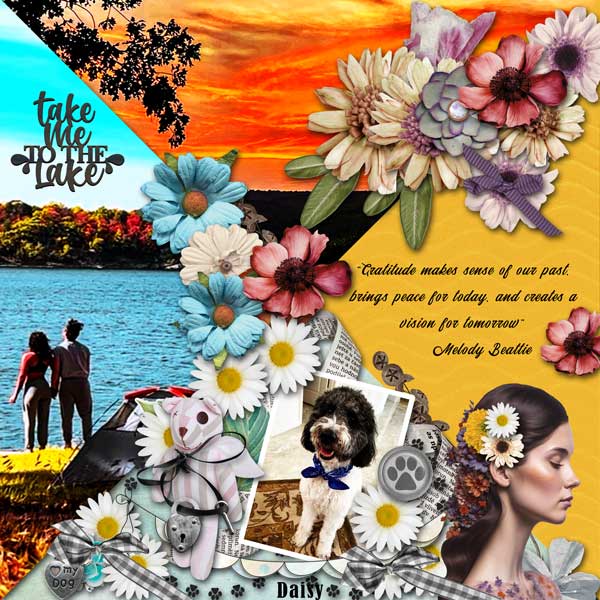





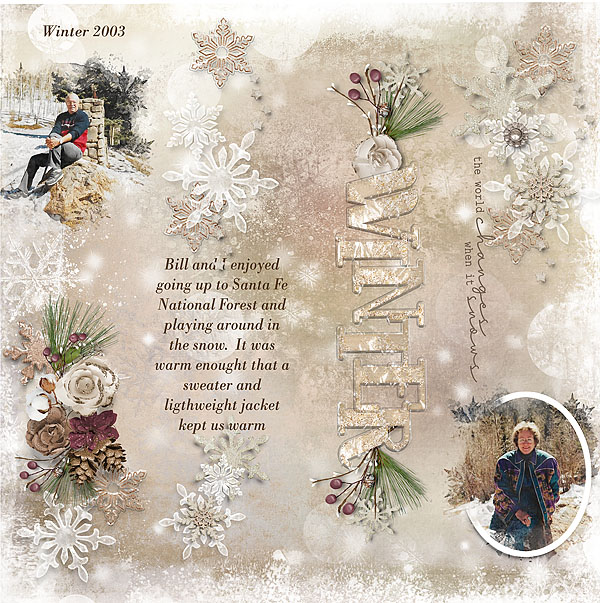

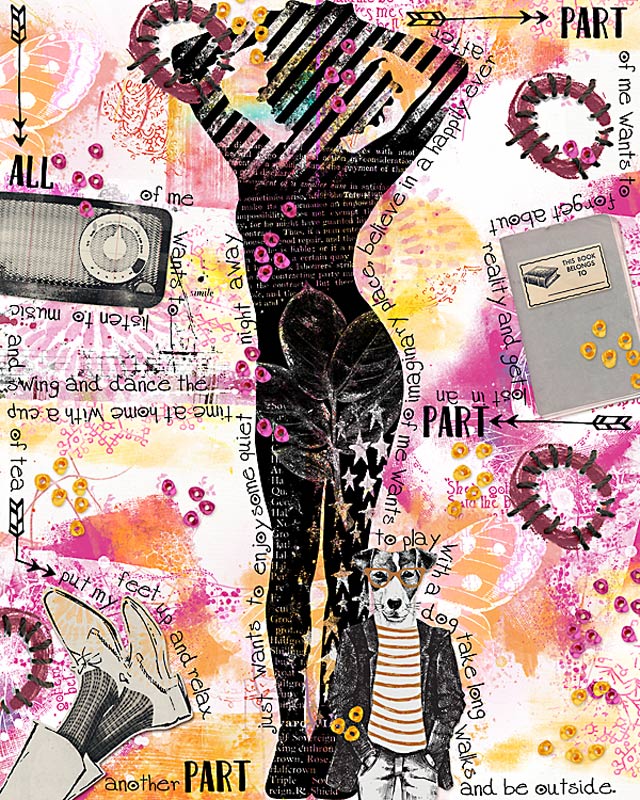
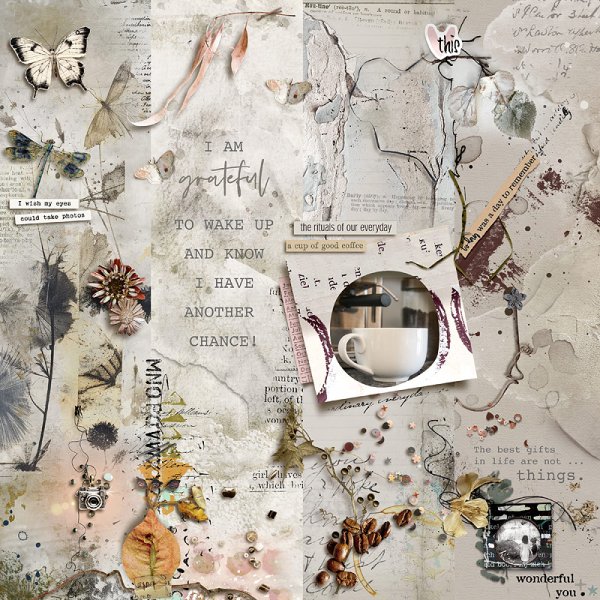
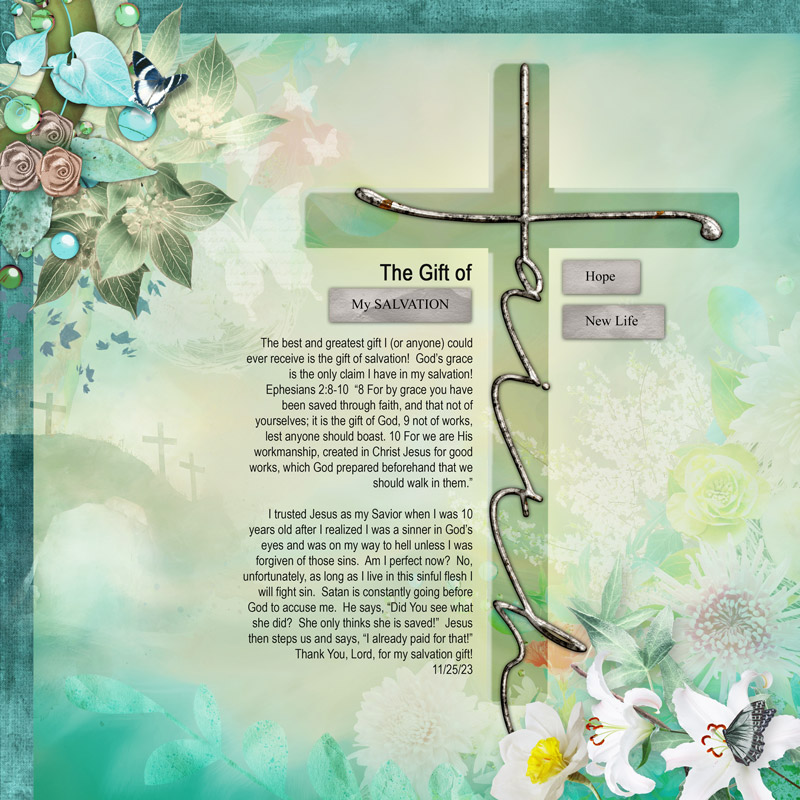

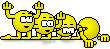 I really love creating in stages like this, it is so much fun and very therapeutic I think!
I really love creating in stages like this, it is so much fun and very therapeutic I think! 


 )
) first!
first! 
 It went through some different versions but I finally ended up with something that I was happy with! yay! Had to meld a few prompts together but I got there!
It went through some different versions but I finally ended up with something that I was happy with! yay! Had to meld a few prompts together but I got there!