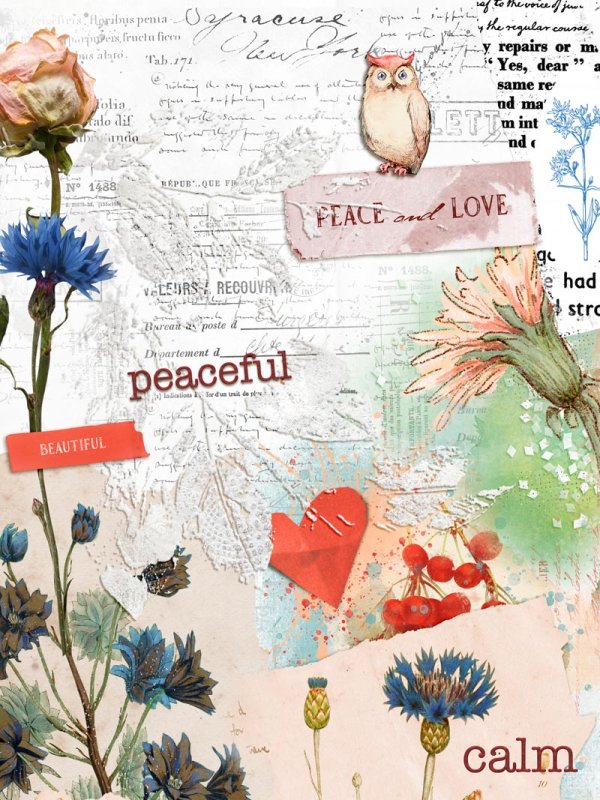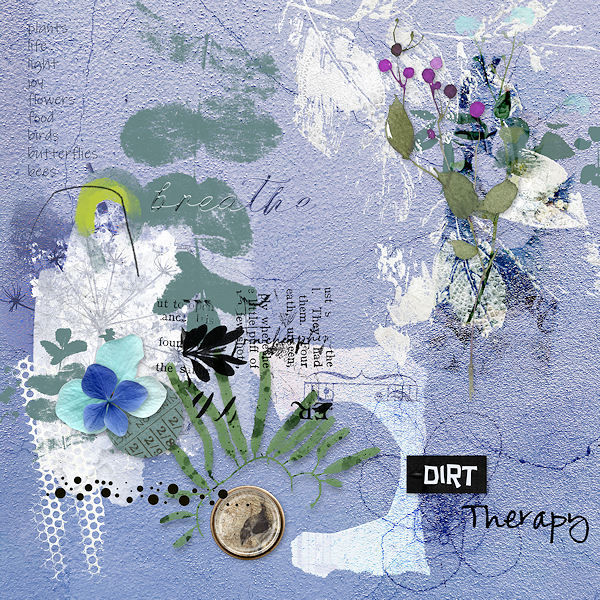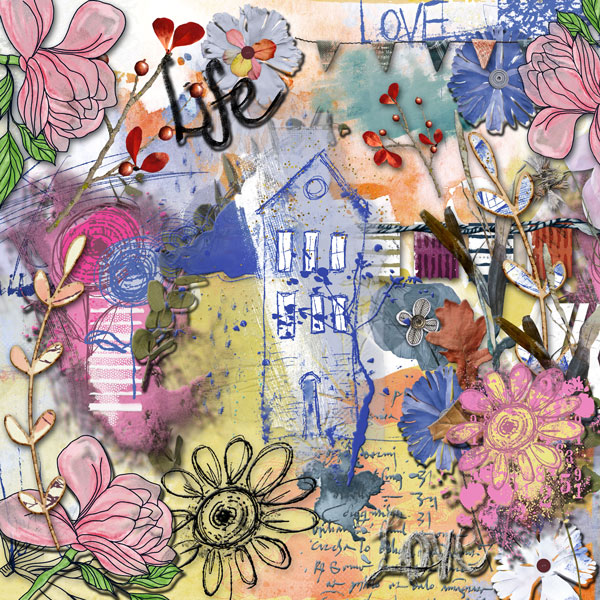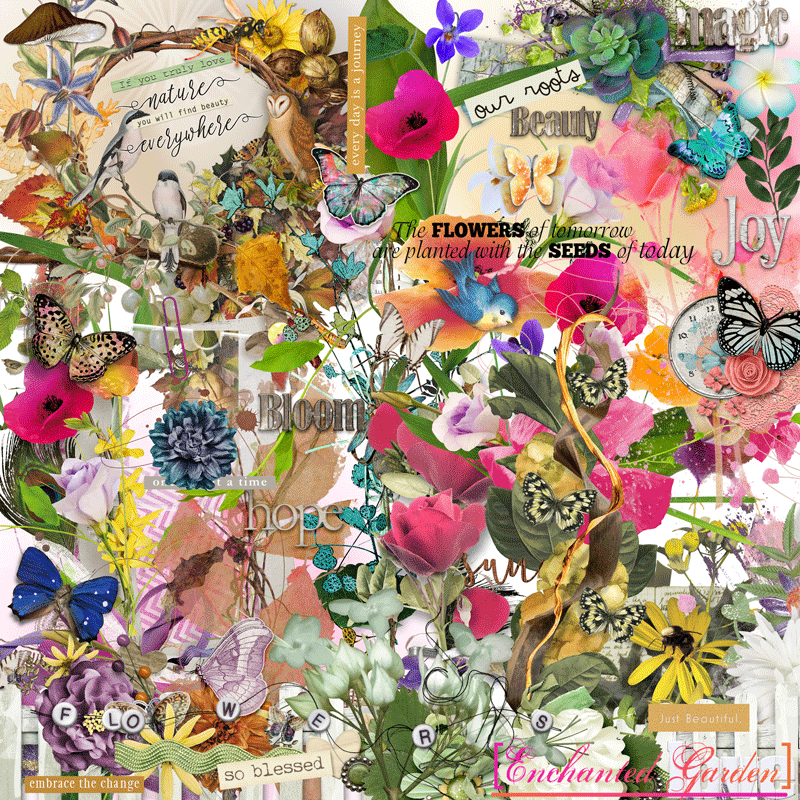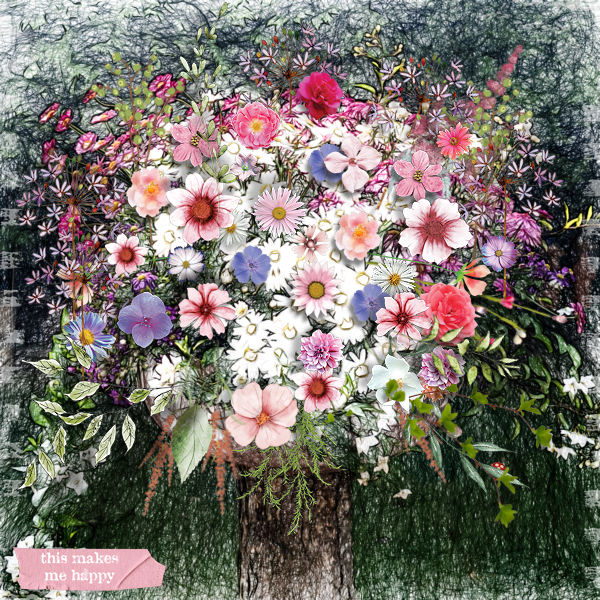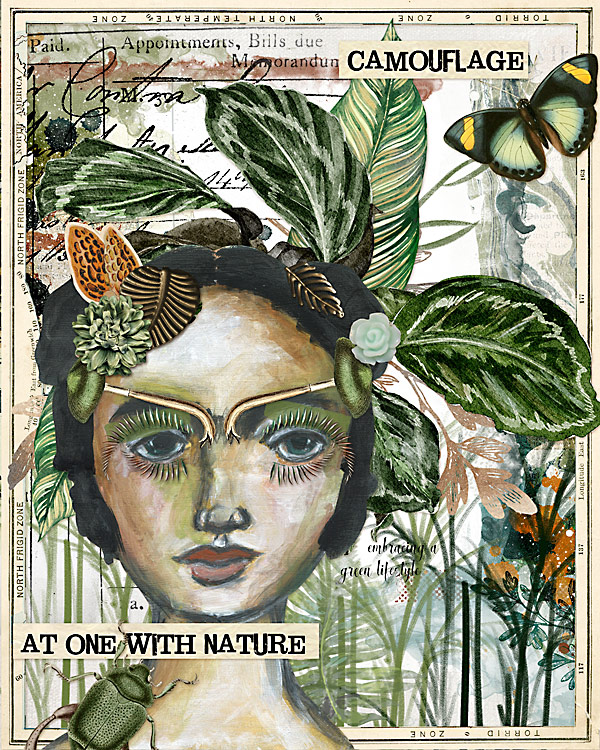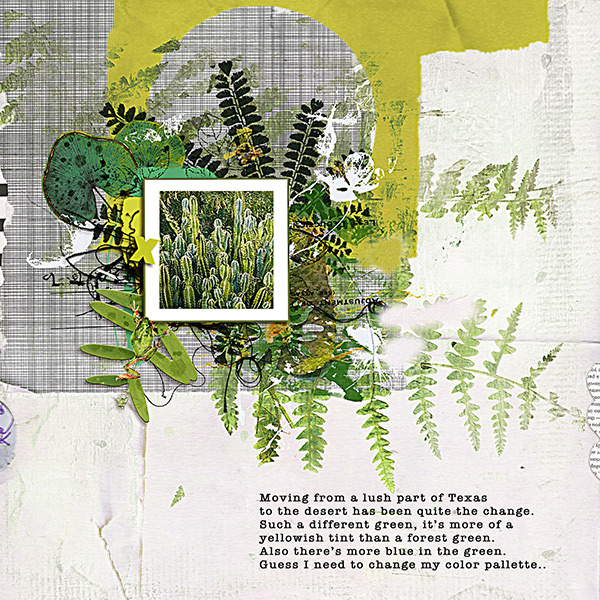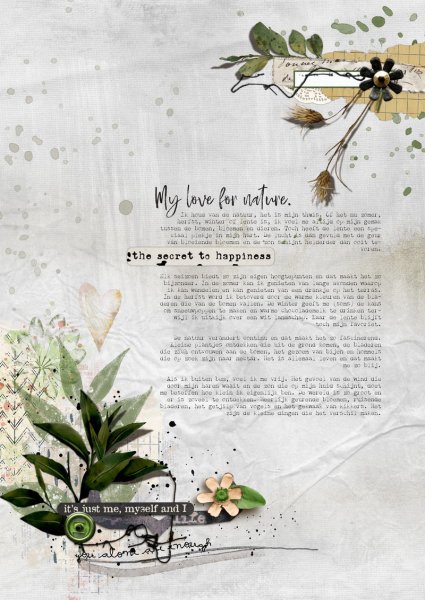When I create digiscrapping pages whether it be art journal pages or more traditional ones, I love to include nature elements on my page including lots of plants. That's why I am so excited to be hosting a Botany Challenge this month.
To get started, let's define botany. Botany is the study of plants/vegetation and includes the study of algae, grass, cacti, flowers, moss, trees, shrubs and edibles, including herbs, fruits and vegetables.
For this week's challenge, I want you to create a page where botany is key to the page's creation. This week isn't about including a couple of flowers on your page and calling it done. Your goal for this week's challenge is to create a page where plants/vegetation are the primary design element.
Here are a couple of mood boards I created to help spark your creativity.


Working on this challenge, I got crazy picking out inspiration. That means I have a Botany Challenge Inspiration board on Pinterest that is chock full of inspiration.
As I mentioned, I love using botanical elements on my page, so here are few pages I have created in the past where botanicals elements are a major part of the page's design.
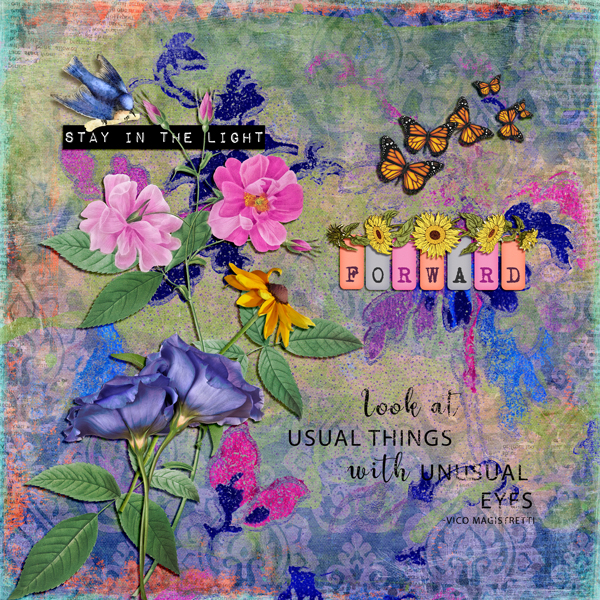
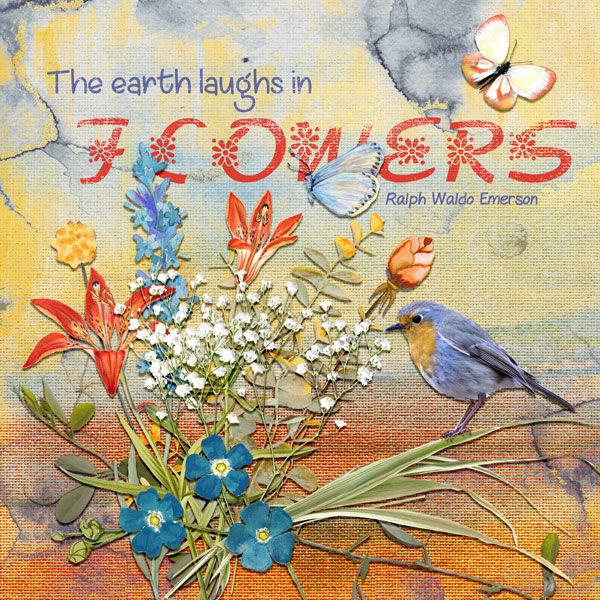

(Did I mention that my love for including botanical elements is very real?)
Because this is an art journal challenge, we want to encourage you to explore using more artsy elements on your pages. For the month of March, we'd like you to try using gesso on your pages this month. It's not required but you can earn one extra entry this month for using gesso on at least one of your pages.
ViVa Artistry created this amazing gesso freebie to give y'all a chance to give gesso a try.

Here is my new page for this week's challenge.

And here's is a gorgeous hybrid spread from @pachimac.

Everyone who participates in any of this month's challenges will be entered into a drawing for a $5 gift certificate to Oscraps. You can receive up to four entries into this month's drawing.
Challenge Rules:
To get started, let's define botany. Botany is the study of plants/vegetation and includes the study of algae, grass, cacti, flowers, moss, trees, shrubs and edibles, including herbs, fruits and vegetables.
For this week's challenge, I want you to create a page where botany is key to the page's creation. This week isn't about including a couple of flowers on your page and calling it done. Your goal for this week's challenge is to create a page where plants/vegetation are the primary design element.
Here are a couple of mood boards I created to help spark your creativity.


Working on this challenge, I got crazy picking out inspiration. That means I have a Botany Challenge Inspiration board on Pinterest that is chock full of inspiration.
As I mentioned, I love using botanical elements on my page, so here are few pages I have created in the past where botanicals elements are a major part of the page's design.
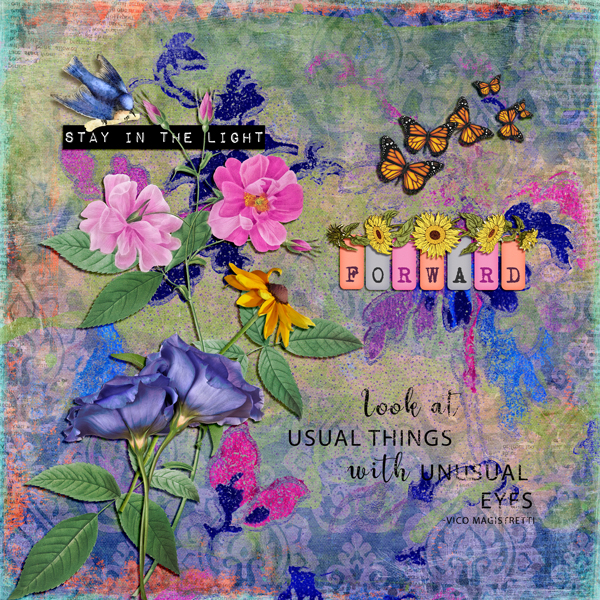
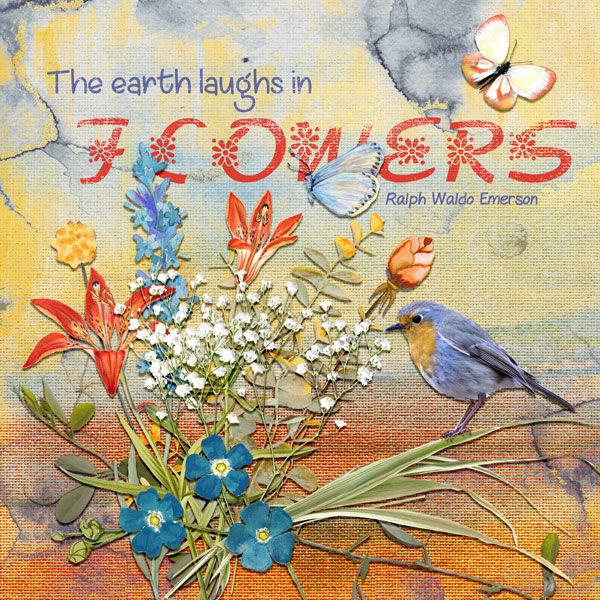

(Did I mention that my love for including botanical elements is very real?)
Because this is an art journal challenge, we want to encourage you to explore using more artsy elements on your pages. For the month of March, we'd like you to try using gesso on your pages this month. It's not required but you can earn one extra entry this month for using gesso on at least one of your pages.
ViVa Artistry created this amazing gesso freebie to give y'all a chance to give gesso a try.

Here is my new page for this week's challenge.

And here's is a gorgeous hybrid spread from @pachimac.

Everyone who participates in any of this month's challenges will be entered into a drawing for a $5 gift certificate to Oscraps. You can receive up to four entries into this month's drawing.
Challenge Rules:
- You have until 11:59 p.m. ET on March 31st to complete your pages for this challenge.
- To qualify for the drawing, you need to use 80% Oscraps products that are currently in the store (non-Oscraps products or retired O designer products can be used whether the designer is selling elsewhere or not).
- You need to credit all the products used on your page.
- You cannot use a page you create for this challenge for another Oscraps challenge.
- Upload your page to the Art Journal Gallery and then add your layout to the challenge thread. (Below you will find instructions on adding your page to this thread.)
I can't wait to see the pages y'all create.
Adding a linked layout from the Gallery to a thread:
1. Upload your layout to the gallery first. In your forum post click the Gallery Embed icon (little camera).
2. This will open your gallery, simply click on the layout you require, then scroll down to the bottom of the screen and click the Continue button.
3. Your linked layout is now in your post, the image will appear once you have clicked the Post Reply button.
1. Upload your layout to the gallery first. In your forum post click the Gallery Embed icon (little camera).
2. This will open your gallery, simply click on the layout you require, then scroll down to the bottom of the screen and click the Continue button.
3. Your linked layout is now in your post, the image will appear once you have clicked the Post Reply button.
Last edited: