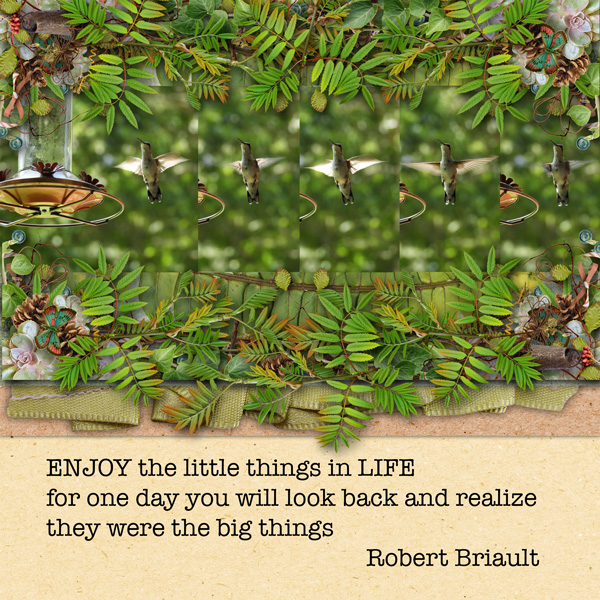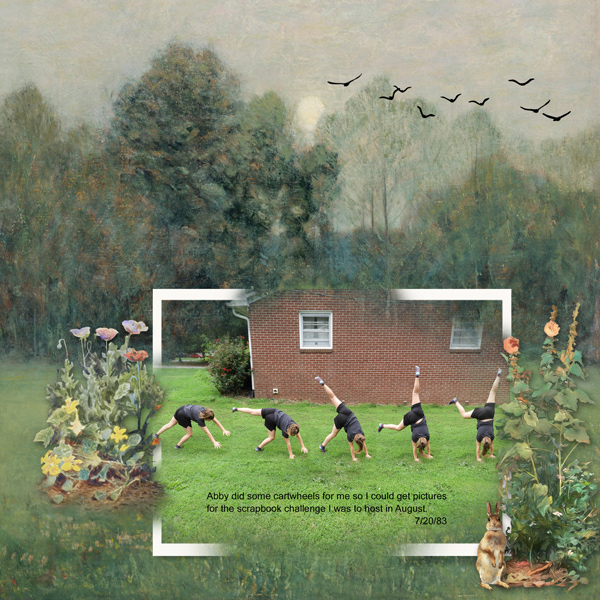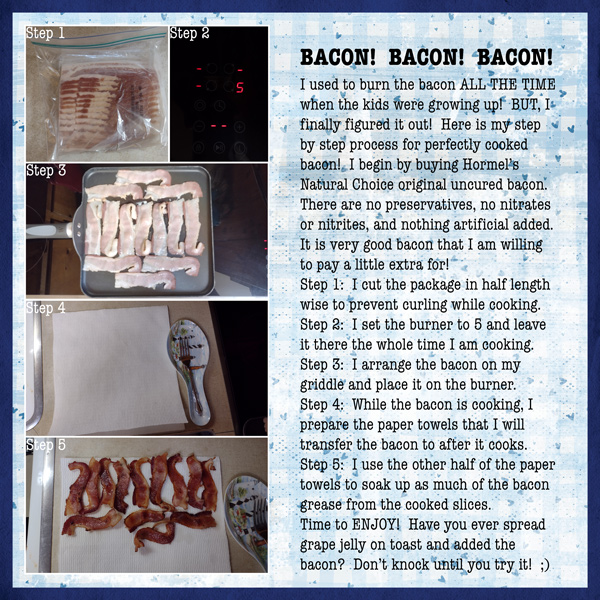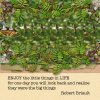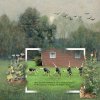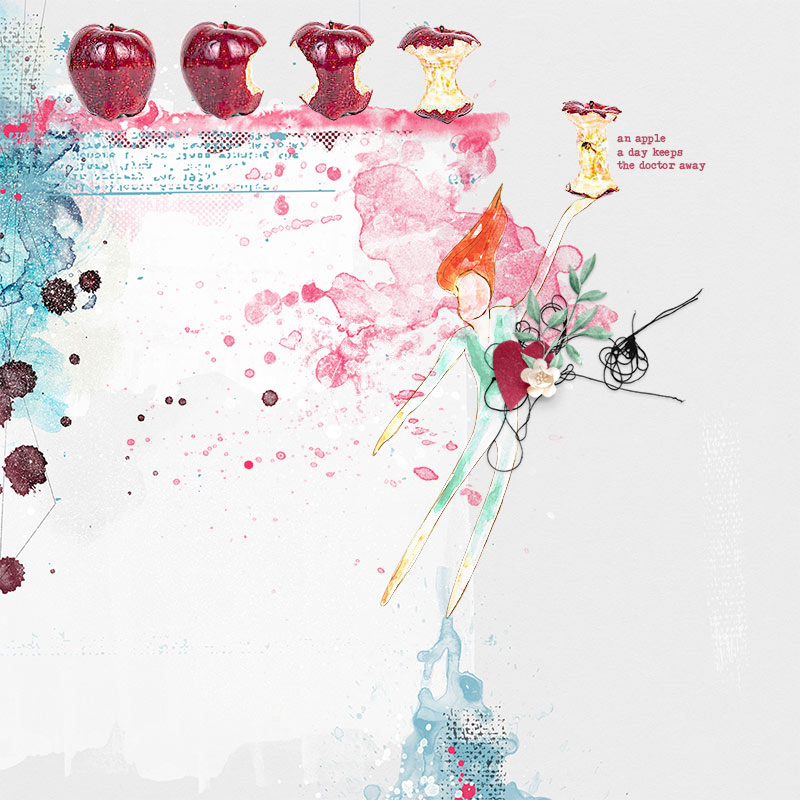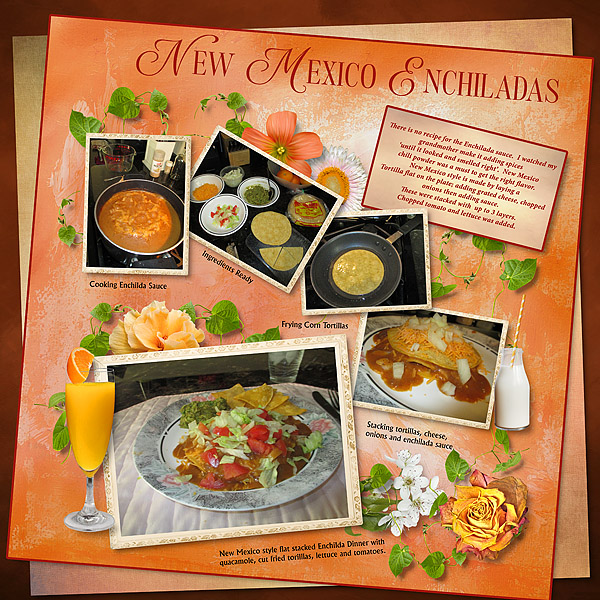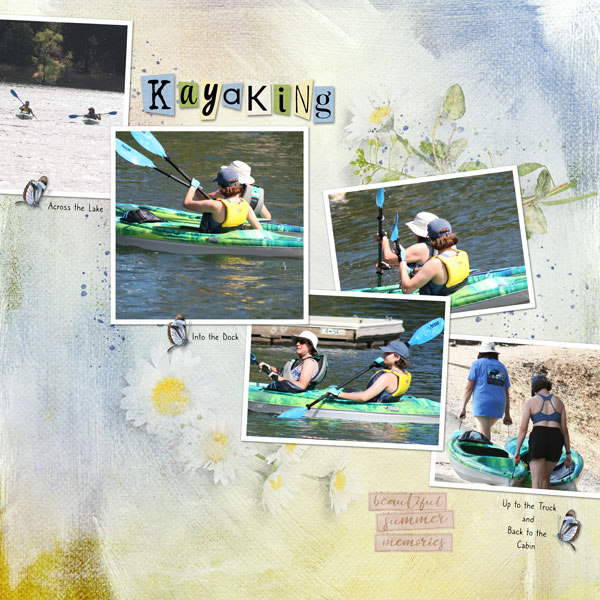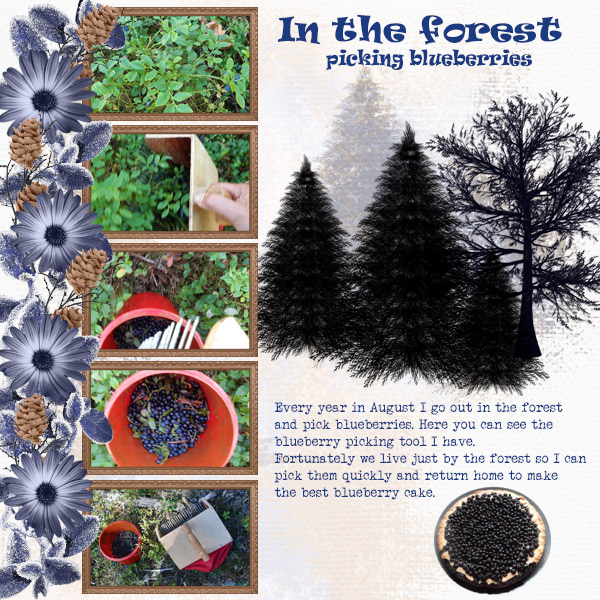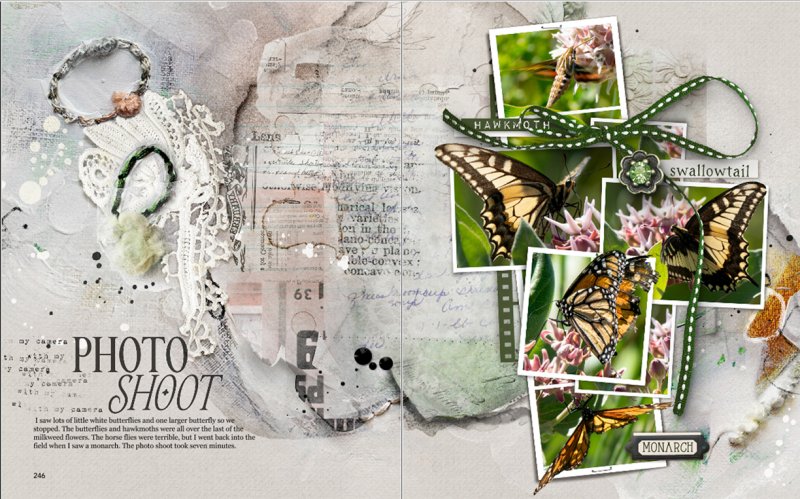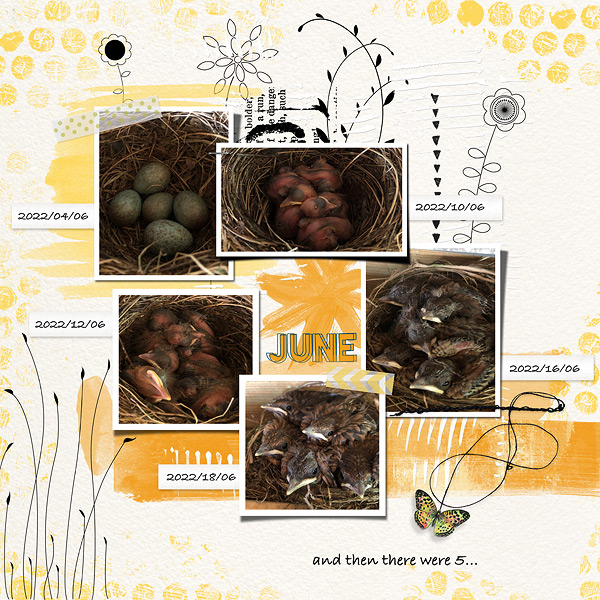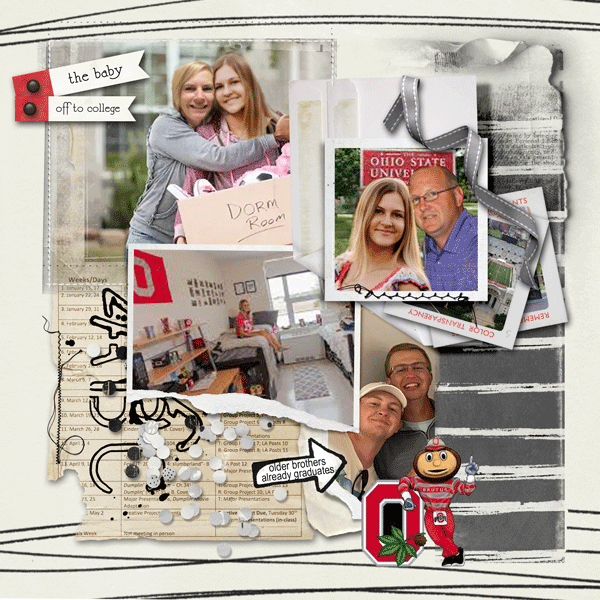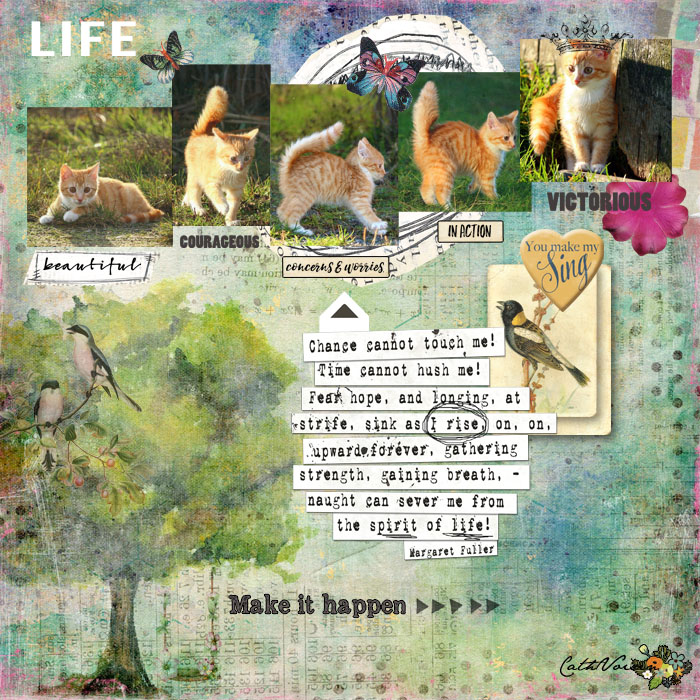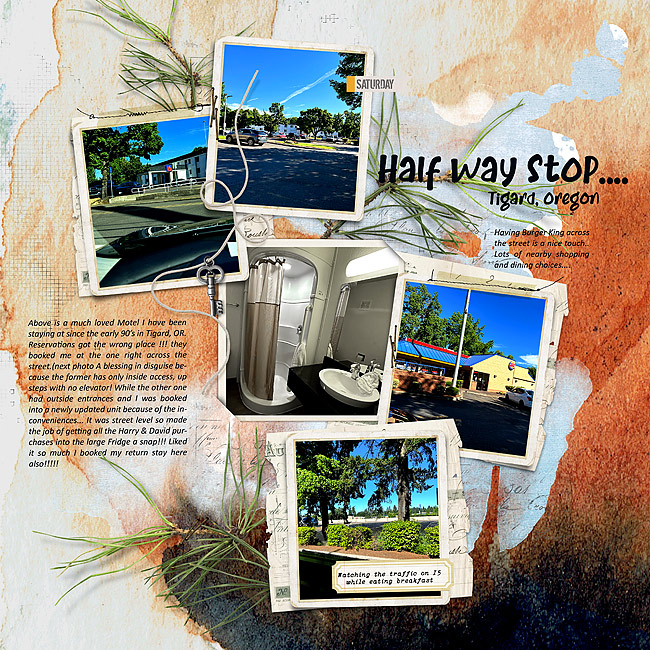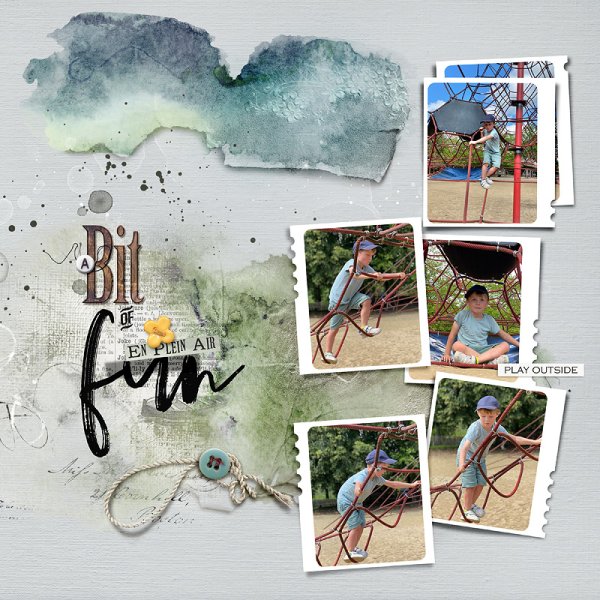All members that participate, everyone PLEASE ensure that you read all the rules for this challenge so that you can claim your challenge points. Thank you!
MY CHALLENGE FOR YOU is to take 5 pictures showing a sequence of action.....from step 1, step 2, step 3, step 4, to step 5. If you have a digital camera capable of this action, your work is basically done for you. If not, even your phone can capture action with 5 quick clicks. Use your imagination to show, for instance, 5 steps to preparing a meal.....or 5 steps to painting your toe nails.....or even 5 steps down or up a flight of stairs........ Maybe, since this is get-back-to-school-time, 5 steps of the Kindergartener going off to school for the first time..... use your imagination! Get creative and have fun with this! I can't wait to see what you come up with!
Here are my sample pages to give you some inspiration (all credits in the gallery):
Example #1
Enjoy Life
Example Layout Done for the August 2023 MultiPhoto Challenge #7 found here...
Cartwheels
Example Layout Done for the August 2023 MultiPhoto Challenge #7 found here...
Example #3
BACON! BACON! BACON!
Example Layout Done for the August 2023 MultiPhoto Challenge #7 found here...
RULES:
- Create a page using FIVE (5) photos that show a progression in activity (see "MY CHALLENGE FOR YOU" above for more explanation). You may use a template if you wish.
- Please use 80% Oscraps products that are currently in the store.
- Non-Oscraps products or retired O designer products can be used whether the designer is selling elsewhere or not.
- You need to credit all the products used on your layout.
- Your layout can not be used for more than one challenge.
- Your page must be posted in the Challenge 7 gallery by midnight PST August 31, 2023 and linked back to this thread (see below on how to add your linked layout).
- And do not forget to update the CURRENT MONTH'S TRACKING THREAD to be eligible for your coupon.
Adding a linked layout from the Gallery to a thread:
1. Upload your layout to the gallery first. In your forum post click the Gallery Embed icon (little camera).
2. This will open your gallery, simply click on the layout you require, then scroll down to the bottom of the screen and click the Continue button.
3. Your linked layout is now in your post, the image will appear once you have clicked the Post Reply button.
Attachments
Last edited: