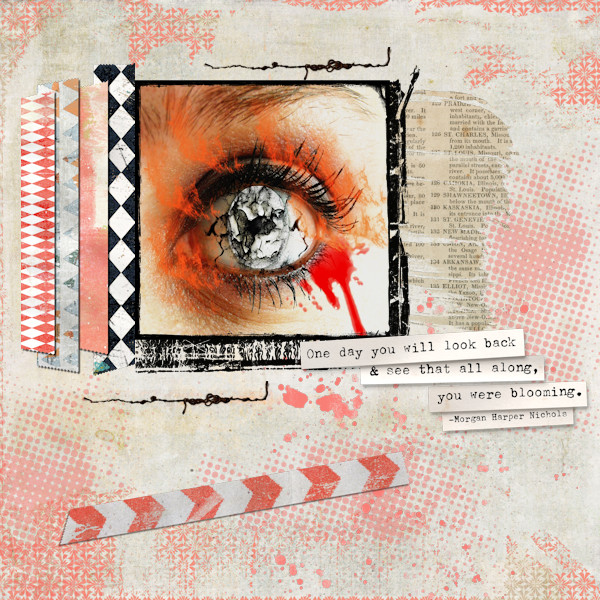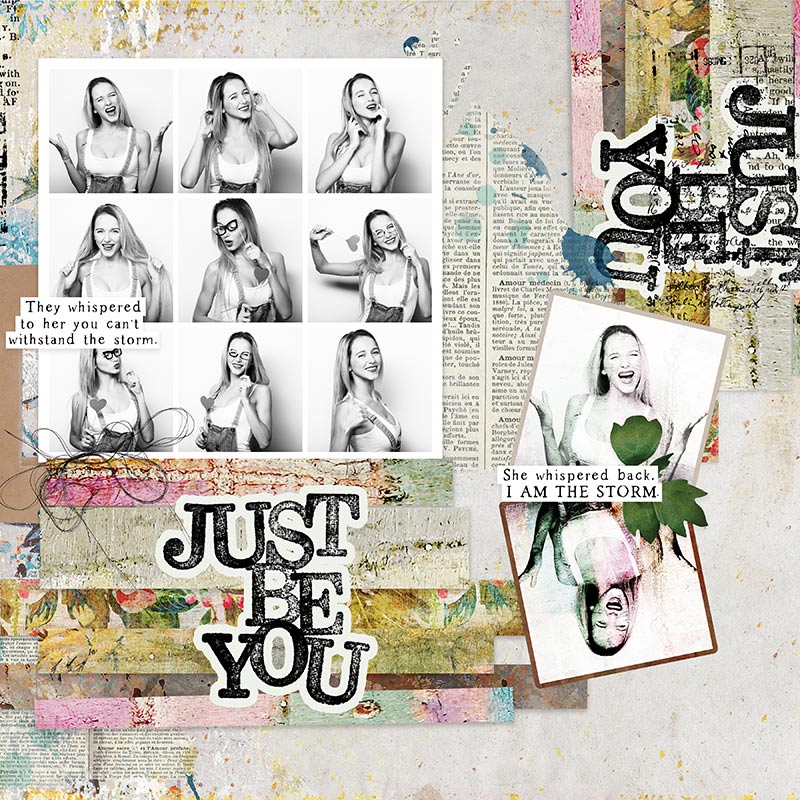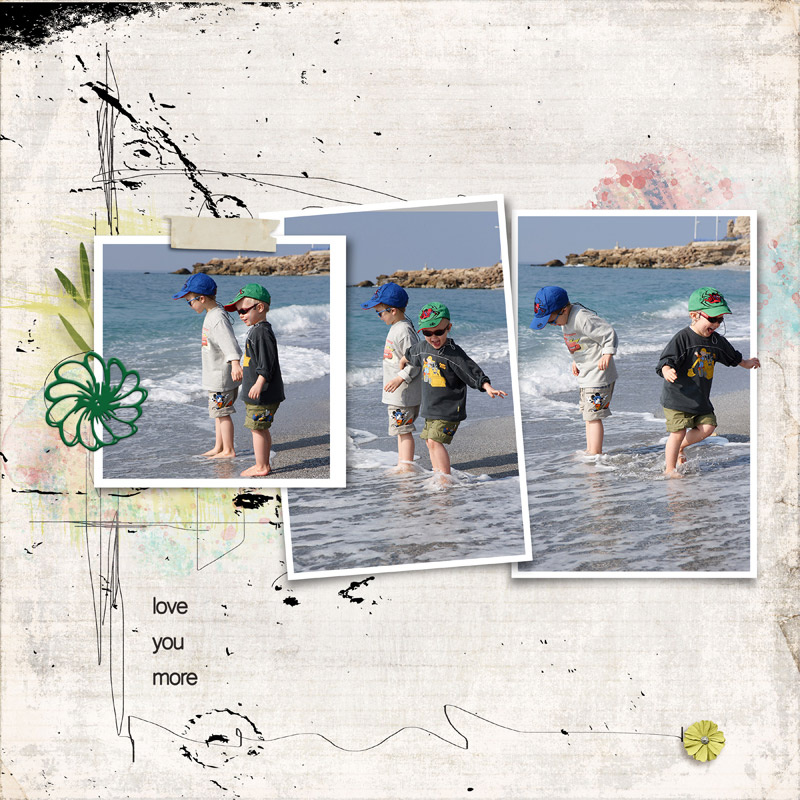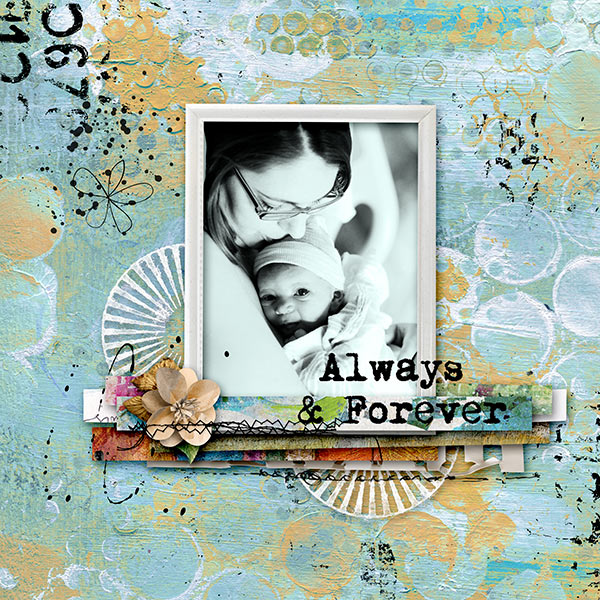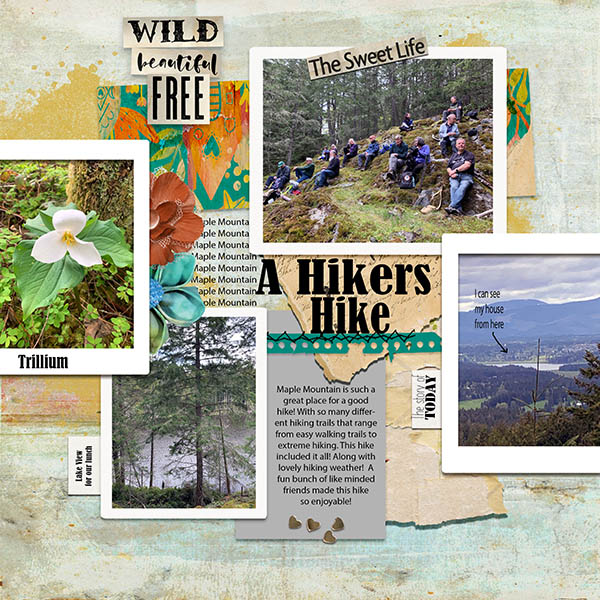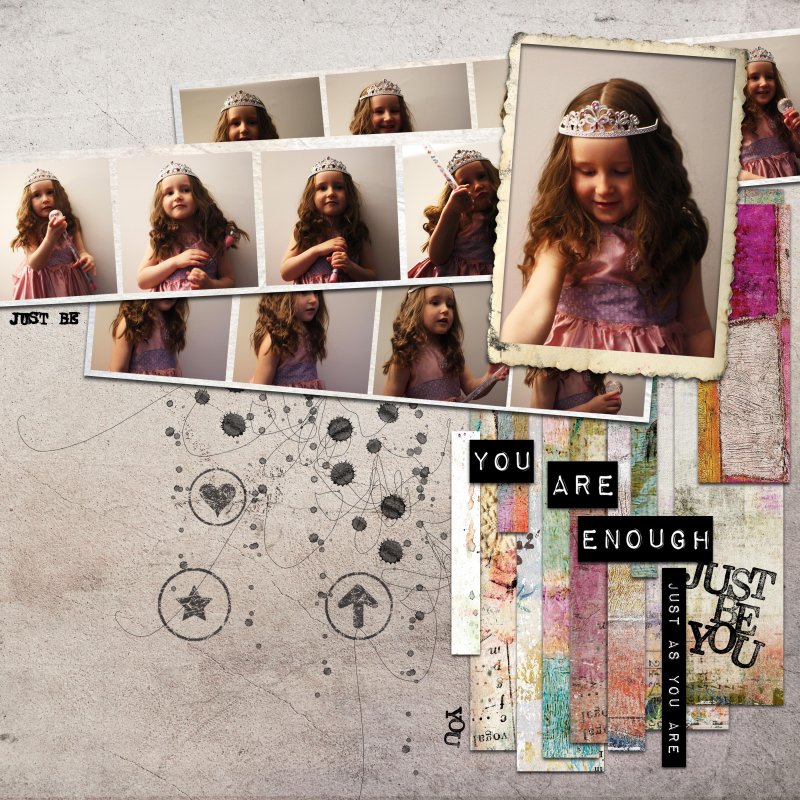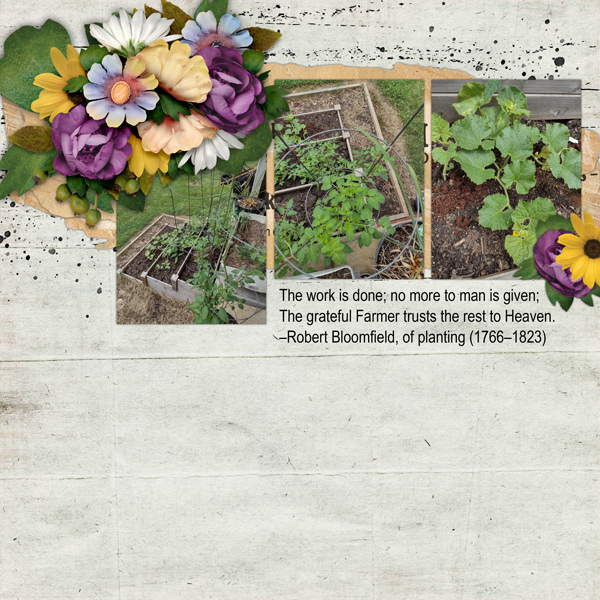THE WINNER OF THE MAY MOMMA O'S CHALLENGE IS... NORMA. CONGRATULATIONS!!

Hi scrappers, Sylvia here.
I'm so happy to host Momma O's May Challenge.
I hope you’ll all enjoy scrapping along with me.
What have you to do this month? It's very simple.
I was looking around in Vicki's personal gallery and was excited about her fantastic layouts.
So I chose 4 of her pages and those will be now your inspiration.

The inspiration can be page design, colors, textures, number or arrangement of photos, title work, elements ....
You have to chose inspiration at least from 3 layouts.
Please list the number of the corresponding layouts and also your inspirations in your post in this thread.
My inspirations:
1) photo stripes
2) paper stripes & colors
3) scribbles & title
My page.
I used ♥ GRISELDA ♥

Happy scrapping !!!

Hi scrappers, Sylvia here.
I'm so happy to host Momma O's May Challenge.
I hope you’ll all enjoy scrapping along with me.
What have you to do this month? It's very simple.
I was looking around in Vicki's personal gallery and was excited about her fantastic layouts.
So I chose 4 of her pages and those will be now your inspiration.

The inspiration can be page design, colors, textures, number or arrangement of photos, title work, elements ....
You have to chose inspiration at least from 3 layouts.
Please list the number of the corresponding layouts and also your inspirations in your post in this thread.
My inspirations:
1) photo stripes
2) paper stripes & colors
3) scribbles & title
My page.
I used ♥ GRISELDA ♥

Happy scrapping !!!
Rules
- Make a layout using the inspirations as described in the specifications.
- Use 75% Vicki Stegall Designs Products.
- Please credit all products in your layout especially what Vicki Stegall Products were used.
- Post your page in the Vicki Stegall Designs Gallery and link your page in this thread for your chance to win a $5.00 Gift Certificate to Vicki's store by midnight PST (Insert last day of the month). (See below on how to add your linked layout.)
Adding a linked layout from the Gallery to a thread:
- Upload your layout to the gallery first. In your forum post click the Gallery Embed icon (little camera).
- This will open your gallery, simply click on the layout you require, then scroll down to the bottom of the screen and click the Continue button.
- Your linked layout is now in your post, the image will appear once you have clicked the Post Reply button.
Last edited by a moderator:



![22-05_Momma-O-[-Vicki-Stegalls-]-May-2022-Challenge](/community/media/22-05_momma-o-vicki-stegalls-may-2022-challenge.363295/full)