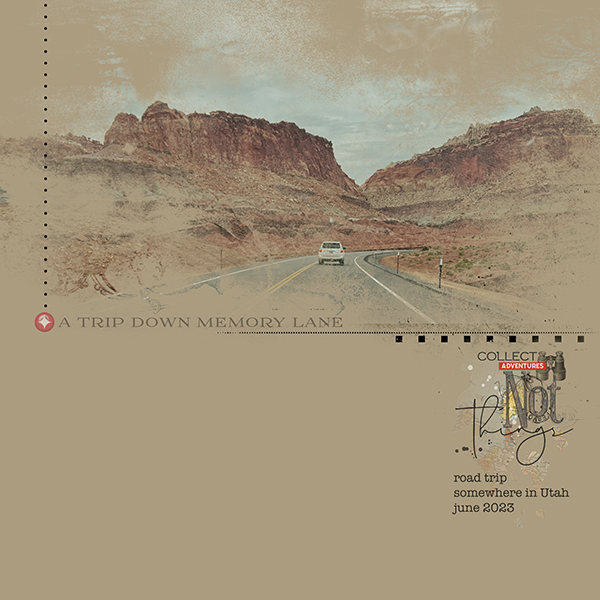Boy did you guys ever get me into trouble.... Long time since I have played with filters.... Was not even sure what constituted a filter... a few definitions came my way.... Seems people went in a LOT of different directions.... I saw a lot of filters named that I had never heard of, and decided CC must have a bunch of new ones... I am finally starting to use it... But I found nothing new and could not find the interface I used ot use.... But before I even checked there I decided to go check out what that Be Funky site was all about... Oh my!!!! What an interesting way to lose a few hours!!!! I ended up using a filter from there, but no idea which one, since I was not keeping track.... Anyway, I loved what it did to this photo of Granddaughter #2 on her 31st Birthday!!!!