Tip: using blendings with patterned papers
I don’t know how you think about it, but I love blendings on layouts.
But sometimes you find out not every background is great in combination with a blended photo. For instance a patterned background. Or when you use different papers on top op each other. You will see the pattern or the paper borders through the blended photo.
I have a simple tip to make that invisible!
Create a new layer below the blended photo.
Then select the Color Picker Tool and click on a color of the top paper (it is the main paper on my layout). Then select the Paint Bucket tool and click on the layout to fill the new layer with color.
Now hit Alt and the button for a layer mask so you will get a black mask. Choose the brush and the color white and draw back behind the blended photo. You will see the pattern and paper borders will dissapear!

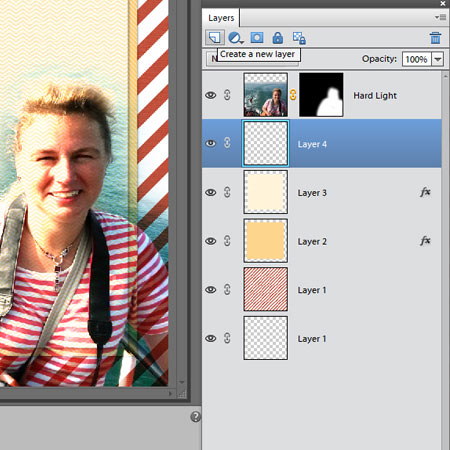
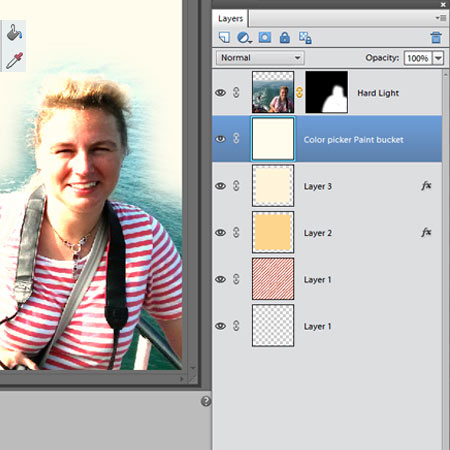

Great tip! Love the stripes 🙂