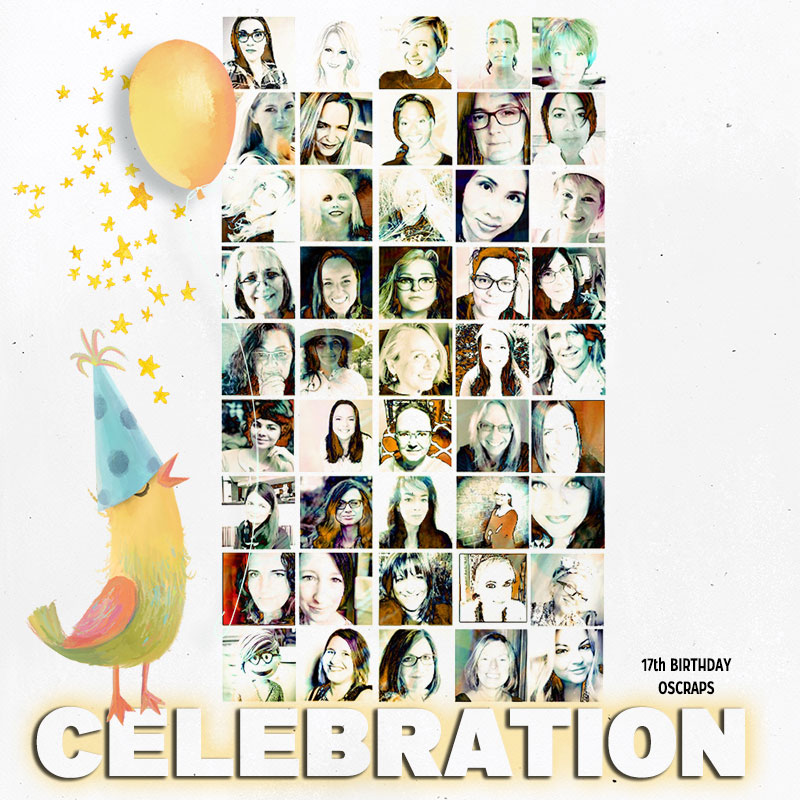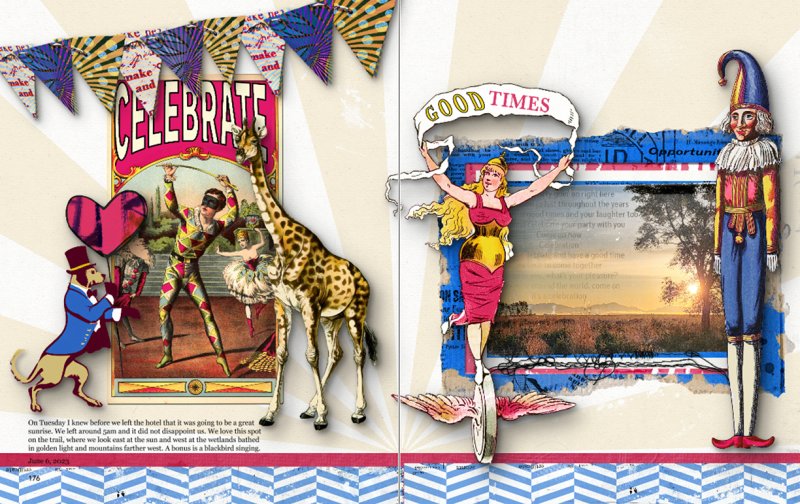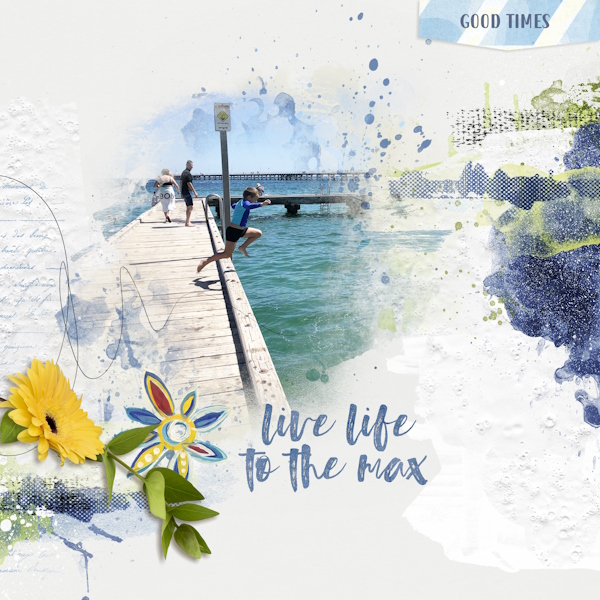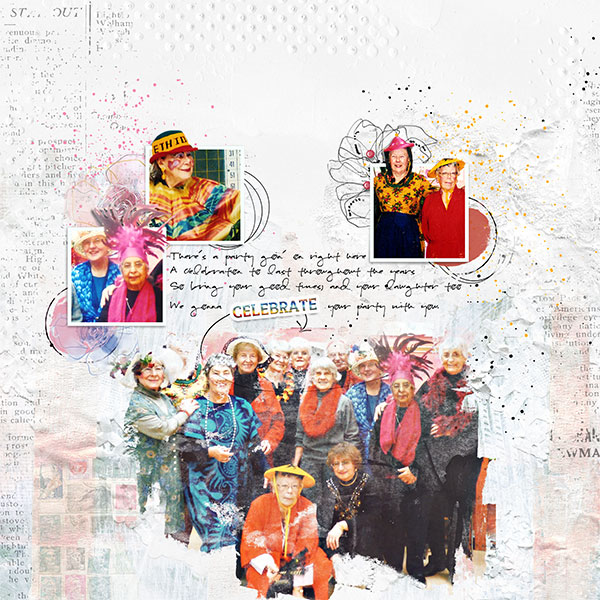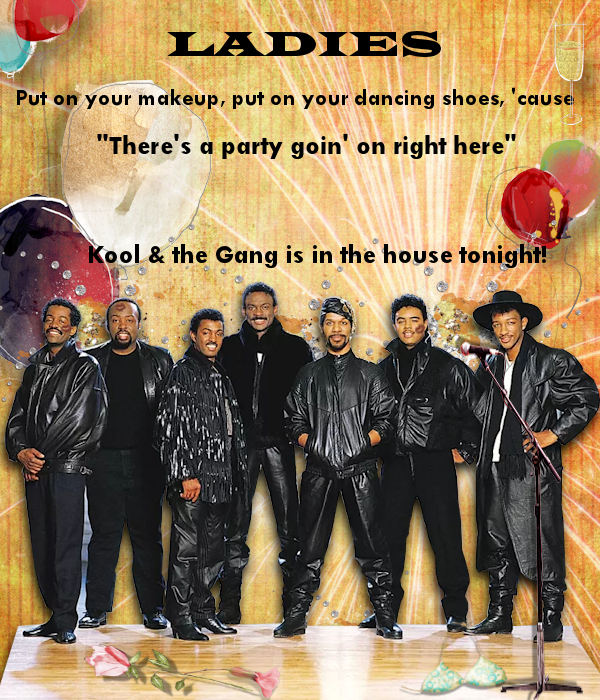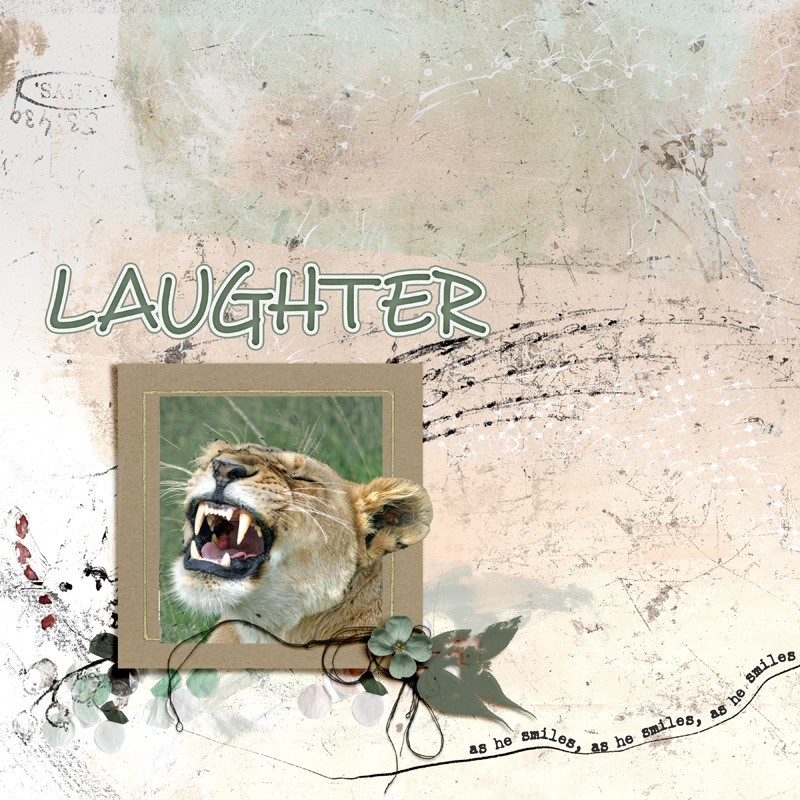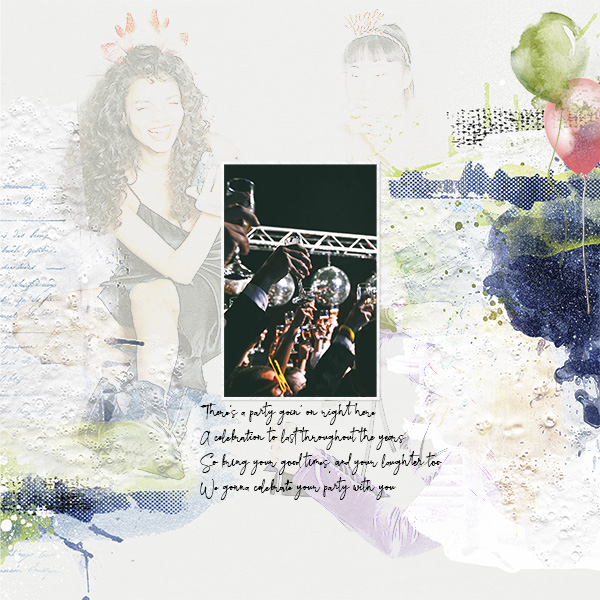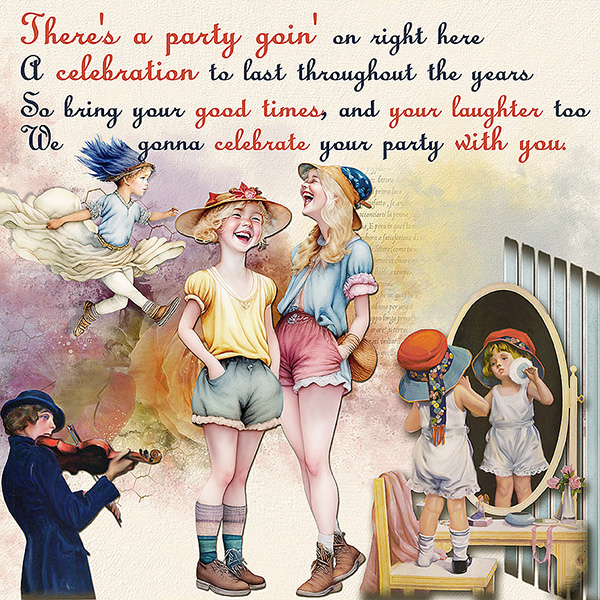*gina*
Well-Known Member

Congratulations to the winners of the Lyrics Challenge.
Winner 1 ($15): Erin2
Winner 2 ($5): TrishD
Winner 3 ($5): zlemon
Please check your messages.
To all other participations - thank you so much for your fantastic pages.
It was a pleasure to see how differently you interpreted the challenge.
I had a lot of fun and I hope you, too.
Hi and welcome to Day 7 of our 17th Birthday Celebrations.
My name is Gina and I will be hosting this challenge.
This is a lyrics challenge and for this event
I thought of this song (and can't get it out of my head)
Celebrations by Kool & The Gang.
Below is part of the lyrics
There's a party goin' on right here
A celebration to last throughout the years
So bring your good times, and your laughter too
We gonna celebrate your party with you.
This challenge is very simple.
I want you to create a layout by using one word or a part of the lyrics above.
You can use a photo or create it photo less,
you can make a traditionell or an artsy layout - it's up to you.
But a little twist - no templates allowed!
I chose the word celebration.
Here is my page created with the Celebrate | Mixed Media Mini Mix by Rachel Jefferies

Can't wait to see your pages! Have fun!
PRIZES:
- Winner 1 - $10 emoto designs + $5 CRK Designs
- Winner 2 - $5 Foxeysquirrel
- Winner 3 - $5 Lilach Oren
*All challenge and game prize coupons will be distributed within 10 days of the event closing at the end of the month.
RULES:
- Create a layout by using one word or a part of the lyrics above. No templates allowed!
- Please use 100% Oscraps products. (Please note this is different from our regular monthly challenges.)
- You need to credit all the products used on your layout.
- Create a post in the 2023 BIRTHDAY TRACKING THREAD to keep track of your completed layouts games participation.
(We select our Grand Prize winners from this thread, so create a post now and remember to keep updating it throughout the month!
 )
)- Your page must be posted in the Special O-vents Gallery Oscraps 17th Birthday Party (2023) by PST 11.59 pm 30 June 2023 and linked back to this thread (see below on how to do this.)
Adding a linked layout from the Gallery to a thread:
1. Upload your layout to the gallery first. In your forum post click the Gallery Embed icon (little camera).
2. This will open your gallery, simply click on the layout you require, then scroll down to the bottom of the screen and click the Continue button.
3. Your linked layout is now in your post, the image will appear once you have clicked the Post Reply button.
Last edited: