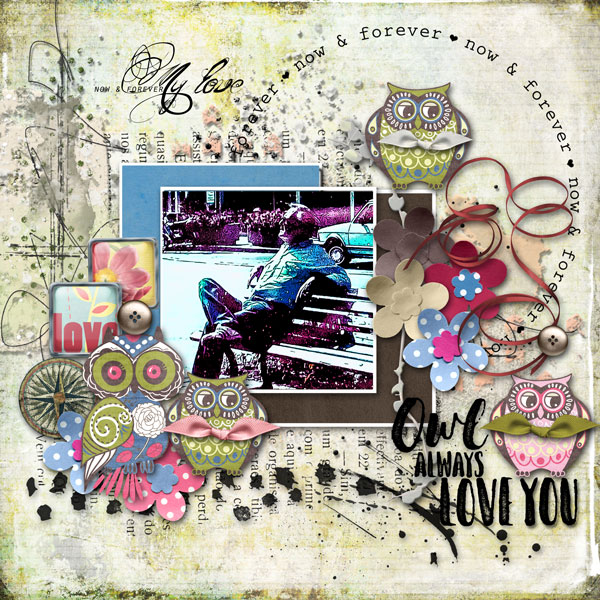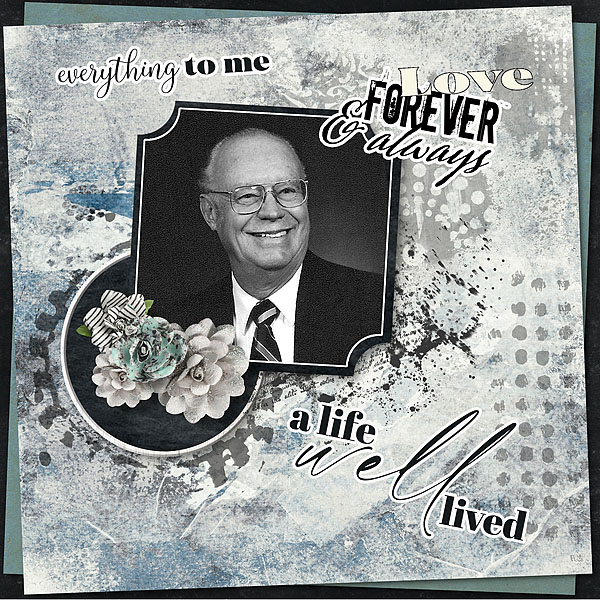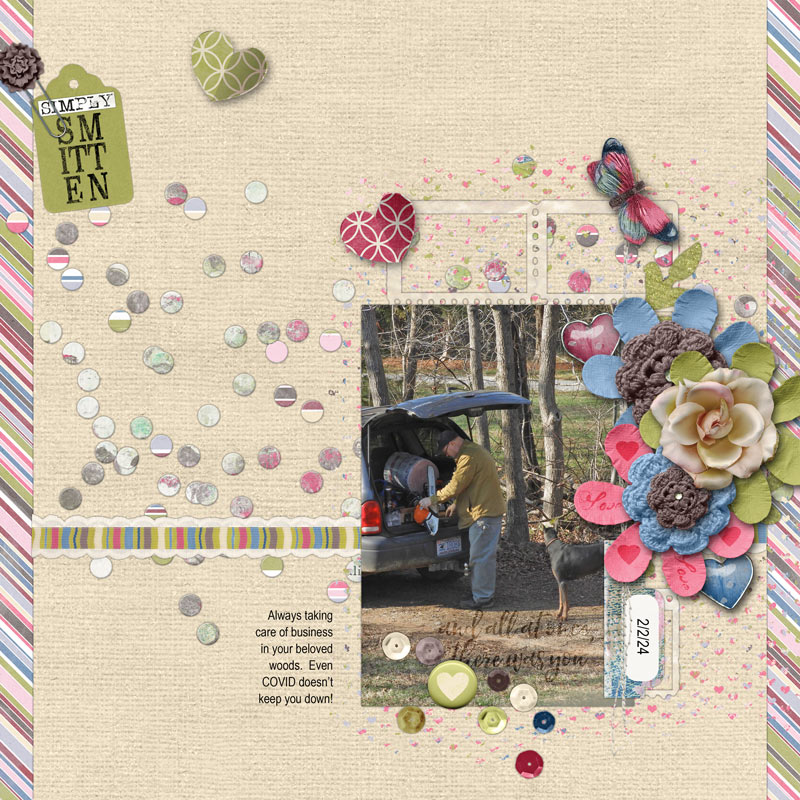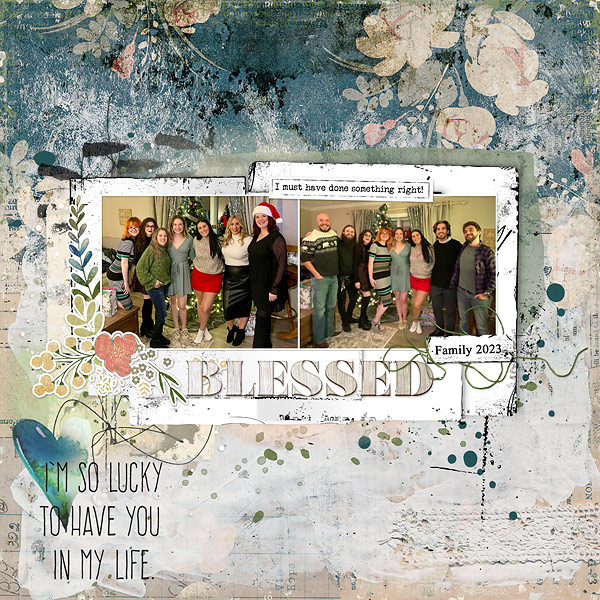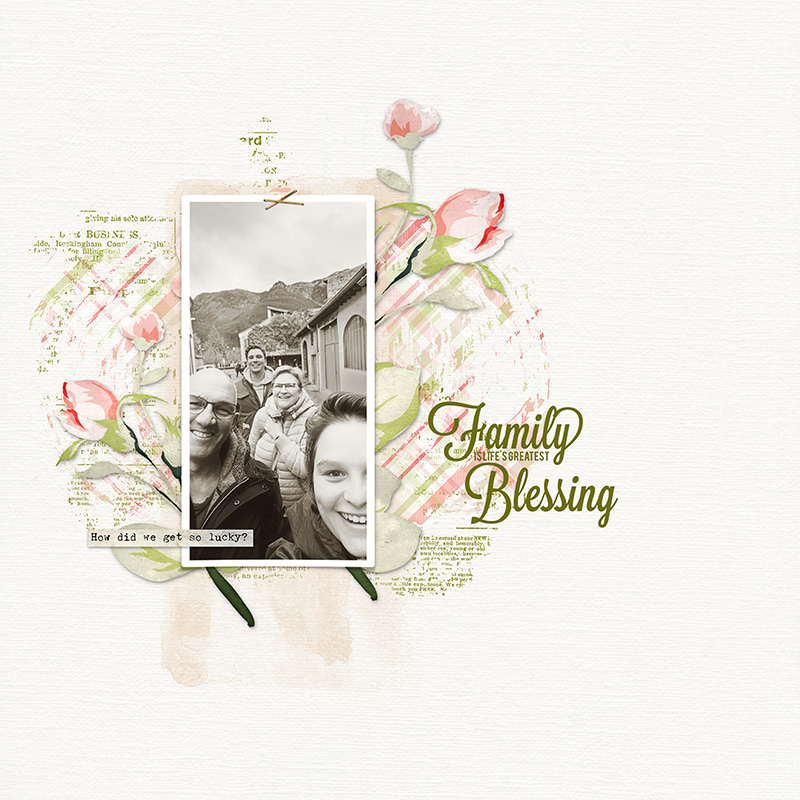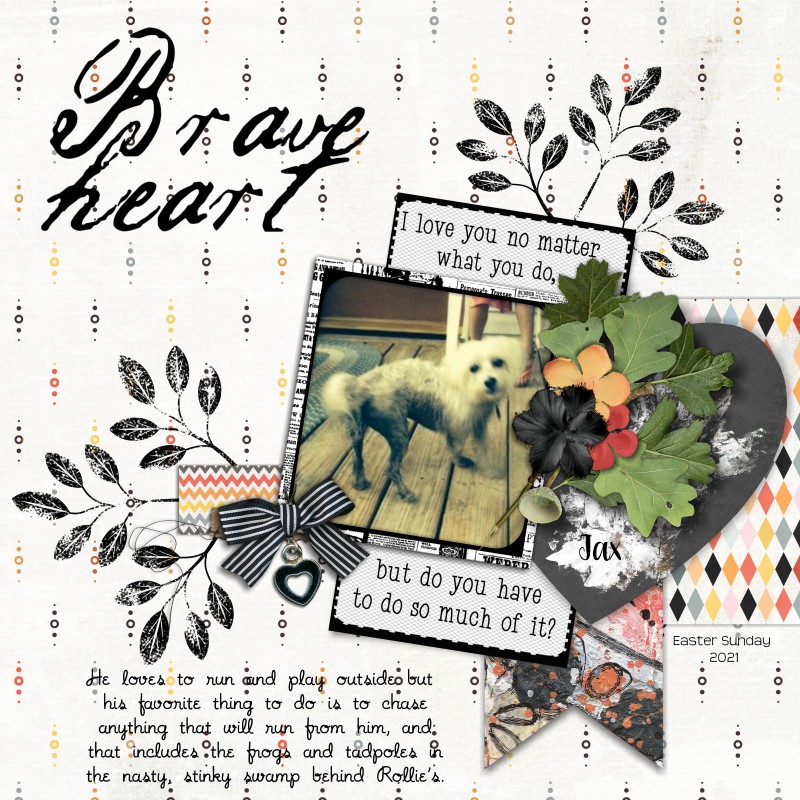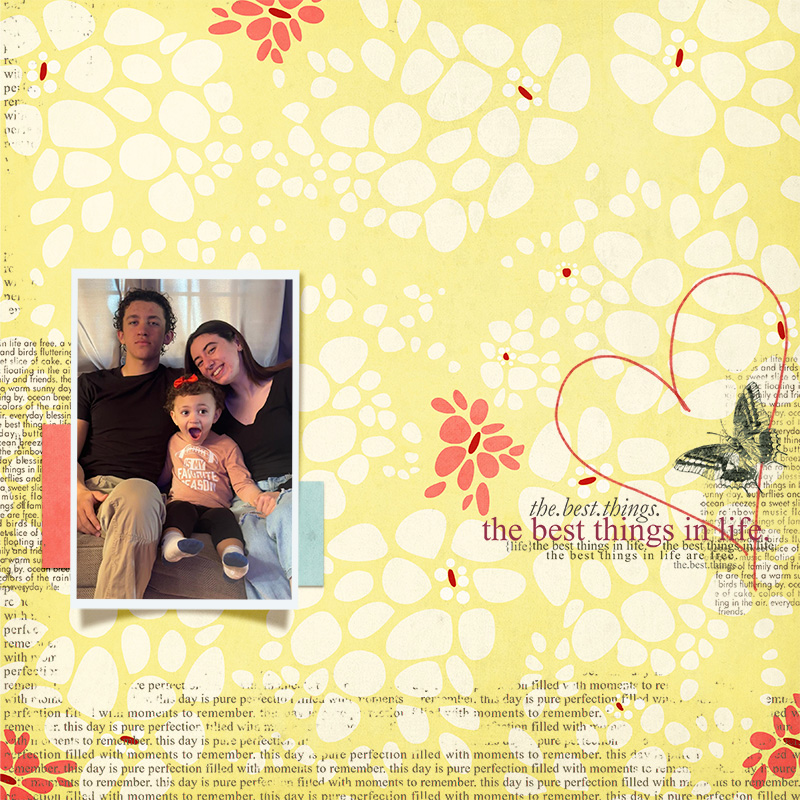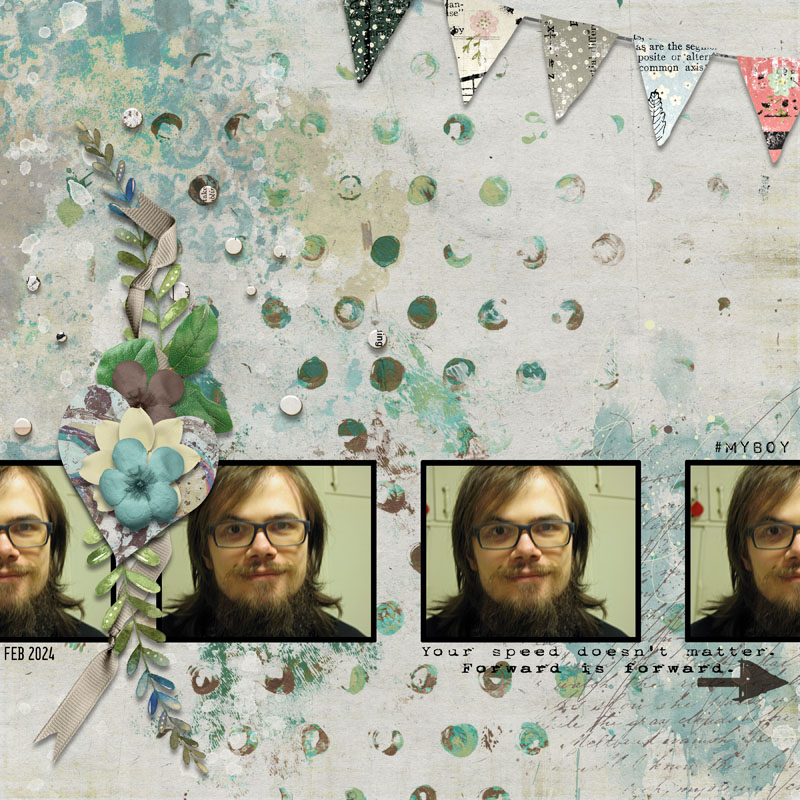Cherylndesigns
I'm in The Zone ~ The "O" Zone
THE WINNER OF THIS MONTH'S MOMMA O'S DESIGNER CHALLENGE AS PICKED BY MR. RANDOM IS...
lm44West!! CONGRATULATIONS!!

lm44West!! CONGRATULATIONS!!

Hello and welcome to Momma O's February Challenge. I'm Cheryl and I'll be your host this month.
As we all know, February is associated with Valentine's Day and well, Valentine's Day is associated with love. This isn't really a Valentine's Day Challenge, but I want to see your pages about a human (or animal) you love or have great affection for. It can be your spouse, significant other, family member or anyone, really. No inanimate objects, please - the subject has to be human or pets, for this month.
Here's my page and I hope it gives you some inspiration. This is one of my favorite pictures of my husband. He didn't even know I took it. He was relaxing on this bench, eyes closed, just letting the sun shine on his face.
I started out with this great template from Vicki's shop. Love Owl Ways Digital Art Kit by Vicki Stegall | Oscraps (You do not have to use a template, but you can.) This template is a really good starting point for this month's theme.
I also used Now and Forever by Vicki Stegall. This kit has all the feels in it and was perfect for me to express the love I feel for my husband.

I also used some word art from Forever This and a stamp from Lucky and Blessed. Along with the kits I used, Sentimental Me and Simply Smitten would also be perfect for this challenge. Here's a set of Vintage Valentines in Vicki's store, too.
Rules
- Create a layout about a human or a fur baby you love.
- Use 75% Vicki Stegall Designs Products.
- Please credit all products in your layout especially what Vicki Stegall Products were used.
- Post your page in the Vicki Stegall Designs Gallery and link your page in this thread for your chance to win a $5.00 Gift Certificate to Vicki's store by midnight PST February 28, 2024. (See below on how to add your linked layout.)
Adding a linked layout from the Gallery to a thread:
1. Upload your layout to the gallery first. In your forum post click the Gallery Embed icon (little camera).
2. This will open your gallery, simply click on the layout you require, then scroll down to the bottom of the screen and click the Continue button.
3. Your linked layout is now in your post, the image will appear once you have clicked the Post Reply button.
I can't wait to see your layouts and watch the love filling the gallery!
Last edited by a moderator: