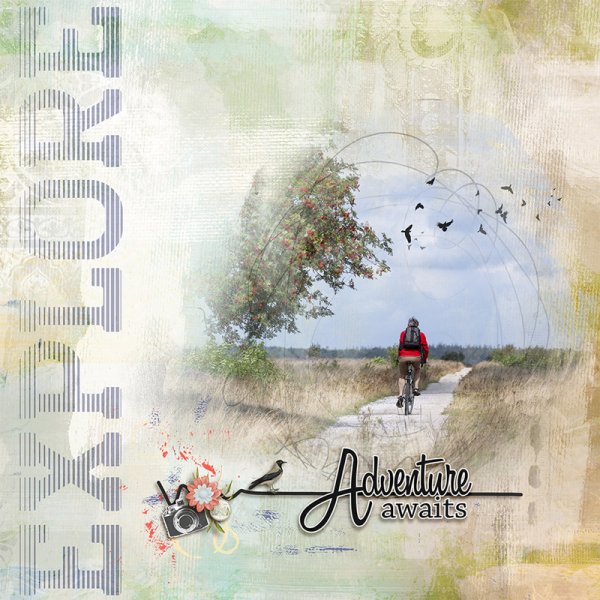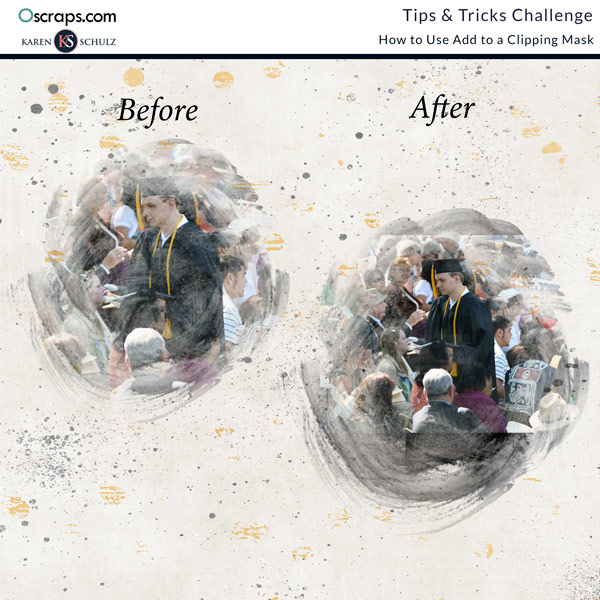Karen Schulz Designs
Designer

Welcome to the Tips & Tricks Challenge of 2022! My name is Karen (Karen Schulz Designs), and I am your Hostess for this challenge.
- Each month I will be presenting you with a Tips and Tricks Tutorial.
- Your challenge will be to take what you learn and put it into practice.
What You Need To Do:
1. Download a copy of this month's tutorial on How to Add to a Clipping Mask or visit our blog to read the tutorial.
2. Putting the Tutorial into Practice: I've included a mask in the Download for you to practice with, or you may use a mask that you already own. Clip a photo to it, Following the tutorial instructions add to the mask to make any necessary adjustments to make it perfect for your photo.
3. Show Us Your Work:
- Put your work on the Template included in the Download.
- Post your Preview in the Oscraps Gallery and add the following tags: (#karen schulz tips & tricks challenge, #karen schulz, .) Quick tip! copy the text between the parentheses and paste it into the tag area.
- Link your image in this thread for a chance to win a $5.00 Gift Certified to my store. (Linking instructions below).
I look forward to seeing your work!
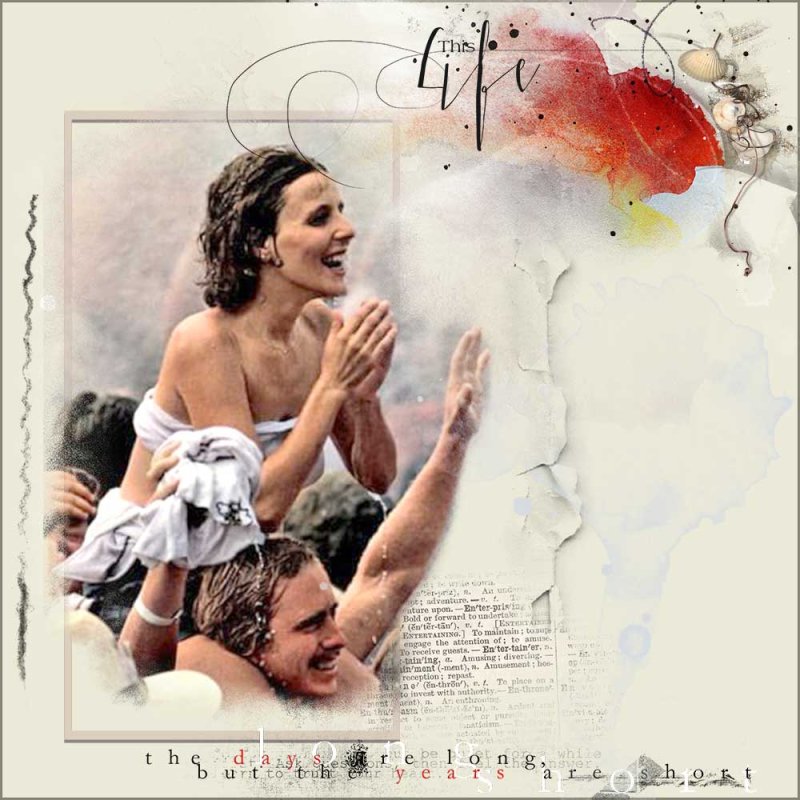
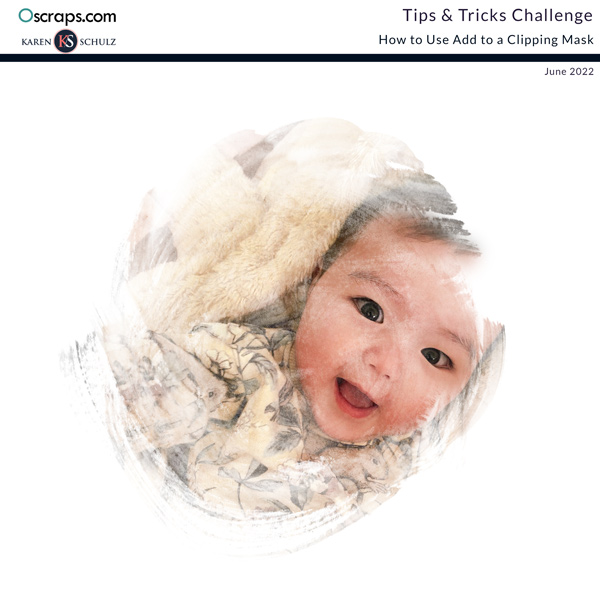

 I used your Color Replacement tutorial to change the color of the border on my paper
I used your Color Replacement tutorial to change the color of the border on my paper
 Yes, I would definitely have added to the mask over the eyes, just as you did. Thanks for participating in the challenge.
Yes, I would definitely have added to the mask over the eyes, just as you did. Thanks for participating in the challenge.