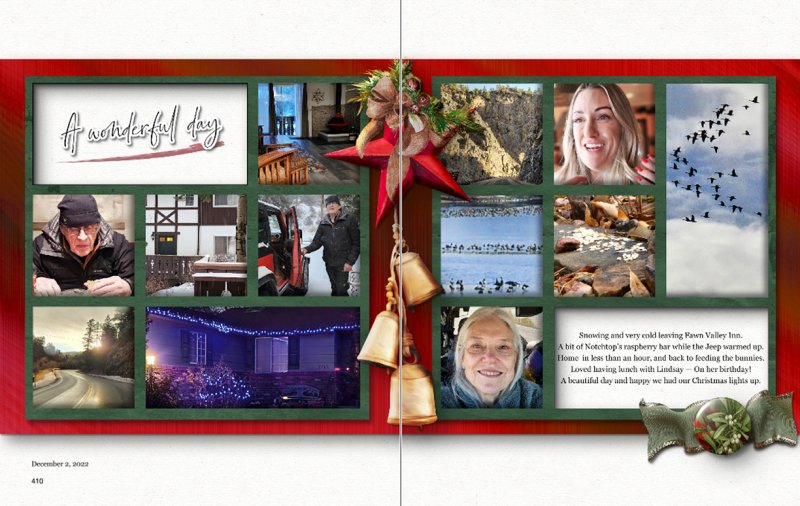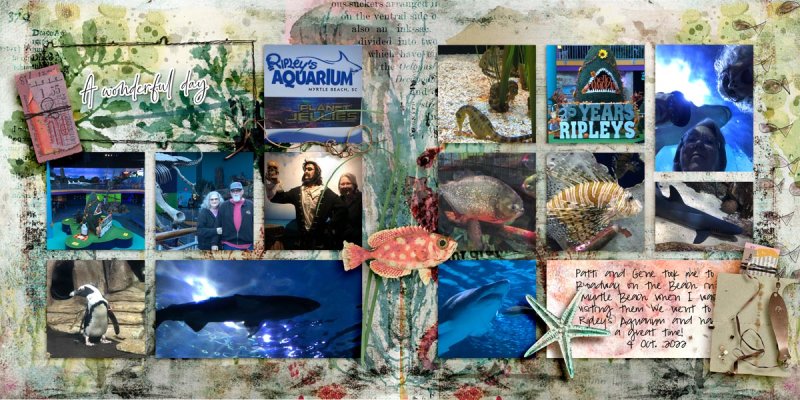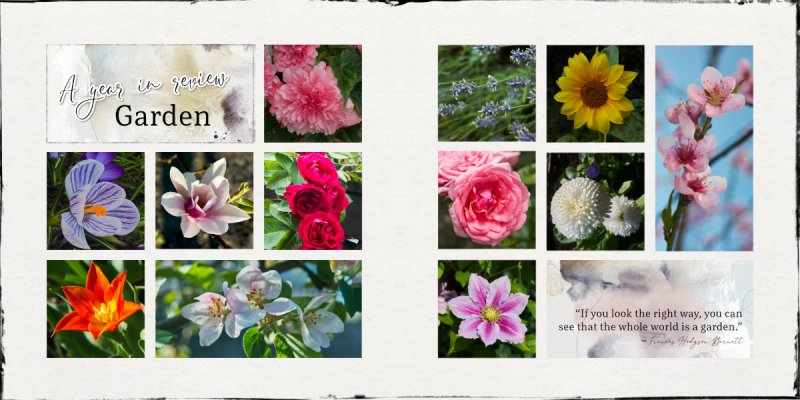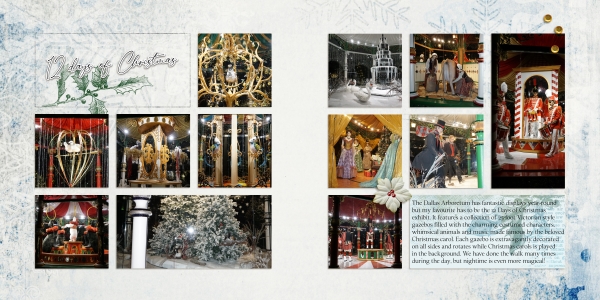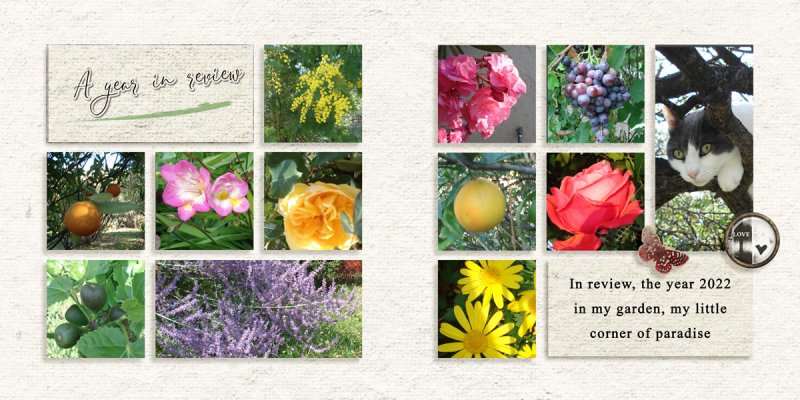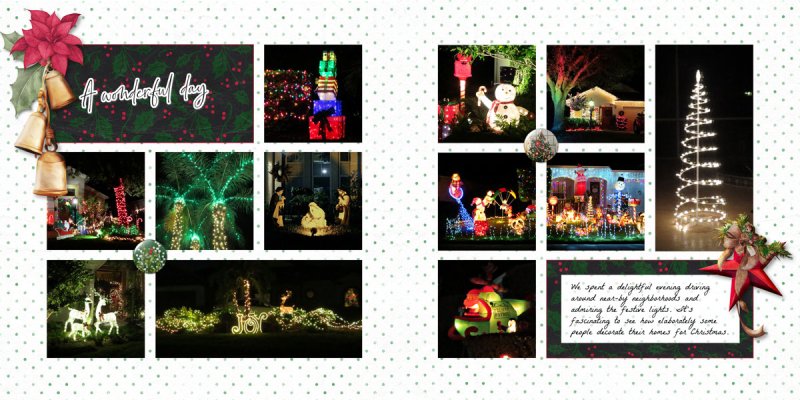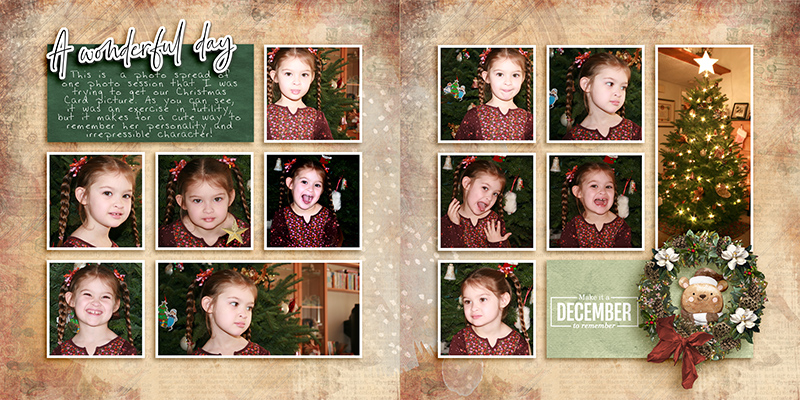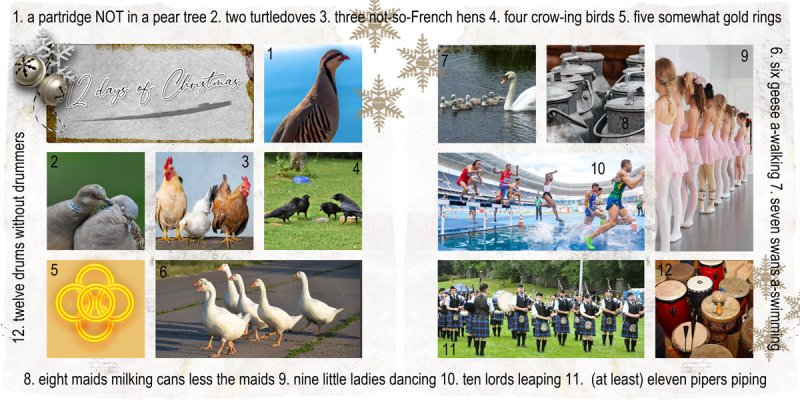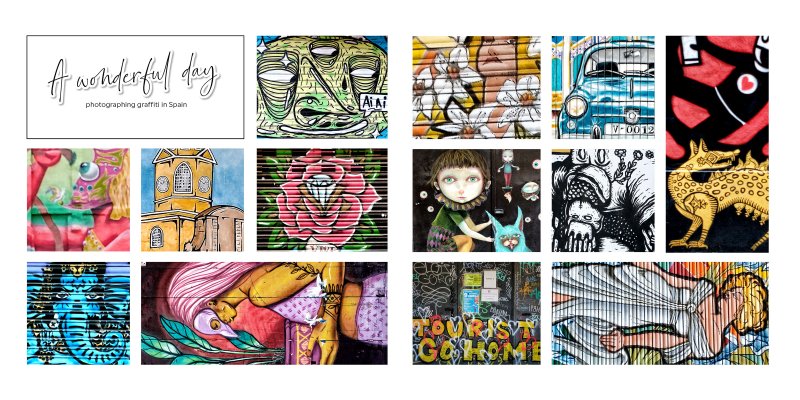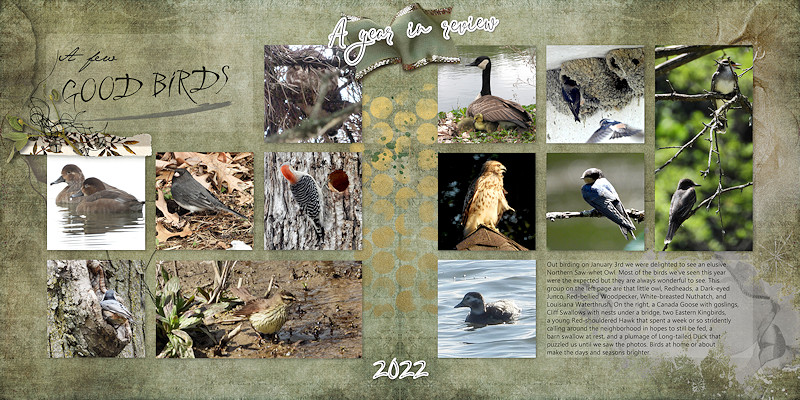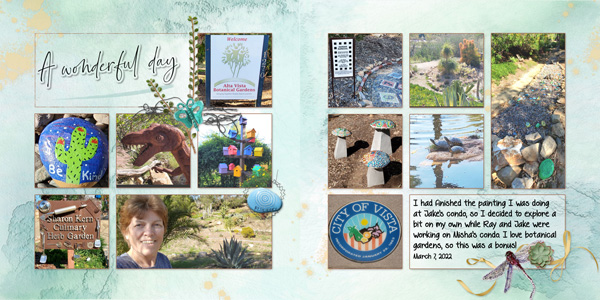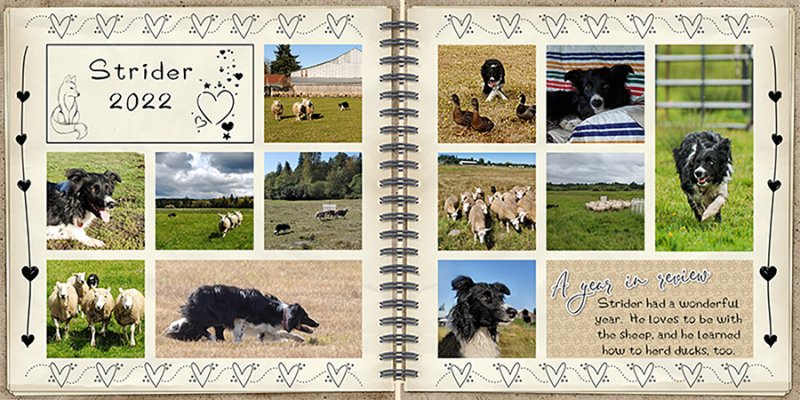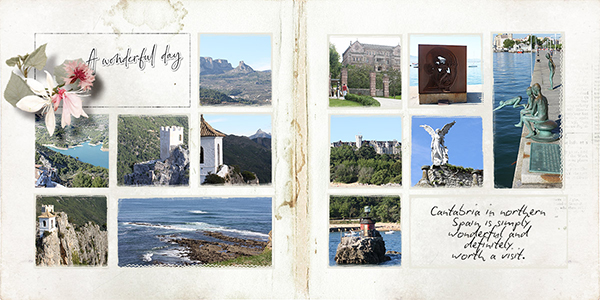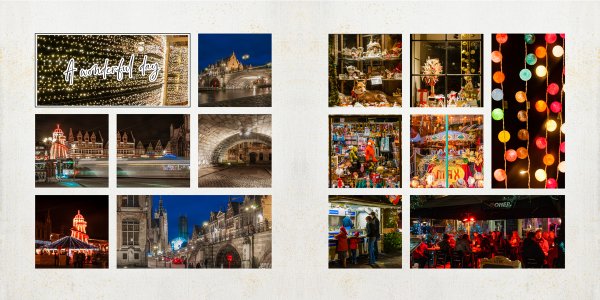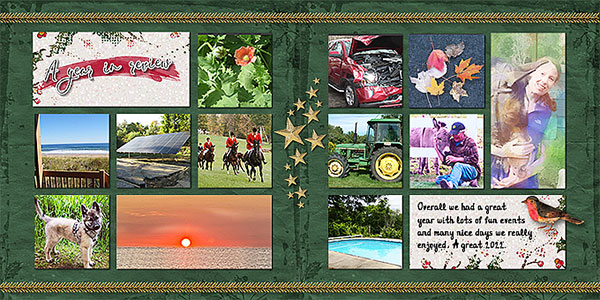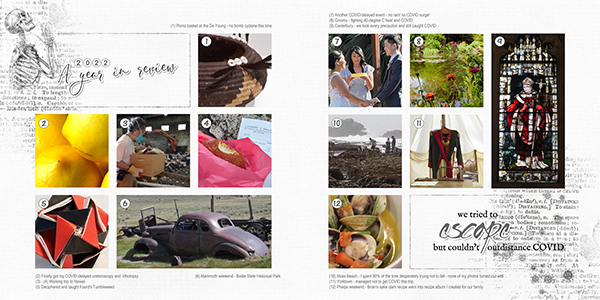timounette
Well-Known Member

Hi, I am really happy to host the last challenge of our Christmas event.
I prepare a double page template for you and 4 wordarts.
Click on this image below to download

Your goal is simple : you have to use this template with 12 photos and one of the wordart : "a year in review", "12 days of Christmas", "A wonderful day" (or its French translation).
For the rest, you add what you want: elements, papers, brushes ...
I can't wait to discover your pages and your pictures.
Have fun !
My page as an example :

https://oscraps.com/community/media/day-12-template-chall.372311/
CHALLENGE PRIZES & RULES:
PRIZES:
CHAI - Winner 1 - $10 to NLD deigns STORE
DADY - Winner 2 - $5 to Magical Reality Designs STORE
*All prize coupons will be distributed during the week after the challenges are closed at the end of the month.
- Refer to the challenge rules above in BLUE
- Please include the words DAY 12 in your title when uploading to the gallery.
- Please use 100% Oscraps products. ( Please note this is different from our regular monthly challenges ). You need to credit all the products used on your layout.
- Create a post in the 12 DAYS TRACKING THREAD 2022 to keep track of your completed layouts games participation. ( We will select our Grand Prize winners from this thread, so create a post now and remember to keep updating it throughout the month! )
- Your page must be posted in the 12 Days Christmas 2022 Gallery by PST 11.59 pm 31 December 2022 and linked back to this thread (see below).
.................................................................................................................................................................................................................................................................
Adding a linked layout from the Gallery to a thread:
- Upload your layout to the gallery first. In your forum post click the Gallery Embed icon ( little camera ).
- This will open your gallery, simply click on the layout you require, then scroll down to the bottom of the screen and click the Continue button.
- Your linked layout is now in your post, the image will appear once you have clicked the Post Reply button.
Last edited: