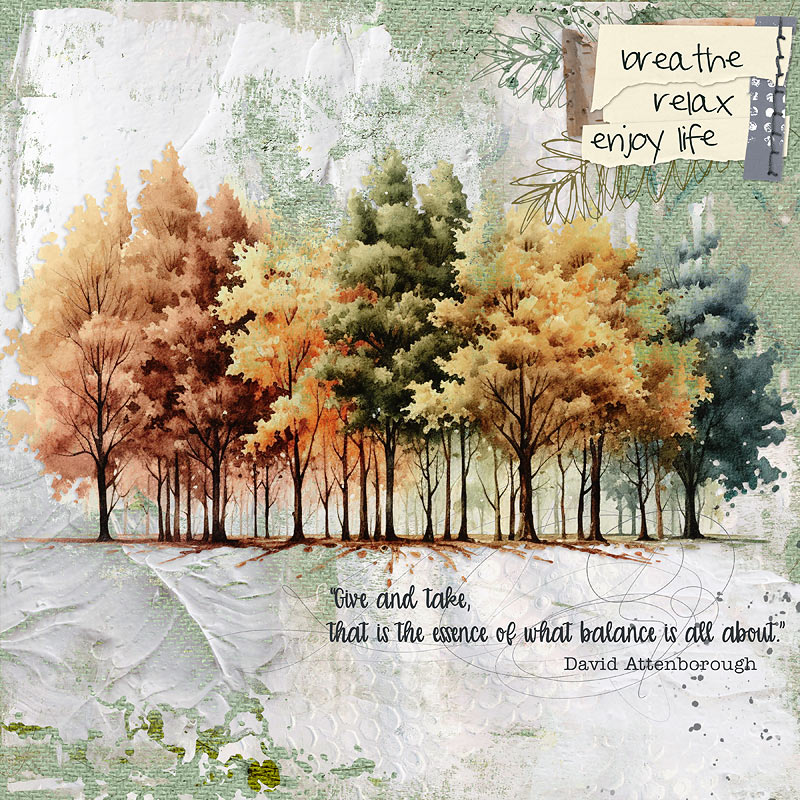The theme for this month's Art Journal Challenges is "The Changing Seasons”, and we will be scrapping about what the change of seasons bring up in your heart and resonate with you. Autumn is a season of self-care, and preparations for the winter season.
Now, self-care can be interpreted very widely. It can be about Nature's Nurturing Touch or about The Bath-time Sanctuary. You can create an art journal about your way of Preparing for the Cozy Season Ahead or write a Self-care Manifesto filled with the practices and habits you will/want to prioritize to nurture your body, mind, and soul.
I chose for the Bath-time sanctuary, as this is really a moment for me, for self-care. Although we are working around fall, I chose bright, light colors for this page, since this is what represents self-care, and bath-time to me. But as mentioned before, it's all up to you what colors you use. Remember, for the art journaling challenges you can create any style of page. You get to decide what art journaling means to you. It can be a traditionally artsy page, clean and simple, pocket style, junk journal or something else. That is up to you.
Here is my page
My entire journaling (translated using deepl), can be read in the description of my page.
Everyone who participates in any of this month's challenges will be entered into a drawing for a $5 gift certificate to Oscraps. You can receive up to four entries into this month's drawing. Remember, you have all month to complete any or all of this month's challenges.
Regular Challenge Rules:
Adding a linked layout from the Gallery to a thread:
Now, self-care can be interpreted very widely. It can be about Nature's Nurturing Touch or about The Bath-time Sanctuary. You can create an art journal about your way of Preparing for the Cozy Season Ahead or write a Self-care Manifesto filled with the practices and habits you will/want to prioritize to nurture your body, mind, and soul.
I chose for the Bath-time sanctuary, as this is really a moment for me, for self-care. Although we are working around fall, I chose bright, light colors for this page, since this is what represents self-care, and bath-time to me. But as mentioned before, it's all up to you what colors you use. Remember, for the art journaling challenges you can create any style of page. You get to decide what art journaling means to you. It can be a traditionally artsy page, clean and simple, pocket style, junk journal or something else. That is up to you.
Here is my page
October Art Journaling Challenge #2 - The Change of Seasons: A time for self-care!
Autumn has arrived and brings with it an invitation to rest, reflect and care for myself. It is...
Everyone who participates in any of this month's challenges will be entered into a drawing for a $5 gift certificate to Oscraps. You can receive up to four entries into this month's drawing. Remember, you have all month to complete any or all of this month's challenges.
Regular Challenge Rules:
- You have until 11:59 p.m. ET on October 31st to complete your pages for this challenge.
- To qualify for the drawing, you need to use 80% Oscraps products that are currently in the store (non-Oscraps products or retired O designer products can be used whether the designer is selling elsewhere or not).
- You need to credit all the products used on your page.
- You cannot use a page you create for this challenge for another Oscraps challenge.
- Upload your page to the Art Journal Gallery and then add your layout to the challenge thread. (Below you will find instructions on adding your page to this thread.)
Adding a linked layout from the Gallery to a thread:
- Upload your layout to the gallery first. In your forum post click the Gallery Embed icon (little camera).
- This will open your gallery, simply click on the layout you require, then scroll down to the bottom of the screen and click the Continue button.
- Your linked layout is now in your post, the image will appear once you have clicked the Post Reply button.

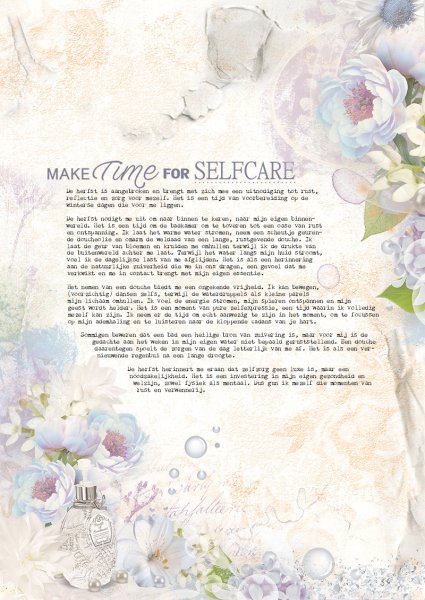
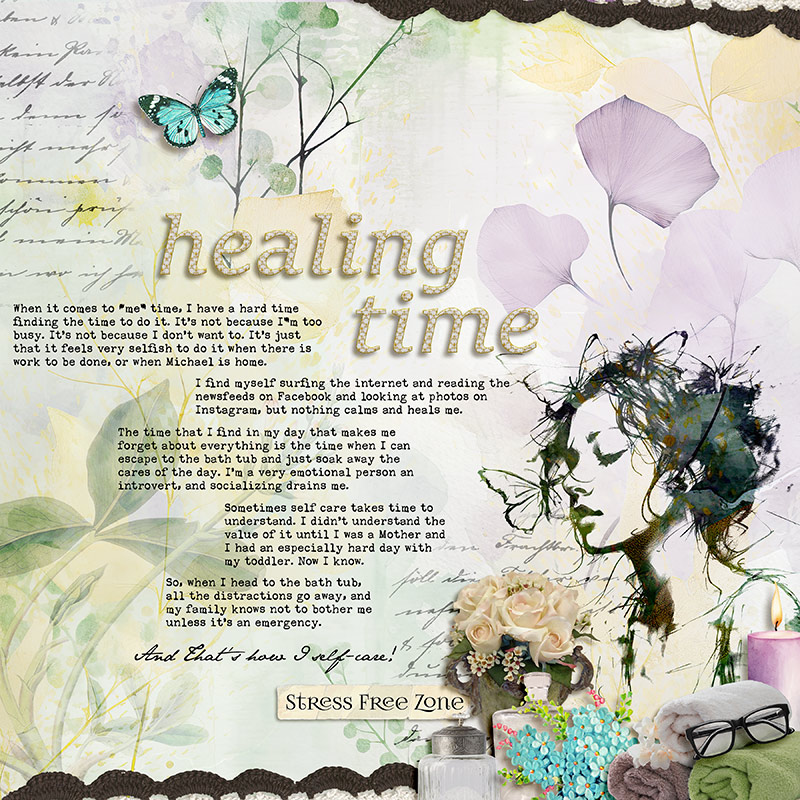


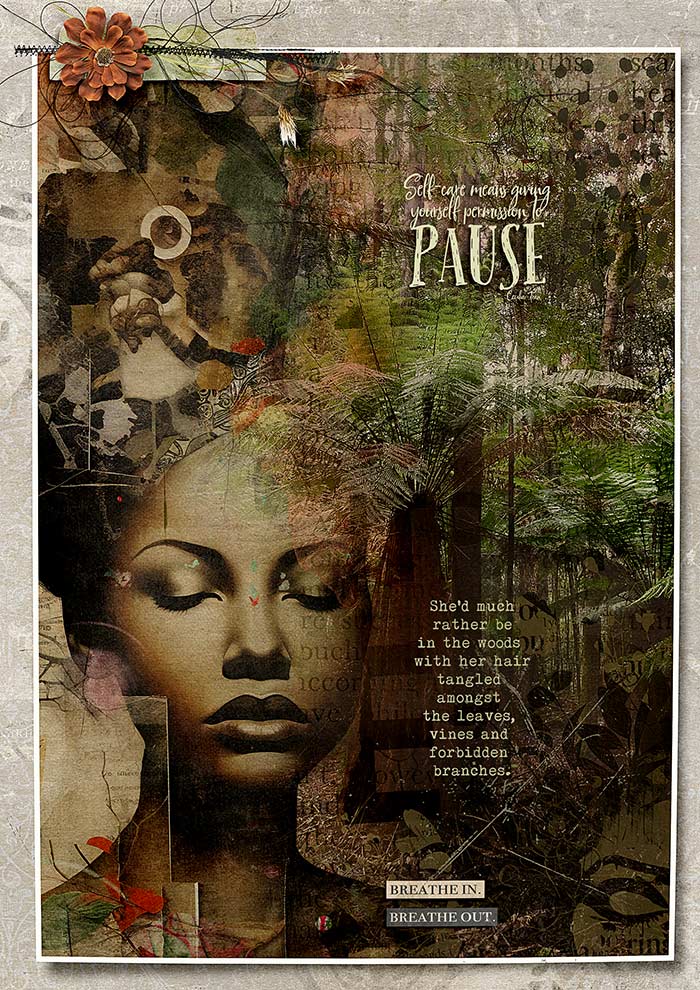

 to
to  in no time!
in no time!