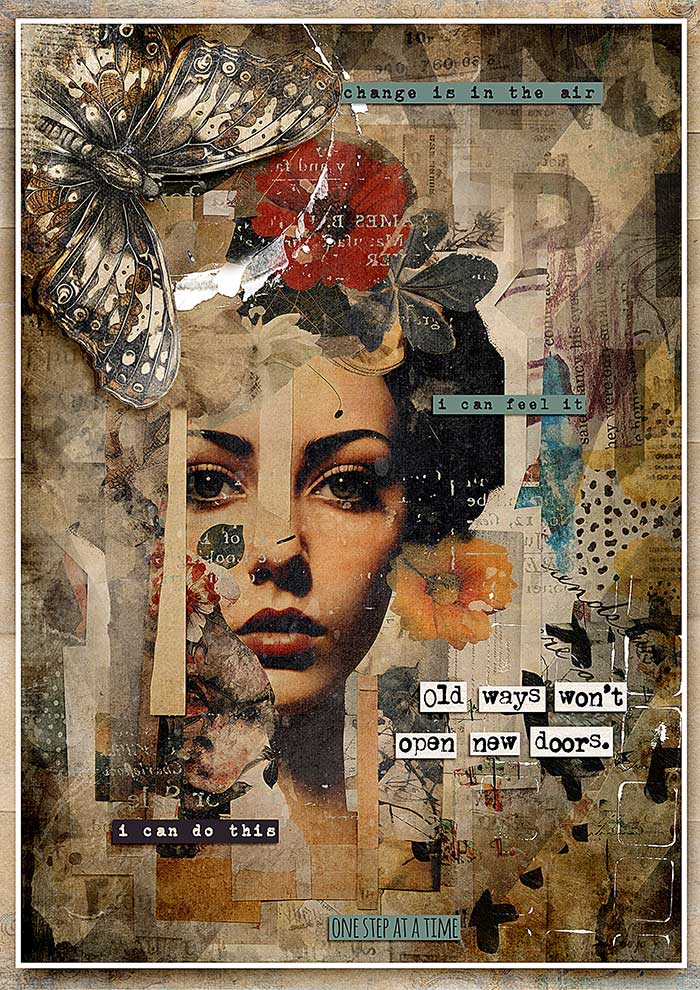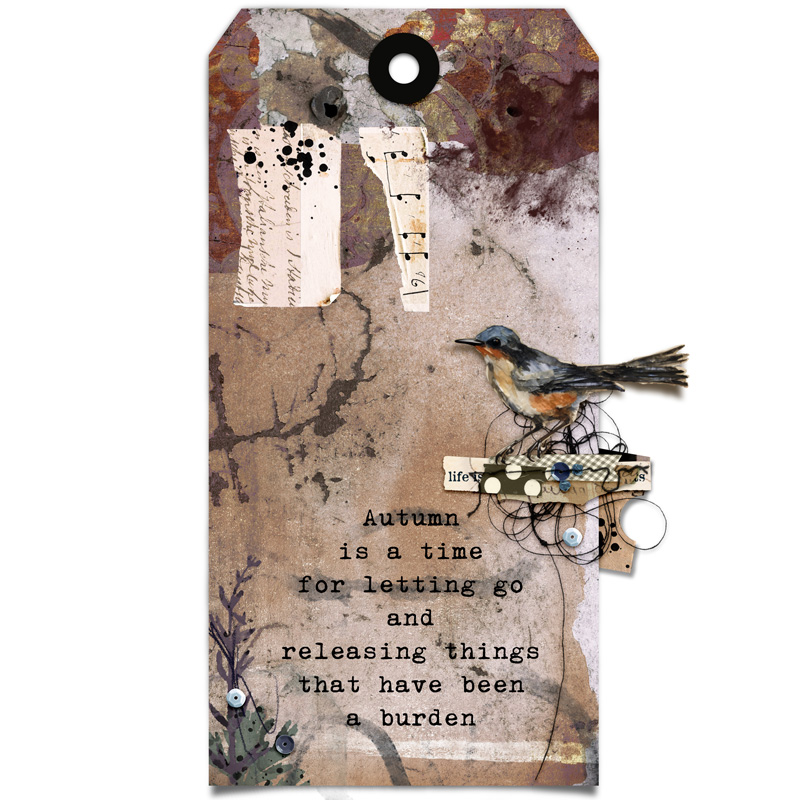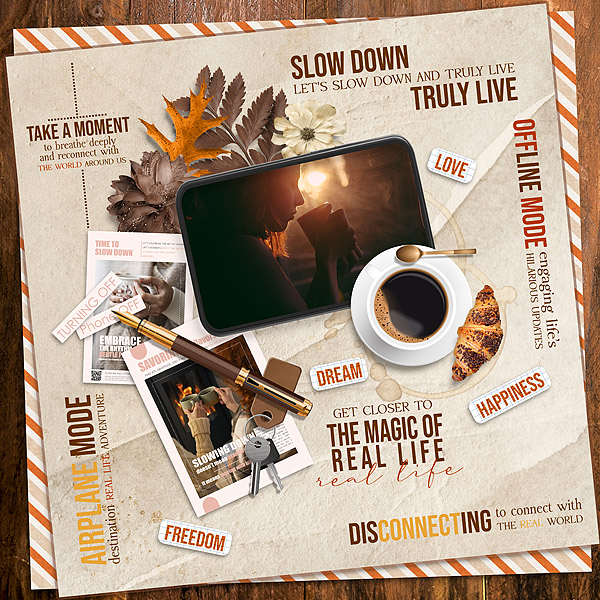Can you believe that it is already October?? This year is just flying by!
The theme for this month is "The Changing Seasons”, and we will be scrapping about what the change of seasons bring up in your heart and resonate with you. As we watch leaves fluttering to the ground in the fall, we are reminded that nature's cycles are mirrored in our lives. Autumn is a time for letting go and releasing things that have been a burden. The leaves of last year must fall to make way for new ones. Like the trees, mankind too is a part of nature. And even though we may not like it, change is an inescapable part of our lives and the lives of our children.
Since we are in the season of Autumn (or Fall, if you prefer) the prompts will be more geared towards Autumn, but as with all the other challenges, if you aren't feeling autumn, then here are a few prompts for you to get started thinking:
Autumn lets herself into our lives with crisper air, fresh perspective, and a few stranded leaves. As the harbinger of change and transformation, it resets our inner clocks, inspiring us to reevaluate our dreams, aspirations, goals, intentions, plans, habits, and every other element on which we build our realities. Take some time and think of transformation, and change. Maybe think a little about plans you have for the future, or things that need to fall from our lives so that we can go on with our hopes and dreams.
If none of those are working for you, I have a mood board/color palette to inspire you!

Here is the page that I made from this week's prompts.

These are the products that I used for this page:
Crafty Button Designs | Free Bird Elements
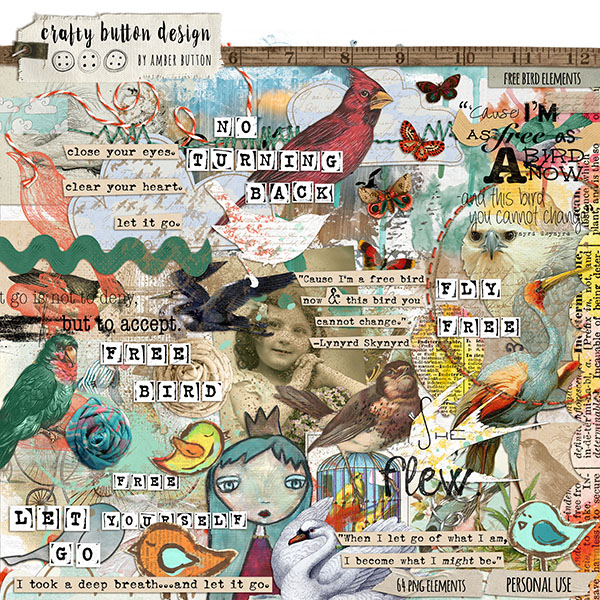
Lynn Anzelc | A Scrap of Autumn
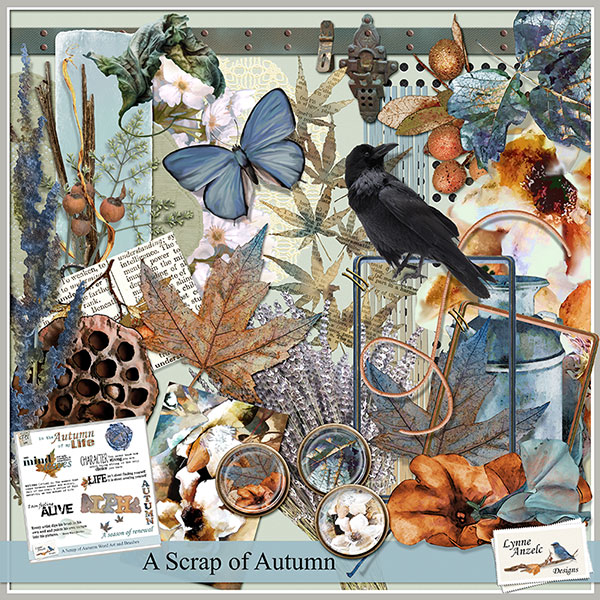
Lynn Anzelc | Life Line Grief

Vicky Robinson | Still Changing
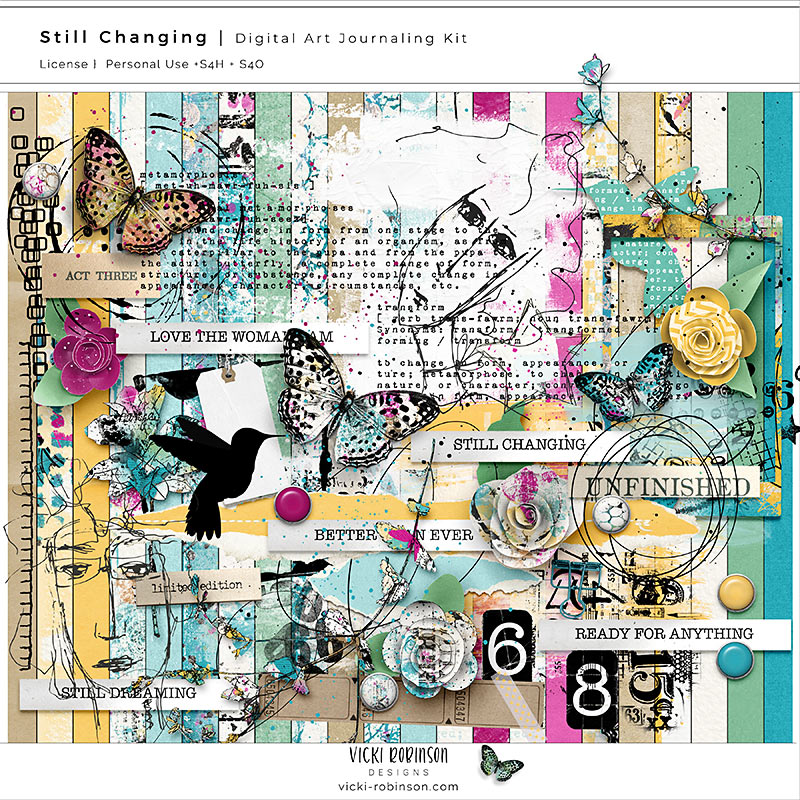
I did a lot of blending with this page. , I started with a light neutral background. I layered the brick and vines over it and blended it with the background paper. I did it this way: layer --> Layer Style --> Blending Options --> and slid the underlying layer slider by clicking command click and moved the white marker to the left to create a blend.. I then placed the figure on the page and made a very deep shadow, then made a layer of just the shadow and warped it. I placed the background building and blended that down into the background using the above method. I placed all the other elements and drop shadowed them.
Remember, for the art journaling challenges you can create any style of page. You get to decide what art journaling means to you. It can be a traditionally artsy page, clean and simple, pocket style, junk journal or something else. That is up to you.
Everyone who participates in any of this month's challenges will be entered into a drawing for a $5 gift certificate to Oscraps. You can receive up to four entries into this month's drawing. Remember, you have all month to complete any or all of this month's challenges.
Regular Challenge Rules:
Adding a linked layout from the Gallery to a thread:
The theme for this month is "The Changing Seasons”, and we will be scrapping about what the change of seasons bring up in your heart and resonate with you. As we watch leaves fluttering to the ground in the fall, we are reminded that nature's cycles are mirrored in our lives. Autumn is a time for letting go and releasing things that have been a burden. The leaves of last year must fall to make way for new ones. Like the trees, mankind too is a part of nature. And even though we may not like it, change is an inescapable part of our lives and the lives of our children.
Since we are in the season of Autumn (or Fall, if you prefer) the prompts will be more geared towards Autumn, but as with all the other challenges, if you aren't feeling autumn, then here are a few prompts for you to get started thinking:
Autumn lets herself into our lives with crisper air, fresh perspective, and a few stranded leaves. As the harbinger of change and transformation, it resets our inner clocks, inspiring us to reevaluate our dreams, aspirations, goals, intentions, plans, habits, and every other element on which we build our realities. Take some time and think of transformation, and change. Maybe think a little about plans you have for the future, or things that need to fall from our lives so that we can go on with our hopes and dreams.
If none of those are working for you, I have a mood board/color palette to inspire you!

Here is the page that I made from this week's prompts.

These are the products that I used for this page:
Crafty Button Designs | Free Bird Elements
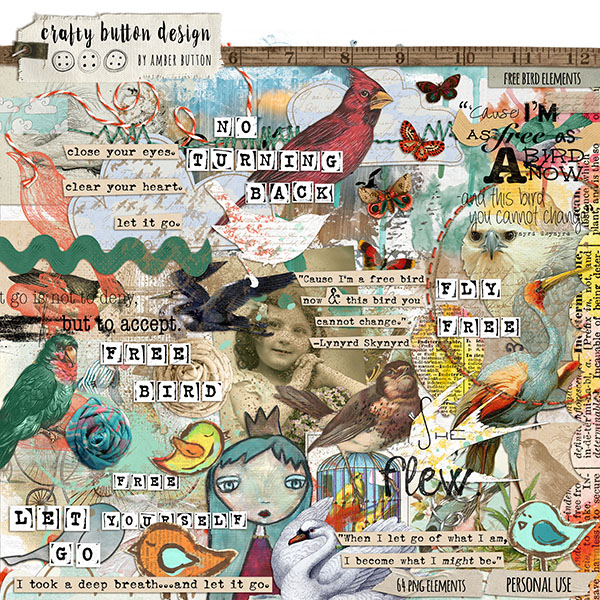
Lynn Anzelc | A Scrap of Autumn
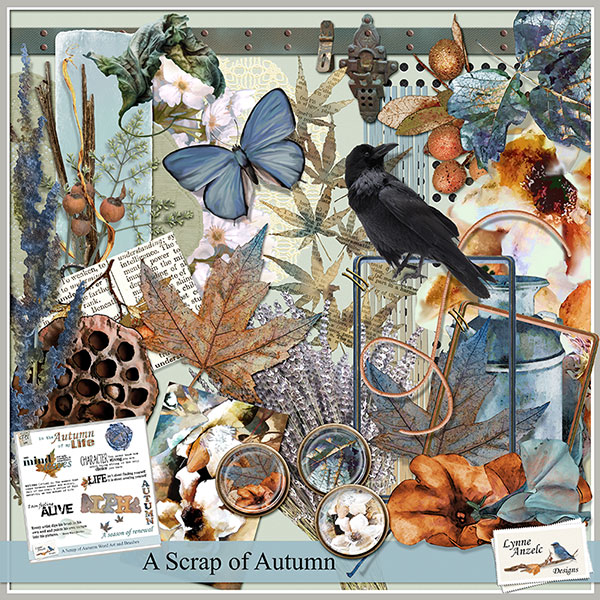
Lynn Anzelc | Life Line Grief

Vicky Robinson | Still Changing
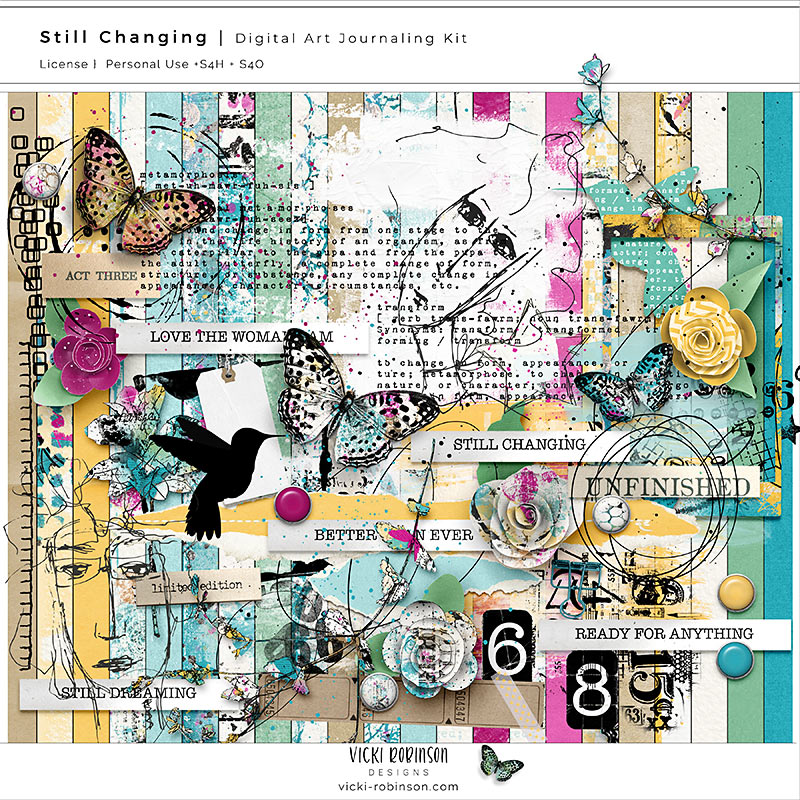
I did a lot of blending with this page. , I started with a light neutral background. I layered the brick and vines over it and blended it with the background paper. I did it this way: layer --> Layer Style --> Blending Options --> and slid the underlying layer slider by clicking command click and moved the white marker to the left to create a blend.. I then placed the figure on the page and made a very deep shadow, then made a layer of just the shadow and warped it. I placed the background building and blended that down into the background using the above method. I placed all the other elements and drop shadowed them.
Remember, for the art journaling challenges you can create any style of page. You get to decide what art journaling means to you. It can be a traditionally artsy page, clean and simple, pocket style, junk journal or something else. That is up to you.
Everyone who participates in any of this month's challenges will be entered into a drawing for a $5 gift certificate to Oscraps. You can receive up to four entries into this month's drawing. Remember, you have all month to complete any or all of this month's challenges.
Regular Challenge Rules:
- You have until 11:59 p.m. ET on October 31st to complete your pages for this challenge.
- To qualify for the drawing, you need to use 80% Oscraps products that are currently in the store (non-Oscraps products or retired O designer products can be used whether the designer is selling elsewhere or not).
- You need to credit all the products used on your page.
- You cannot use a page you create for this challenge for another Oscraps challenge.
- Upload your page to the Art Journal Gallery and then add your layout to the challenge thread. (Below you will find instructions on adding your page to this thread.)
Adding a linked layout from the Gallery to a thread:
- Upload your layout to the gallery first. In your forum post click the Gallery Embed icon (little camera).
- This will open your gallery, simply click on the layout you require, then scroll down to the bottom of the screen and click the Continue button.
- Your linked layout is now in your post, the image will appear once you have clicked the Post Reply button.
Last edited:
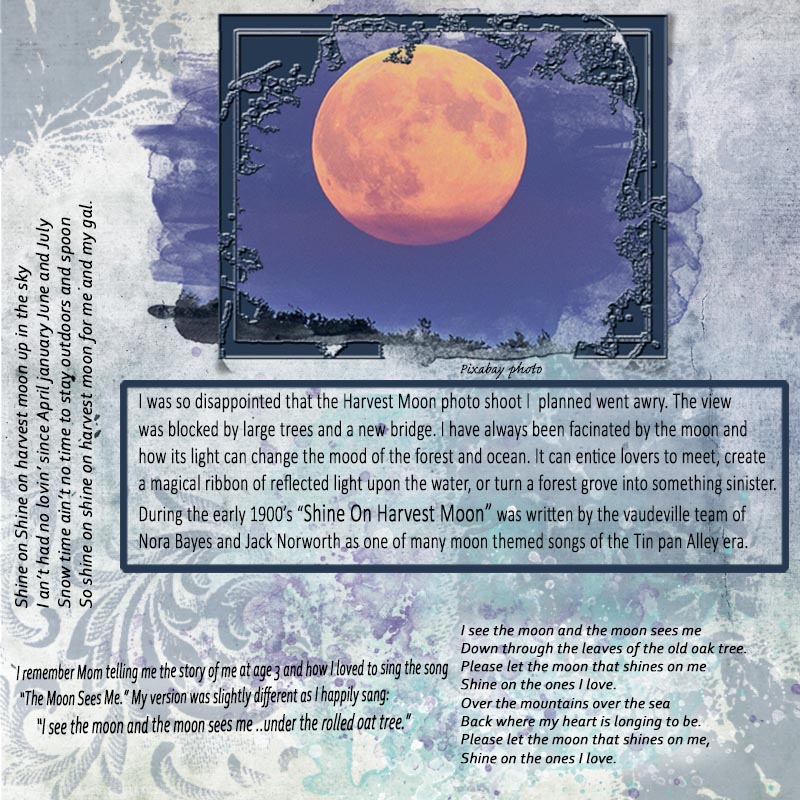

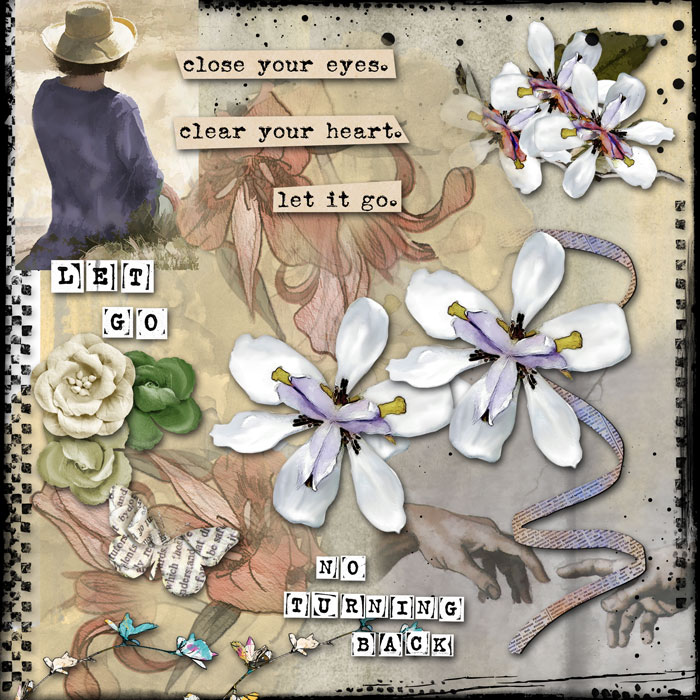

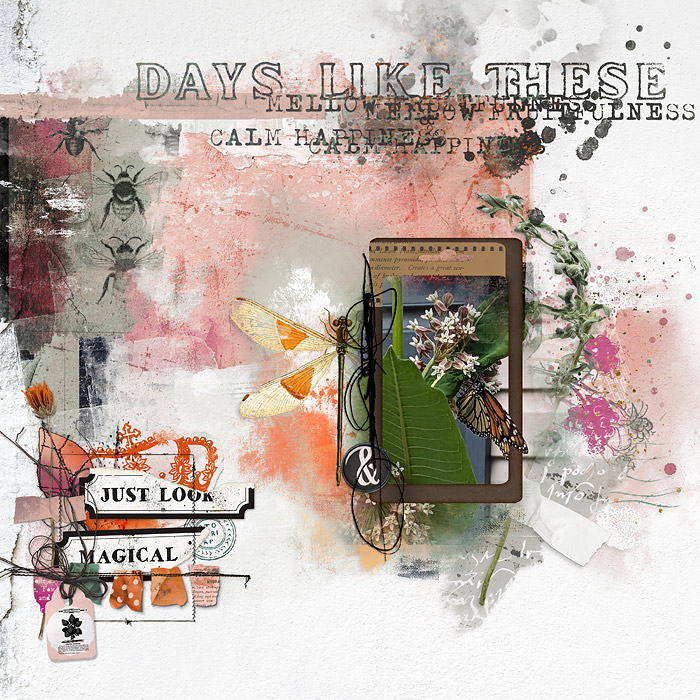
 Have been dying to use some of Jenn's new papers!
Have been dying to use some of Jenn's new papers!  Thanks Susie for the marvelous challenge!
Thanks Susie for the marvelous challenge!