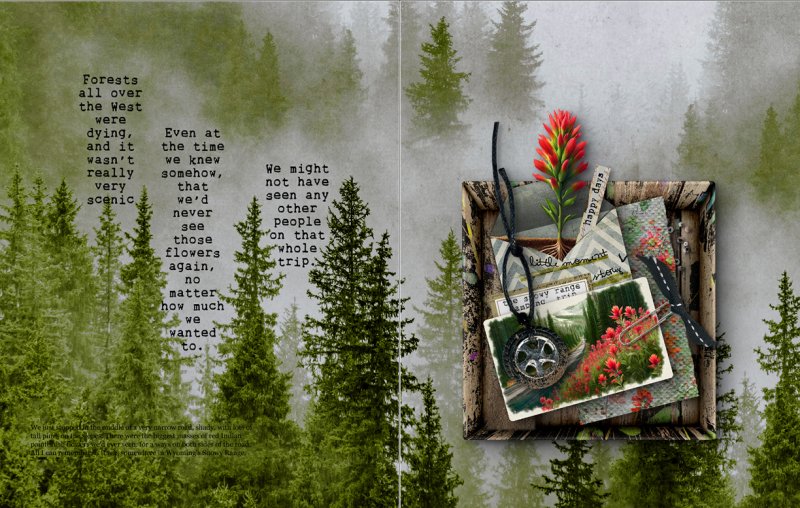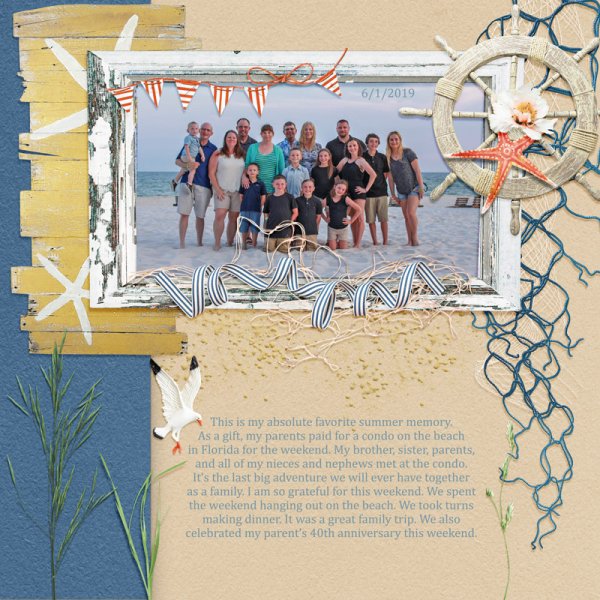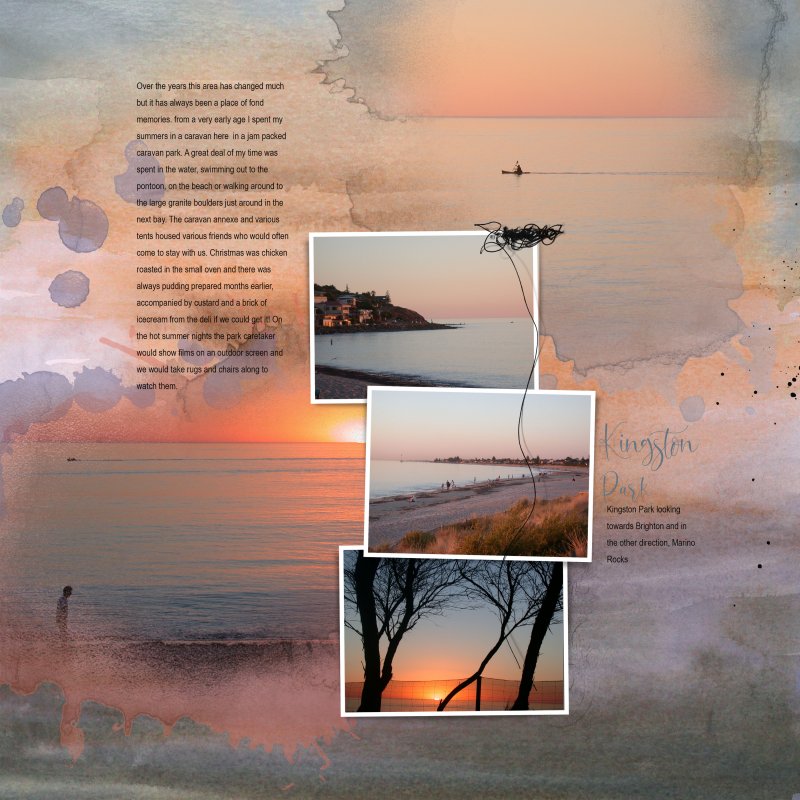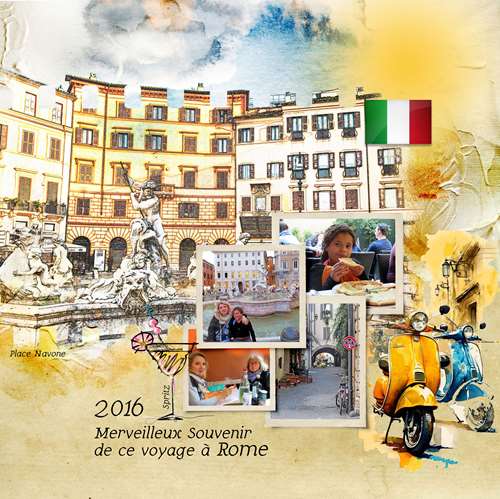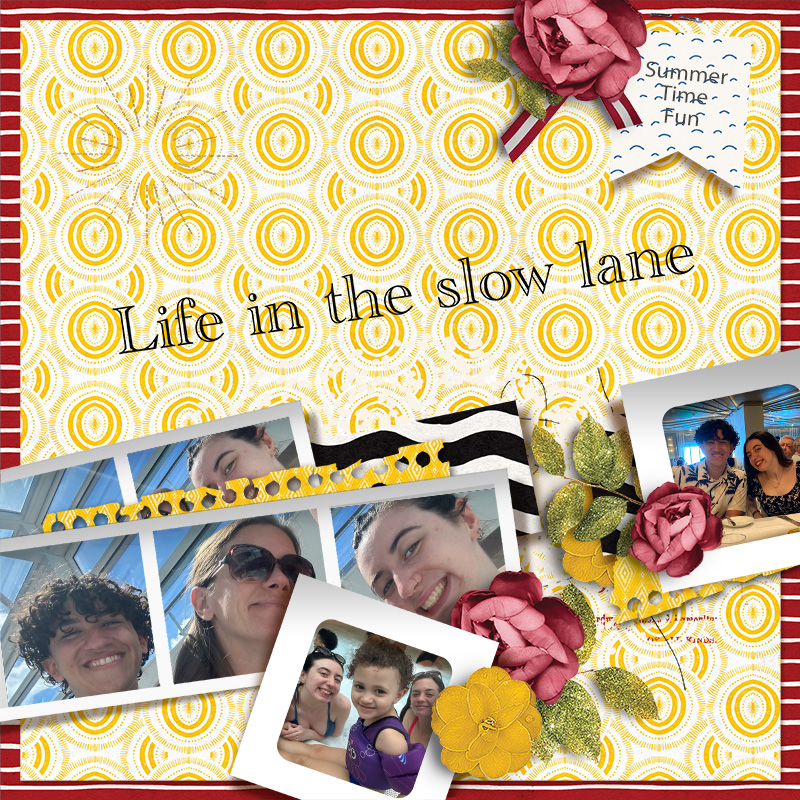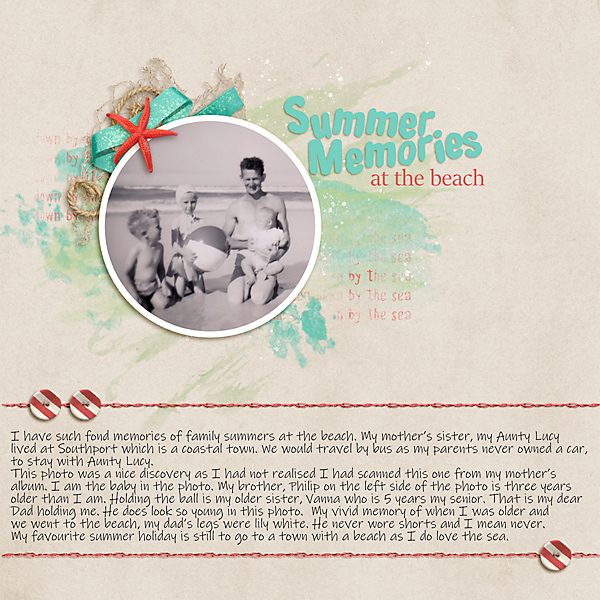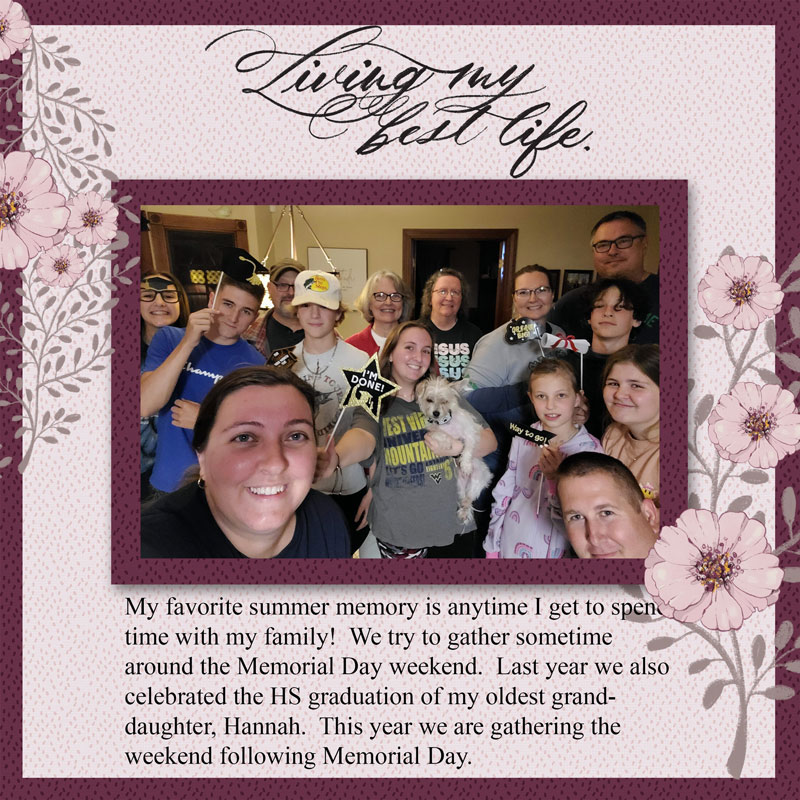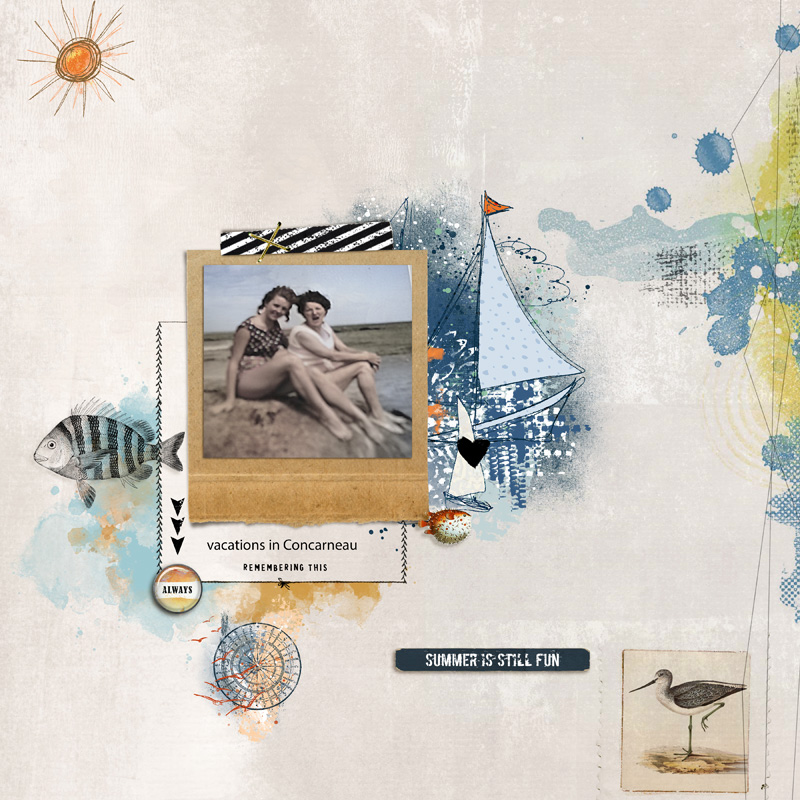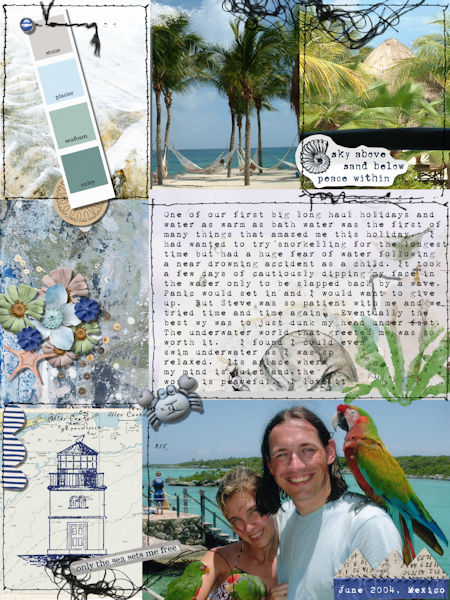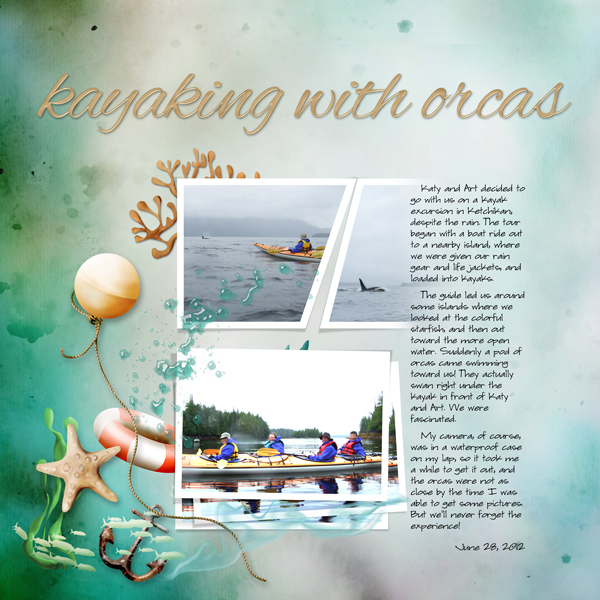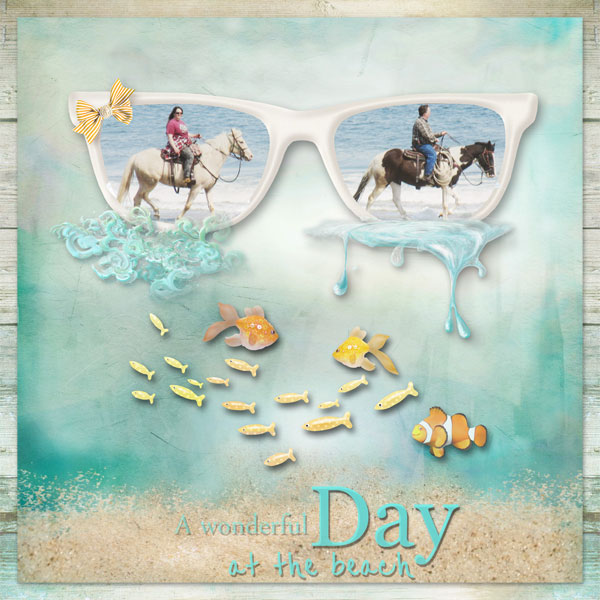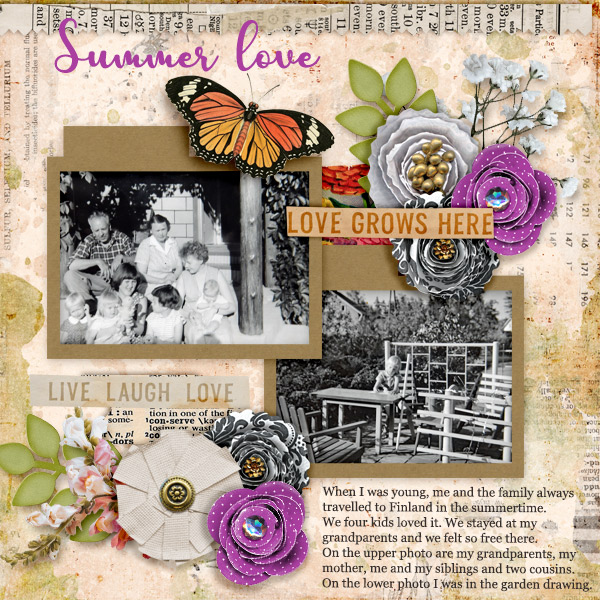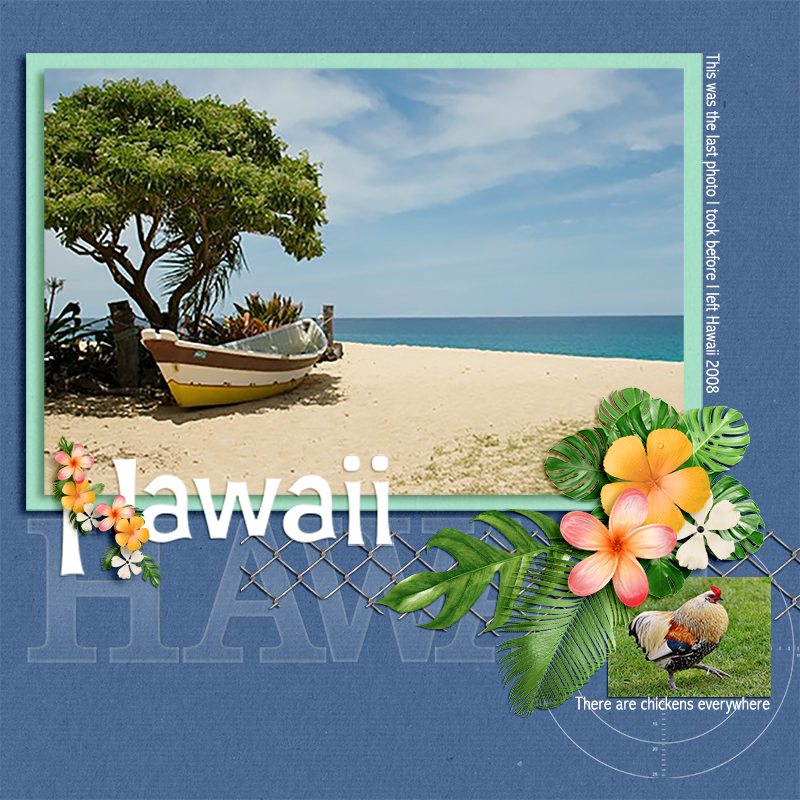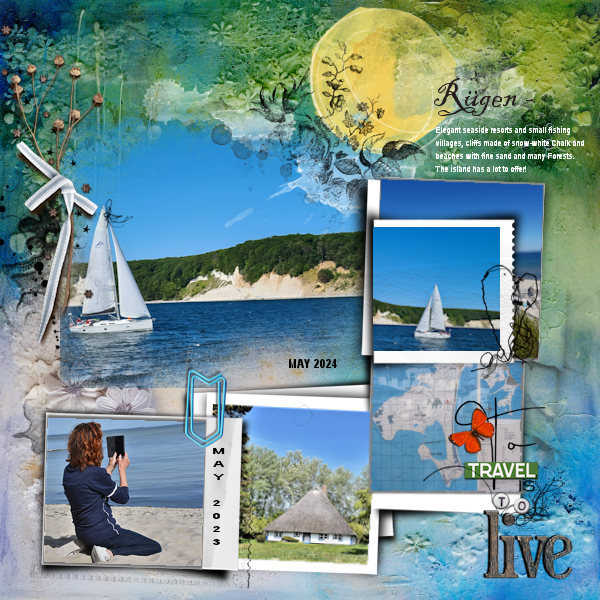All members that participate, can everyone PLEASE ensure that you read all the rules for this challenge
so that you can claim your challenge points. Thank you!
Hey everyone, Claire here hosting the May Seasonal challenge.
I love Summer. I have so many fond memories of the wonderful Summers spent with my people.
I would like you to scrap 'your fave Summer memory'. You can use templates. You can use photos or go photoless, your choice.
My fave Summer memory is my first-ever trip to Bahia Beach (now a staple in my life). It was my first 'long drive' 4 months after passing my US driving test. I drove Lems (my bestie) and I to the beach and it was just a magical day, that changed my life. Bahia Beach is my fave Florida discovery and I love going there as often as I can, I even hosted part of my 50th birthday party last year there!

I used -
Karen Chrisman - Love Grows Here templates
et designs x Studio Basic - Aloha Summer Party Collection
Can't wait to see how you interpret the challenge.
Cx
-----------------------------------------------------------------------------------------------------------------------------------------------
RULES:
- Scrap your fave Summer memory. You can use templates. You can use photos or go photoless.
- Please use 80% Oscraps products that are currently in the store.
- Non-Oscraps products or retired O designer products can be used whether the designer is selling elsewhere or not.
- You need to credit all the products used on your layout.
- Your layout can not be used for more than one challenge.
- Your page must be posted in the Challenge 5 gallery by midnight PST May 31, 2024 and linked back to this thread (see below on how to add your linked layout).
- And do not forget to update the CURRENT MONTH'S TRACKING THREAD to be eligible for your coupon.
Adding a linked layout from the Gallery to a thread:
1. Upload your layout to the gallery first. In your forum post click the Gallery Embed icon (little camera).
2. This will open your gallery, simply click on the layout you require, then scroll down to the bottom of the screen and click the Continue button.
3. Your linked layout is now in your post, the image will appear once you have clicked the Post Reply button.
-----------------------------------------------------------------------------------------------------------------------------------------------
Last edited: