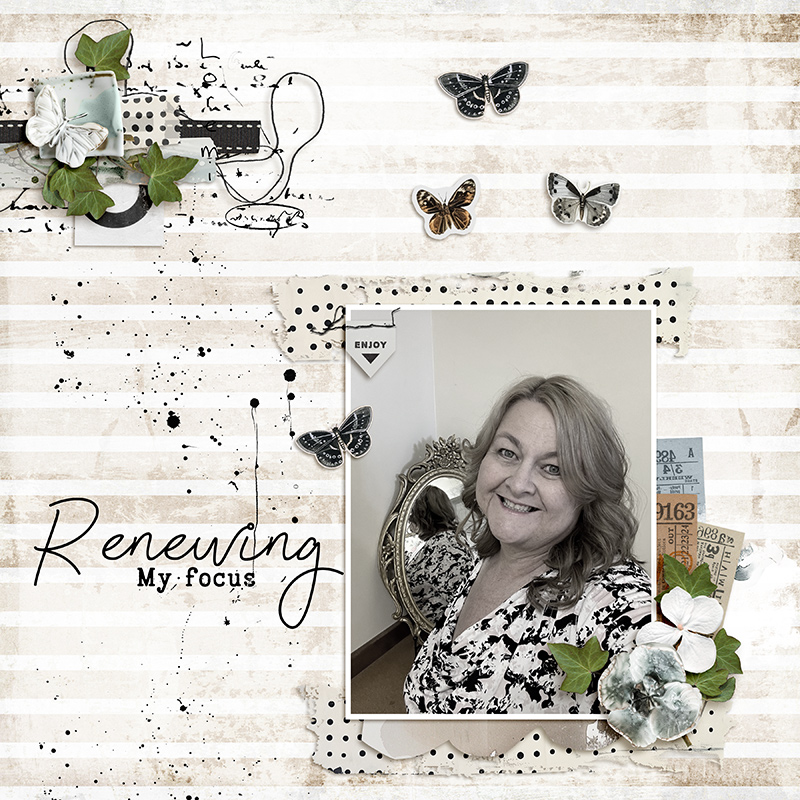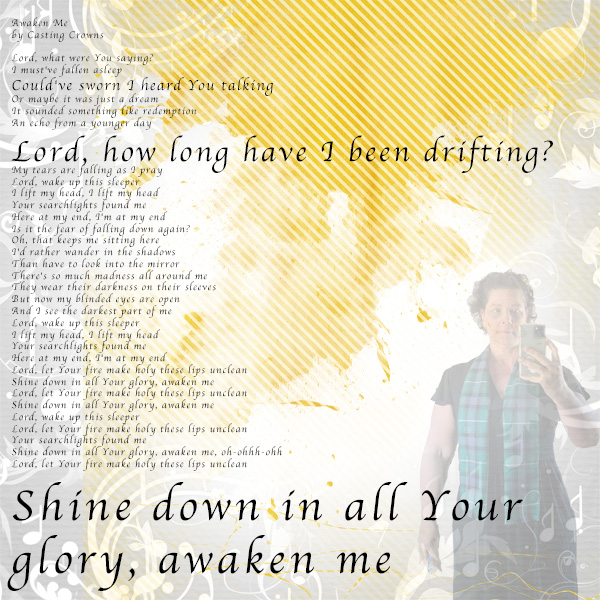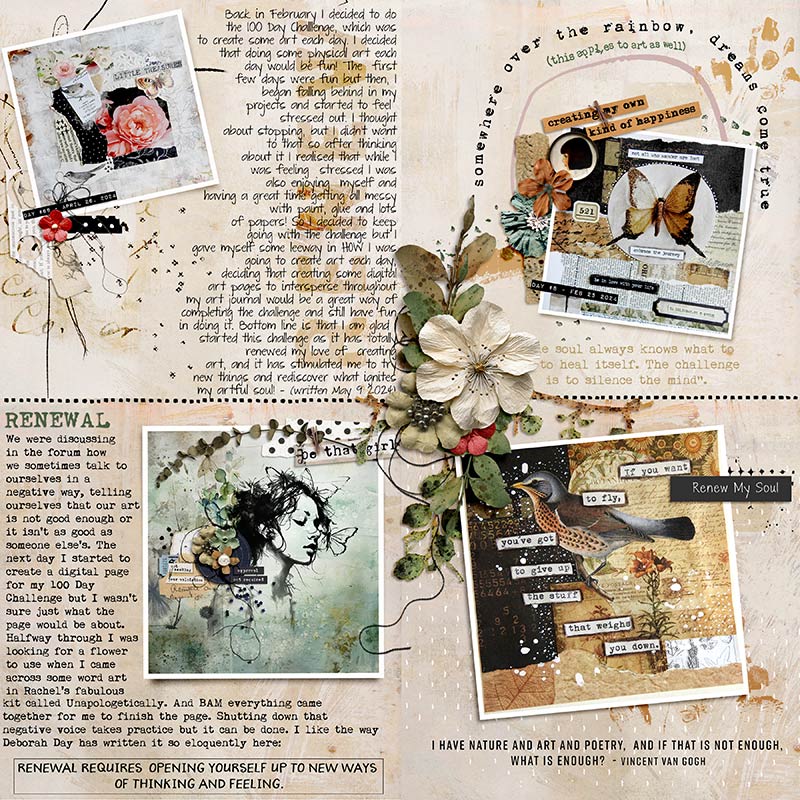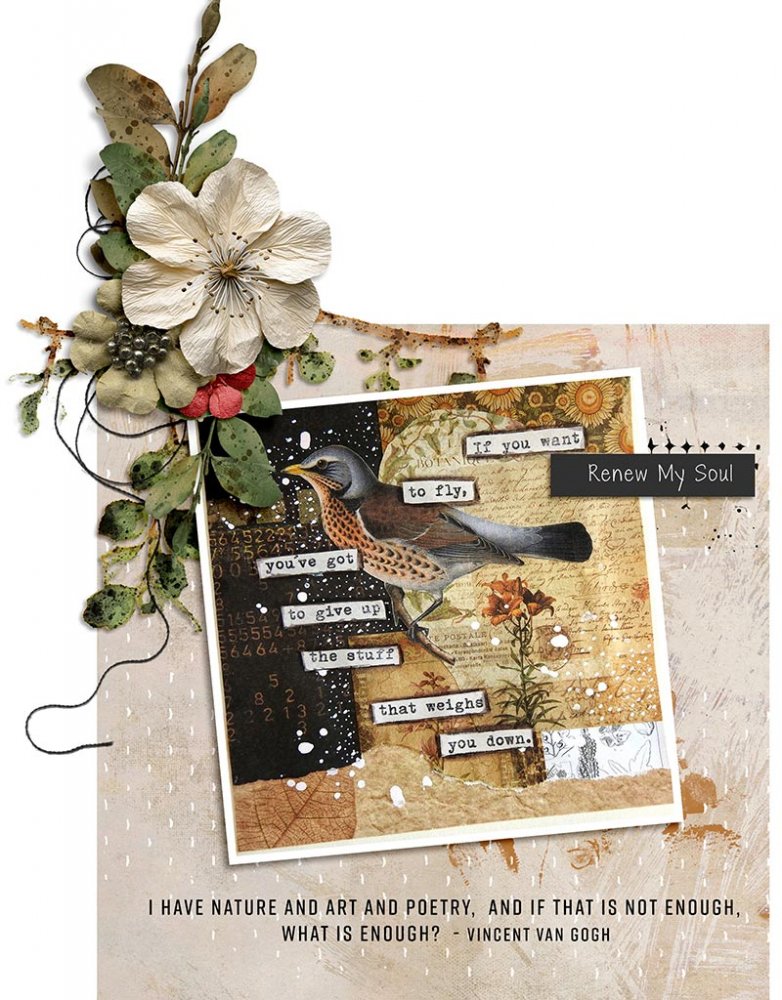Welcome to our May Art Journaling Challenge - and our topic we will be delving into is the prompt RENEW.
I did a quick Google search for the word renew to get some ideas for this challenge. Guess what came up very often? Self-help books, many with the titles of How to Renew Yourself Body and Soul- in 30 Days! Or In Ten Simple Steps! However cheesy some of them seemed, the covers were often interesting and creative. I picked a few of them for us to use as inspiration for the challenge. You can use the color, the style, or the title of the books to get you started on your page. if you have another book in mind that's on the topic of renewal you can use that too. Whatever comes to mind is perfect!
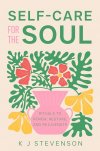
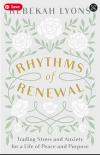


You can choose to do a single page each week, or do a divided template - one part for each week. If you don't have the Divided Template and would like to have it, you can get it here at Dropbox. Thank you to Ona @wombat146 for providing the template choices for us! If you do the template, we would love it if you would post it incrementally. Post one done in the first week, post an image of the two together on the second, and three on the third, and then the finished page on the fourth week.
Again - the template is NEVER a requirement to use, just something fun and different if you want to use it.
Everyone who participates in any of this month's challenges will be entered into a drawing for a $5 gift certificate to Oscraps. You can receive up to four entries into this month's drawing.
I can't wait to see what you have to share about the prompt RENEW.
Here is my page:

I usedSpring Daze by Lynn Grieveson
Challenge Rules:
You have until 11:59 p.m. ET on May 31st to complete your pages for this challenge.
Upload your layout to the gallery first. In your forum post click the Gallery Embed icon (little camera).
This will open your gallery, simply click on the layout you require, then scroll down to the bottom of the screen and click the Continue button.
Your linked layout is now in your post, the image will appear once you have clicked the Post Reply button.
I did a quick Google search for the word renew to get some ideas for this challenge. Guess what came up very often? Self-help books, many with the titles of How to Renew Yourself Body and Soul- in 30 Days! Or In Ten Simple Steps! However cheesy some of them seemed, the covers were often interesting and creative. I picked a few of them for us to use as inspiration for the challenge. You can use the color, the style, or the title of the books to get you started on your page. if you have another book in mind that's on the topic of renewal you can use that too. Whatever comes to mind is perfect!
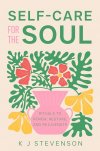
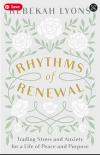


You can choose to do a single page each week, or do a divided template - one part for each week. If you don't have the Divided Template and would like to have it, you can get it here at Dropbox. Thank you to Ona @wombat146 for providing the template choices for us! If you do the template, we would love it if you would post it incrementally. Post one done in the first week, post an image of the two together on the second, and three on the third, and then the finished page on the fourth week.
Again - the template is NEVER a requirement to use, just something fun and different if you want to use it.
Everyone who participates in any of this month's challenges will be entered into a drawing for a $5 gift certificate to Oscraps. You can receive up to four entries into this month's drawing.
I can't wait to see what you have to share about the prompt RENEW.
Here is my page:

I usedSpring Daze by Lynn Grieveson
Challenge Rules:
You have until 11:59 p.m. ET on May 31st to complete your pages for this challenge.
- To qualify for the drawing, you need to use 80% Oscraps products that are currently in the store (non-Oscraps products or retired O designer products can be used whether the designer is selling elsewhere or not).
- You need to credit all the products used on your page.
- You cannot use a page you create for this challenge for another Oscraps challenge.
- Upload your page to the Art Journal Gallery and then add your layout to the challenge thread. (Below you will find instructions on adding your page to this thread.)
Upload your layout to the gallery first. In your forum post click the Gallery Embed icon (little camera).
This will open your gallery, simply click on the layout you require, then scroll down to the bottom of the screen and click the Continue button.
Your linked layout is now in your post, the image will appear once you have clicked the Post Reply button.
Last edited: