I have just spent more than two hours agonizing over how to place a photo and seven elements onto a page. Yes, just seven elements... As you migh have guessed, I am talking about this month's challenge #1 - white space/clean. When I look at the pages other scrappers create, it all seems so straightforward: a photo, a transfer, a word art and a tiny flower or two. Can't be that hard, can it?
Yet, I never know where to start. One line running through my mind on repeat is... Why would you make your photo small and why would you fill you page with nothing??? And this is the showstopper for me. I am a storyteller. I tell stories and I don't know how to do that with an empty page. Don't get me wrong - I LOVE looking at white space layouts - they are gorgeous and creative and I would love nothing more than to be able to create them too. I just don't know how to. For me, every page starts with the photos I have. Even if I want to work with a specific kit/template, I still would start by selecting my photos and build my layout around them.
So, here's the question... how do you start your white page layouts??? What is the first thing you decide on? Is it the kit? The photo? The emotion you want to express? How is a white space page born?
Yet, I never know where to start. One line running through my mind on repeat is... Why would you make your photo small and why would you fill you page with nothing??? And this is the showstopper for me. I am a storyteller. I tell stories and I don't know how to do that with an empty page. Don't get me wrong - I LOVE looking at white space layouts - they are gorgeous and creative and I would love nothing more than to be able to create them too. I just don't know how to. For me, every page starts with the photos I have. Even if I want to work with a specific kit/template, I still would start by selecting my photos and build my layout around them.
So, here's the question... how do you start your white page layouts??? What is the first thing you decide on? Is it the kit? The photo? The emotion you want to express? How is a white space page born?


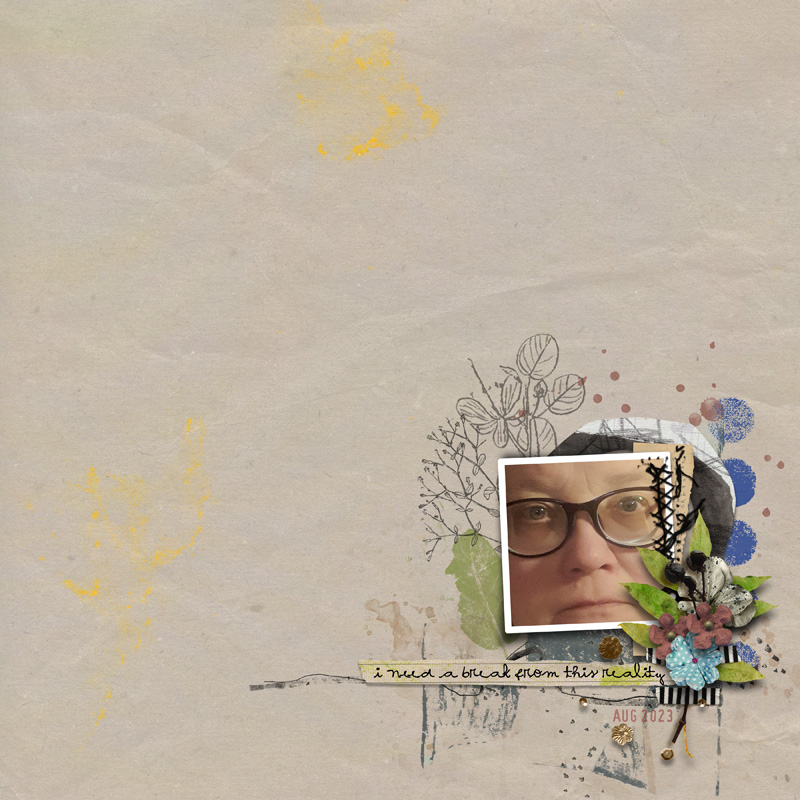
 and the minimalistic look BUT I also like fuller layouts with a big picture.
and the minimalistic look BUT I also like fuller layouts with a big picture.