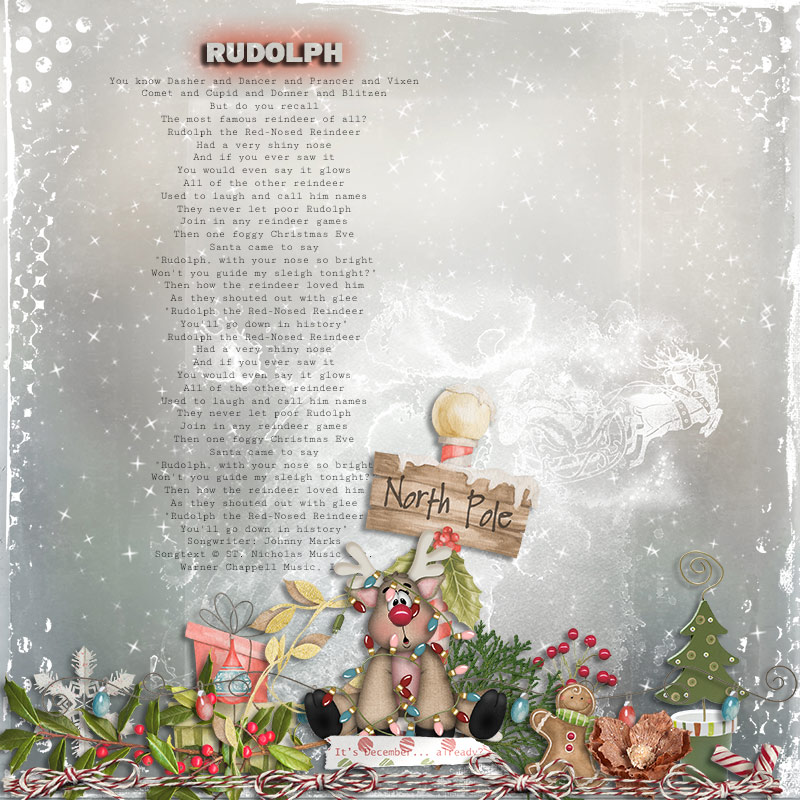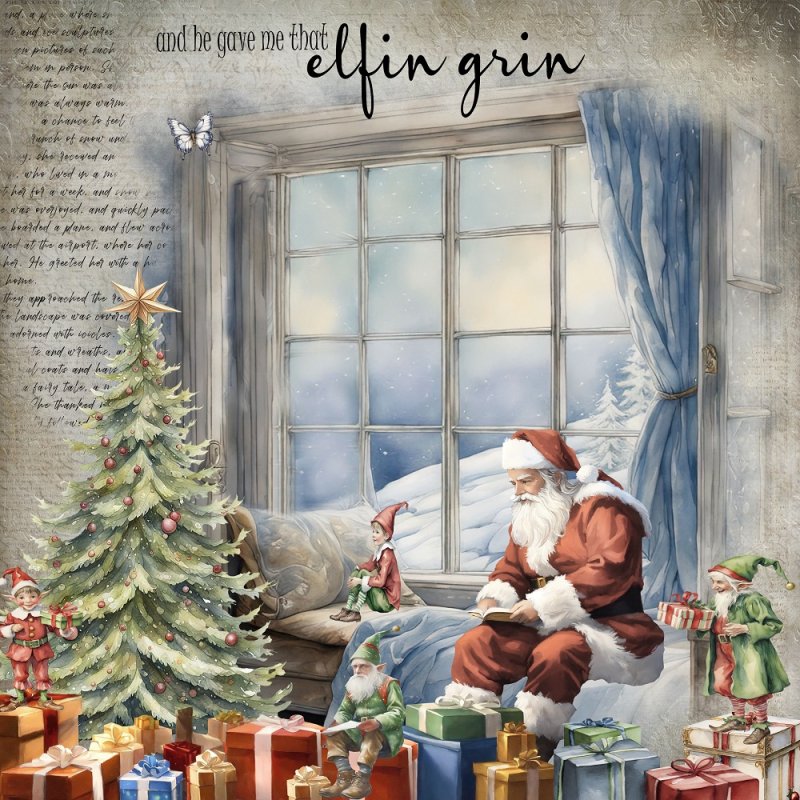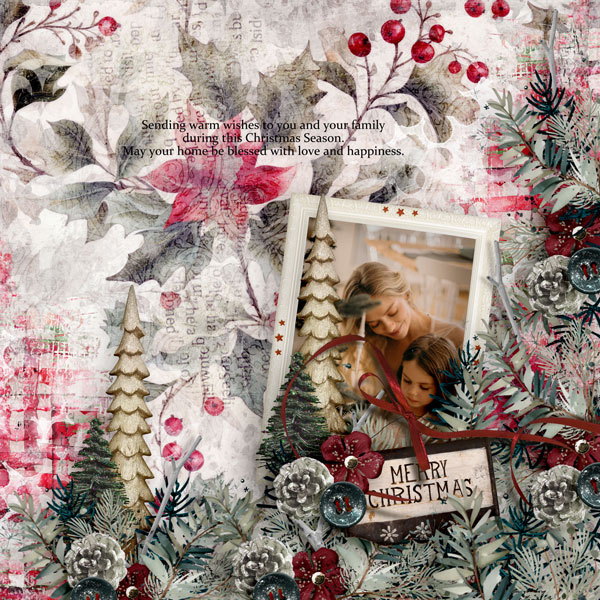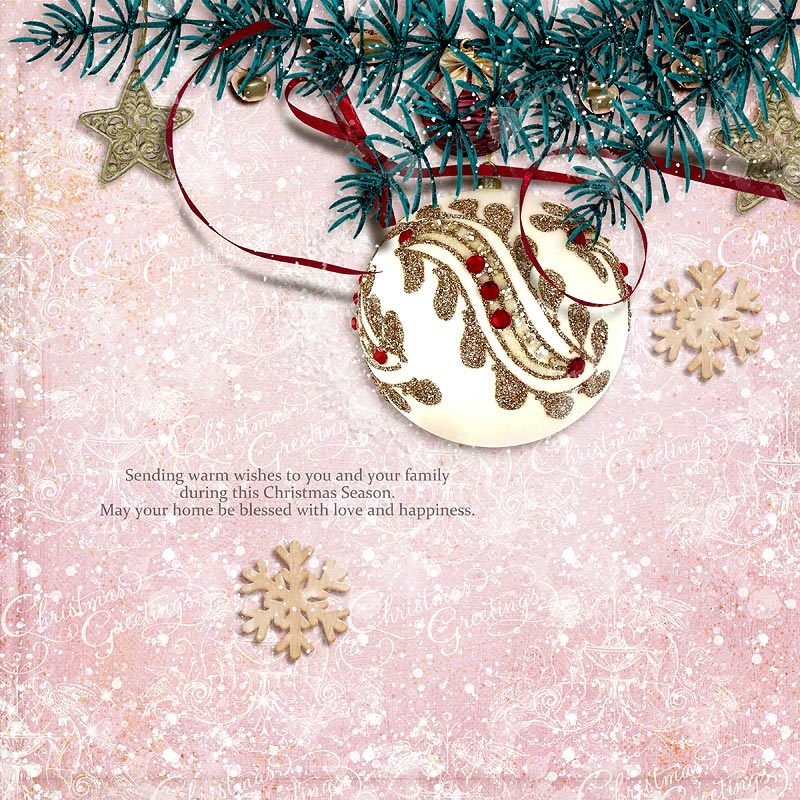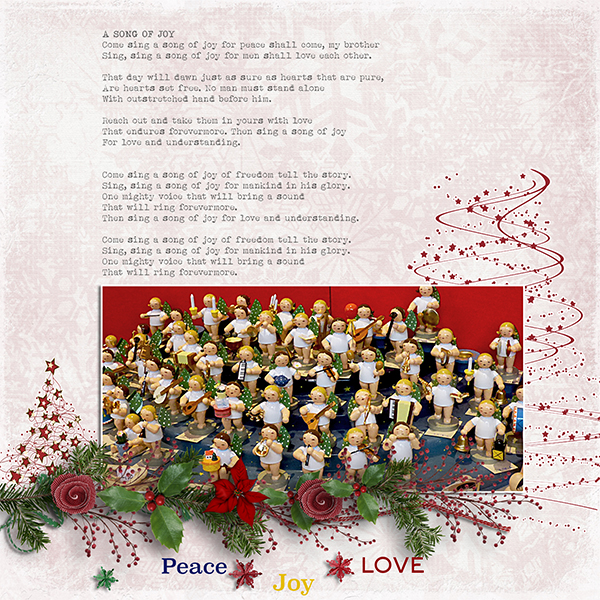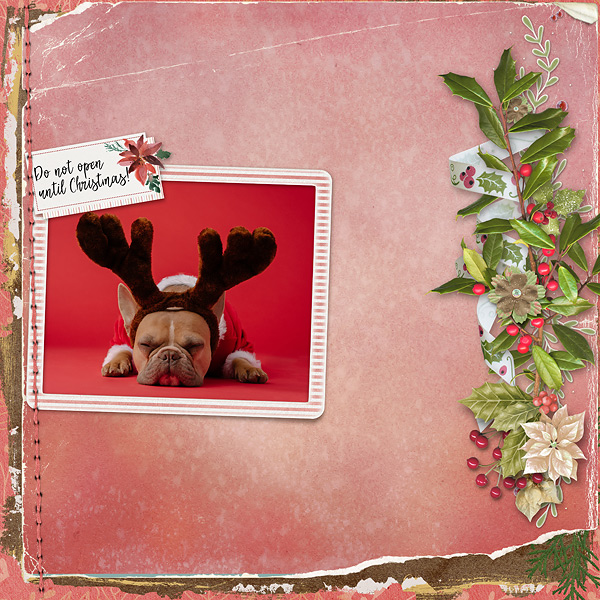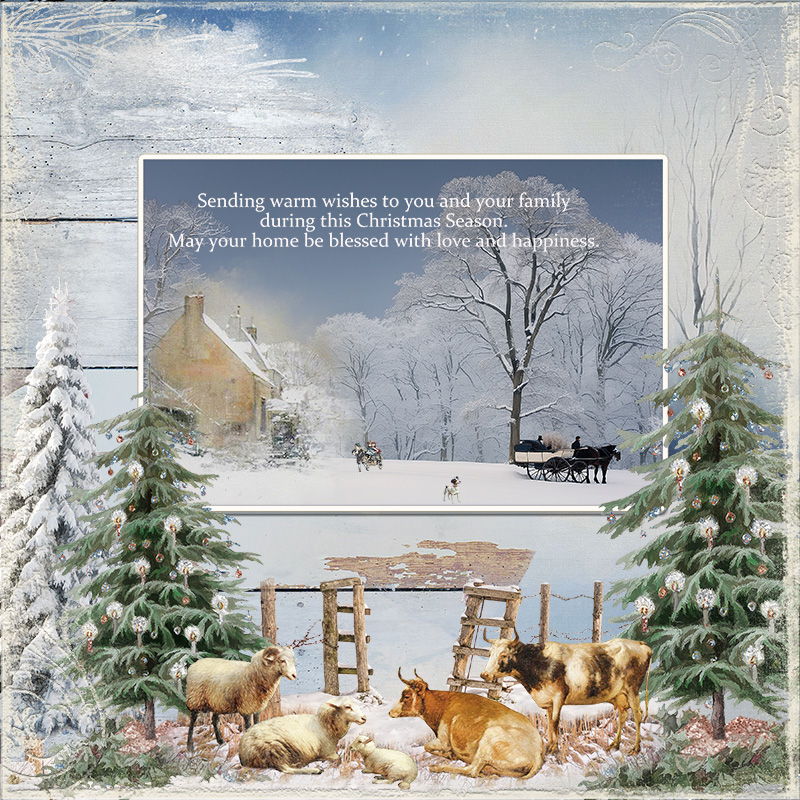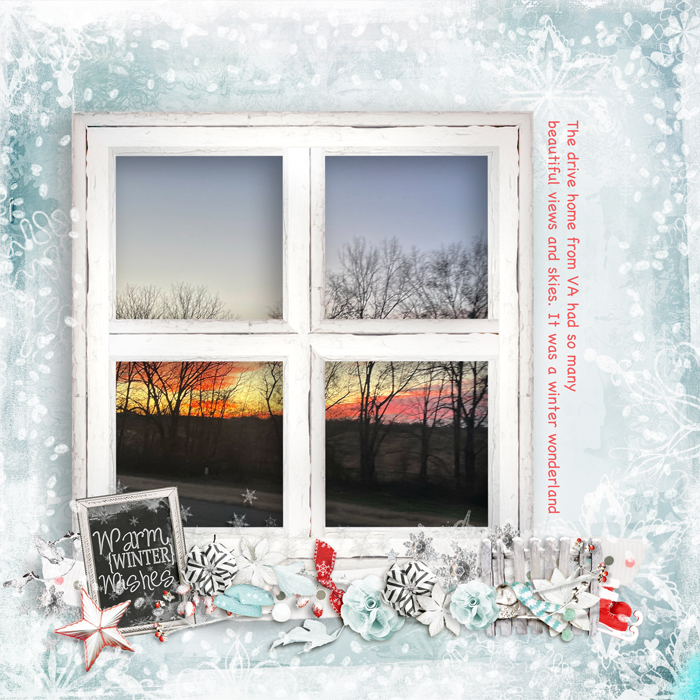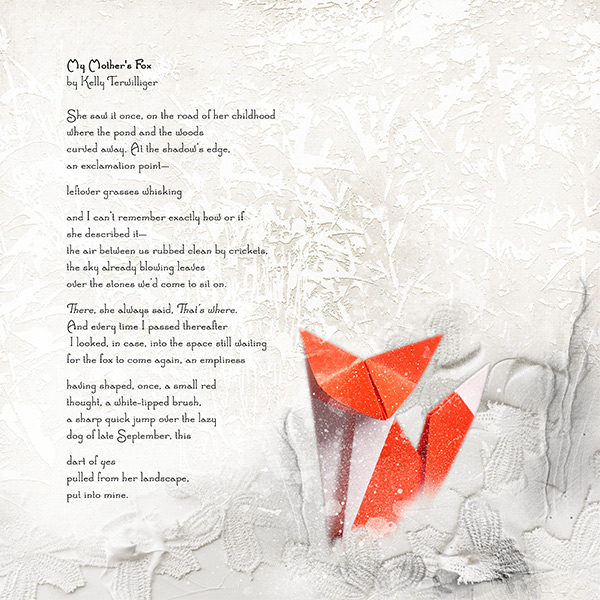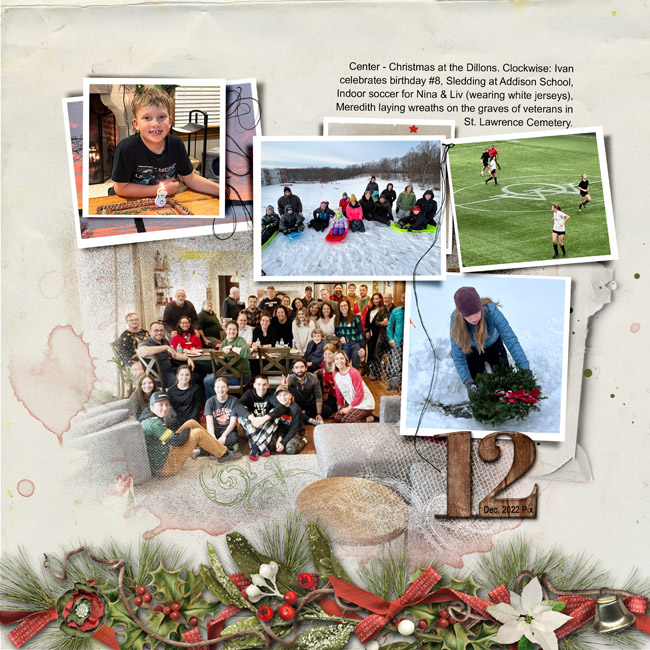PRIZES:
- Winner 1 - $10 to Magical Reality Designs - CONGRATULATIONS TO @Lori Ann
- Winner 2 - $5 to After Midnight Design - CONGRATULATIONS TO @angbrey
- Winner 3 - $5 to Viva Artistry - CONGRATULATIONS TO @Dady
*LOOK FOR YOUR PRIVATE MESSAGES THAT WILL INCLUDE COUPON CODES AND EXPIRE DATES, AND ETC!
THANKS TO EVERYONE WHO PARTICIPATED!
--------------------------------------------------------------------------------------------------------------------
Welcome to Day 3 of The 12 Days of December celebration! My name is Vicky and I'm so happy to be hosting today's event! We are going to create a border for your page! I hope you have fun and I can't wait to see your creations!
Instructions:
- Create a Border Challenge (Please try to keep your border along the edge! I have accepted a few that were not exactly on the edge, but please keep them as close to the edge as possible. It is OK for some of the element to go past the edge of the page!)
Participants will create a Winter/Christmas border along one edge of the layout - top, bottom or either side. Must use 3 or more different elements. Elements may be repeated. Border must be at least 3/4 of the length of the side where it is placed. No pre-made borders or clusters allowed in the making of your border.
In case you have no idea of how to begin a border (and I'm certainly not the expert) I want to share my process and maybe it will give you some ideas:
1. I selected the "anchoring" elements I wanted to be on the ends of my border (the reindeer on the left and the sign pole on the right).
2. I added greenery behind the first two elements, duplicating as needed to "connect" the "anchoring" elements.
(At this point, I have met the challenge requirement of using 3 different elements, but the border needed more color, so I kept going....)
3. I added the presents to the right side and in front of the sign pole and added the stocking to the pole. This gave the right side "anchoring" elements more balance with the wider left side "anchoring" element.
4. At this point, I just started "filling in" with other elements to add fullness and color, resizing as needed.
5. Don't forget to add a shadow to the elements of your border to make them look 3-D and "touchable"!
I hope you have some fun with the process and I can't wait to see your creations!
RULES:
- Participants will create a Winter/Christmas border along one edge of the layout - top, bottom or either side. Must use 3 or more different elements. Elements may be repeated. Border must be at least 3/4 of the length of the side where it is placed. No pre-made borders or clusters allowed in the making of your border.
- Please include the words DAY 3 in your title when uploading to the gallery.
- Please use 100% Oscraps products. (Please note this is different from our regular monthly challenges.)
- You need to credit all the products used on your layout.
- Create a post in the 12 DAYS TRACKING THREAD 2023 to keep track of your completed layouts games participation.
(We will select our Grand Prize winners from this thread, so create a post now and remember to keep updating it throughout the month! )
- Your page must be posted in the 2023 12 Days of December Gallery by PST 11.59 pm 31 December 2023 and linked back to this thread (see below).
--------------------
Adding a linked layout from the Gallery to a thread:
1. Upload your layout to the gallery first. In your forum post click the Gallery Embed icon (little camera).
2. This will open your gallery, simply click on the layout you require, then scroll down to the bottom of the screen and click the Continue button.
3. Your linked layout is now in your post, the image will appear once you have clicked the Post Reply button.
- Winner 1 - $10 to Magical Reality Designs - CONGRATULATIONS TO @Lori Ann
- Winner 2 - $5 to After Midnight Design - CONGRATULATIONS TO @angbrey
- Winner 3 - $5 to Viva Artistry - CONGRATULATIONS TO @Dady
*LOOK FOR YOUR PRIVATE MESSAGES THAT WILL INCLUDE COUPON CODES AND EXPIRE DATES, AND ETC!
THANKS TO EVERYONE WHO PARTICIPATED!
--------------------------------------------------------------------------------------------------------------------
Welcome to Day 3 of The 12 Days of December celebration! My name is Vicky and I'm so happy to be hosting today's event! We are going to create a border for your page! I hope you have fun and I can't wait to see your creations!
Instructions:
- Create a Border Challenge (Please try to keep your border along the edge! I have accepted a few that were not exactly on the edge, but please keep them as close to the edge as possible. It is OK for some of the element to go past the edge of the page!)
Participants will create a Winter/Christmas border along one edge of the layout - top, bottom or either side. Must use 3 or more different elements. Elements may be repeated. Border must be at least 3/4 of the length of the side where it is placed. No pre-made borders or clusters allowed in the making of your border.
In case you have no idea of how to begin a border (and I'm certainly not the expert) I want to share my process and maybe it will give you some ideas:
1. I selected the "anchoring" elements I wanted to be on the ends of my border (the reindeer on the left and the sign pole on the right).
2. I added greenery behind the first two elements, duplicating as needed to "connect" the "anchoring" elements.
(At this point, I have met the challenge requirement of using 3 different elements, but the border needed more color, so I kept going....)
3. I added the presents to the right side and in front of the sign pole and added the stocking to the pole. This gave the right side "anchoring" elements more balance with the wider left side "anchoring" element.
4. At this point, I just started "filling in" with other elements to add fullness and color, resizing as needed.
5. Don't forget to add a shadow to the elements of your border to make them look 3-D and "touchable"!
I hope you have some fun with the process and I can't wait to see your creations!
Here is my sample page. My border was created using elements from This Is Me December by Karen Schulz.


RULES:
- Participants will create a Winter/Christmas border along one edge of the layout - top, bottom or either side. Must use 3 or more different elements. Elements may be repeated. Border must be at least 3/4 of the length of the side where it is placed. No pre-made borders or clusters allowed in the making of your border.
- Please include the words DAY 3 in your title when uploading to the gallery.
- Please use 100% Oscraps products. (Please note this is different from our regular monthly challenges.)
- You need to credit all the products used on your layout.
- Create a post in the 12 DAYS TRACKING THREAD 2023 to keep track of your completed layouts games participation.
(We will select our Grand Prize winners from this thread, so create a post now and remember to keep updating it throughout the month! )
- Your page must be posted in the 2023 12 Days of December Gallery by PST 11.59 pm 31 December 2023 and linked back to this thread (see below).
--------------------
Adding a linked layout from the Gallery to a thread:
1. Upload your layout to the gallery first. In your forum post click the Gallery Embed icon (little camera).
2. This will open your gallery, simply click on the layout you require, then scroll down to the bottom of the screen and click the Continue button.
3. Your linked layout is now in your post, the image will appear once you have clicked the Post Reply button.
Last edited by a moderator:

 .
.