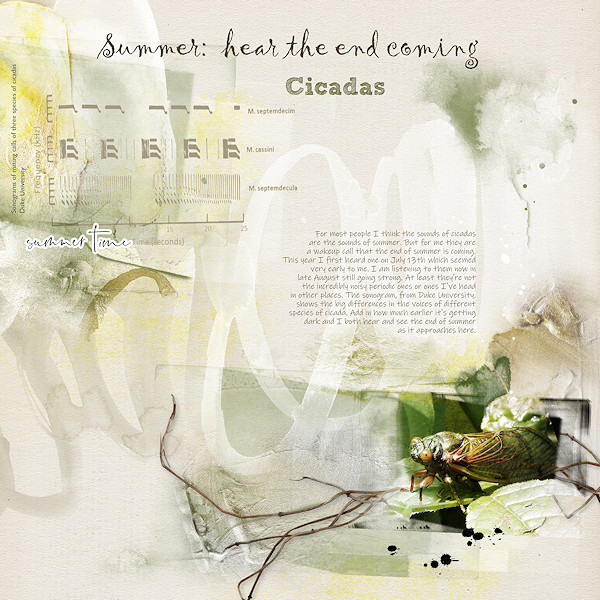I'm back and ready to get started on this week's art journal challenge. Because I know this is a hectic time of year for everybody, I'm making this week's challenge a two word prompt challenge.
You will let these two words inspire your page and go wherever the art journal muse takes you.

Here's my page.

Remember, for the art journaling challenges you can create any style of page. You get to decide what art journaling means to you. It can be a traditionally artsy page, clean and simple, pocket style, junk journal or something else. That is up to you.
Everyone who participates in any of this month's challenges will be entered into a drawing for a $5 gift certificate to Oscraps. You can receive up to four entries into this month's drawing. Remember, you have all month to complete any or all of this month's challenges.
Challenge Rules:
You will let these two words inspire your page and go wherever the art journal muse takes you.

Here's my page.

Remember, for the art journaling challenges you can create any style of page. You get to decide what art journaling means to you. It can be a traditionally artsy page, clean and simple, pocket style, junk journal or something else. That is up to you.
Everyone who participates in any of this month's challenges will be entered into a drawing for a $5 gift certificate to Oscraps. You can receive up to four entries into this month's drawing. Remember, you have all month to complete any or all of this month's challenges.
Challenge Rules:
- You have until 11:59 p.m. ET on August 31st to complete your pages for this challenge.
- To qualify for the drawing, you need to use 80% Oscraps products that are currently in the store (non-Oscraps products or retired O designer products can be used whether the designer is selling elsewhere or not).
- You need to credit all the products used on your page.
- You cannot use a page you create for this challenge for another Oscraps challenge.
- Upload your page to the Art Journal Gallery and then add your layout to the challenge thread. (Below you will find instructions on adding your page to this thread.)
Adding a linked layout from the Gallery to a thread:
- Upload your layout to the gallery first. In your forum post click the Gallery Embed icon (little camera).
- This will open your gallery, simply click on the layout you require, then scroll down to the bottom of the screen and click the Continue button.
- Your linked layout is now in your post, the image will appear once you have clicked the Post Reply button.
Last edited:

 Such a creative idea!!! I personally prefer Autumn...just hoping the Summer temps don't stick around...UGH
Such a creative idea!!! I personally prefer Autumn...just hoping the Summer temps don't stick around...UGH 
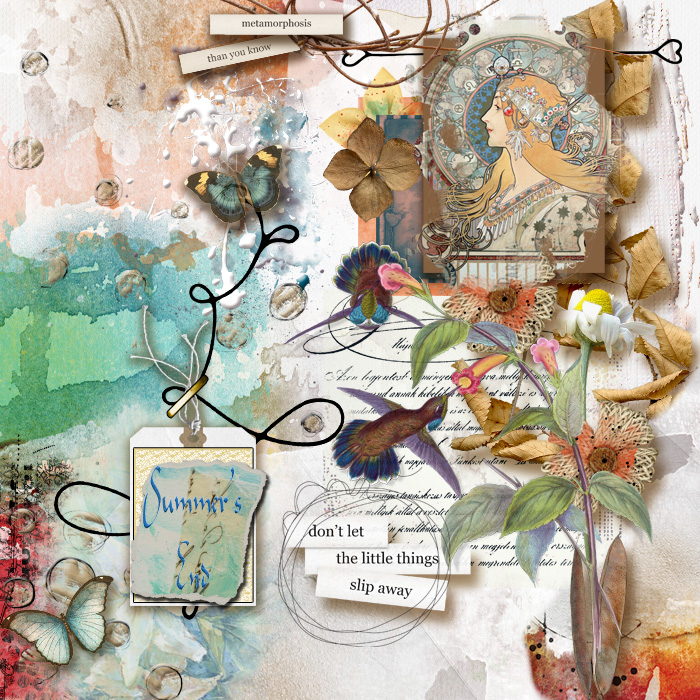
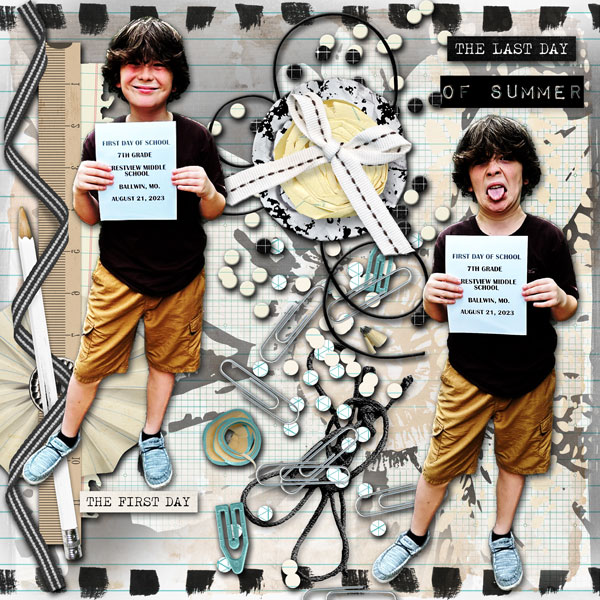
 I will post my page at the end of the week as I made with this month's Color Play products which releases on Aug 24/24.
I will post my page at the end of the week as I made with this month's Color Play products which releases on Aug 24/24.