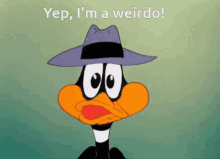Being a retired teacher, I love different styles and colors of alphabet sets. However, just as when I created bulletin boards, I struggle with getting the letters straight, When I made bulletin boards, I would often stagger the letters so it wouldn't matter if they were straight. Therefore, I tend to use fonts rather than alphabet sets. This insures me that the lettering is straight. Are there any elements you seldom use?
Evelyn, try this with your alpha.
1. Drag your letters onto your page (don't resize yet), if you need a double letter, go to the layer with letter and hit CTRL+J to duplicate that layer (letter).
2. Once you have all of your letters, highlight all of the layers and resize the alpha to suit your page or space that the title needs to sit in.
3. Deselect the layers by clicking on another different layer somewhere.
4. Click on the first letter of your word and move it (roughly) to where you think you will want to create your title (don't be exact you can fix it later).
5. Then click on the last letter layer and move it to where you want the title to end (approx.), and roughly move the other letter layers so they are spelling out the word you want.
6. Now select all of the letter layers again and use the Bottom alignment tool (below) to create a straight bottom edge, and then,
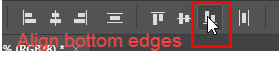
Then use the Distribute Spacing tool to create an even spacing between the letters.
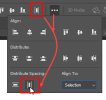
At this point I normally Group these layers together so I can move the title around as one object, resize if I need to and apply shadows etc. However, instead of just grouping these layouts, if you are sure you will not make any more changes to any of the letter layers, then go ahead and merge them into one entity and then play around with resizing and drop shadows.
 The symbols sometimes make cute elements.
The symbols sometimes make cute elements.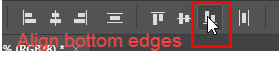
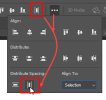

 )
)