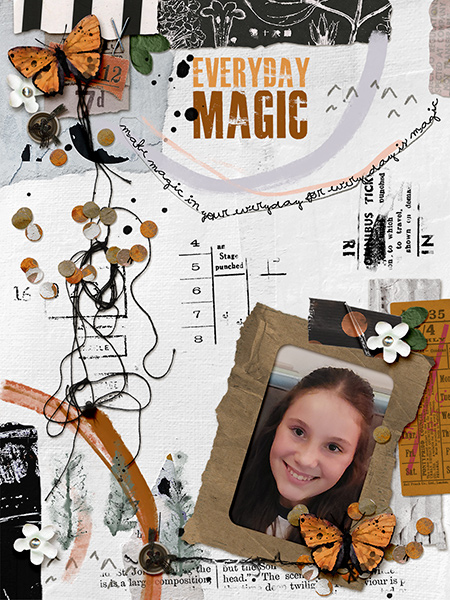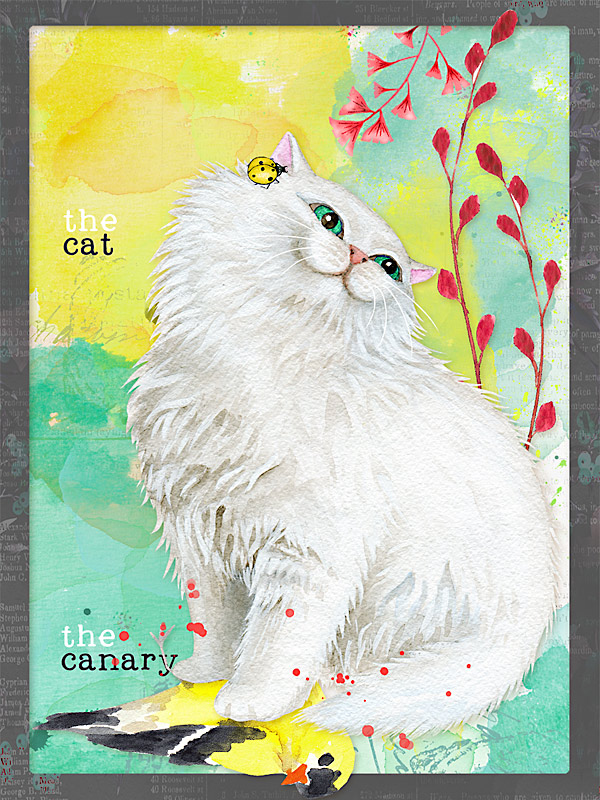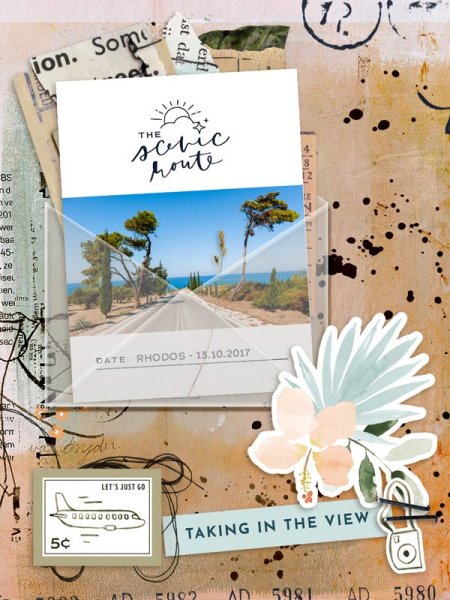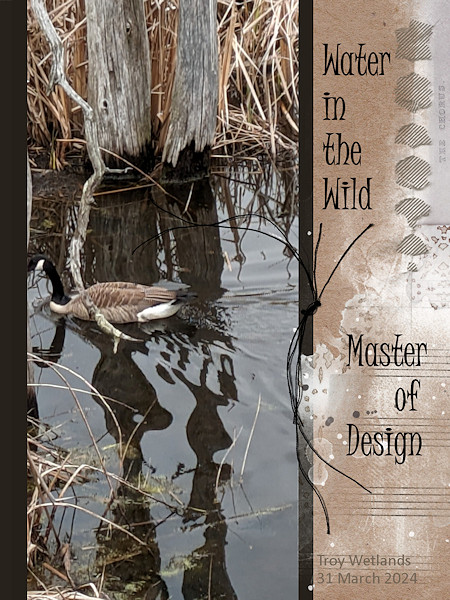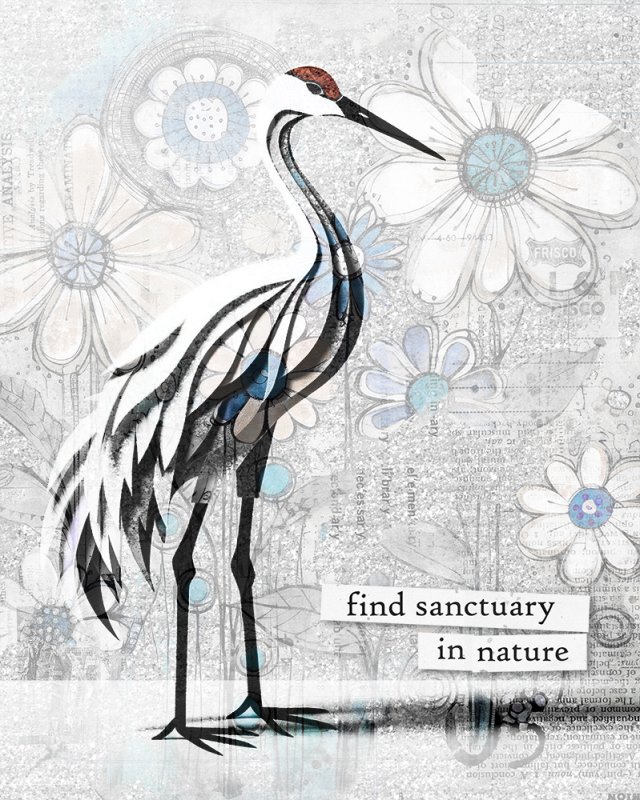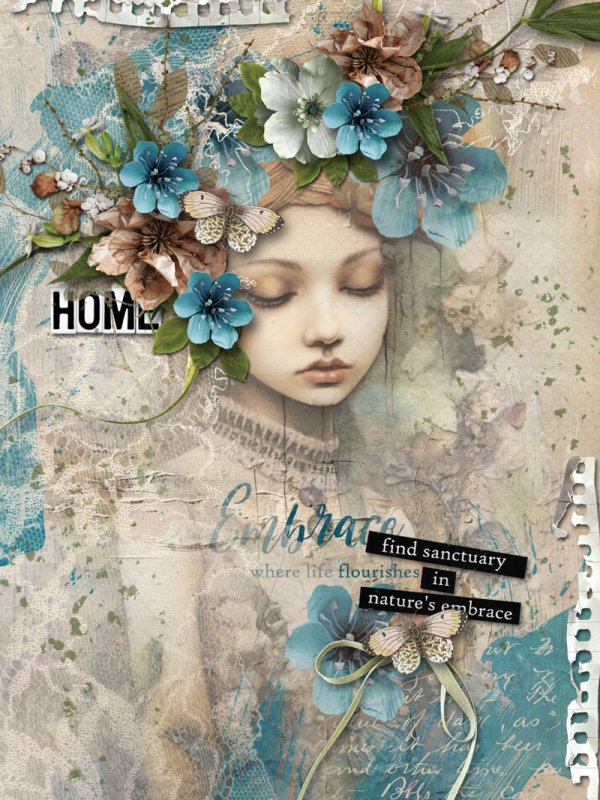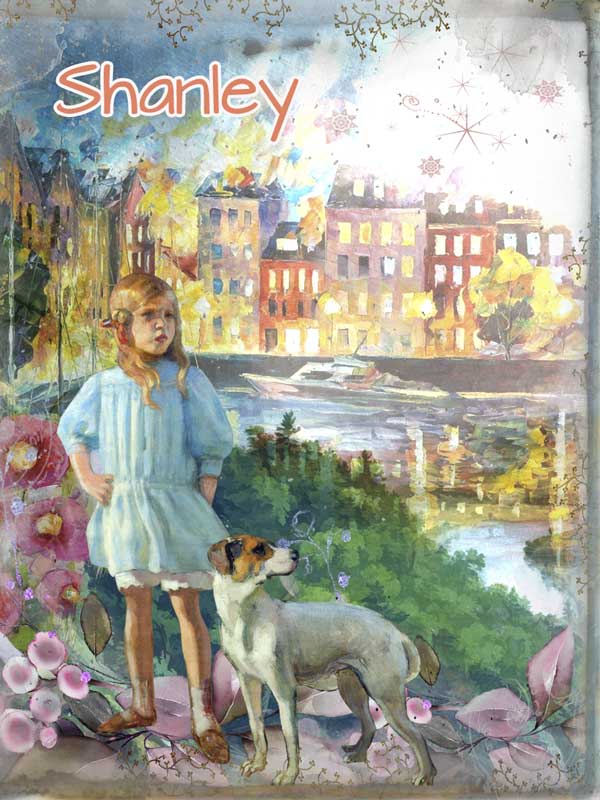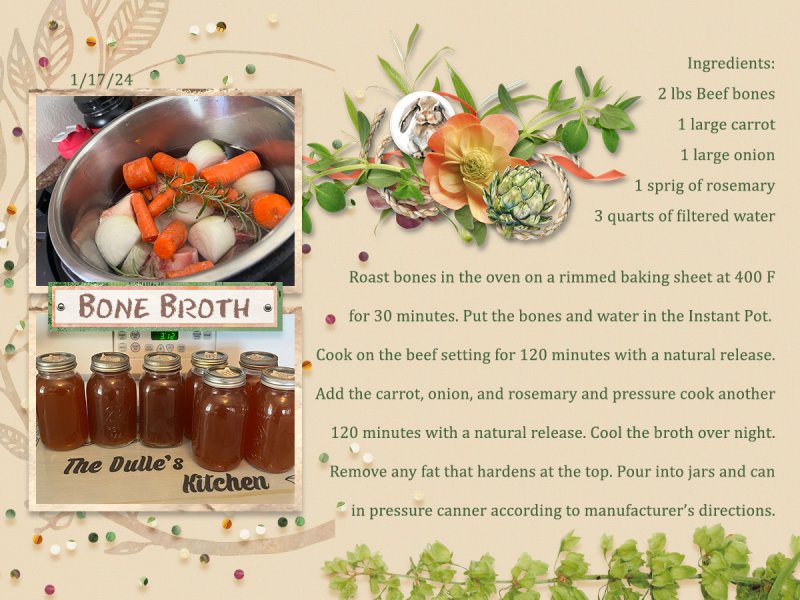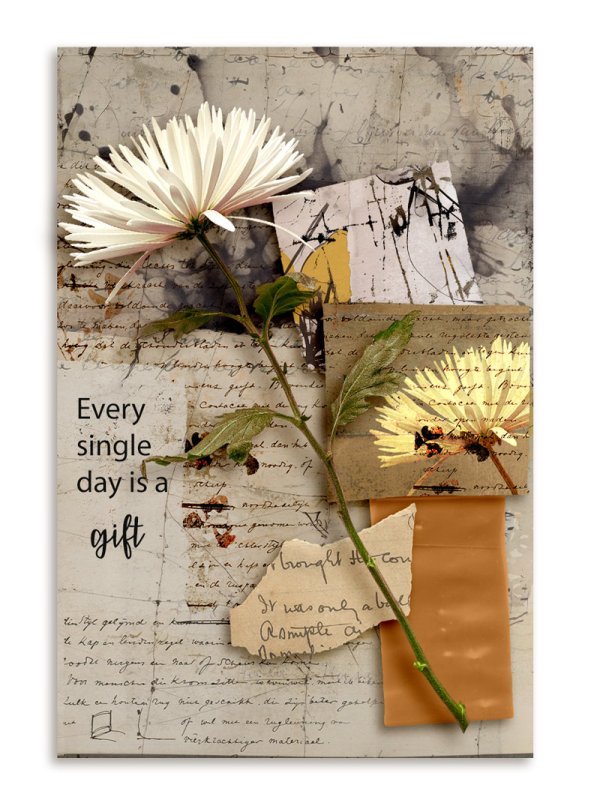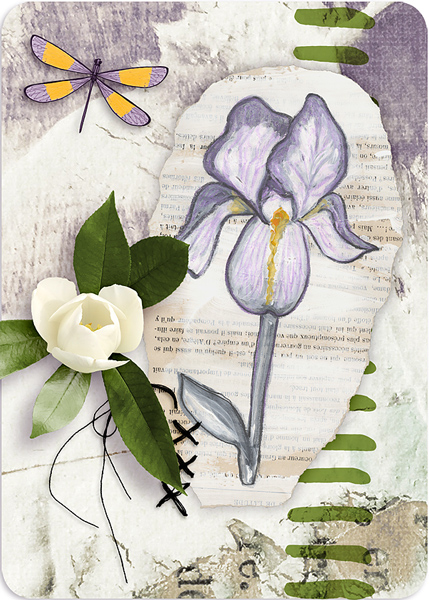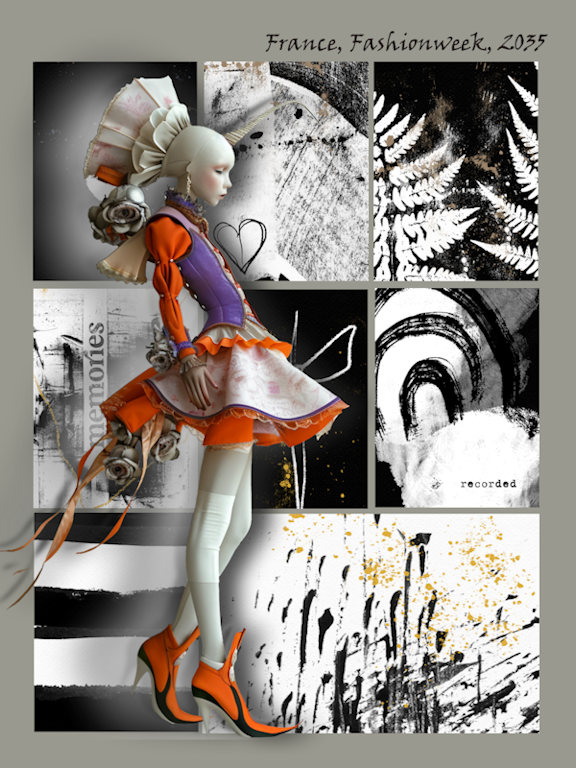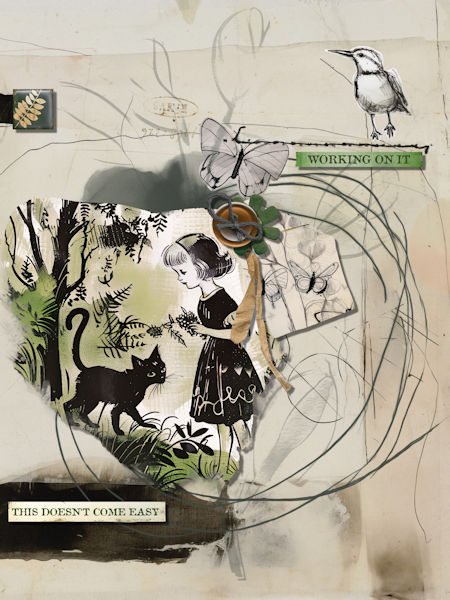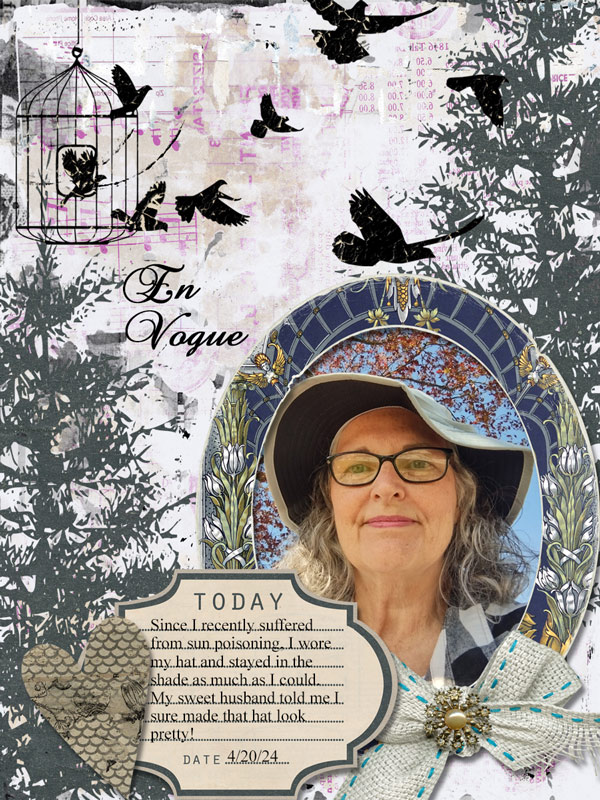mywisecrafts
Sarcasm is the way I Roll

All members that participate, can everyone PLEASE ensure that you read all the rules for this challenge
so that you can claim your challenge points. Thank you!
Welcome to the April "Different Size" challenge.
This Challenge is all about scrapping a different size. I know many of us scrap 12x12 or 8.5 x11 size. This month, we are stepping outside of that size comfort zone and embracing a different size scrap space.
One of my favorite sizes outside a 12x12 layout, is the ATC/Journal Card size. This month, the challenge is create a layout whether it be digital or hybrid using a paper size of 3 inches x 4 inches.
You are free to design the layout in whatever theme or style that your prefer, it just MUST be 3x4 in size.
NO templates allowed.
Can't wait to see what you create and hope you fall in love with this size as well.
If you have any questions, please ask below and just tag me.
Thank you!
Here's my example:

RULES:
-Complete a brand new layout that measures 3x4 (no templates allowed for this challenge).
- Please use 80% Oscraps products that are currently in the store.
- Non-Oscraps products or retired O designer products can be used whether the designer is selling elsewhere or not.
- You need to credit all the products used on your layout.
- Your layout can not be used for more than one challenge.
- Your page must be posted in the Challenge 7 gallery by midnight PST April 30th, 2024 and linked back to this thread (see below on how to add your linked layout).
- And do not forget to update the CURRENT MONTH'S TRACKING THREAD to be eligible for your coupon.
Adding a linked layout from the Gallery to a thread:
1. Upload your layout to the gallery first. In your forum post click the Gallery Embed icon (little camera).
2. This will open your gallery, simply click on the layout you require, then scroll down to the bottom of the screen and click the Continue button.
3. Your linked layout is now in your post, the image will appear once you have clicked the Post Reply button.
Last edited by a moderator: