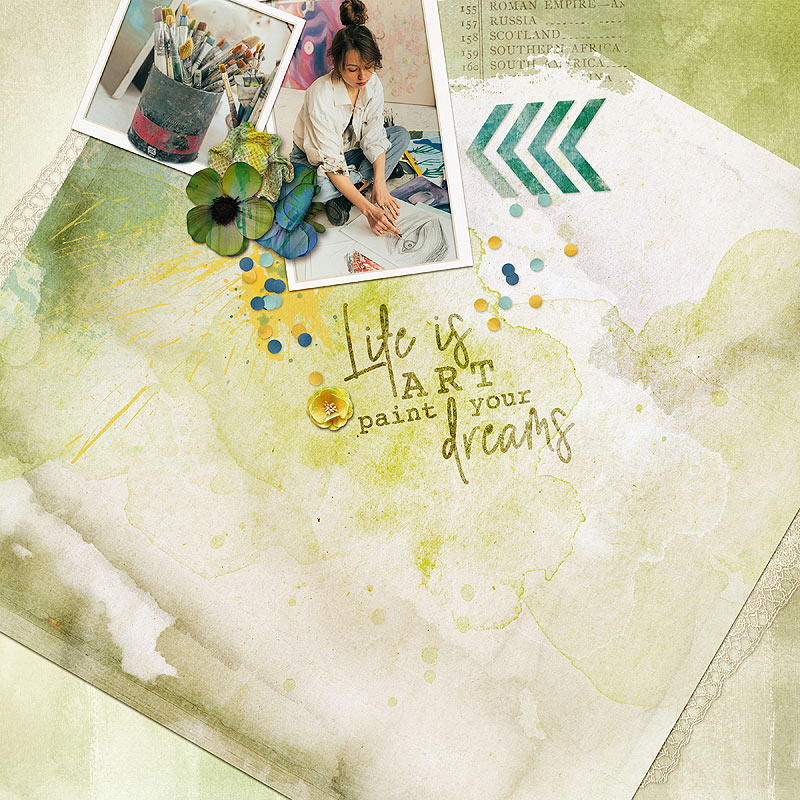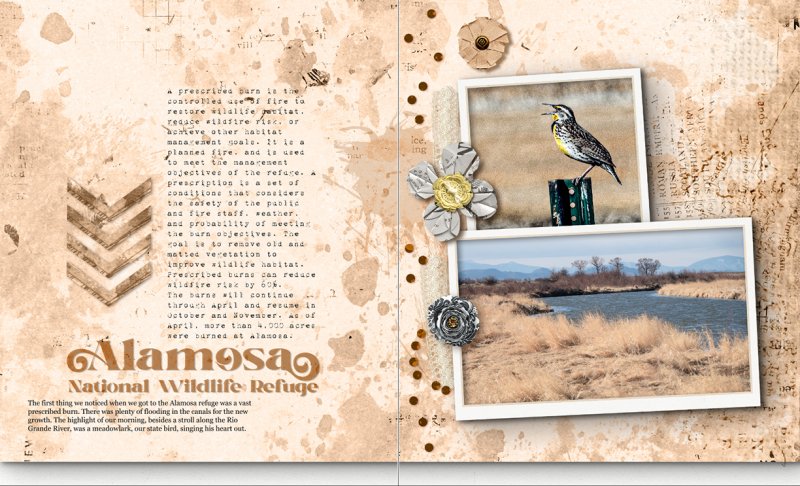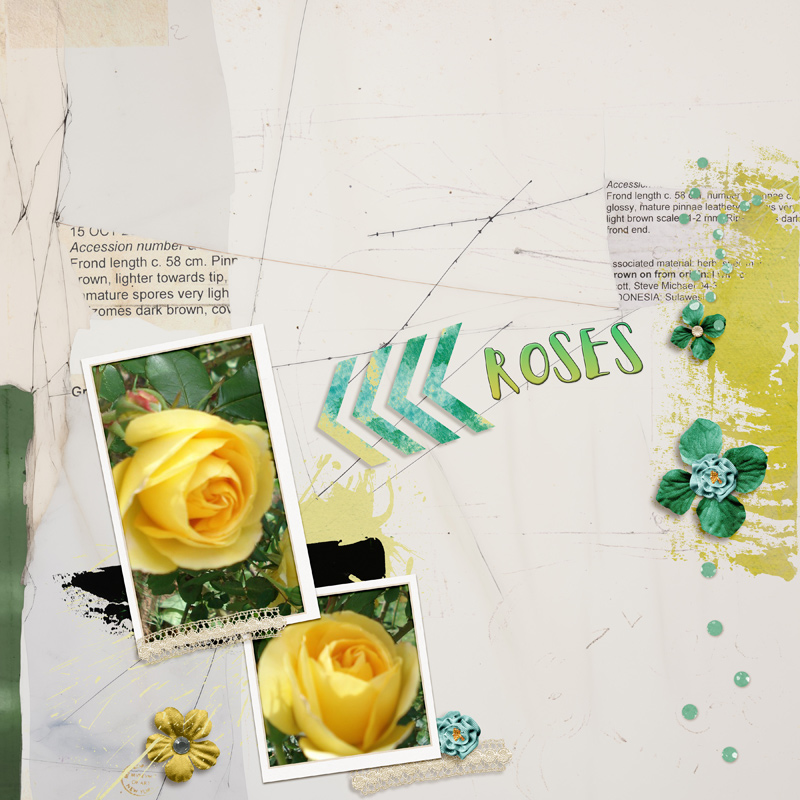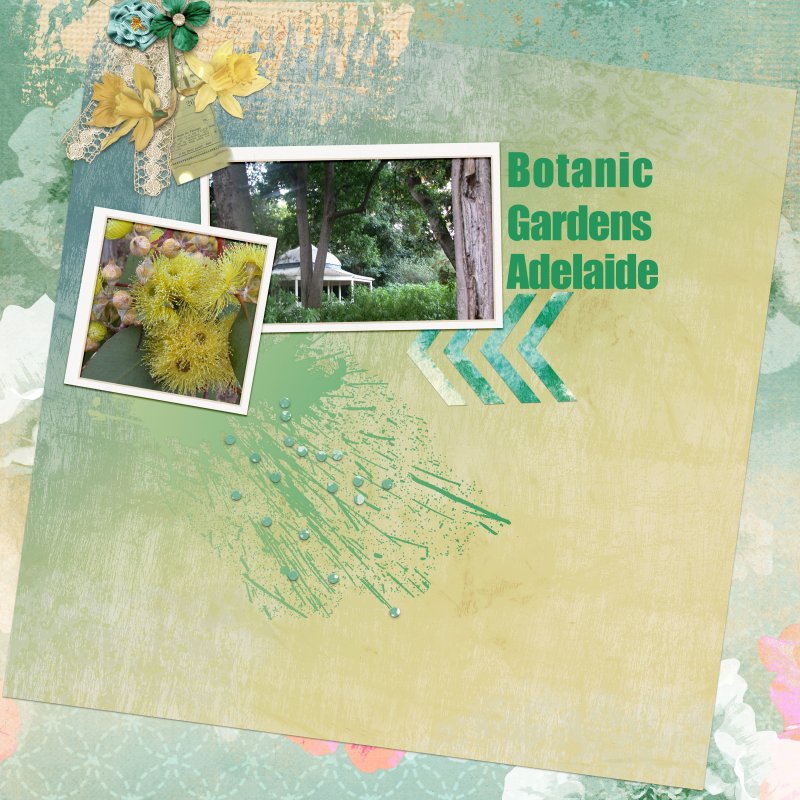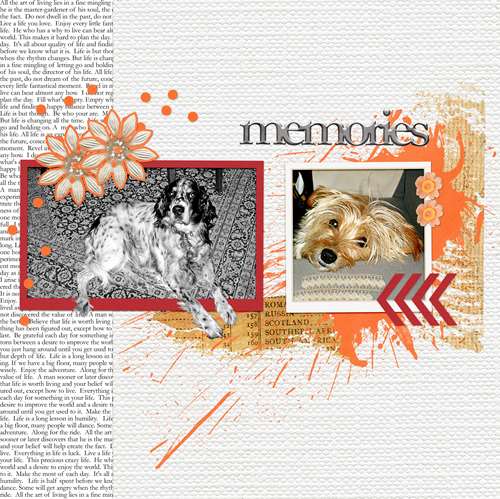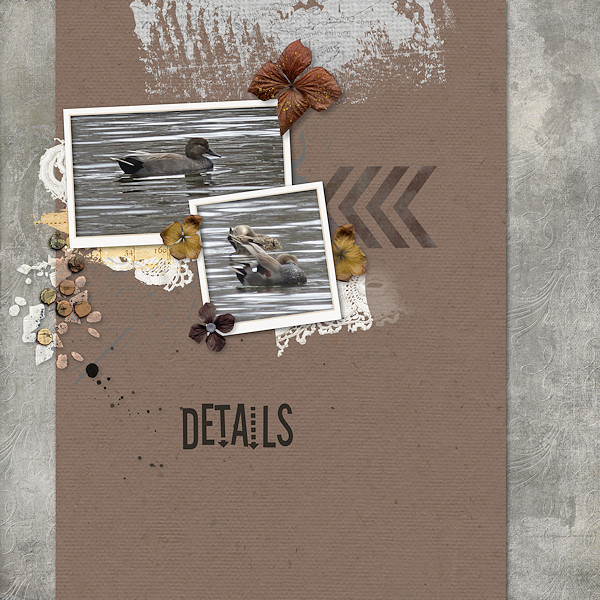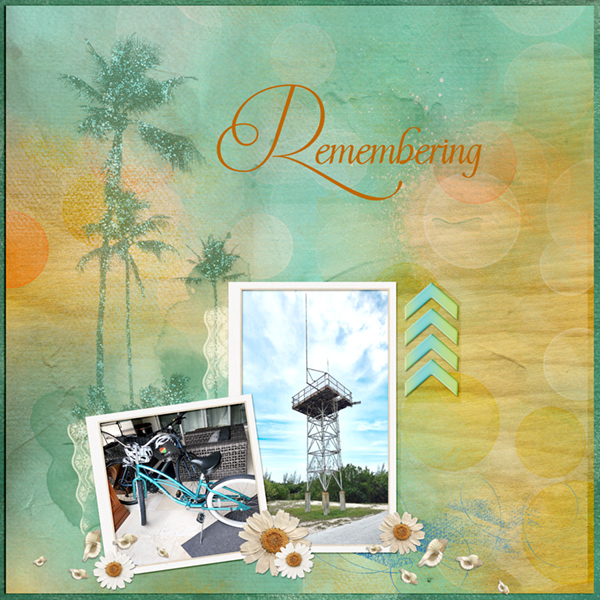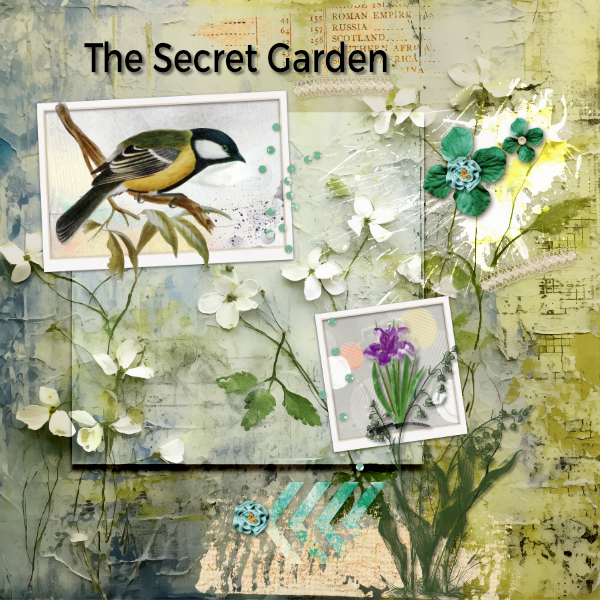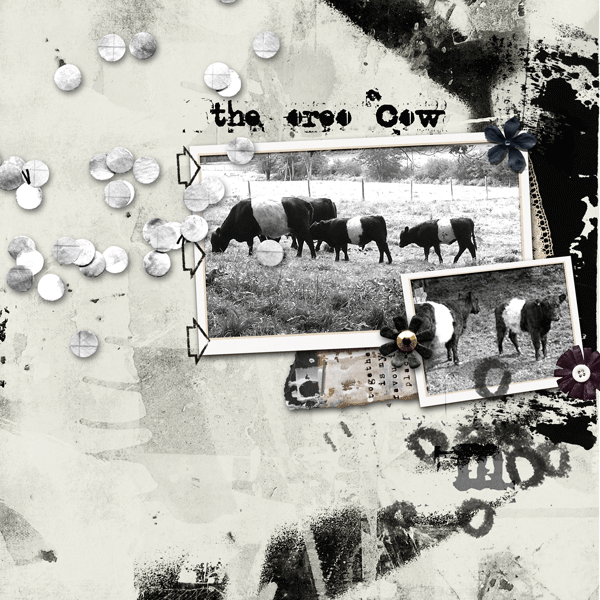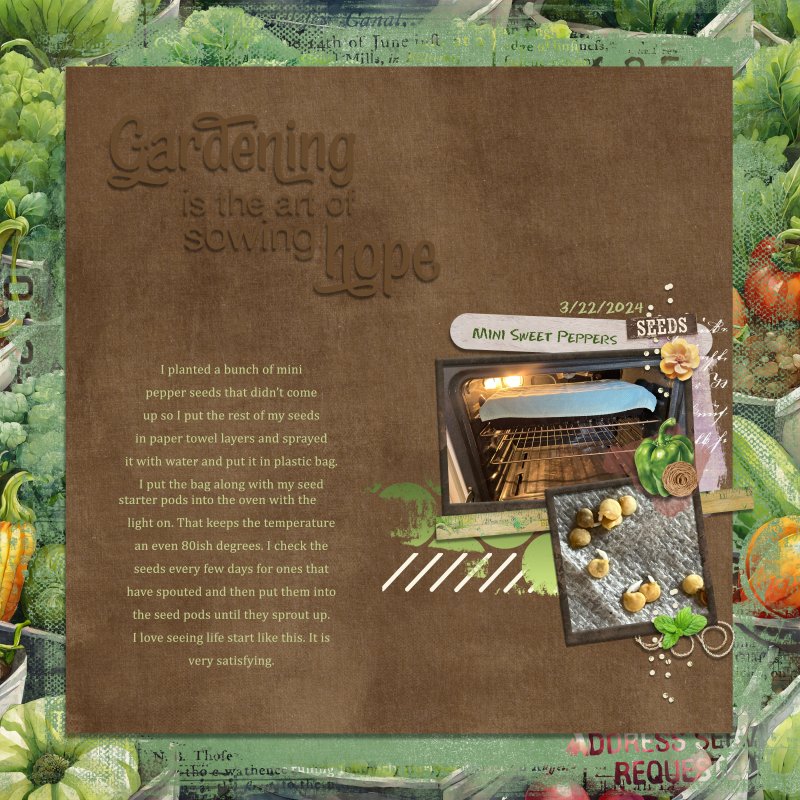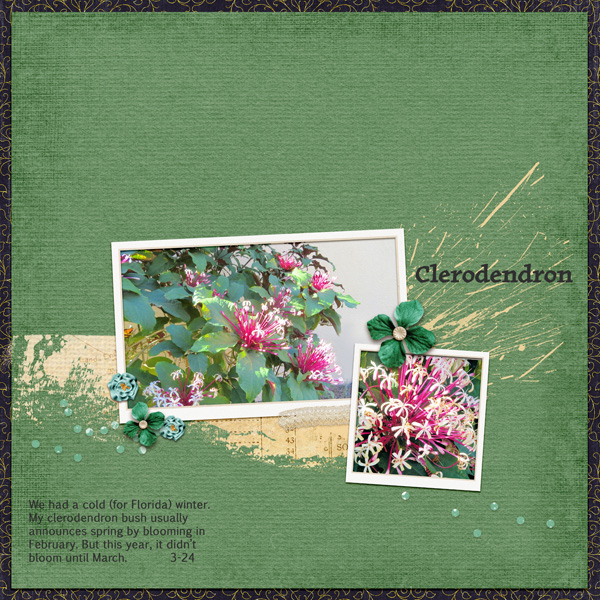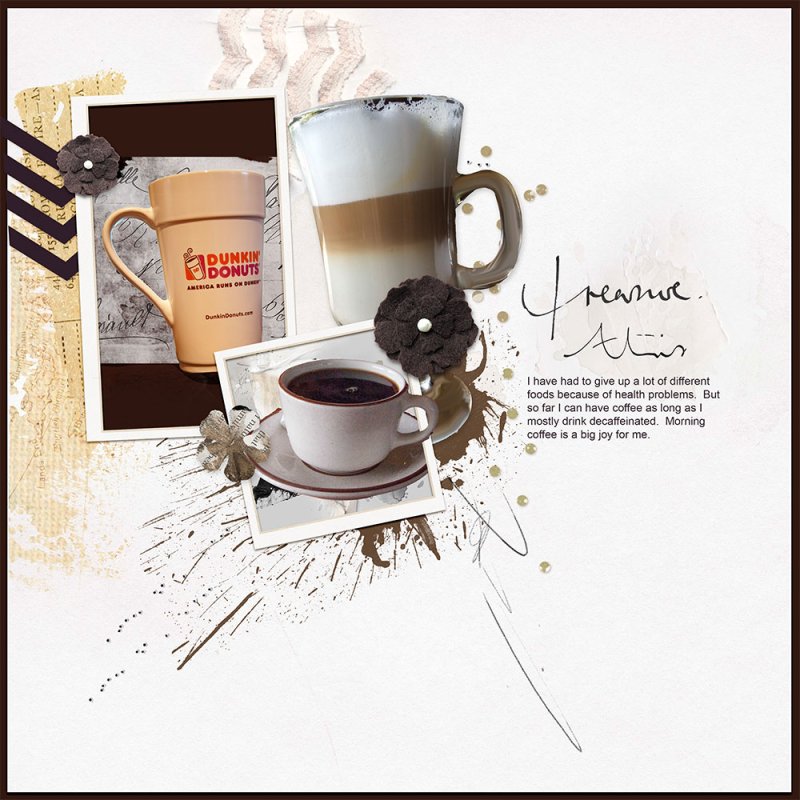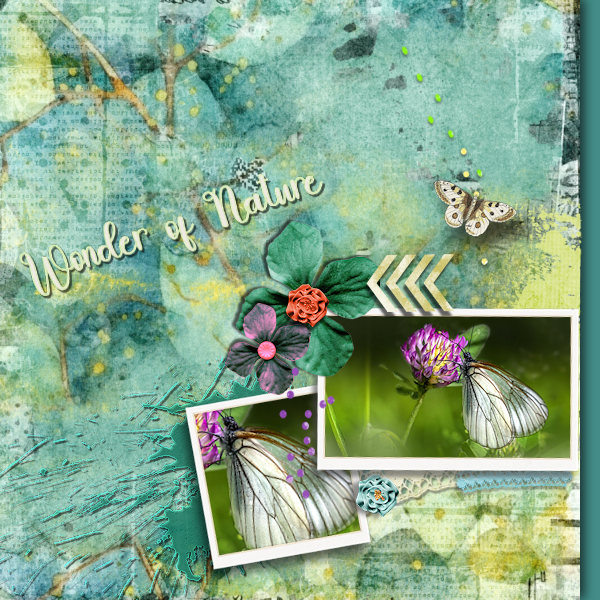All members that participate, can everyone PLEASE ensure that you read all the rules for this challenge
so that you can claim your challenge points. Thank you!
Welcome to the April "Re-Arrange a Template" challenge.
This is a template challenge with a twist.
You have to use every element that is provided in the template but you have to re-arrange
everything so your page will have all the elements of the original template but looks
different!
Here is the preview of the template:

You can download the template here
You may resize elements/papers but not duplicate them.
You may use the flower elements as they are or replace them with other flowers,
but there have to be 4 flowers.
Same rule for lace, etc. If you prefer to replace, replace it with the same type of element.
lace for lace, brush for brush, paint for paint. etc.
and my example:

what I did:
I use a different size layout, so I resized the papers.
I recoloured the brushes and paint
I replaced two flowers
I used two flowers as they are
I also kept the lace and confetti as they are
I recoloured the arrows.
Good luck,
if you have questions, just ask!
- Use all the layers/elements in the template but not in the original place so it looks totally different.
- Please use 80% Oscraps products that are currently in the store.
- Non-Oscraps products or retired O designer products can be used whether the designer is selling elsewhere or not.
- You need to credit all the products used on your layout.
- Your layout can not be used for more than one challenge.
- Your page must be posted in the Challenge 6 gallery by midnight PST (insert the end date here) 2024 and linked back to this thread (see below on how to add your linked layout).
- And do not forget to update the CURRENT MONTH'S TRACKING THREAD to be eligible for your coupon.
Adding a linked layout from the Gallery to a thread:
1. Upload your layout to the gallery first. In your forum post click the Gallery Embed icon (little camera).
2. This will open your gallery, simply click on the layout you require, then scroll down to the bottom of the screen and click the Continue button.
3. Your linked layout is now in your post, the image will appear once you have clicked the Post Reply button.
Attachments
Last edited: