Oscraps
#fantasy
-
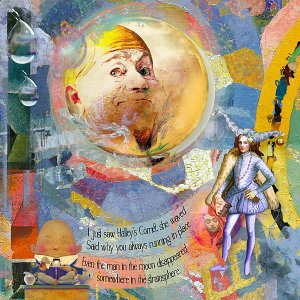
Second Chance
As I was scrapping this, the lyrics from Shinedown's song, Second Chance, got stuck in my head. That gave me the inspiration to add a comet and the lyrics to my page. I used the Pen Tool to create paths so the text could follow the curved lines on the paper.- faerywings
- Media item
- #fantasy #foxeysquirrel
- Comments: 2
- Category: Foxeysquirrel
-

Web Inspiration.jpg
Join me in the March Web Inspiration Challenge #1. I really would like to see all your Fantastical Creatures!- Kythe
- Media item
- #cheeryo #fantasy #foxeysquirrel
- Comments: 6
- Category: Challenge 1
-

Forest Friends
Using the new Lynne Anzelc's collection : "Forest Friends". I realized this page like an illustration of a tale !- Cath VP
- Media item
- #fantasy #lynne anzelc designs lynne anzelc forest friends
- Comments: 2
- Category: Lynne Anzelc Designs
-

I know you are tired
**also available for Craft Artist**- *gina*
- Media item
- #fantasy #lynne anzelc designs lynne anzelc lynne anzelc forest friends
- Comments: 2
- Category: Lynne Anzelc Designs
-

Peaceful Nature
I always enjoy working with Teddi's products since they are fun to play with. On this page, I used blending modes, layer masks, color adjustments, and Opacity adjustments- faerywings
- Media item
- #fantasy #foxeysquirrel
- Comments: 4
- Category: Foxeysquirrel
-

Queen
I clipped a dark blue paper to the silhouette and blended it using Darker Color. I added the flowers around her head to make a crown, then added the crown from One Zee 12 for the headband/crown. I made the headband by using the lasso tool to select the bottom portion of the crown, then Layer Via...- faerywings
- Media item
- #fantasy #foxeysquirrel flowers
- Comments: 3
- Category: Foxeysquirrel
-

Mackendra 02.jpg
- Kythe
- Media item
- #fantasy foxeysquirrel underwater scene
- Comments: 2
- Category: Foxeysquirrel
-

Flower Child.jpg
- Kythe
- Media item
- #fantasy #foxeysquirrel
- Comments: 2
- Category: Foxeysquirrel
-

Purple Haze
I added an Adjustment layer over all layers to tone it all to a similar shade of purple. The Kelpie Gal and bird were recolored using Image Adjustments> Hue and Saturation- faerywings
- Media item
- #fantasy #foxeysquirrel #nature & outdoors purple
- Comments: 6
- Category: Foxeysquirrel
-

Lady garden.jpg
The bodice of her dress is a lily from my garden using a chrome filter. The raised 'gesso-like' element is a photo mask with a bevel added.- Kythe
- Media item
- #fantasy foxeysquirrel
- Comments: 1
- Category: Foxeysquirrel
-

Challenge 1 - Artist Inspiration
I was really intrigued by how the artist used the pencil drawings to place elements into an image that weren't originally there, so that's what I tried to duplicate. Process notes: I placed my photo onto my canvas and duplicated it. I placed my characters into the scene and merged them with the...- AZK
- Media item
- #autumn #cheeryo #fantasy #lynne anzelc designs
- Comments: 8
- Category: Challenge 1
-

Ice Queen.jpg
- Kythe
- Media item
- #fantasy #foxeysquirrel #winter
- Comments: 1
- Category: Foxeysquirrel
-

Hayley
New kits by Foxeysquirrel The background is made from two papers from Tender Backgrounds. The lighter blue is blended over the dark blue using Lighter Color at 100% opacity using. I used layer masks to erase portions of some elements- faerywings
- Media item
- #fantasy #foxeysquirrel
- Comments: 6
- Category: Foxeysquirrel
-

FS One Zee: Bloom
I made the background by blending the paper from One Zee 10 over a purple one from the Tender Backgrounds Kit. (Exclusion). I also created the beading on her hat by resizing the ring from Make Me An Angel to fit across her head. Then I added a layer mask to remove the section that would be...- faerywings
- Media item
- #fantasy #foxeysquirrel color play
- Comments: 5
- Category: Foxeysquirrel
-

It's Magic
More new designs by Foxeysquirrel, mixed with a bunch of older stuff, they work so well together!- faerywings
- Media item
- #52 inspirations #fantasy #foxeysquirrel
- Comments: 5
- Category: Foxeysquirrel
-

Birds and Houses
New One Zee Kit by Foxeysquirrel- faerywings
- Media item
- #fantasy #foxeysquirrel
- Comments: 1
- Category: Foxeysquirrel
-
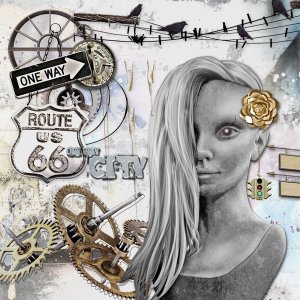
Storybook Fantasy Challenge
Created for the January Storybook/Fantasy Challenge. I used Magical Reality Designs One Way City.- Cherylndesigns
- Media item
- #artistic #cheeryo #cheeryofave #fantasy #magical reality designs #magical reality designs one way city
- Comments: 6
- Category: Challenge 5
-

Stay Gold
New Backgrounds by Foxeysquirrel: Tender Backgrounds- faerywings
- Media item
- #fantasy #foxeysquirrel #nature & outdoors
- Comments: 3
- Category: Foxeysquirrel
-

Magic...
Magic is just a step away... This page was created for January Challenge #5 - storybook/fantasy. This is waaaaay out of my comfort zone, and this page might never have been born had I not accidetnally dragged the blue sky scraper transfer onto the page... I had been sitting there playing with...- Jam-on-toast
- Media item
- #cheeryo #cheeryofave #fantasy challenge #5 magical reality designs
- Comments: 6
- Category: Challenge 5
-

Challenge 1: Winter Wonderland
January Challenge #1 - Color palette — https://oscraps.com/community/threads/january-challenge-1-color-palette.36842 I used the lightest and darkest blues from the palette in my LO- faerywings
- Media item
- #cheeryo #fantasy #winter blue
- Comments: 8
- Category: Challenge 1