Oscraps
#fantasy
-

Structure elements.jpg
- Kythe
- Media item
- #fantasy #foxeysquirrel #summer
- Comments: 1
- Category: Foxeysquirrel
-

Gather 'round
Isn't this frog the cutest? I thought the insects would love to hear his bedtime story :)- faerywings
- Media item
- #fantasy #foxeysquirrel
- Comments: 3
- Category: Foxeysquirrel
-

Eyes for You.jpg
- Kythe
- Media item
- #fantasy #foxeysquirrel
- Comments: 2
- Category: Foxeysquirrel
-

Compromise
I used lots of blending and layer masks on this page. I duplicated the woman's face and blended them into the paper (Pin Light and Lighter Color). I added layer masks to both so the curled paper edge showed through. I added some of the butterflies over and under the two files of the woman's...- faerywings
- Media item
- #fantasy #foxeysquirrel
- Comments: 4
- Category: Foxeysquirrel
-

Summer Essence
- Kythe
- Media item
- #fantasy #foxeysquirrel
- Comments: 1
- Category: Member Galleries
-
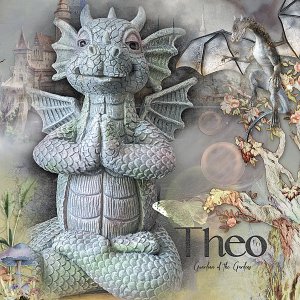
Theo: Guardian of the Gardens
July challenge # 6 - big photo at Oscraps— https://oscraps.com/community/threads/july-challenge-6-big-photo.37913/ Meet Theo, she is my new dragon who watches over my gardens. I needed the photo to be large for the challenge, so I made a clipping mask and then added a layer mask to the...- faerywings
- Media item
- #cheeryo #fantasy masking
- Comments: 7
- Category: Challenge 6
-
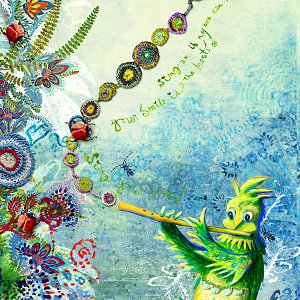
making-music.
For the July Border challenge at Oscraps, join uw here: https://oscraps.com/community/threads/july-challenge-2-border.37869/- Madi
- Media item
- #52 inspirations #cheeryo #fantasy #lorie davison #rachel jefferies
- Comments: 6
- Category: Challenge 2
-

Once upon a Time 2.jpg
- Kythe
- Media item
- #fantasy #foxeysquirrel
- Comments: 0
- Category: Foxeysquirrel
-

Once Upon a Time
I blended the two faces together using Linear Light on Both of them and reduced the opacity to 90%. I moved them around until they fit together nicely. Darker edges were erased using a soft brush and layer masks. I added a blue Color Overlay Layer Style to the edge file, blended with Hard...- faerywings
- Media item
- #blending #fantasy #foxeysquirrel
- Comments: 3
- Category: Foxeysquirrel
-

Over the Edge.jpg
- Kythe
- Media item
- #fantasy #foxeysquirrel
- Comments: 2
- Category: Foxeysquirrel
-

Recipe Challenge#6.jpg
Lots of fun in the recipe challenge- Kythe
- Media item
- #cheeryo #daydream designs #fantasy challenge #6
- Comments: 3
- Category: Challenge 6
-
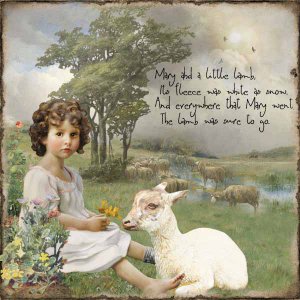
Challenge #2 Storybook.jpg
Hope you join the storybook Challenge with your favourite Nursery Rhyme.- Kythe
- Media item
- #cheeryo #fantasy #lynne anzelc designs #storybook .#lynne anzelc designs challenge #2 lynne anzelc its a farm girl thing
- Comments: 3
- Category: Challenge 2
-

Siren Song
- faerywings
- Media item
- #fantasy #foxeysquirrel
- Comments: 2
- Category: Foxeysquirrel
-

Faded
I started the page by layering the Background Builder over the grey paper. The woman is blended over them using Luminosity at 85% Opacity and erased the edges of the layer with some distressing brushes.- faerywings
- Media item
- #fantasy #foxeysquirrel
- Comments: 5
- Category: Foxeysquirrel
-

miracles come in moments
*also available for Craft Artist*- *gina*
- Media item
- #fantasy lynne anzelc lynne anzelc garden fairy
- Comments: 2
- Category: Lynne Anzelc Designs
-

fairy garden
*also available for Craft Artist*- *gina*
- Media item
- #fantasy #lynne anzelc designs lynne anzelc lynne anzelc garden fairy
- Comments: 2
- Category: Lynne Anzelc Designs
-

Do you believe in magic?
*also available for Craft Artist*- *gina*
- Media item
- #fantasy #lynne anzelc designs lynne anzelc lynne anzelc garden fairy
- Comments: 2
- Category: Lynne Anzelc Designs
-

Rose Queen.jpg
I started with the background paper, added an overlay mask to the paper using a darker paper. The the face image softened to blend into the BG. I wanted a cracked frame loo so I used the edgy overlay with the cracked surface and added the larger crack over top and softened the opacity. A thin...- Kythe
- Media item
- #fantasy #feminine #foxeysquirrel
- Comments: 3
- Category: Foxeysquirrel
-

Springtime Faery
- faerywings
- Media item
- #fantasy atc faery
- Comments: 1
- Category: Foxeysquirrel
