Oscraps
Search results
-

HELP me.... How to use an ExHD to store/retrieve scrapping supplies and LOs??
I just use my EHD as if it were a hard drive on my laptop. Once I've downloaded, unzipped and named a purchase in my preferred style, using Windows Explorer, I drag and drop the folder I've just created to the proper folder on my EHD as though it were a folder I created on my laptop's hard...- scribler
- Post #2
- Forum: Scrap Chat
-

Comment by 'scribler' in media 'Challenge #4: Strong'
Beautiful work! Love how you made the colors work for you. Great job with the purple tree. My favorite part is that Mr. Stone ended up loving your creation.- scribler
- Gallery comment
-

Comment by 'scribler' in media 'anna-aspnes-digital-art-template-album-6-3-michelle.jpg'
Love the large masked photo and the background paper is a great choice to showcase the photo.- scribler
- Gallery comment
-

Comment by 'scribler' in media 'edenkoben'
Such great composition! Love this magazine page!- scribler
- Gallery comment
-

Comment by 'scribler' in media 'The Pledge of Allegiance'
Such an interesting story that I did not know. Such a great page. Love the red and blue paint with the blended flag. Great combination of photos too.- scribler
- Gallery comment
-

Comment by 'scribler' in media 'Artist Inspiration-challenge 4'
This is absolutely gorgeous! I love the addition of the stars at the bottom of the page.- scribler
- Gallery comment
-

Beautiful Hibiscus
Created for the July Copy Cat Challenge This is a lift of Martin-pichenr by @Hildy I used the Jubilate FotoBlendz to mask the photo. I then copied the hibiscus using the Object Selection tool so I could place it above the frame. I then placed a paper from ArtPlay Palette Jubilate under the...- scribler
- Media item
- #cheeryo #nature & outdoors
- Comments: 6
- Category: Challenge 6
-

Comment by 'scribler' in media 'Challenge-Anna-Lift-du-13-au-26-mars.gif'
This page is absolutely gorgeous! I am going to lift it for this month's Copy Cat Challenge.- scribler
- Gallery comment
-

Comment by 'scribler' in media 'Ocean Scene'
Gorgeous scene! Absolutely love the work you did on the reflections!- scribler
- Gallery comment
-

Comment by 'scribler' in media 'Strong and Gentle'
Love the silhouettes against that amazing purple background you created! Great page!- scribler
- Gallery comment
-

Comment by 'scribler' in media 'Artist Inspiration chall 4 July 2022'
You've created an awesome scene here. Such a great page!- scribler
- Gallery comment
-

**WINNER ANNOUNCED ** Vicki Stegall Designs (Momma O's) June 2022 Challenge
Congratulations Jeannette!- scribler
- Post #29
- Forum: Momma O (Vicki Stegall) Challenges
-
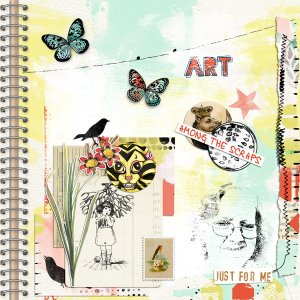
Art for Me
I love art journaling, so I created another art journaling page. For the photo of myself, I extracted the photo using the new Object Selection Tool in PS 2022 that I now love. I then used the Threshold tool to get the black & white silhouette look, set the blend mode to color burn and then...- scribler
- Media item
- #art journaling #cheeryo vicki robinson junque journal 02
- Comments: 1
- Category: Vicki Robinson Designs
-

Comment by 'scribler' in media 'Challenge 4.jpg'
Love the scene you created! This turned out so awesome. Love the prominent positioning of the ibis.- scribler
- Gallery comment
-

How often do you try something new?
Not as often as I should. I really need to do more fantasy pages. They look awesome but I find them intimidating. I love learning to do knew things in Photoshop, especially when I learn to do something easy that turns out great.- scribler
- Post #6
- Forum: Scrap Chat
-

**WINNER ANNOUNCED ** Vicki Stegall Designs (Momma O's) June 2022 Challenge
I want to thank everyone who joined me for the June challenge. I loved seeing everyone's "happy" layouts.- scribler
- Post #26
- Forum: Momma O (Vicki Stegall) Challenges
-

Refresh the Soul
Created for the July Artist Inspiration Challenge- scribler
- Media item
- #cheeryo #summer florida large photo
- Comments: 3
- Category: Challenge 4
-
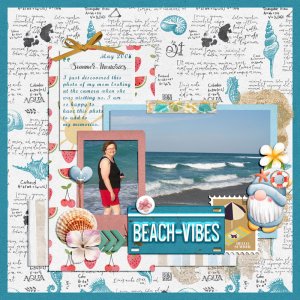
Beach Vibes
I used the dodge and burn tools to add a small crease to the washi tape and used the underlying layer slider on my paint layers. No blending me for me on this page.- scribler
- Media item
- #beach #cheeryo #lilach oren designs #summer #traditional
- Comments: 2
- Category: Lilach Oren
