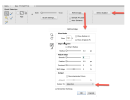Oscraps
You are using an out of date browser. It may not display this or other websites correctly.
You should upgrade or use an alternative browser.
You should upgrade or use an alternative browser.
Object Selection Tool
- Thread starter scribler
- Start date
Yes, it works really well. I was surprised the first time I tried it.Finally moved from Photoshop 2021 to Photoshop 2022. I am in love with the Object Selection Tool. I've just played around with it but it is so good.
Kythe
Well-Known Member
Has anyone got PSE22? The artistic styles don't work for me. All I get is a brown box. It is supposed to work like deep dream generator on a smaller scale. I have asked in the Adobe community forum and find that it has happened to a number of people.
Anyone have an answer?
Anyone have an answer?
Is that Photoshop 2022 or Photoshop Elements 2022??? I just saw a demo of PSE2022 that looked like it had that tool.Finally moved from Photoshop 2021 to Photoshop 2022. I am in love with the Object Selection Tool. I've just played around with it but it is so good.
Kay, I have PS 2022 and it has it, not sure about PSE 22.Is that Photoshop 2022 or Photoshop Elements 2022??? I just saw a demo of PSE2022 that looked like it had that tool.
@BrightEyes The version I'm using PS 2022.
Kay - from the Select Menu in PSE 2022 (or in the Options Menu of one of the QuickSelection Tools) you'll find Select Subject. PSE will TRY to select what it thinks is the main object in your image. You can do some fine-tuning of your selection using the Refine Edge button, which also lets you output to a new layer with your selection masked - among other options. It's very useful as a starting point and very similar to the selection tools in Photoshop CC.Is that Photoshop 2022 or Photoshop Elements 2022??? I just saw a demo of PSE2022 that looked like it had that tool.