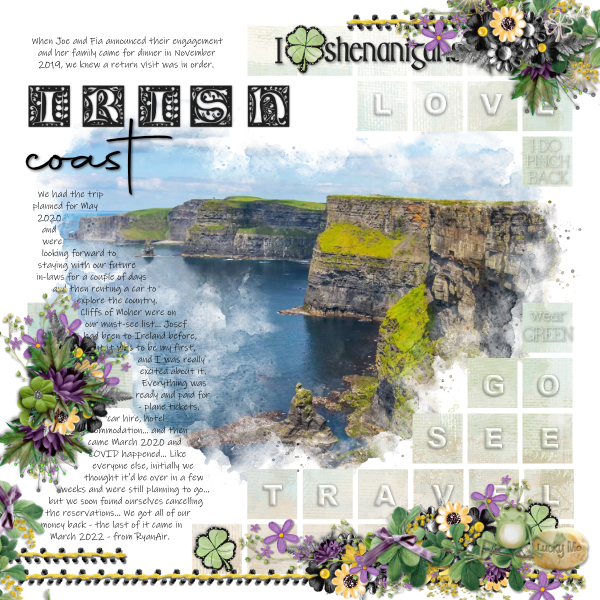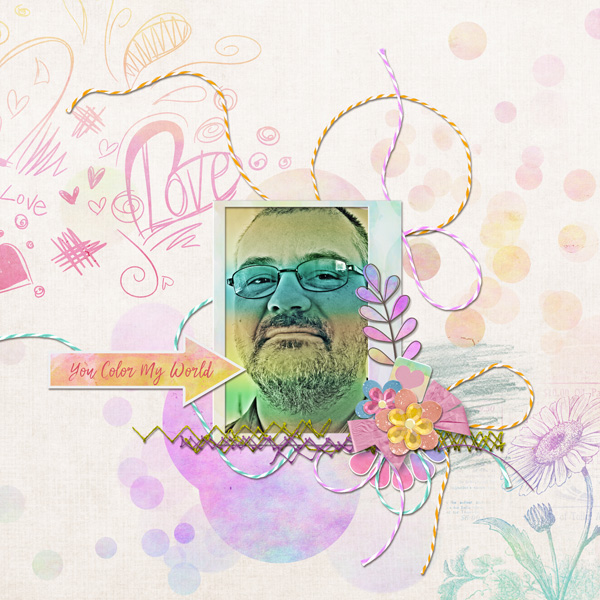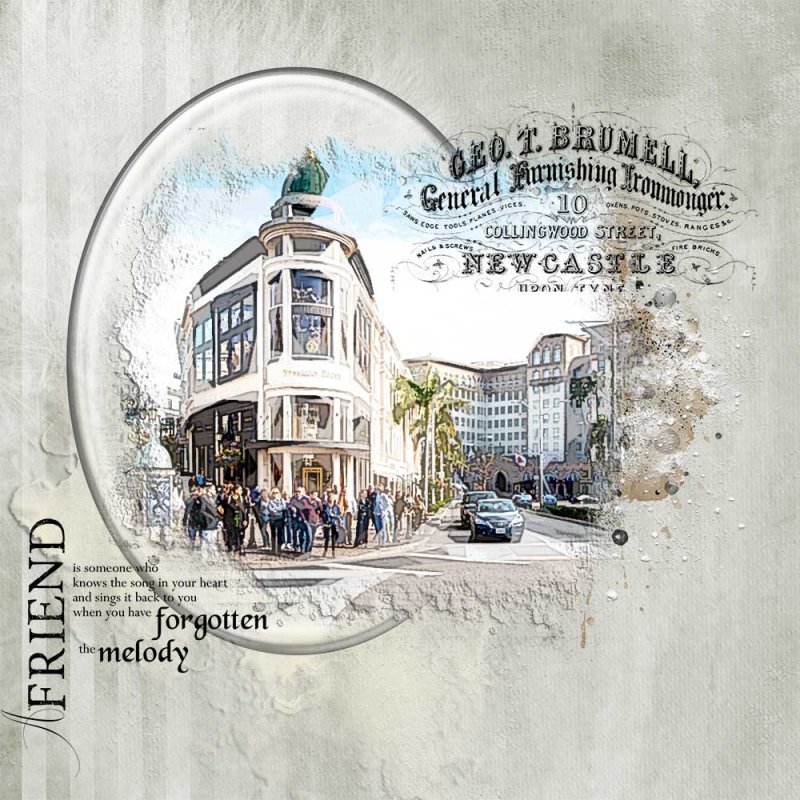Karen Schulz Designs
Designer

Welcome to the Tips & Tricks Challenge of 2022! My name is Karen (Karen Schulz Designs), and I am your Hostess for this challenge.
- Each month I will be presenting you with a Tips and Tricks Tutorial.
- Your challenge will be to take what you learn and put it into practice.
1. This Month's Challenge is to read that post and create a layout using one of those suggestions OR use a brush in your favorite creative way and tell us about the technique you used.
2. Sharing Your Work:
- Post your Preview in Oscraps Gallery and add the following tags: tips & tricks challenge and also #karen schulz
- Link your image in this thread for a chance to win a $5.00 Gift Certificate to my store. (Linking instructions below).
4. Please credit all products in your project.
Last edited: