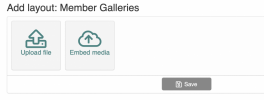Uploading Layouts to Challenge Galleries and Linking them in the Forum
This video will show you how to upload your challenge layout and link it in the challenge forum...
Begin playing the video and then double arrow in the upper left to view the video in full screen.
If you need help resizing your layout for posting in the galleries, we have a tutorial here.