Oscraps
You are using an out of date browser. It may not display this or other websites correctly.
You should upgrade or use an alternative browser.
You should upgrade or use an alternative browser.
Replace image without having to redo credits and description?
- Thread starter hoodsmom
- Start date
taxed4ever
Crazy about the "O"
Yes there is all you have to do is go to your gallery then your content find the image you want to replace and then change media. you can upload the image you want and that should be all you have to do.
Good to know! Thanks!
@hoodsmom Yes, here are the steps:
My original layout with credits:

2. After you click the Change Media link, you click the Upload file link
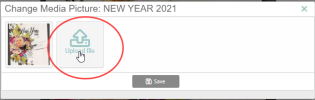
3. The Credit box itself is blank but if you look at the next step below you will see that they do come across okay.

4. New layout plus all the credits from step 1 above, everything in the Description and Credits box.

Hope that helps.
My original layout with credits:

2. After you click the Change Media link, you click the Upload file link
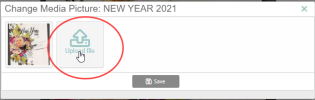
3. The Credit box itself is blank but if you look at the next step below you will see that they do come across okay.

4. New layout plus all the credits from step 1 above, everything in the Description and Credits box.

Hope that helps.

Unfortunately, that’s behind our control.Thanks. Just tried it and I get it now. I wish there were a disclaimer such as "you can also make changes to credits, etc. as well" or a way for the site to repopulate the description, credits etc so it's clear they haven't been wiped out.
Hmmm … let me see if there is something in the permissions settings for this, because right now you’re right.a question - is it possible that you can't use this for pages in an album?
i can’t seem to find the option to Change Media … is it under the 3 dots?
No Vicki ... Ona posted a photo in this thread
layout in an album
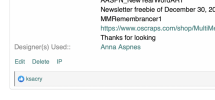
layout in the cheery o gallery
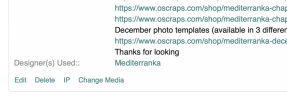
Replace image without having to redo credits and description?
Hi all, Is there a way to replace an image without having to also replace the description? I figured out how to replace the image, but I had to retype all the credits.
oscraps.com
layout in an album
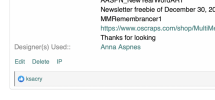
layout in the cheery o gallery
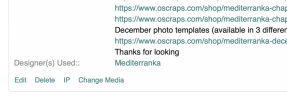
It appears that way ... I can't find a permission setting that would affect this.a question - is it possible that you can't use this for pages in an album?
 After we recover from all the new year admin stuff, I'll talk to Vicki S about it.
After we recover from all the new year admin stuff, I'll talk to Vicki S about it.There doesn't appear to be a way to do the pages in an album. It shows you can edit your own images in an album already so I'm not sure where that pulls from 
