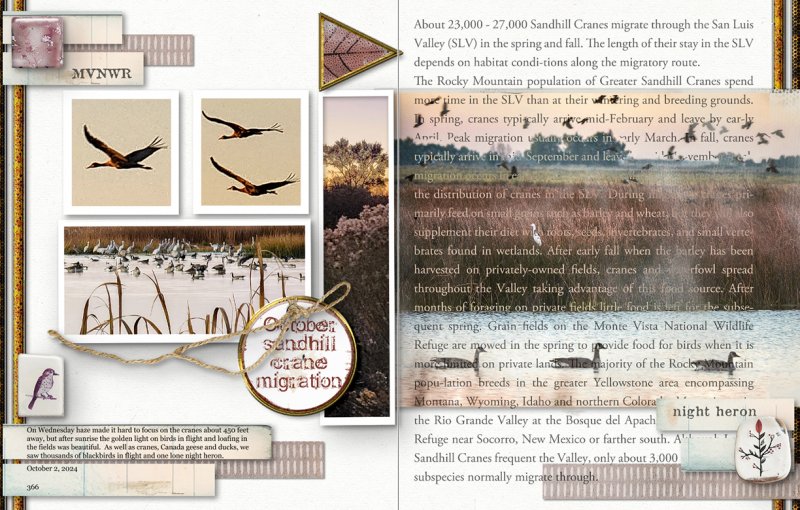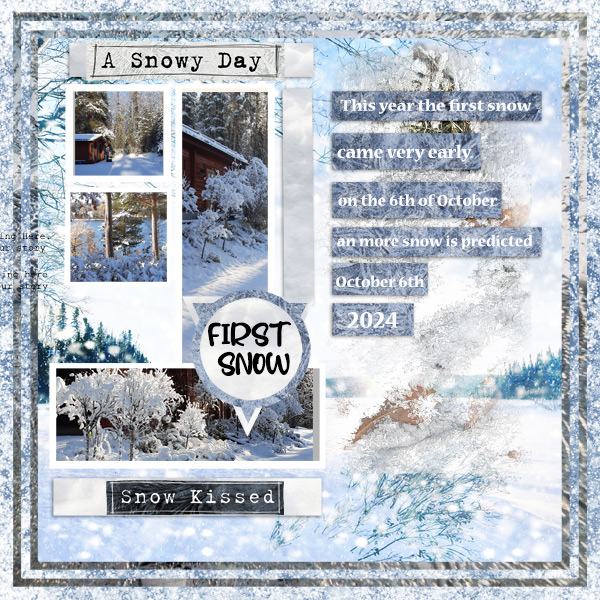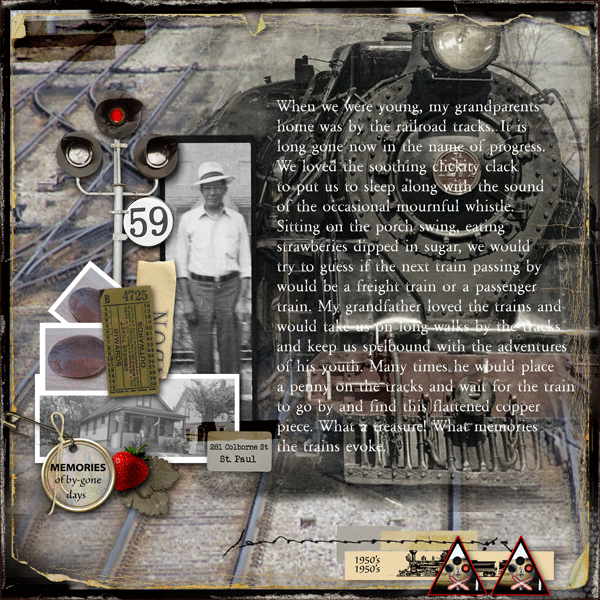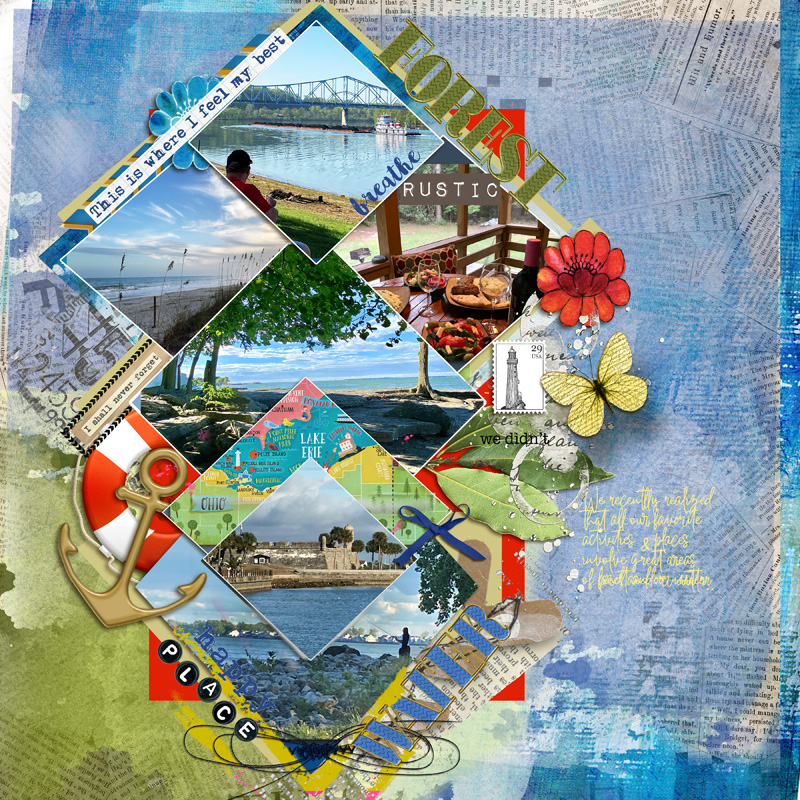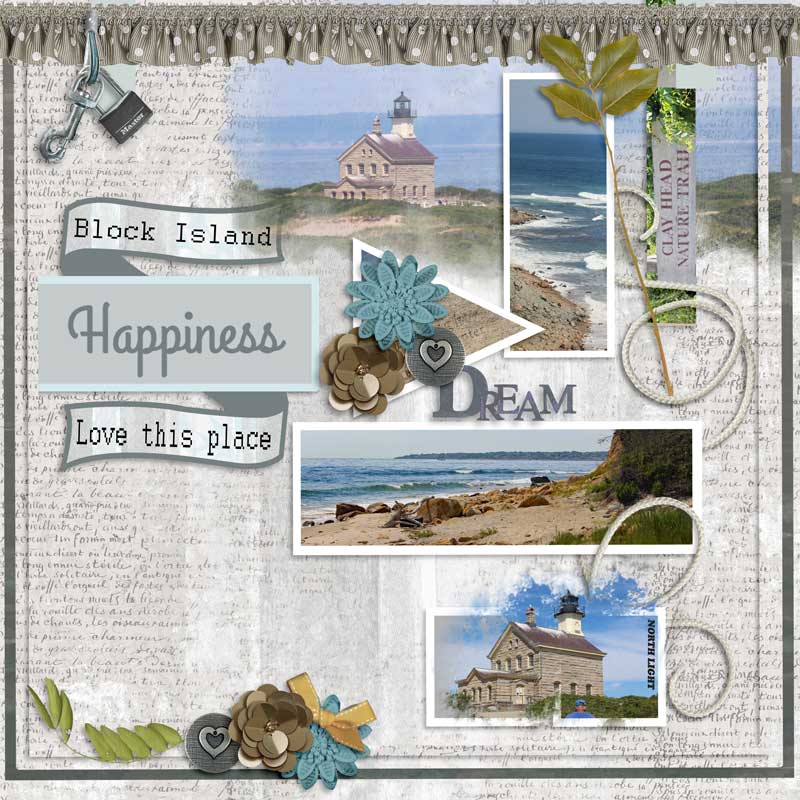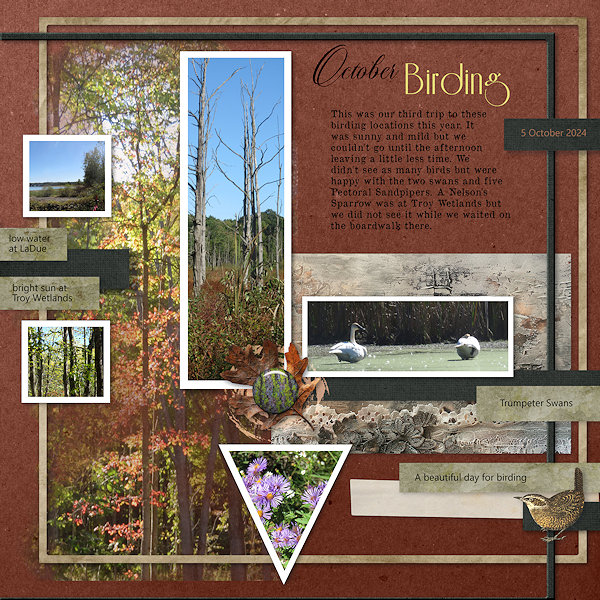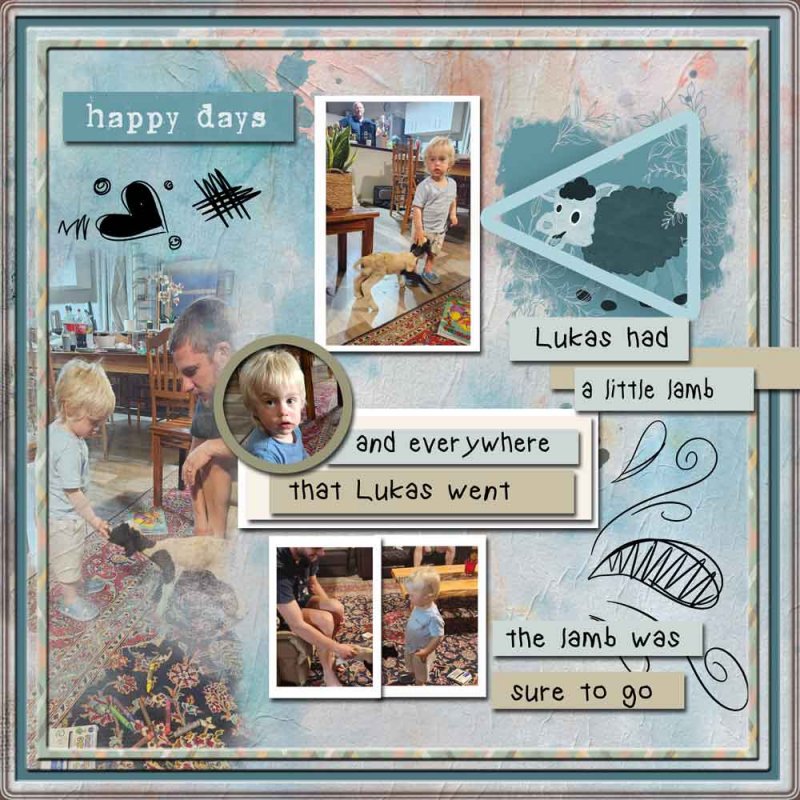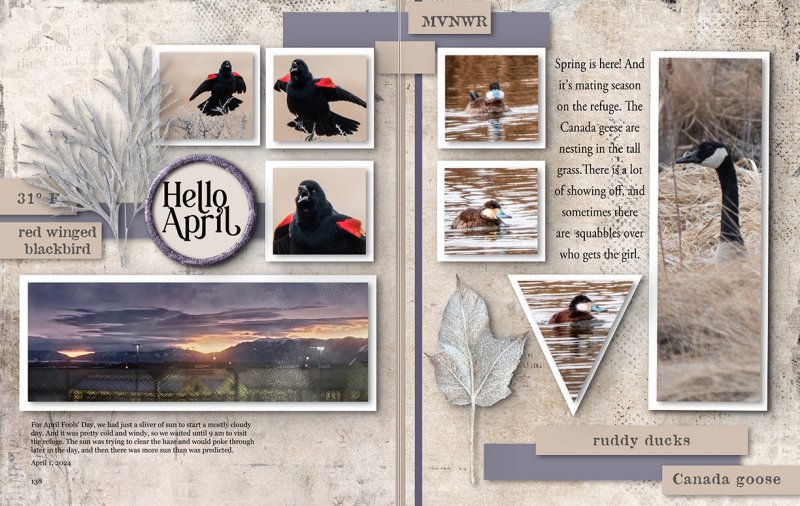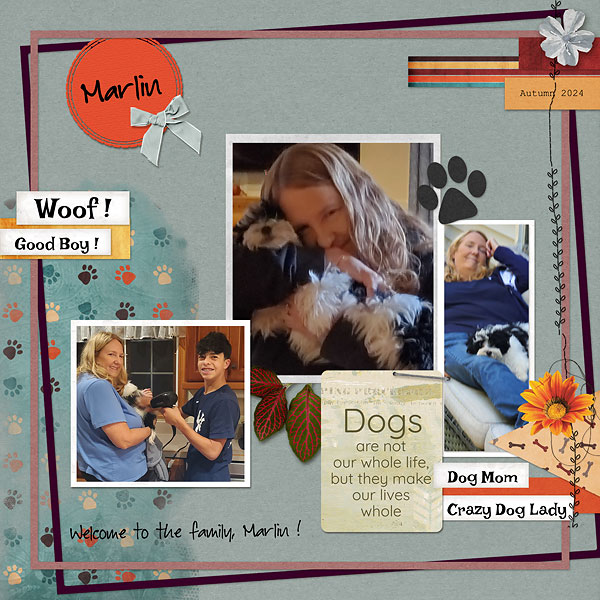All members that participate, can everyone PLEASE ensure that you read all the rules for this challenge
so that you can claim your challenge points. Thank you!

Hi Everyone! Amy here! I'll be hosting this month's template challenge. I love templates - mostly as a starting place.
And, almost 100% of the time when using a template, I love to re-arrange it in some manner to make it my own.
A single layout template can offer infinite unique possibilities!
For this month, I have created a template for you to re-arrange! There are lots of pieces and shapes for you to play with!
I can't wait to see how many creative arrangements you all come up with!

RULES:
-The rules are simple - Download and re-arrange the template and create a unique layout.
-You may download the FREE Layout Template HERE (Or click on the image)
-Please use ALL of the pieces in any manner you like.
- Here is a checklist of all pieces that make up the template:
- 2 rectangles
- 2 squares
- 1 circle
- 1 triangle
- 9 strips
- 1 artsy mask
- 1 journal spot
- 2 outer borders
- You may add anything you like.
-There are grey scale elements in the template. These are intended to represent elements and are not literal pieces of the template ie the actual shape of them. You may exchange/substitute these shapes for suitable elements or even keep the shapes and fill them with color, paper or images. You may use them as you like.
- Please use 80% Oscraps products that are currently in the store.
- Non-Oscraps products or retired O designer products can be used whether the designer is selling elsewhere or not.
- You need to credit all the products used on your layout.
- Your layout can not be used for more than one challenge.
- Your page must be posted in the Challenge 5 gallery by midnight PST October 31, 2024 and linked back to this thread (see below on how to add your linked layout).
- And do not forget to update the CURRENT MONTH'S TRACKING THREAD to be eligible for your coupon.
Adding a linked layout from the Gallery to a thread:
1. Upload your layout to the gallery first. In your forum post click the Gallery Embed icon (little camera).
2. This will open your gallery, simply click on the layout you require, then scroll down to the bottom of the screen and click the Continue button.
3. Your linked layout is now in your post, the image will appear once you have clicked the Post Reply button.
THANK YOU to everyone who has participated in the challenge so far! There are wonderful layouts already, and it's so fun to see how many differently creative ways a template can be rearranged. Virtually endless!
REMEMBER that as you are moving the pieces around your page, you need to use all the pieces/shapes in the template, and the shapes need to be recognizable. There lies the challenge!

- Here is a checklist of all pieces that make up the template:
- 2 rectangles
- 2 squares
- 1 circle
- 1 triangle
- 9 strips
- 1 artsy mask
- 1 journal spot
- 2 outer borders
Last edited:

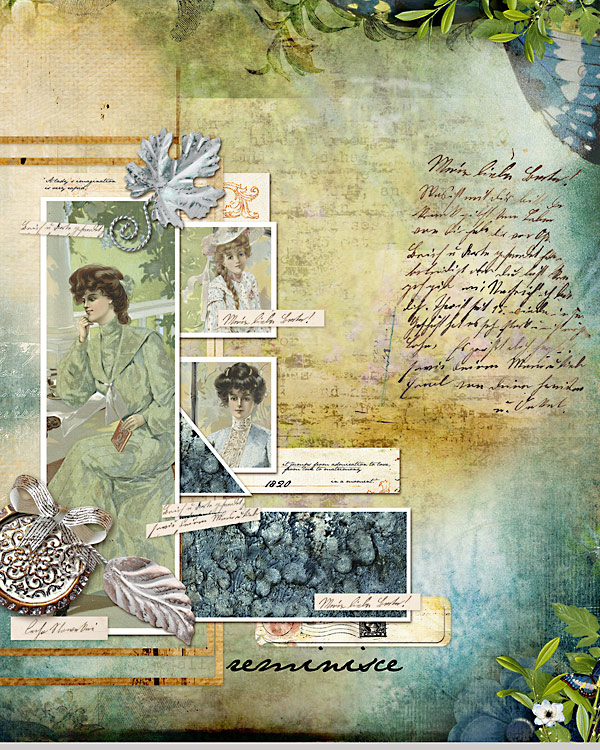
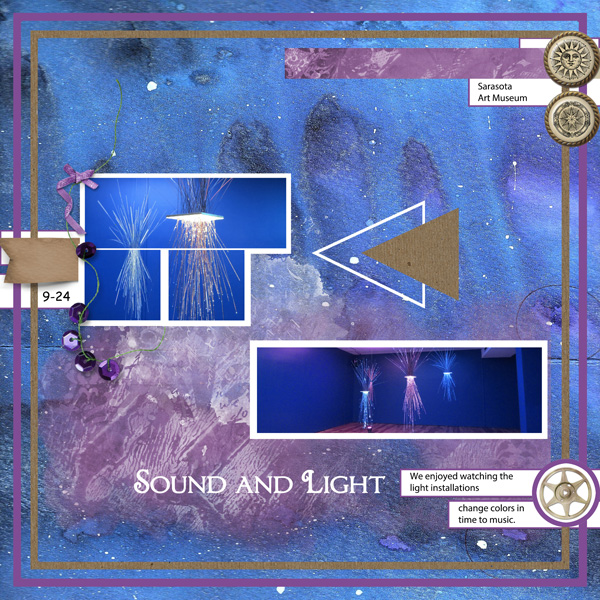
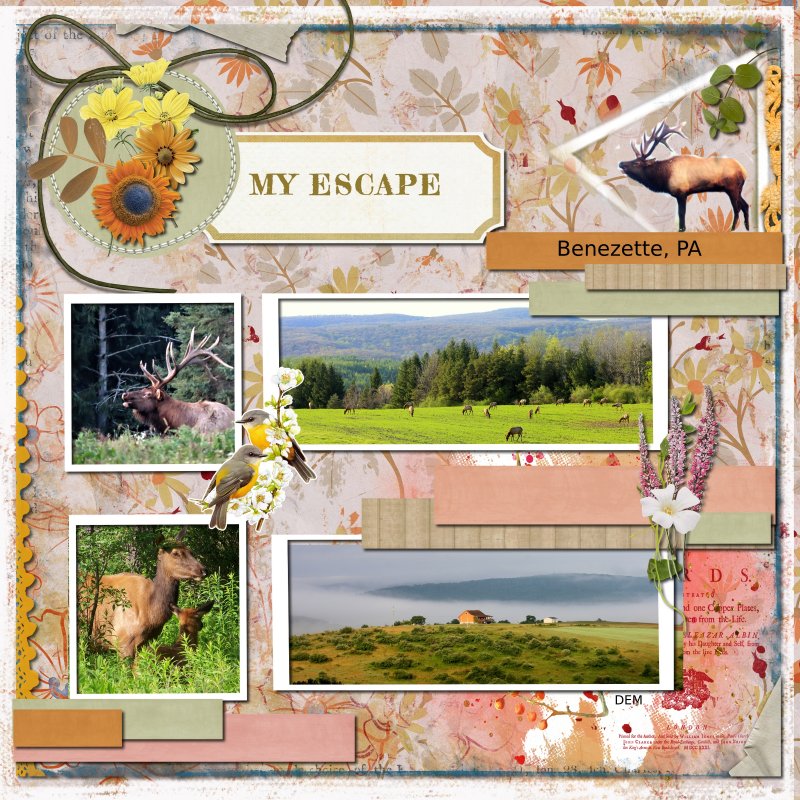
 I soldiered through, think it's OK, but not easy for me to create a strong design and flow, although I totally love fixing the templates, because I have to anyway.
I soldiered through, think it's OK, but not easy for me to create a strong design and flow, although I totally love fixing the templates, because I have to anyway.