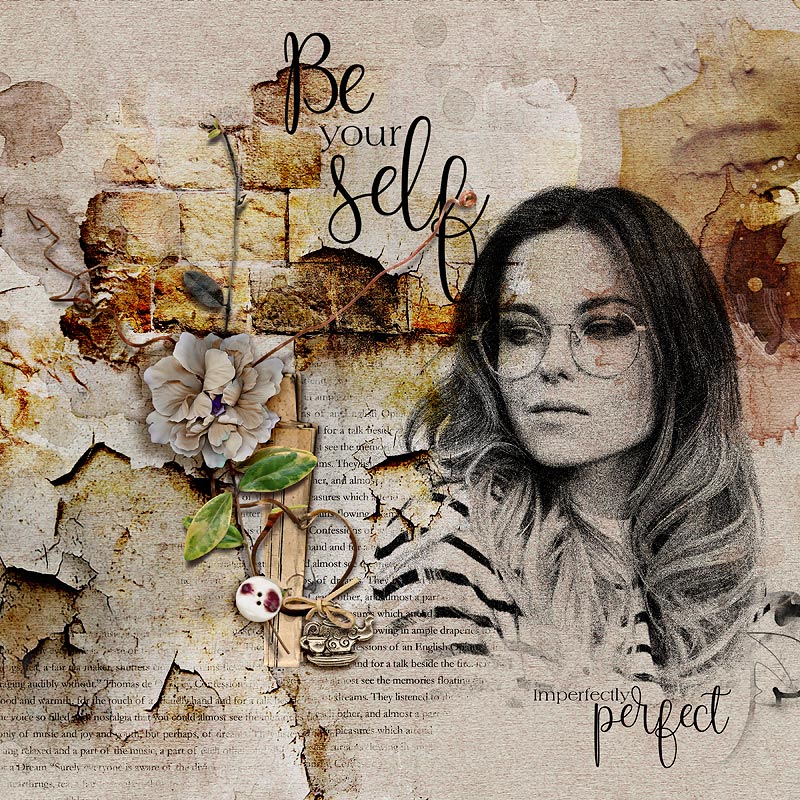This is such a cool technique Ona! Thanks for the tutorial. Here's what I came up with. I started with something completely different, but somehow the creative process and Maya's overlays led me here...
Oscraps
- Home
- Forums
- Archive - Previous Challenges and Events
- Challenges Archive
- 2024 CHALLENGES ARCHIVES
- MARCH 2024 CHALLENGES
You are using an out of date browser. It may not display this or other websites correctly.
You should upgrade or use an alternative browser.
You should upgrade or use an alternative browser.
March Challenge #1 - Creative Techniques
- Thread starter wombat146
- Start date
isDK
Well-Known Member
Thanks for the challenge. I know you said it wouldn't work, but I wanted to try it and I liked it.  The only big tree on the refuge I think.
The only big tree on the refuge I think.
 The only big tree on the refuge I think.
The only big tree on the refuge I think.#1 Grunge Tree
- isDK
- 5
There was a lot of ice on the water, and there were quite a few birds besides the cranes. We saw...
I used PSE19 - found threshold under LAYER; also added filters: artistic film grain; and texture filter.
It didn't produce quite the effect I wanted. I added a mesh page mask from the template in Blessing collection by Laitha Art Studio that finished the grungy look I wanted.
It didn't produce quite the effect I wanted. I added a mesh page mask from the template in Blessing collection by Laitha Art Studio that finished the grungy look I wanted.
Awesome tutorial! A real blending fest! Thank you!
One of my Favorite Things
- Nickel
- 4
Made for the Creative techniques Challenge. I did the tutorial and I loved the result but didn't...
@wombat146 Don't worry about it. When I added a texturize filter to the photo first then I could use the Control+Shift+Alt+E just fine. Who knows. And I decided to do an extraction anyway which also worked. Weird.
@scribler Using that merging step will give you a fair indication of what happen when everything below it is merged......... and it will to a certain degree look different to what you see on your screen. I am glad that you continued to play with your photo though and tried some other filters, it really does come back to the photo itself, no two black and white photos will ever work in exactly the same way because of the 'data' within the photo itself, the depth of field, shutter speed etc etc. So you do need to experiment and tweak your settings......... maybe I am a nerd that way but I love doing that part! lol! 

Thanks for the fun challenge 

janedee
Well-Known Member
Great technique challenge Ona! Thank you.
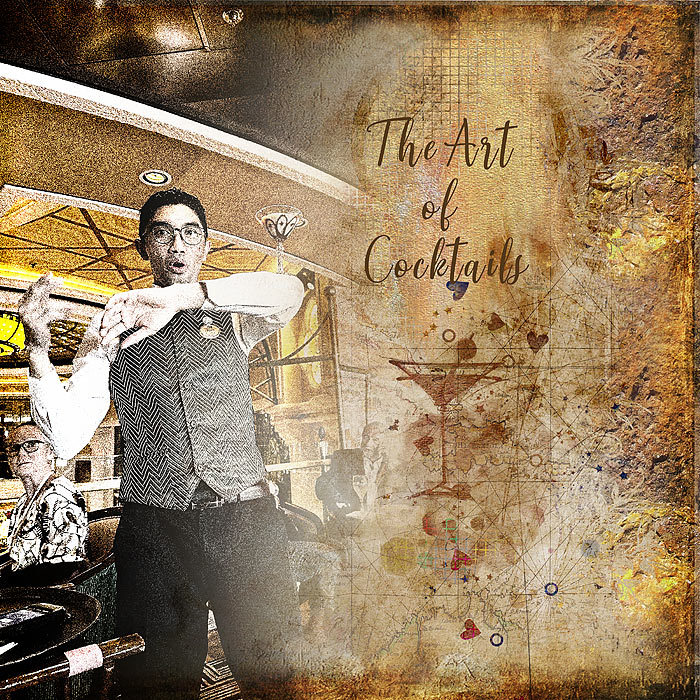

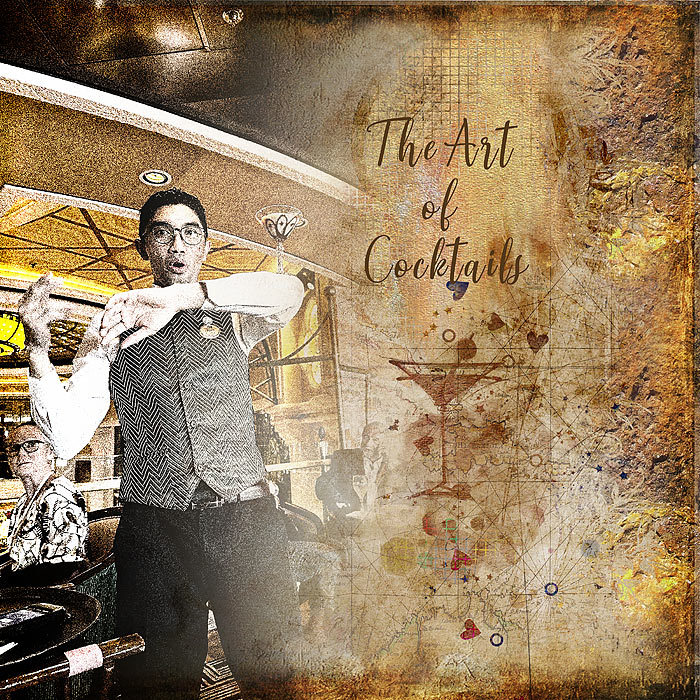

Art of Cocktails
This cocktail waiter on our cruise had so much fun making the cocktails and entertaining us all!
oscraps.com
Last edited by a moderator:
*gina*
Well-Known Member
Thank you for the challenge and for inspiration, Ona
Pia/Pippin
Well-Known Member
This was a real challenge for me. I work with PSE 2019 and didn't have all those possibilities as PS. Then I saw that Angie had the same PSE as I have, so I followed her instructions and came up with this.
svanderhaegen
Well-Known Member
Cherylndesigns
I'm in The Zone ~ The "O" Zone
Well, I tried to follow along on CC, but I just got it again and I'm very rusty. I did the best I could using Photoshop Elements 2023. I did the Threshold filter and the grain and the noise. I'm not completely happy with the "grunge look" and might try it again. I do like the overall look of my layout though. Thanks for the tutorial, Ona and I'm going to keep trying to figure out how to do it more to my liking. I just wanted to have a go at it.
Challenge #1 Creative Techniques
I used Photoshop Elements 2023 to create my layout. I followed the tutorial as closely as...
GrannyNKy
Well-Known Member
I have been working on this for days and I give up. This is the best I could come up with my old software 

When things change
I use a very old software PhotoSuite7 and it has very few editing tools but I did the best I...
Cherylndesigns
I'm in The Zone ~ The "O" Zone
I'm back. I wanted to try this technique again and I like this attempt so much better. I'm still working in PSE 2023, but I did a few extra steps on this image.
Challenge #1 Creative Techniques
Trying this again. With a little help from a friend (you know who you are *wink* *wink*) I...
lm44west
Well-Known Member
Kythe
Well-Known Member
Don't know if this qualifies but it is what I ended up with. It doesn't have the grainy quality that I wanted on the butterfly. Oh well.
cfile
Well-Known Member
I have been blown away with all the very creative and unique layouts that were created for this challenge this month! You ALL are so very talented and I really like how every layout is a stand out in it's own right! Fantastic work everyone and thanks so much for joining me. xxxx 


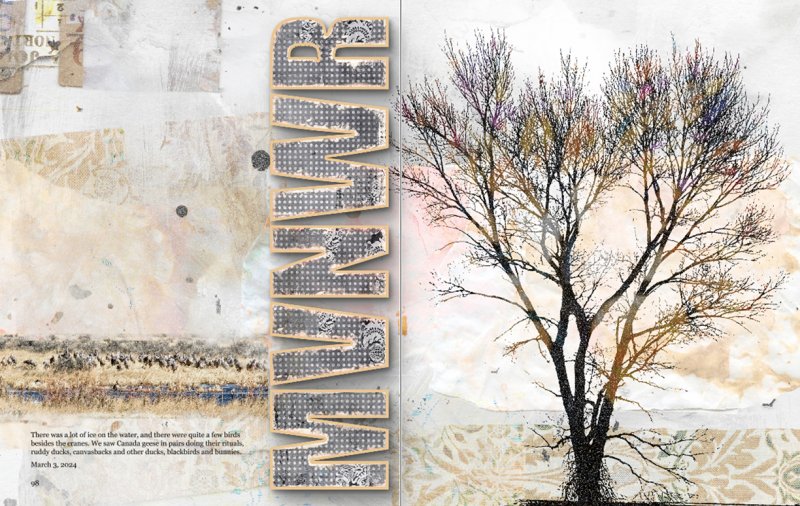

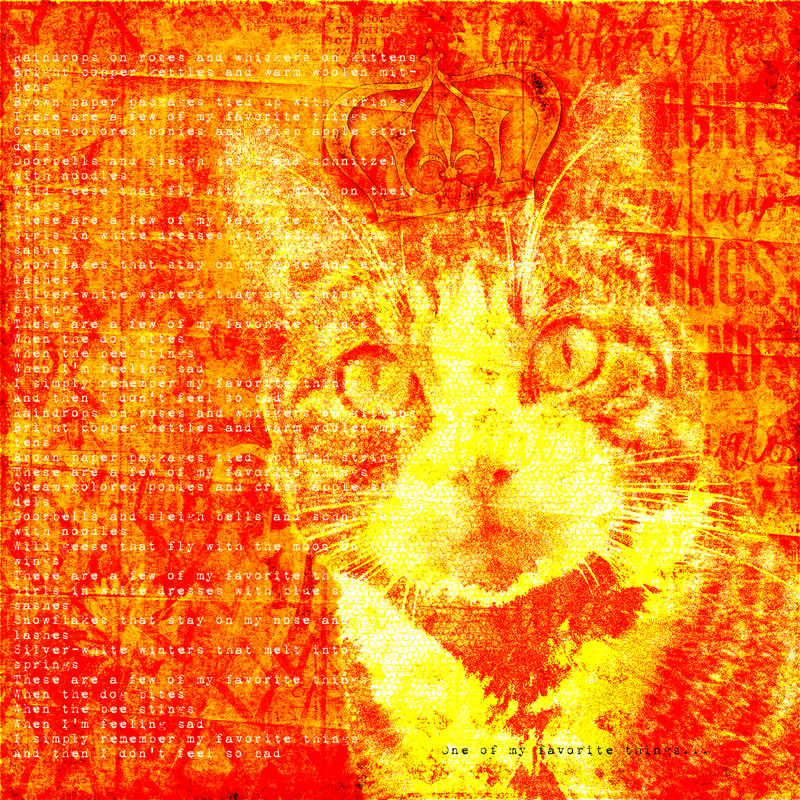


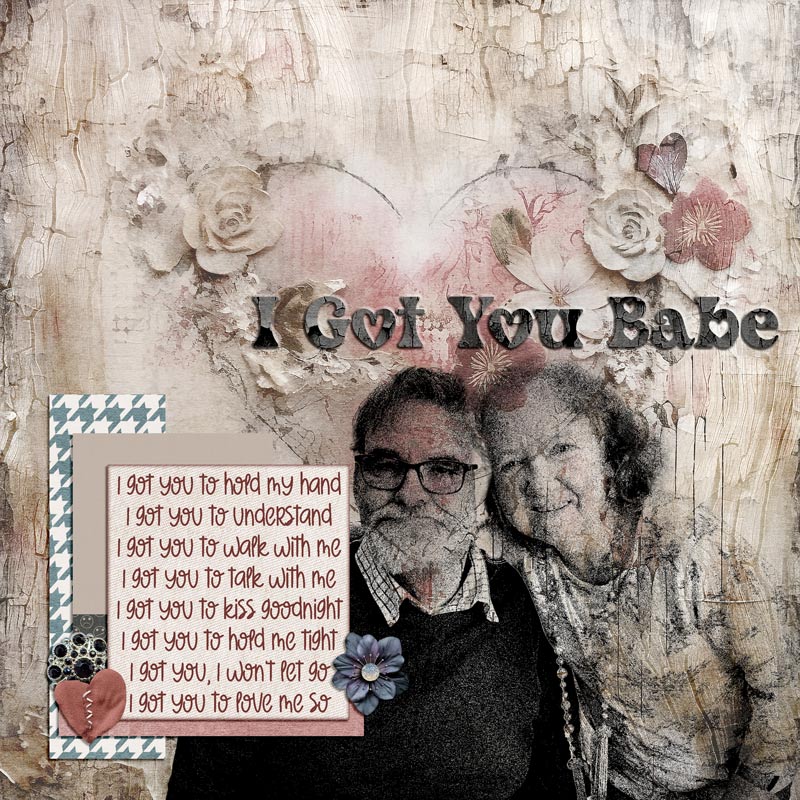
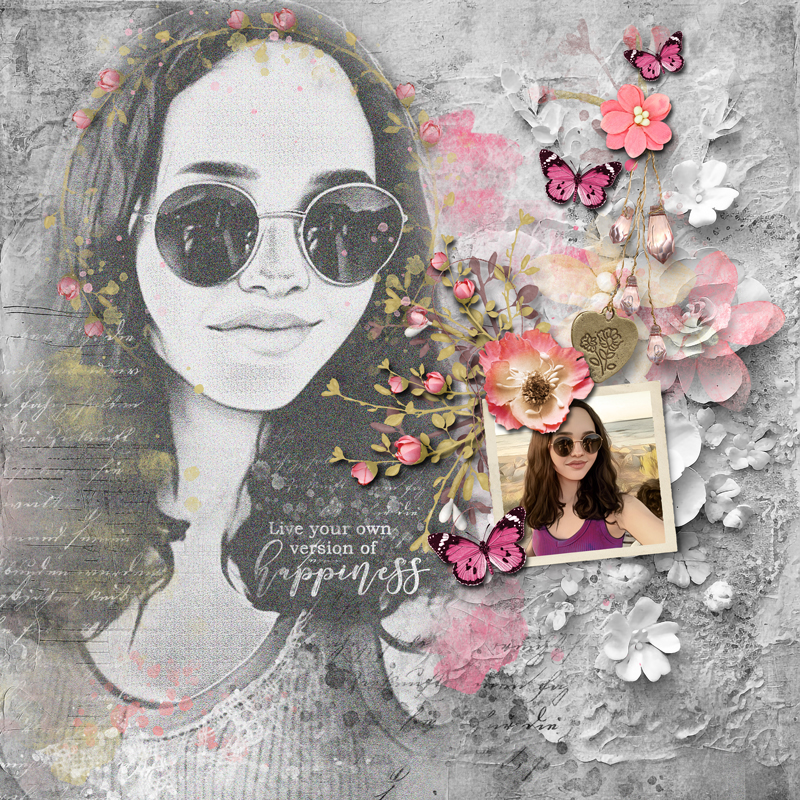

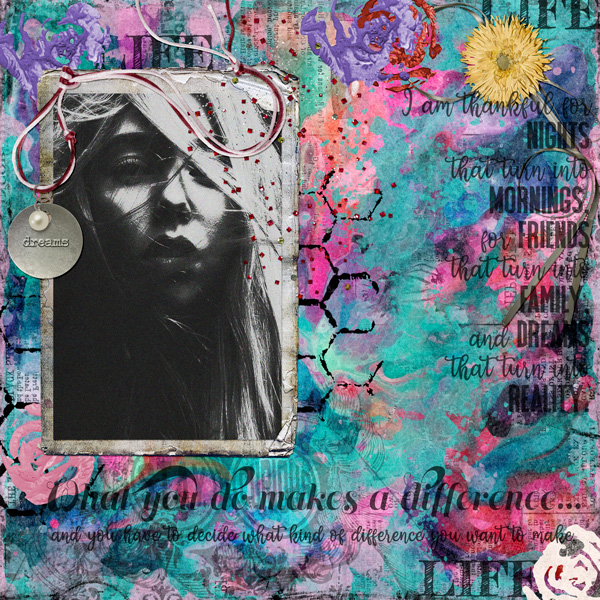

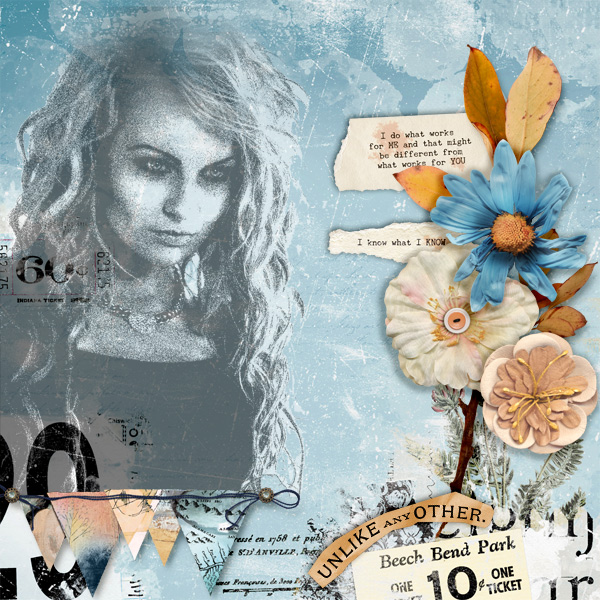
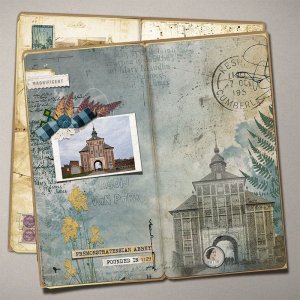
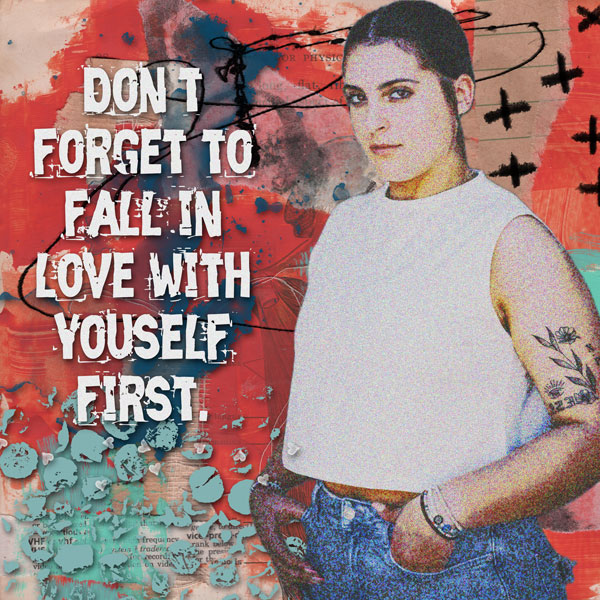

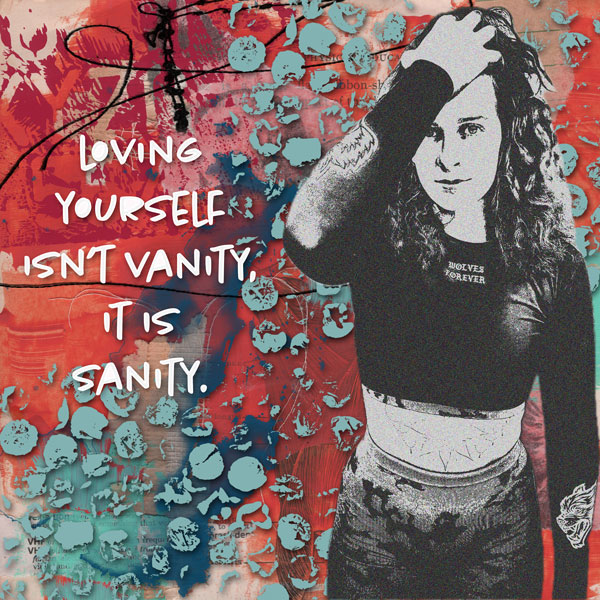




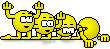 what an array of awesome layouts!! You gals are soooooooo talented and creative!
what an array of awesome layouts!! You gals are soooooooo talented and creative!