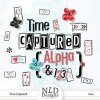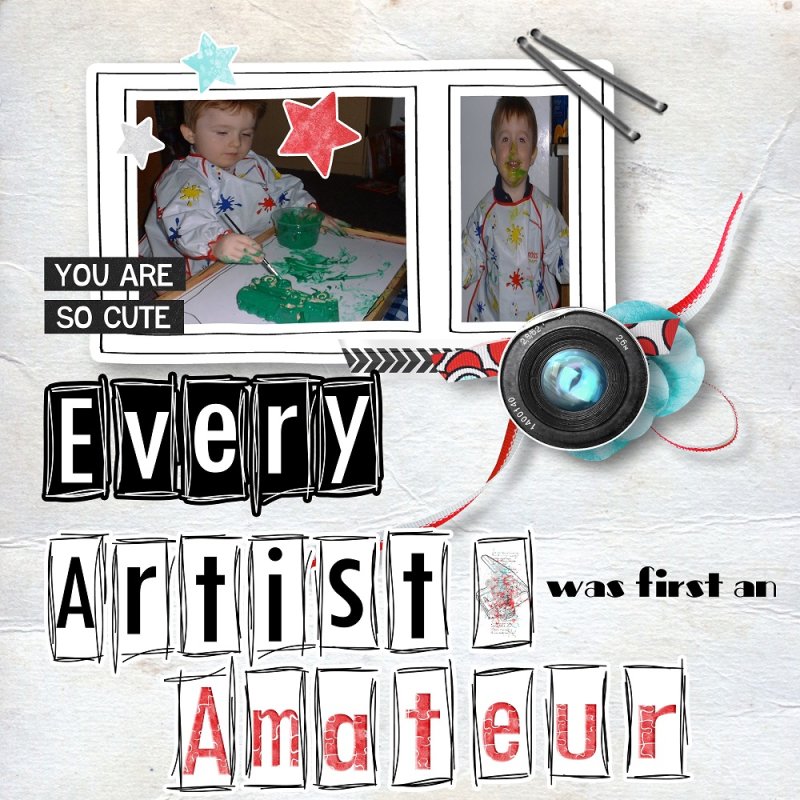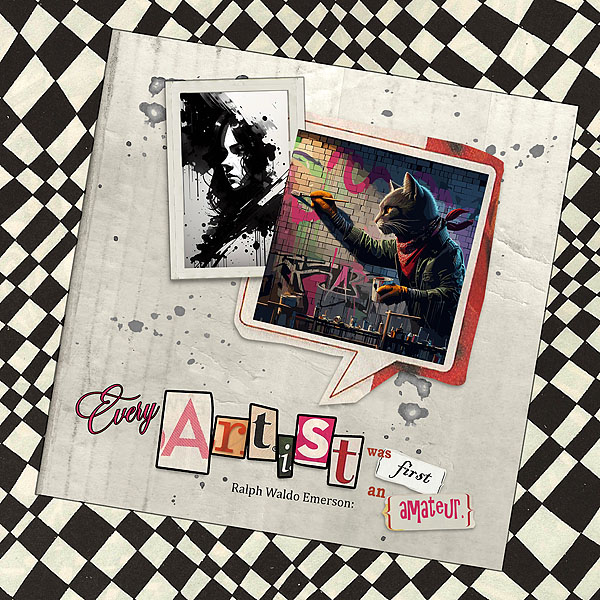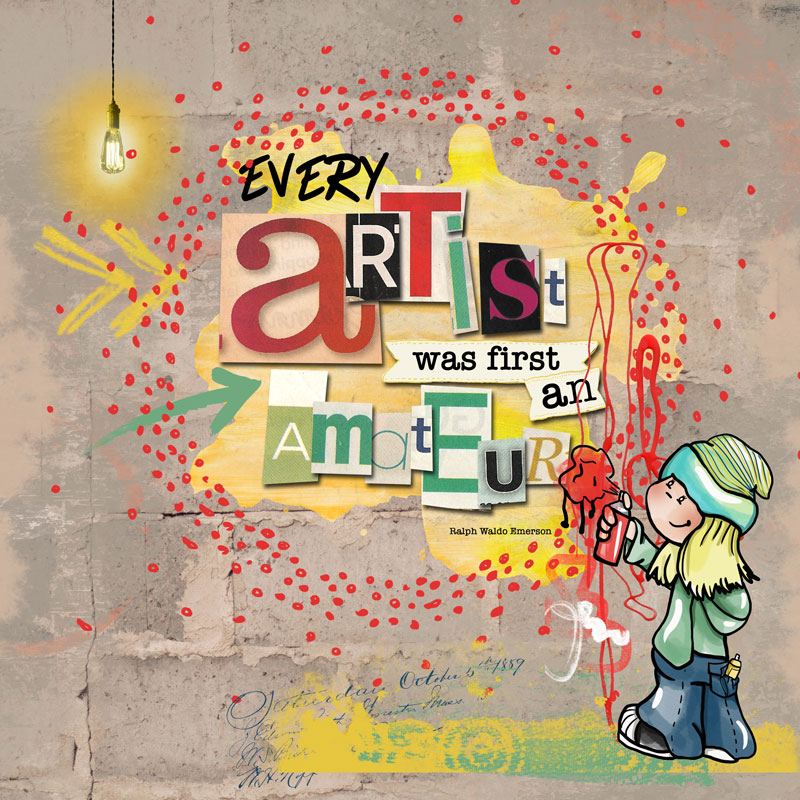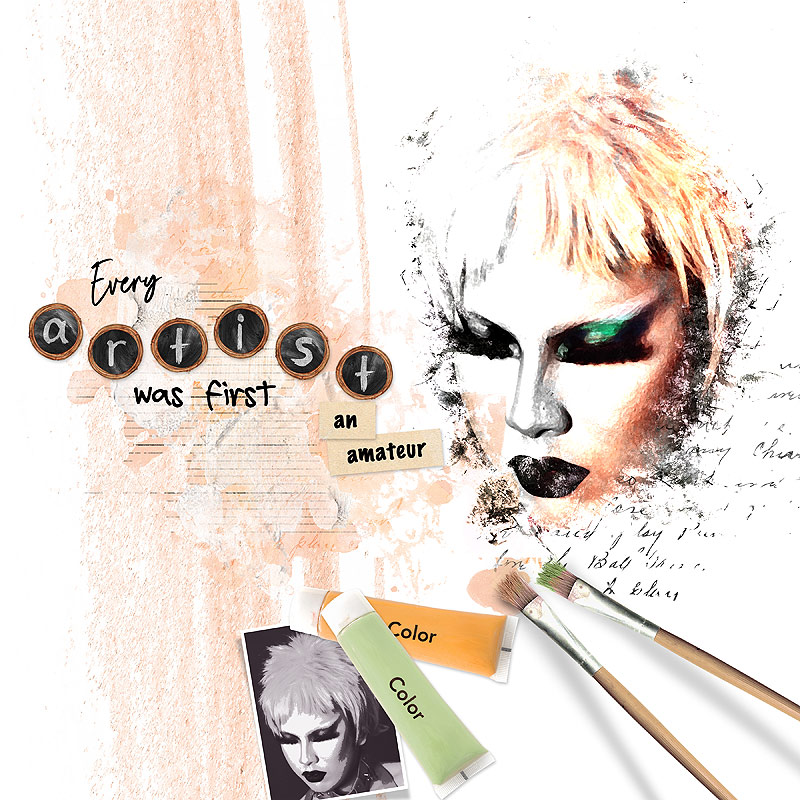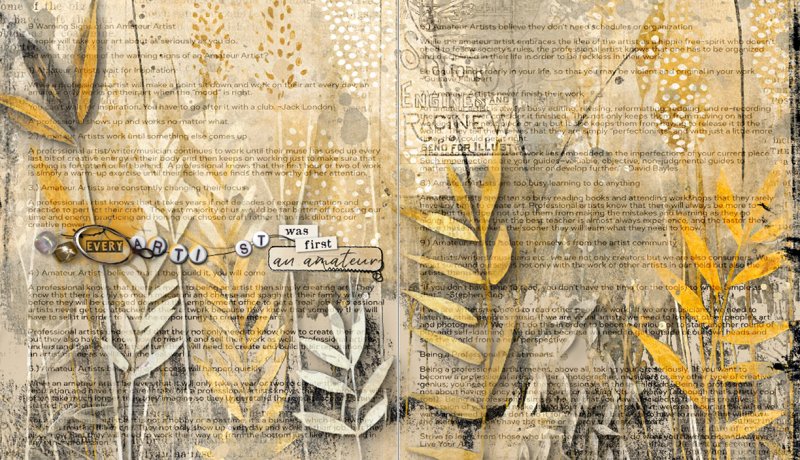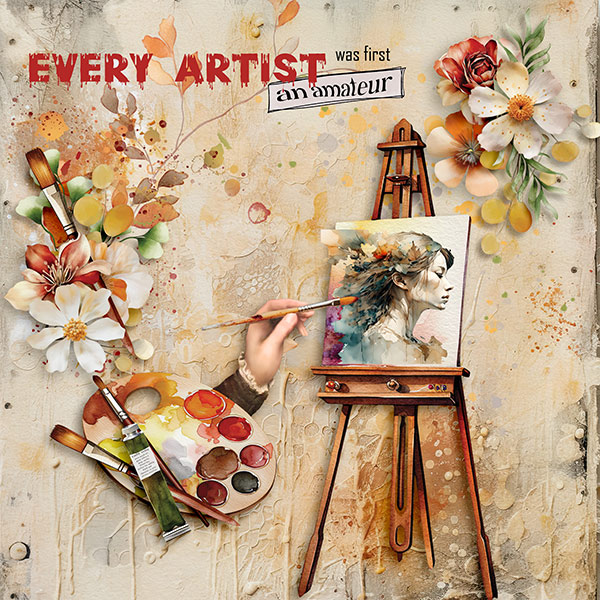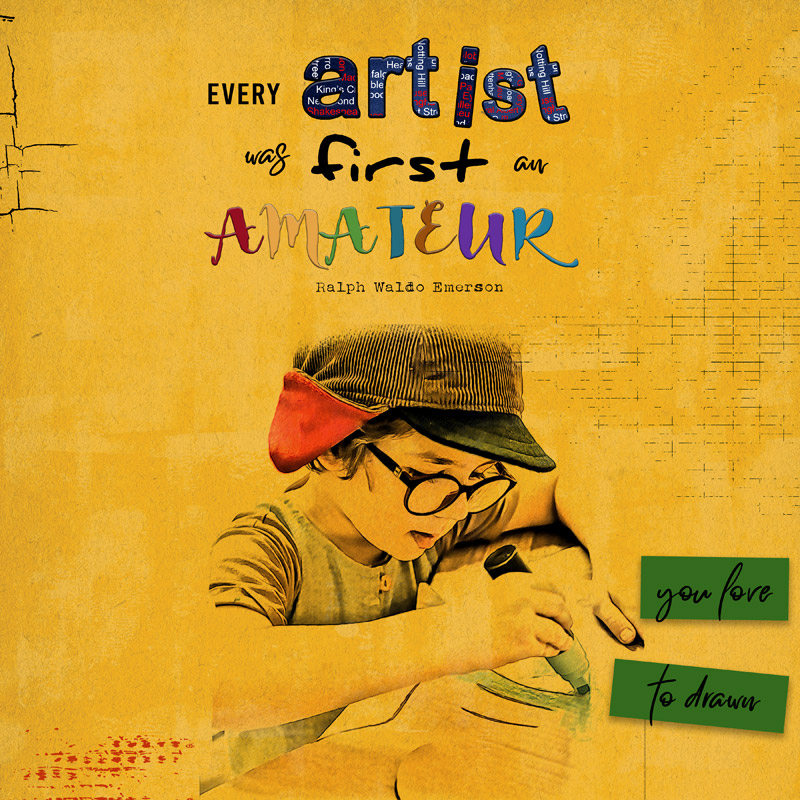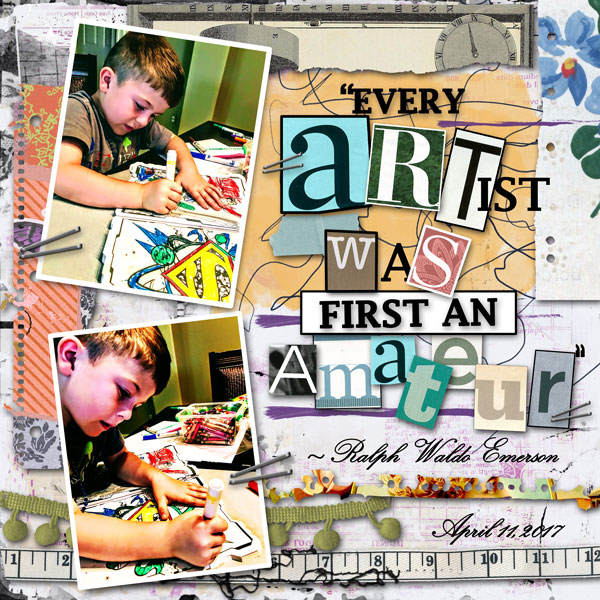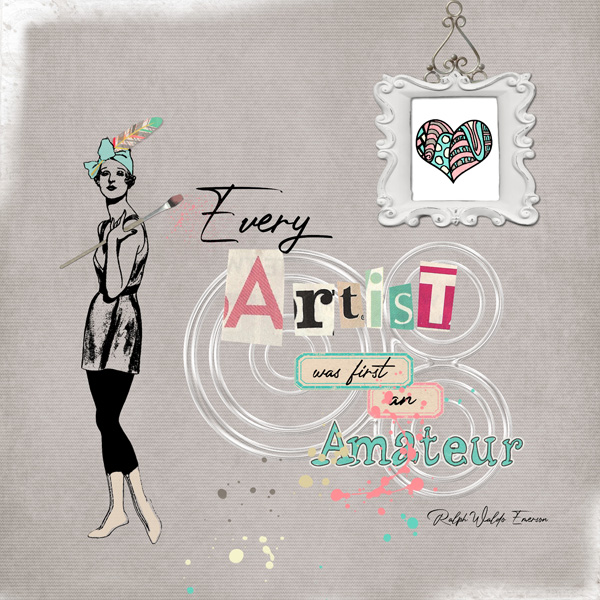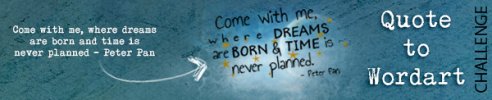
All members that participate,
can everyone PLEASE ensure that you read all the rules for this challenge
so that you can claim your challenge points. Thank you!
Hi everyone, Sylvia here welcoming you to the QUOTE TO WORDART CHALLENGE this month.

Wordart is word(s) plus art - a combination of language and visual imagery.
It gives us an easy way to give meanings to our layouts and is always a perfect way to highlight them with our creativity.
My quote for you this month is from Ralph Waldo Emerson:
"Every artist was first an amateur."
Use this quote to create your own and personal word art.
Let's make the quote stand out with
1) combination of 1 alpha and at least 1 font
2) word stripes at least behind two words
3) bits or paint or ink or staples or tapes [ look here for inspiration ]
The word art must be clearly visible.
It is the most important detail of the layout.
Otherwise, you can design your layout however you like, traditional, artsy, with or without photos.
Just have fun !!!

My layout:

I used this products:
and the fonts : lovtony sans | aniTypewriter | biro script
I can't wait to see your wordarts.

....................................................................................................................................................................................................................................................................I can't wait to see your wordarts.

RULES:
- Create a wordart with the provided quote and my requirements.
- Please use 80% Oscraps products that are currently in the store.
- Non-Oscraps products or retired O designer products can be used whether the designer is selling elsewhere or not.
- You need to credit all the products used on your layout.
- Your layout can not be used for more than one challenge.
- Your page must be posted in the CHALLENGE 2 gallery by midnight PST February 29, 2024 and linked back to this thread (see below on how to add your linked layout).
- And do not forget to update the CURRENT MONTH'S TRACKING THREAD to be eligible for your coupon.
Adding a linked layout from the Gallery to a thread:
- Upload your layout to the gallery first. In your forum post click the Gallery Embed icon (little camera).
- This will open your gallery, simply click on the layout you require, then scroll down to the bottom of the screen and click the Continue button.
- Your linked layout is now in your post, the image will appear once you have clicked the Post Reply button.
Last edited: