I recently posted a layout with a photo that I processed using Deep Dream Generator. The layout received a lot of comments, and many showed an interest in DDG. So, I thought I'd create a post about the program, in case others might be interested. I'm far from an expert on DDG. I've been using it for a little over a year, only making my posts public in the past seven months.
Once I process a photo in DDG, I download the results to my PC, then play with the image in PS 2022, adjusting levels and saturation, and removing any unwanted portions of the photo with content aware. I sometimes add textures or process with favorite actions. When I get results that I like, I use the image on a layout making further adjustments, using various blending modes, photo masks, removing other parts I'm not happy with, etc. If you are interested in DDG and would like to give it a try, you can find it HERE. My personal DDG account is HERE. (If you decide to use the program and open your own account, please let me know, so that I can follow you there.)
There are Deep Dream Generator Facebook groups that are very helpful. I don't belong to any at the moment, simply due to lack of time. You can also find tutorials on YouTube, although I've never used any of them, so can't recommend particular ones.
If you have any questions about the program, I'll try to answer, or perhaps I can point you to someone who can. ♥
Following are my two latest layouts using photos I processed with DDG, and the original photos from Pixabay before processing in DDG:
Original Photo from Pixabay:

Original Photo from Pixabay:

If you are already a user of DDG and have tips about the program, please feel free to share them with us.
**** Found this Basic Beginner Video on YouTube that might be helpful: How to Use Deep Dream Generator.
Here are the accounts of some of our O friends at DDG. (Let me know if you would like your name and link added.)
Betty Jo
Ursula
Chris
Vicky
Patty Anne
Linda
Once I process a photo in DDG, I download the results to my PC, then play with the image in PS 2022, adjusting levels and saturation, and removing any unwanted portions of the photo with content aware. I sometimes add textures or process with favorite actions. When I get results that I like, I use the image on a layout making further adjustments, using various blending modes, photo masks, removing other parts I'm not happy with, etc. If you are interested in DDG and would like to give it a try, you can find it HERE. My personal DDG account is HERE. (If you decide to use the program and open your own account, please let me know, so that I can follow you there.)
There are Deep Dream Generator Facebook groups that are very helpful. I don't belong to any at the moment, simply due to lack of time. You can also find tutorials on YouTube, although I've never used any of them, so can't recommend particular ones.
If you have any questions about the program, I'll try to answer, or perhaps I can point you to someone who can. ♥
Following are my two latest layouts using photos I processed with DDG, and the original photos from Pixabay before processing in DDG:
Original Photo from Pixabay:

Original Photo from Pixabay:

If you are already a user of DDG and have tips about the program, please feel free to share them with us.
**** Found this Basic Beginner Video on YouTube that might be helpful: How to Use Deep Dream Generator.
Here are the accounts of some of our O friends at DDG. (Let me know if you would like your name and link added.)
Betty Jo
Ursula
Chris
Vicky
Patty Anne
Linda
Last edited:
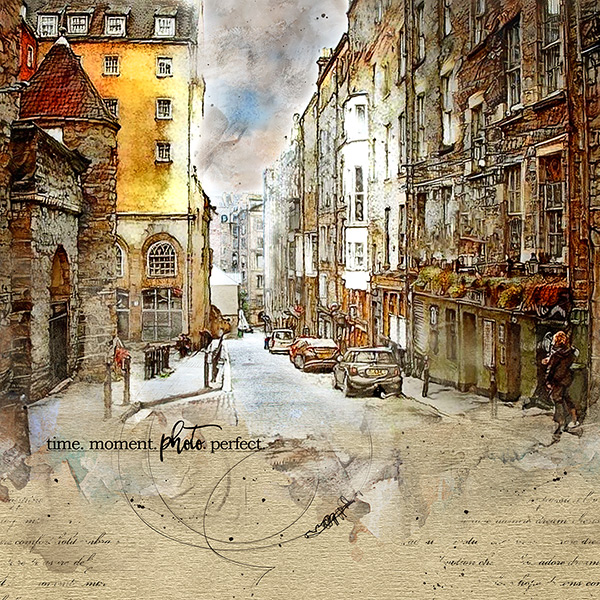





 But I haven't quite understood how it should work
But I haven't quite understood how it should work

