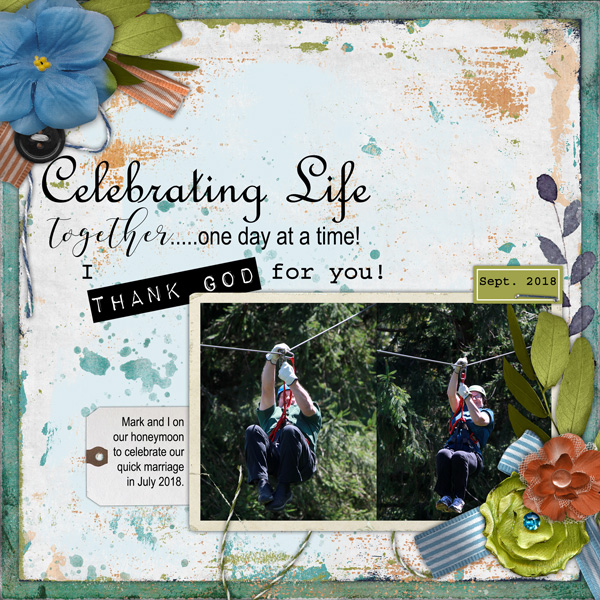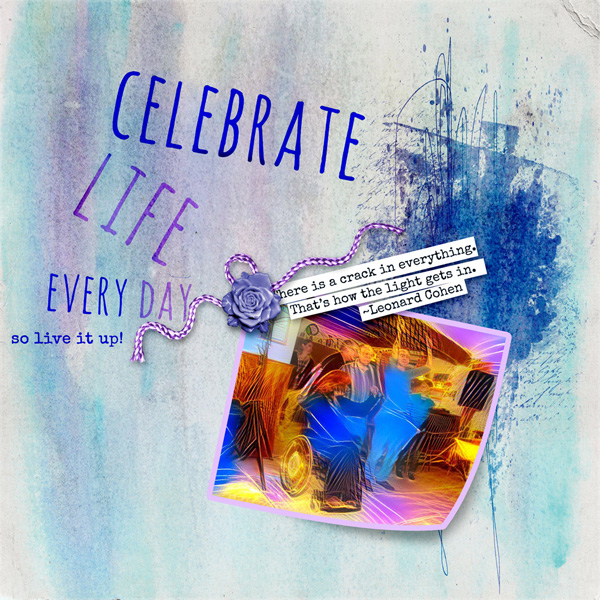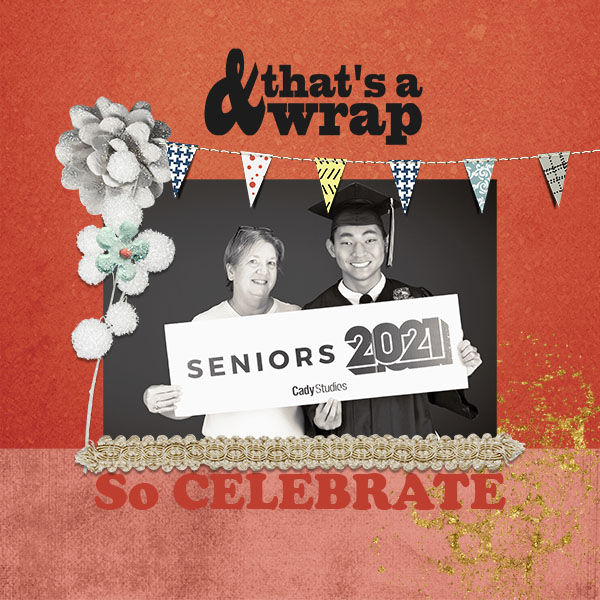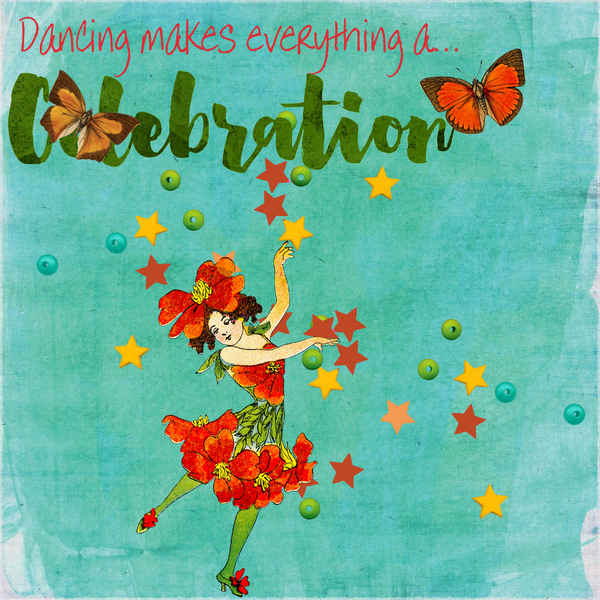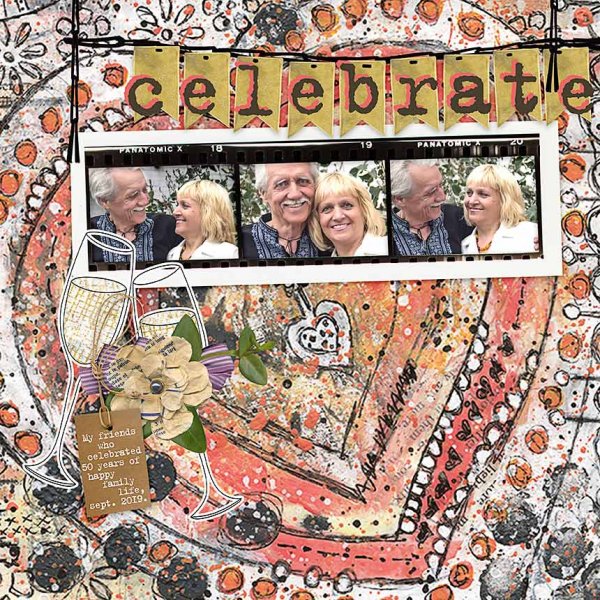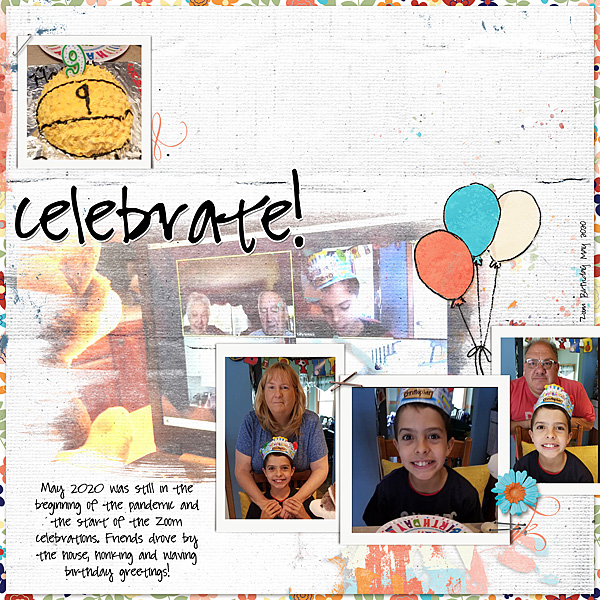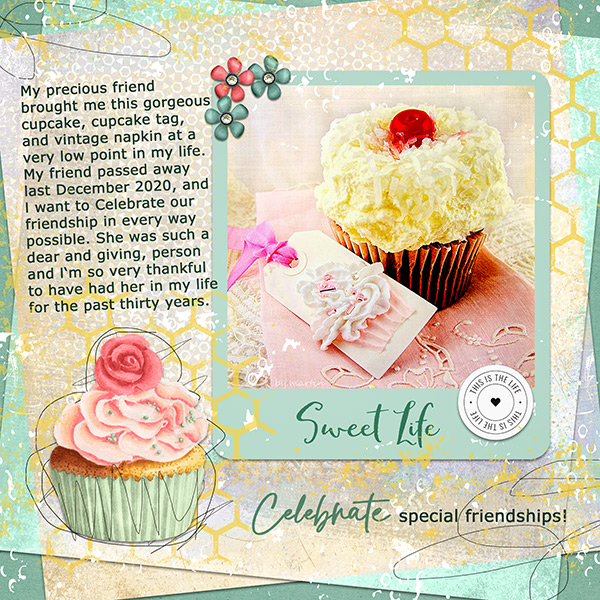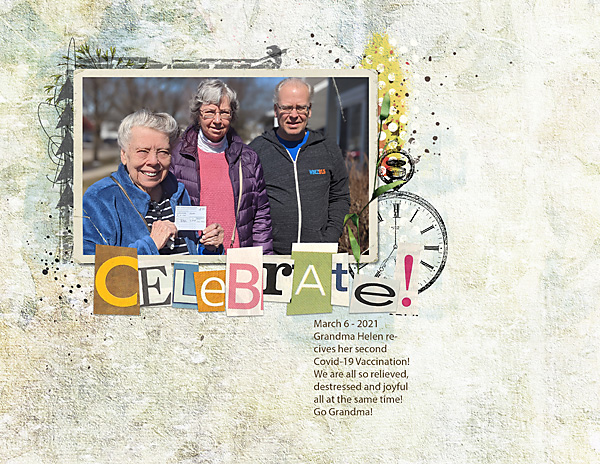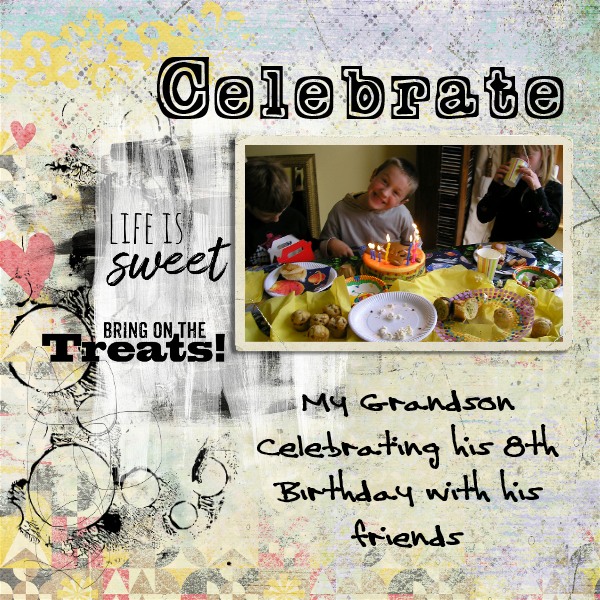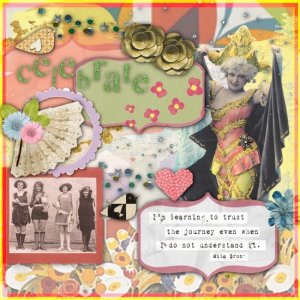Vicki Stegall Designs (Momma O's) March, 2021 "Celebrate Challenge"

Welcome to the March, 2021 Momma O's Challenge! This month we are celebrating the O’s 15th birthday AND our brand new Forums and Gallery! So I would like to see your CELEBRATION pages! Whatever that looks like to you, show us how you celebrate! I want to see the word, CELEBRATE somewhere on your page as well as journaling to explain your celebration! You can use photos, or not. The choice is yours!
Here’s my page and I hope it inspires you, or gives you some ideas for your page.
I used Vicki’s “Kindred Spirits”
Upload your page to Vicki Stegall Designs gallery, then return to this thread and upload your linked page.
(Links and How To's Below)

Welcome to the March, 2021 Momma O's Challenge! This month we are celebrating the O’s 15th birthday AND our brand new Forums and Gallery! So I would like to see your CELEBRATION pages! Whatever that looks like to you, show us how you celebrate! I want to see the word, CELEBRATE somewhere on your page as well as journaling to explain your celebration! You can use photos, or not. The choice is yours!
Here’s my page and I hope it inspires you, or gives you some ideas for your page.
I used Vicki’s “Kindred Spirits”
Upload your page to Vicki Stegall Designs gallery, then return to this thread and upload your linked page.
(Links and How To's Below)
Rules
- Make a layout about... CELEBRATION. Include the word CELEBRATE, somewhere on your page and journaling to explain how you celebrate. Photos are optional.
- Use 75% Vicki Stegall Designs Products.
- Please credit all products in your layout especially what Vicki Stegall Products were used.
- Post your page in the Vicki Stegall Designs Gallery and link your page in this thread for your chance to win a $5.00 Gift Certificate to Vicki's store by midnight PST on March 31, 2021. (See below on how to add your linked layout.)
Adding a linked layout from the Gallery to a thread:
1. Upload your layout to the gallery first. In your forum post click the Gallery Embed icon (little camera).
2. This will open your gallery, simply click on the layout you require, then scroll down to the bottom of the screen and click the Continue button.
3. Your linked layout is now in your post, the image will appear once you have clicked the Post Reply button.
Last edited by a moderator: